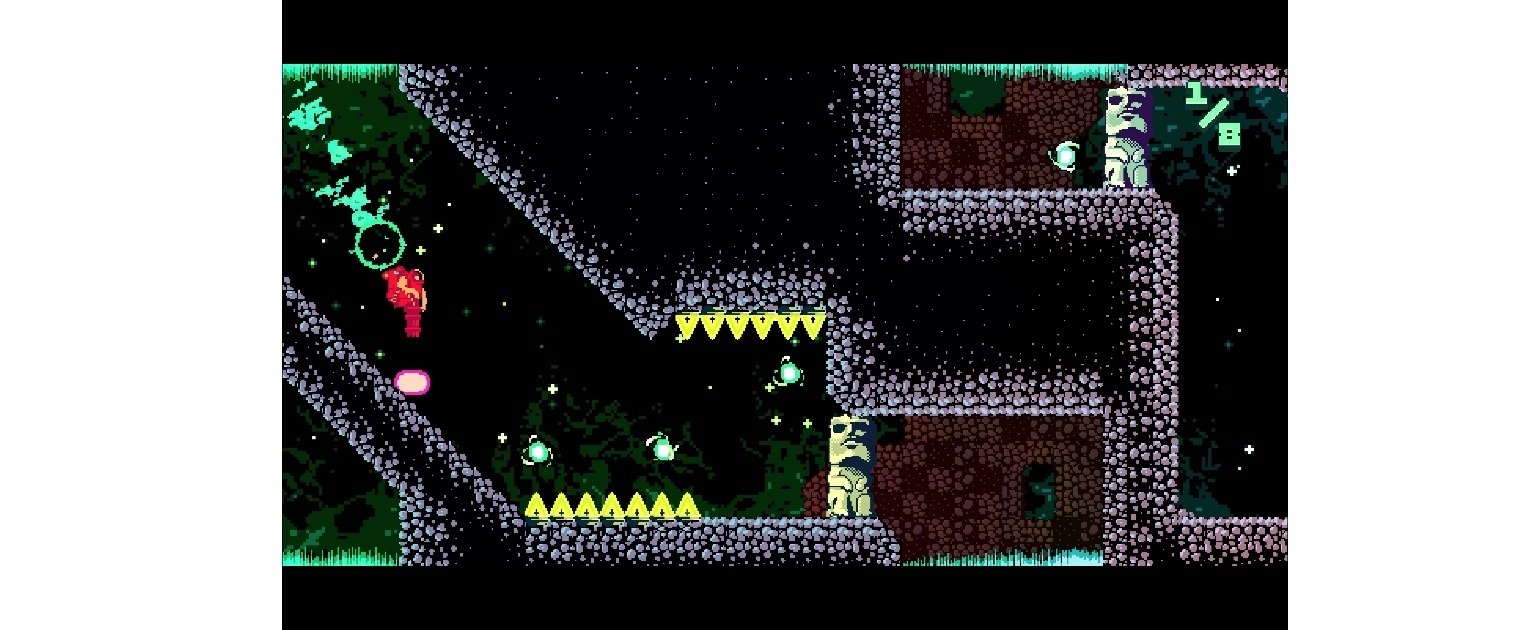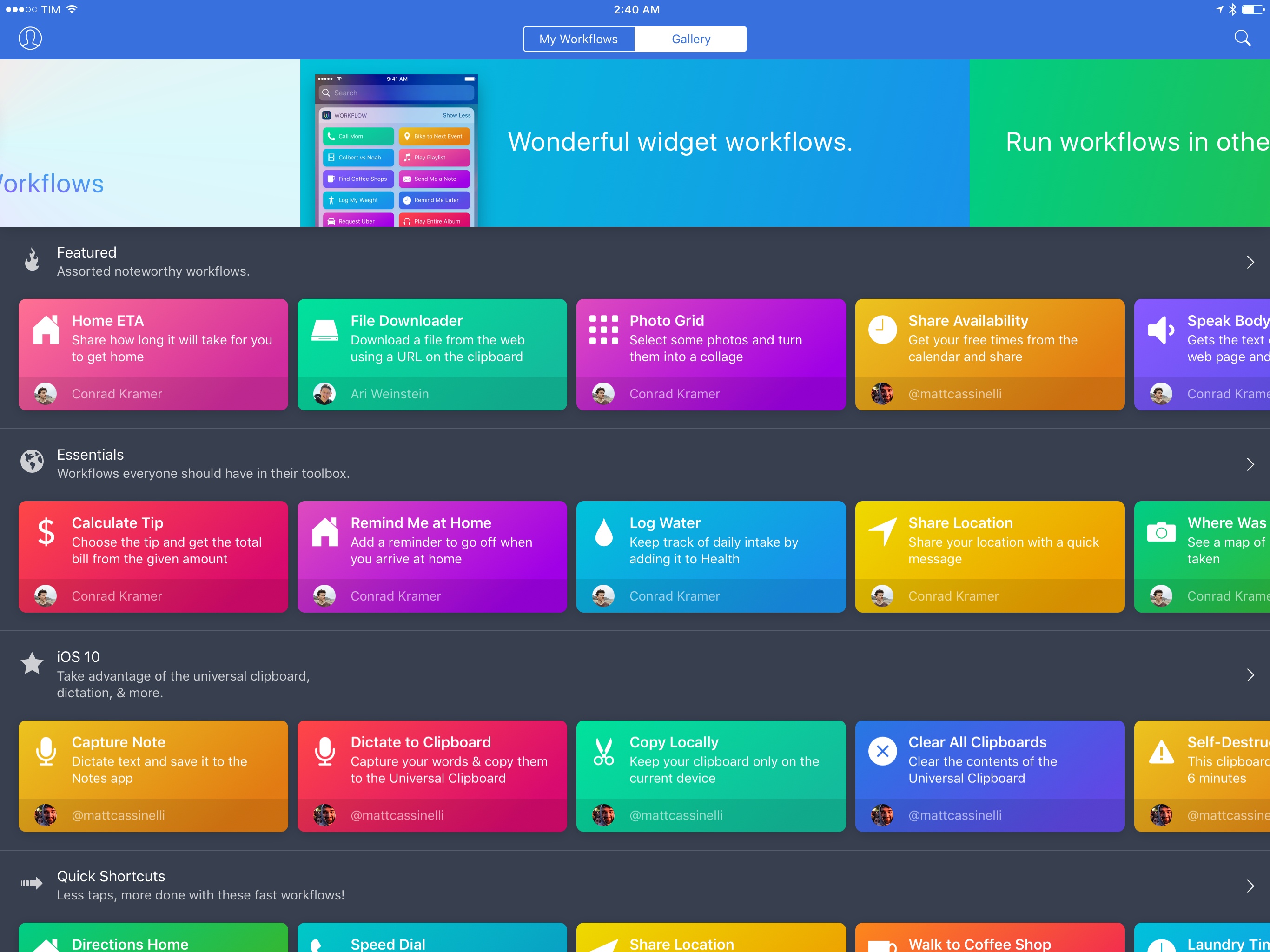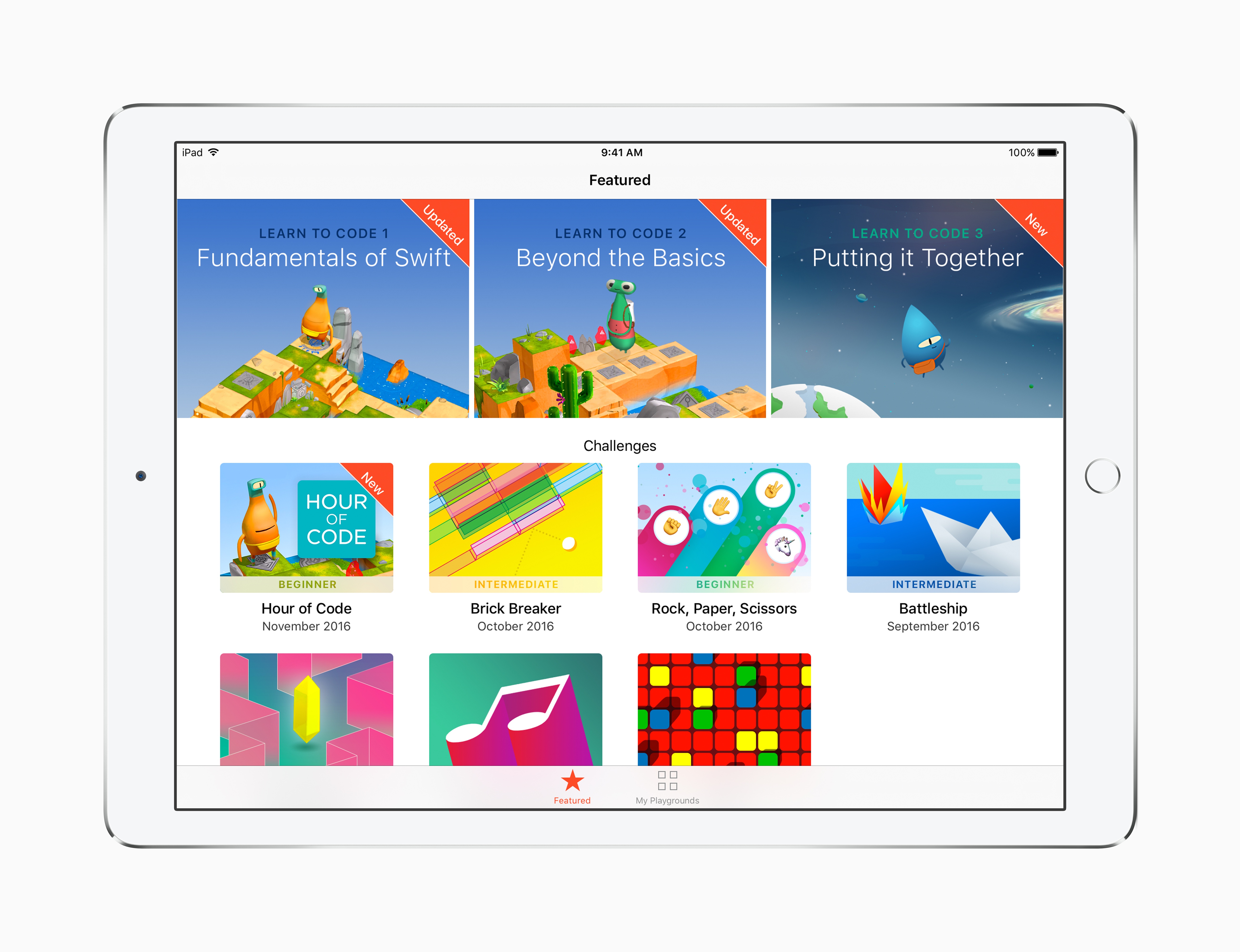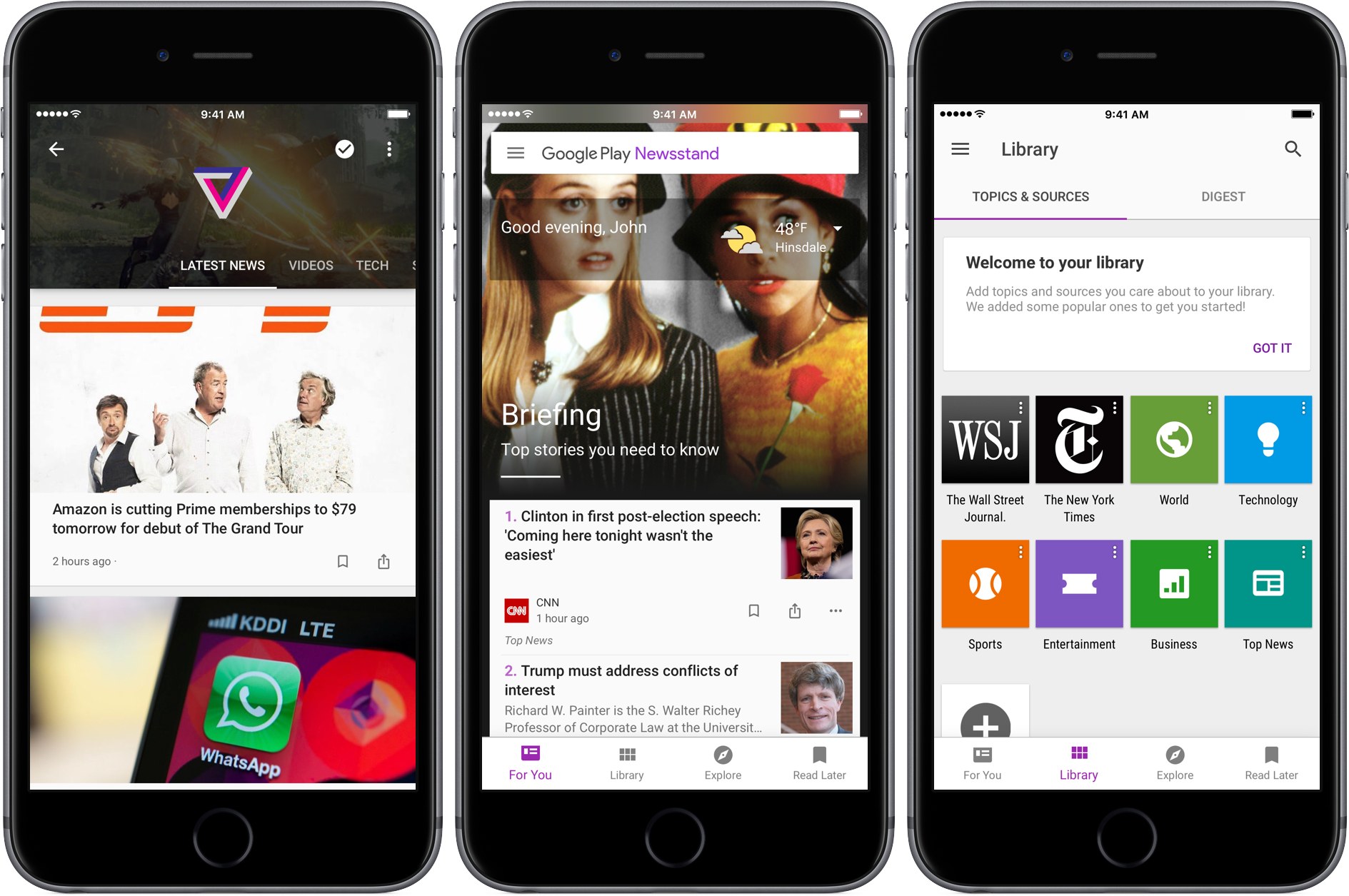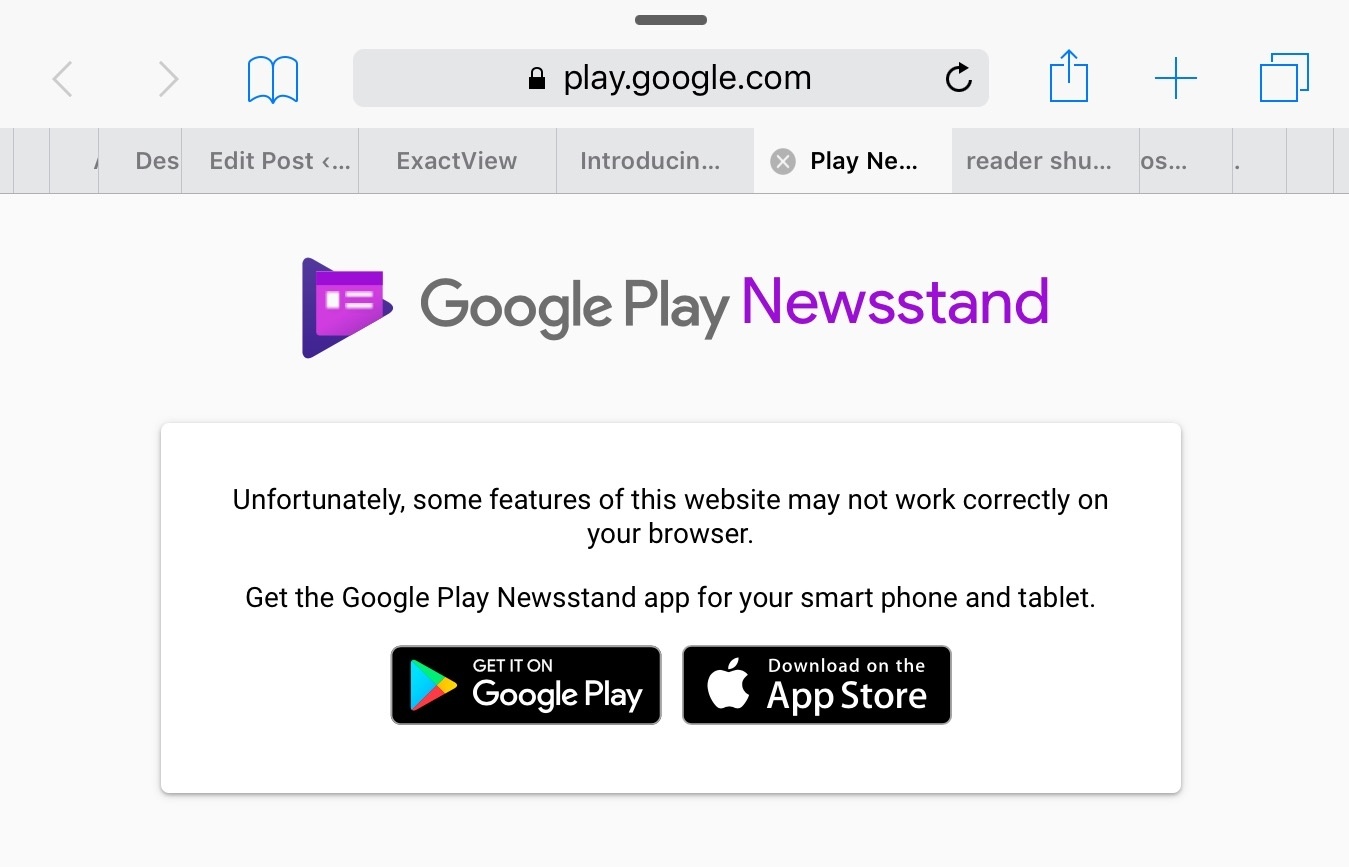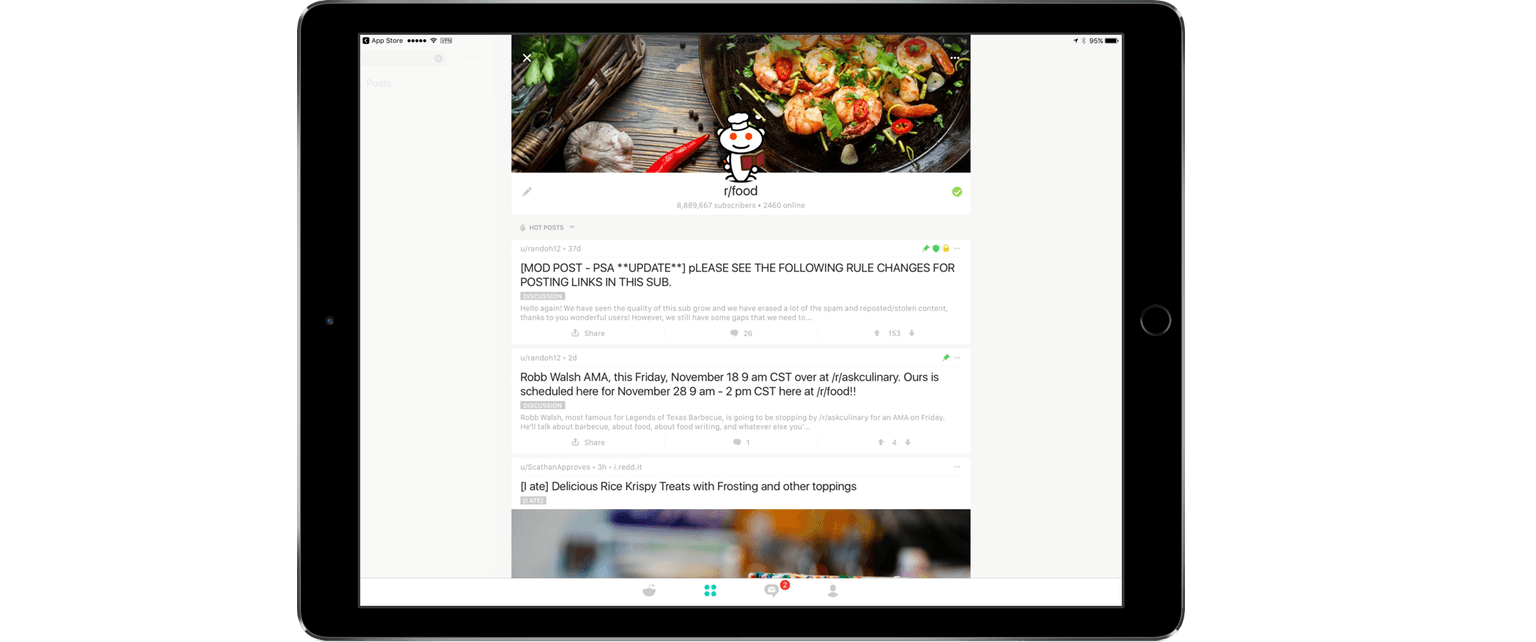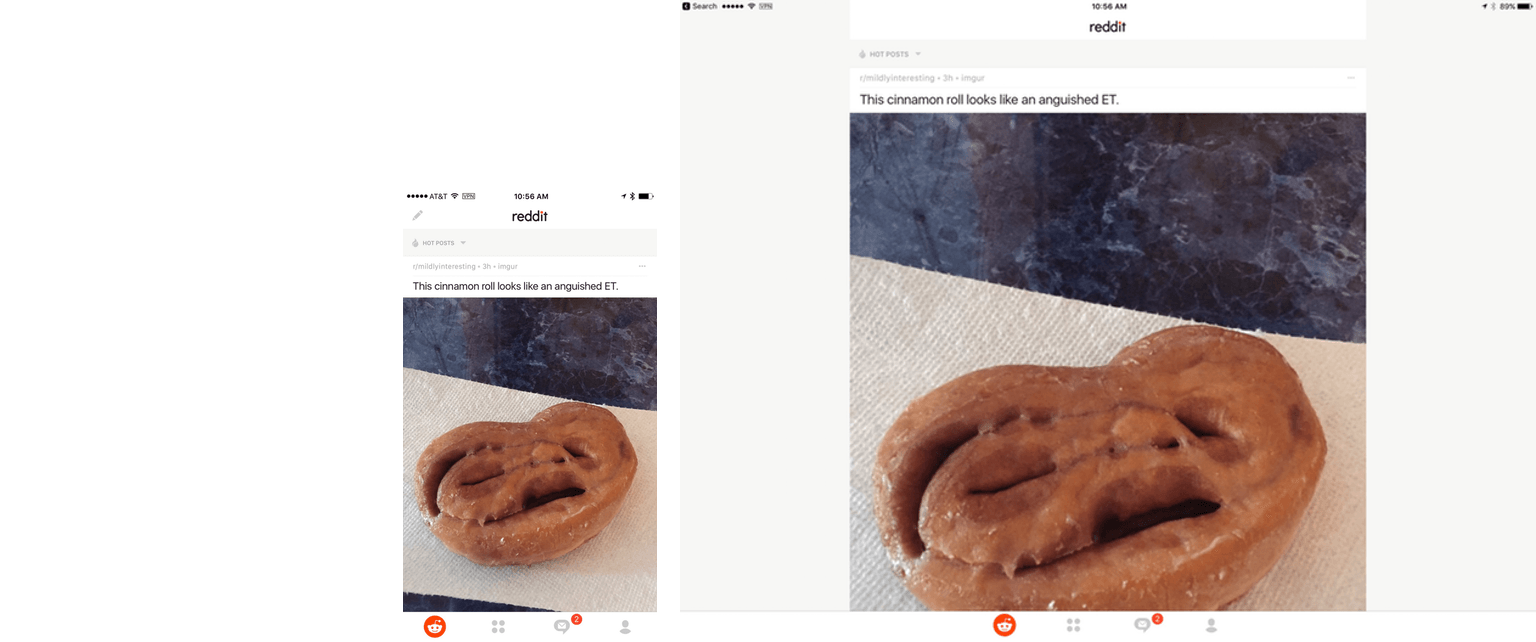RunGunJumpGun, by Canadian indie studio ThirtyThree Games, may be the hardest game I’ve played so far this year. The game requires precise timing and quick reflexes, which is something I’m not great at, but it balances the difficulty and gameplay so well, it’s more fun than frustrating. Instead of quitting the game exasperated, I found myself trying segments again and again each time my character died.
RunGunJumpGun has a crazy, colorful pixel art style straight out of a 90s platformer. You can tell that a lot of care has gone into every detail of each of the 120 levels. Everything around you is in constant, colorful motion, which adds to RunGunJumpGun’s complexity.
The game is an interesting synthesis of genres. Like an endless runner, your character moves to the right automatically. Get hung up on a wall and the scene overtakes you and you die. But RunGunJumpGun is more involved than a typical endless runner, adding elements of classic platformer games. Instead of just avoiding obstacles, you have to collect items to advance through the three worlds, fly to avoid things, and shoot your way through others.
You tap the left side of the screen to fly and the right side to shoot. It’s simple, but the fact that you can’t fly and shoot at the same time makes it hard to master the controls. Fly up avoid spikes and you can’t shoot. Start shooting at a barrier while you’re flying and you begin to fall. It requires a careful balance of both controls to make it through each level.
If you do hit a barrier, you die immediately. There is no concept of health, but dying doesn’t take you back to the beginning, just the last checkpoint you reached. That happens with a cool rewind animation that is so fast that it hardly feels like you died at all. You’re immediately thrown back into the game to try to advance further. The process is so seamless that I found I wasn’t bothered by having to repeat segments over and over until I made it to the next checkpoint or the end of the level.
RunGunJumpGun started life as a PC and Mac game on Steam. Developer Logan Gilmour told Engadget:
“We weren’t out to just make an infinite runner mobile game that’s run-of-the-mill,” said programmer Logan Gilmour. “We were hoping it would stand more among PC games than mobile games, but then play equally well on mobile.”
I haven’t played RunGunJumpGun on my Mac, but having played on my iPhone and iPad, ThirtyThree Games has definitely succeeded on mobile. I particularly liked playing on my iPad where I could tap on the far lower edges of the screen making it easier to see what was happening in the game.
RunGunJumpGun stands out among recent iOS game releases for its attention to detail and frantic pace. The game is undeniably hard, but also easy to get lost in for long periods. Even if twitchy, fast-paced games are not your thing, RunGunJumpGun is worth trying because it’s an example of one of the best games of its genre.
RunGunJumpGun is available on the App Store for $2.99. The Mac App Store version is $7.99.