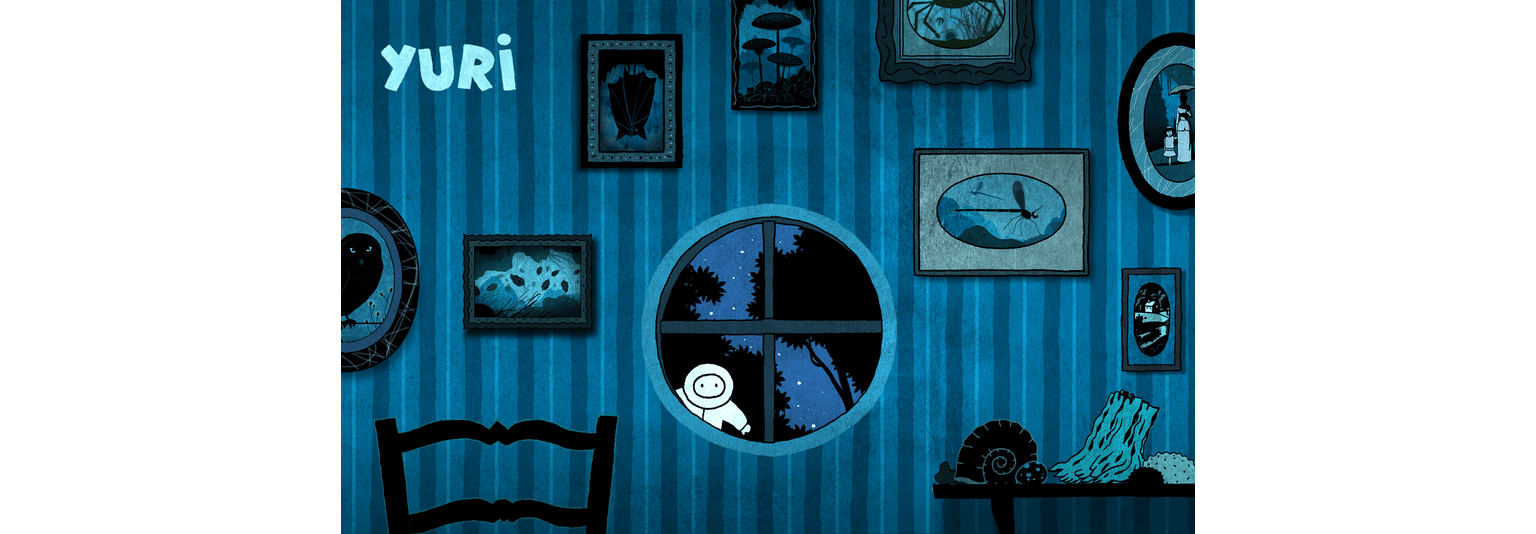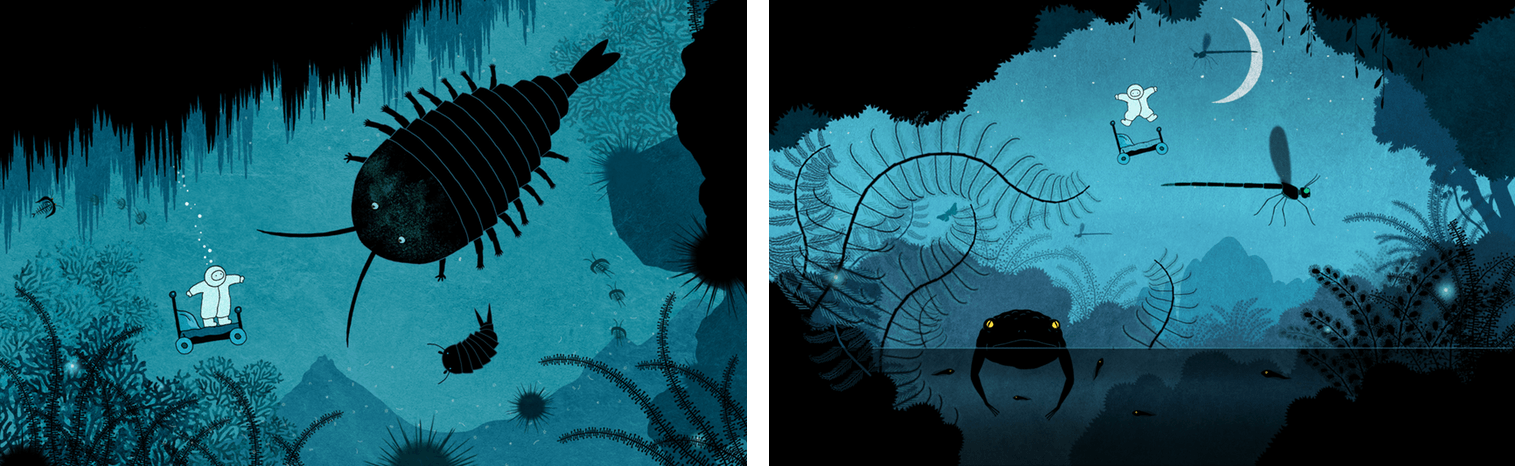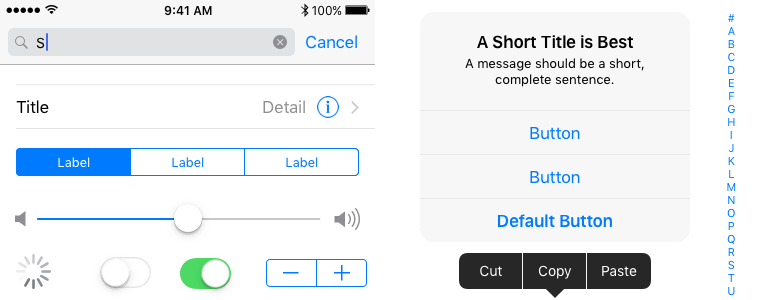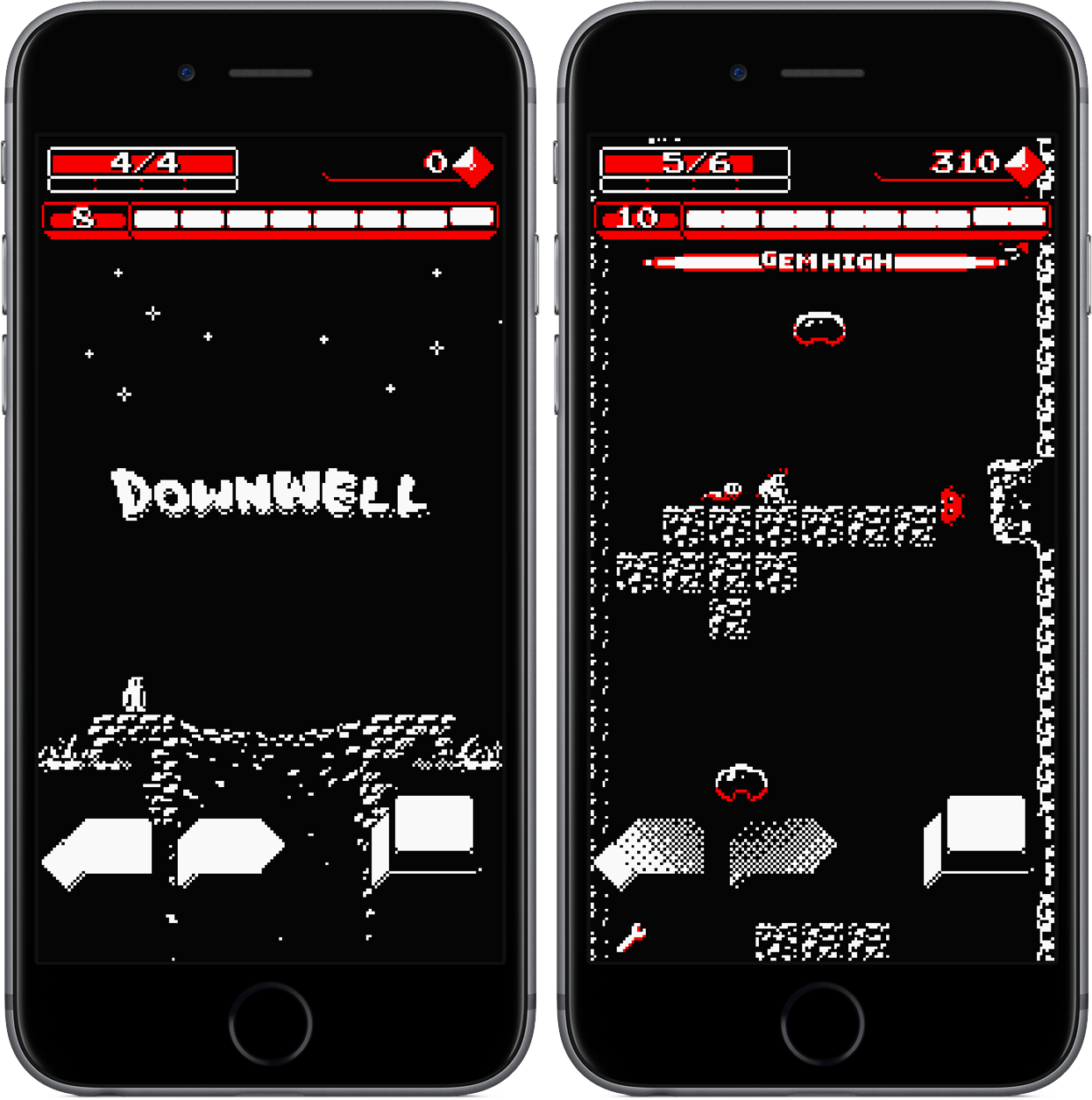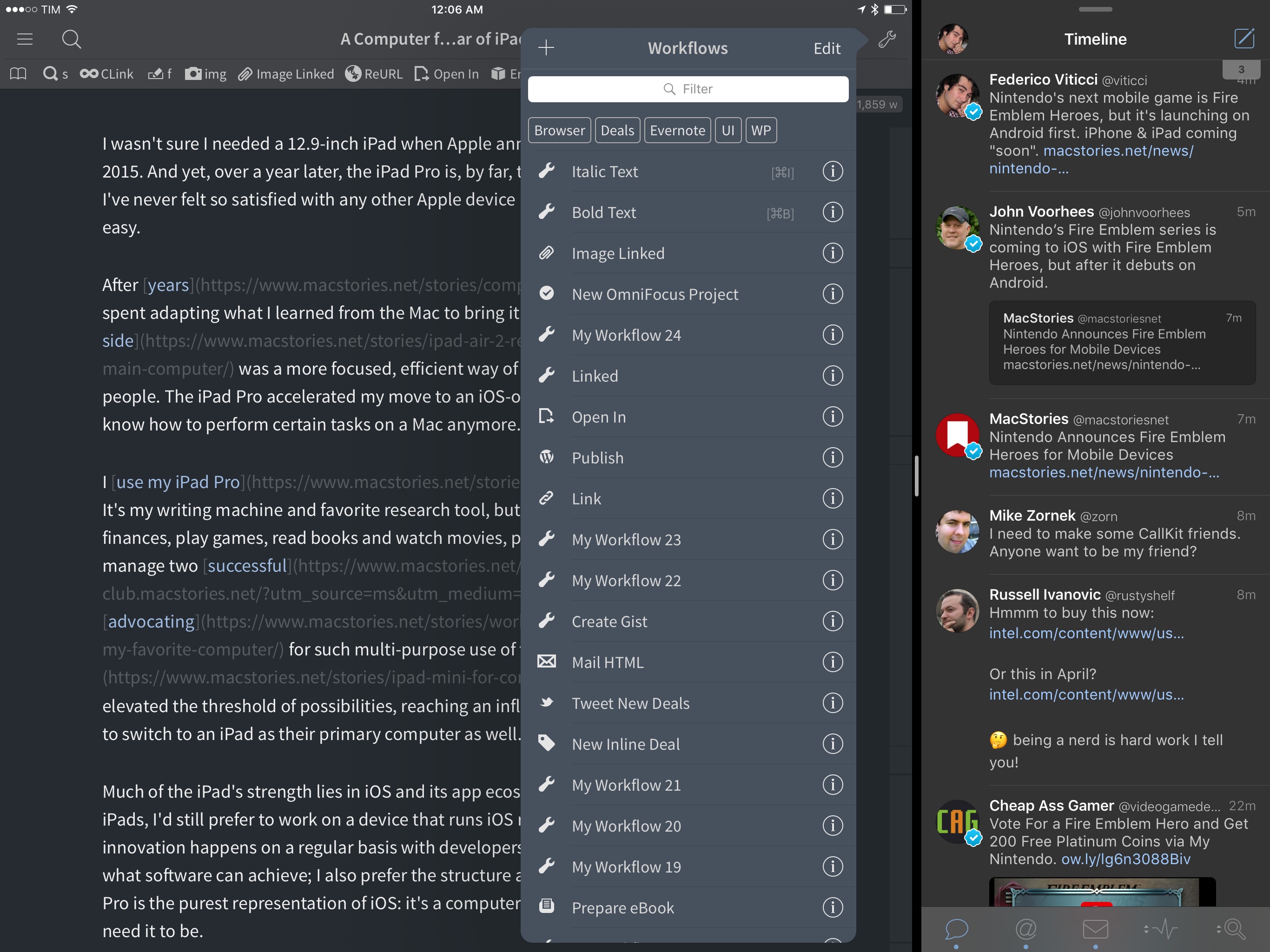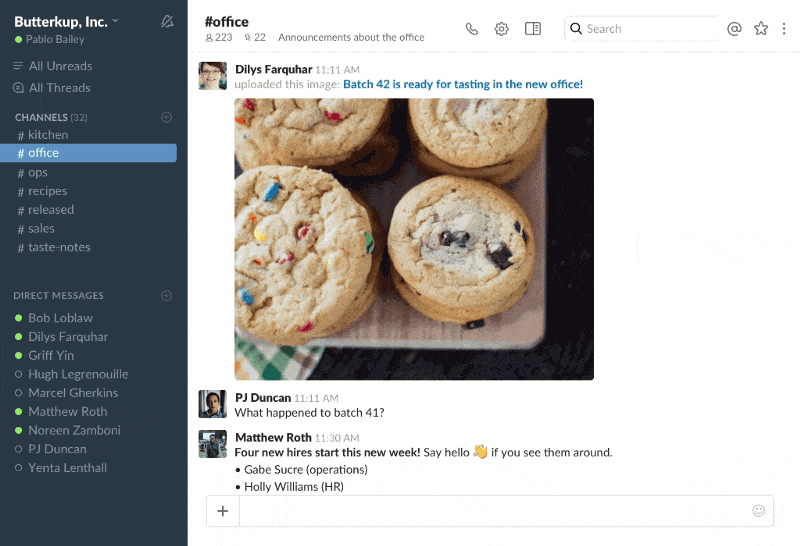Yuri is a delightful hand-drawn platformer for iOS and macOS by Fingerlab that follows the adventures of Yuri, a small child who wakes up in a dreamlike world. You may recognize the Fingerlab name from one of its previous iOS releases, DM1 - The Drum Machine, an excellent music app for the iPad that won an Apple Design Award in 2012.
Yuri was conceived of by French brothers Ange and Aurélien Potier. Ange drew Yuri for over ten years as a comic strip and made short films featuring the character before he and three others built a game around Yuri. As a game, Yuri immediately reminded me of Limbo because of its monochromatic, dream-like art. According to Fingerlab, the game is also a tribute to comic adventures like Tintin by Hergé and Little Nemo by Winsor McCay, the influences of which shine through in the plot and artwork.
The whole package is tied together with incredible sound design. Right from the opening screen of the game, the sound of rain against Yuri’s window adds to the atmospherics. That, combined with an exceptional soundtrack that is available separately on iTunes, bring Yuri’s dream world to life.
The game itself is easy to play. Yuri wakes up lying in his bed surrounded by vegetation. On iOS, there are buttons with left and right facing arrows in the bottom left corner of the screen for moving forward and backward. In the lower righthand corner of the screen is a button with an upward-facing arrow for jumping. On the Mac, the left and right arrow keys are used to move forward and backward, and the spacebar makes Yuri jump.
When Yuri first gets up, his bed turns into a sort of scooter, which is how he navigates the strange world that surrounds him. The world is dark like Limbo but rendered in shades of blue that create a less foreboding atmosphere than Limbo. As you explore, there are birds and bugs everywhere, some of which are obstacles that will cause you to die if you run into them too many times. The consequences of dying in Yuri are minimal, though; you just restart close to where you left off, and try again. That makes the game less challenging than some but fits well with the theme of the game. Yuri is more about exploration than defeating enemies.
In all, there are ten levels to play in Yuri, and the developers say more are on the way. That isn’t very many levels, but each is detailed and longer than many games, so the level count is a bit deceiving. Moreover, the length of the game strikes me as reasonable in relationship to its price. The iOS version of Yuri is also available on the Apple TV, where its simple controls make it a delight to play.
Yuri drew me into its mysterious world immediately. It’s the kind of game I love to relax with because it’s as much about experiencing the story as it is a game. If you want to get lost in another world this weekend, Yuri is an excellent choice.
Yuri is available on the iOS App Store for $2.99 and the Mac App Store for $2.99.