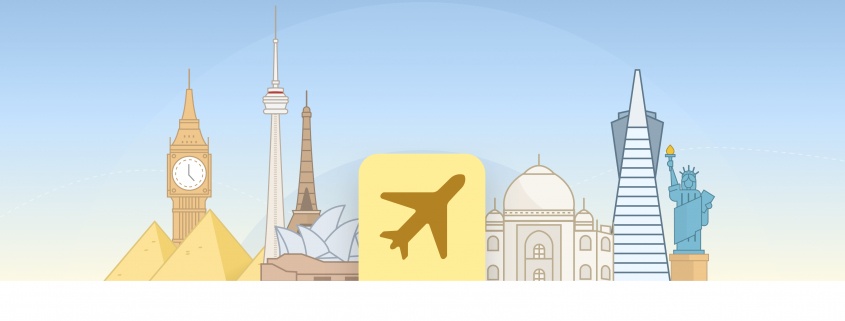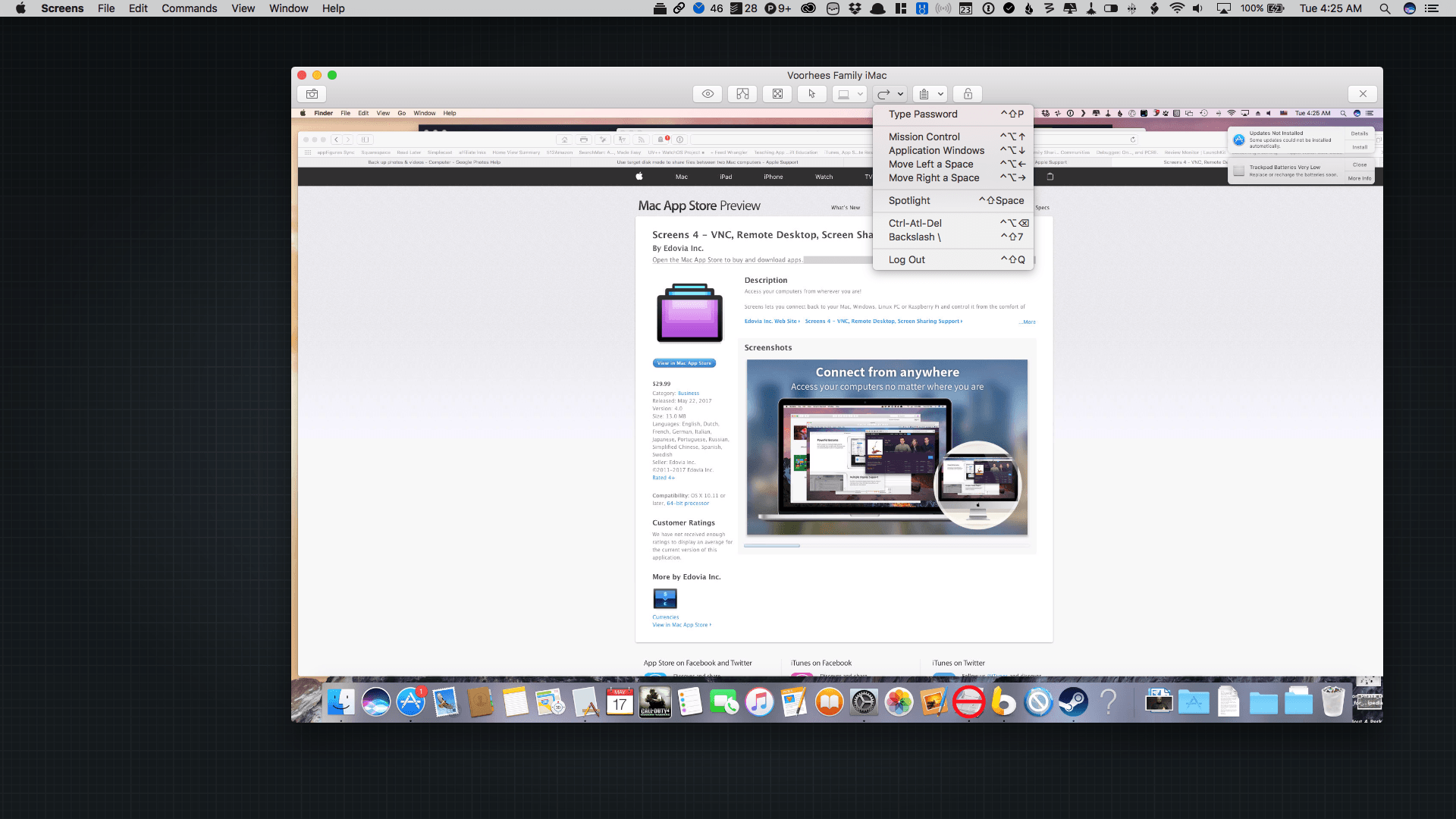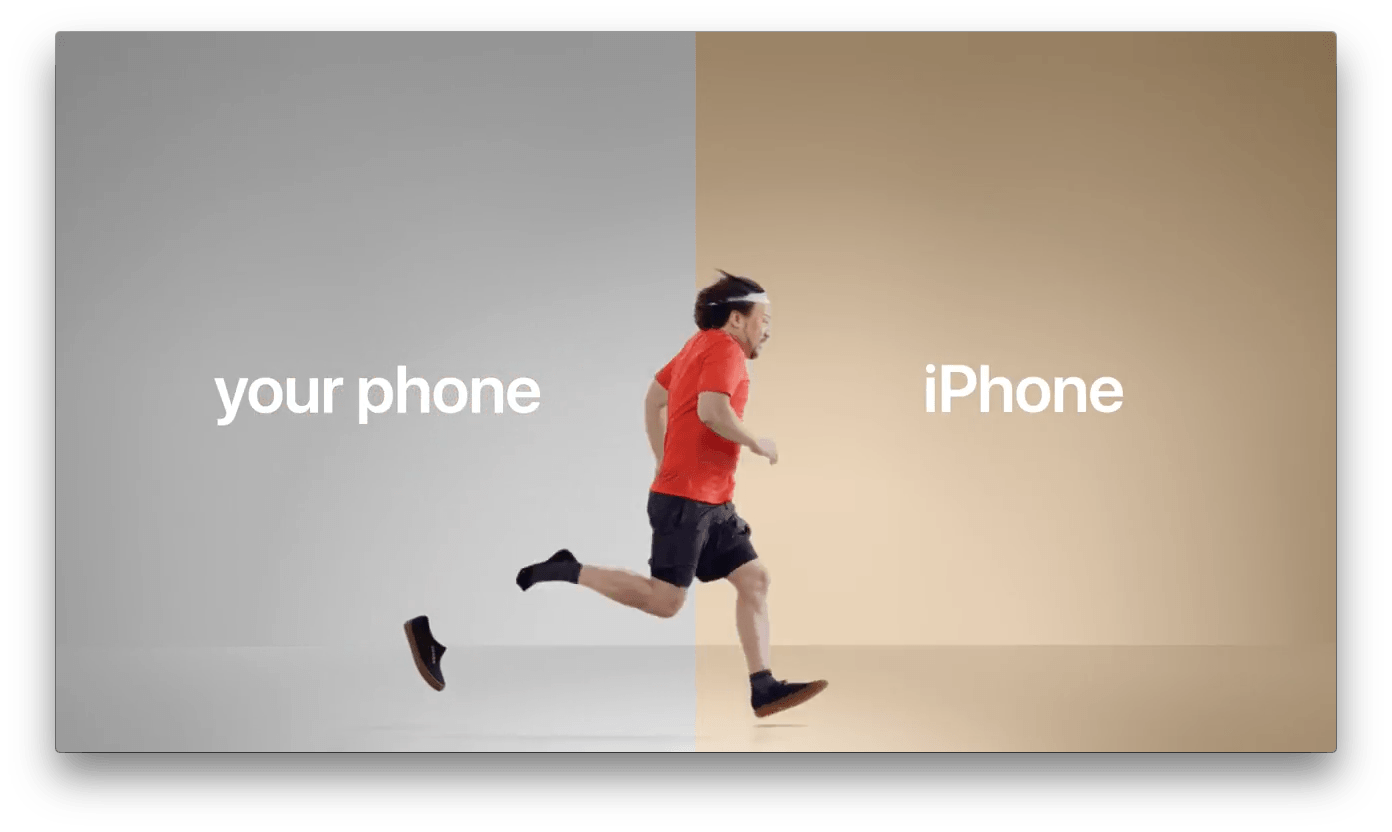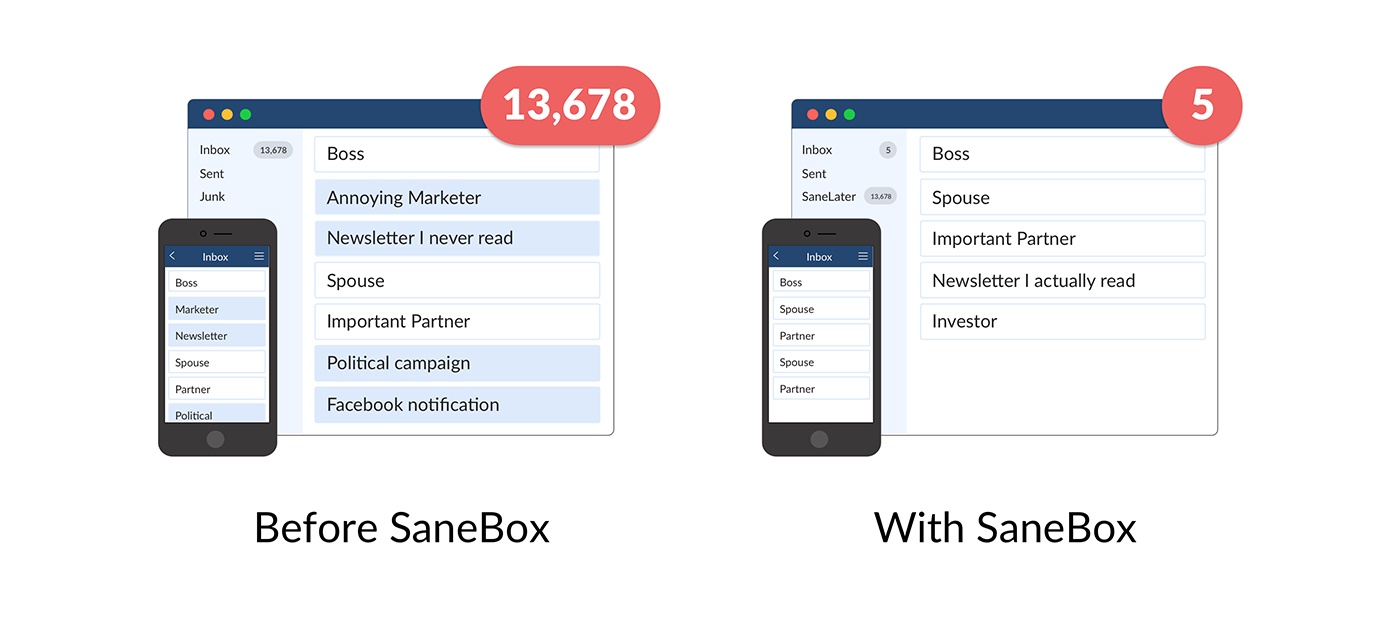AgileBits has announced a new 1Password feature launching today that travelers will appreciate. Rick Fillion shares the details:
Travel Mode is a new feature we’re making available to everyone with a 1Password membership. It protects your 1Password data from unwarranted searches when you travel. When you turn on Travel Mode, every vault will be removed from your devices except for the ones marked “safe for travel.” All it takes is a single click to travel with confidence.
1Password is home to some of the most sensitive information in its users lives, so a feature like Travel Mode seems like the perfect way to better safeguard that information when traveling. AgileBits has made its implementation extremely easy as well, with a simple login to 1Password.com to enable or disable the feature.
Though the benefits for individuals are clear, Fillion highlights Travel Mode’s usefulness in a business setting as well. He shares that administrators of 1Password teams have the option to mark team vaults as “safe to travel” or not, allowing companies to keep business information as secure as possible when their employees travel.