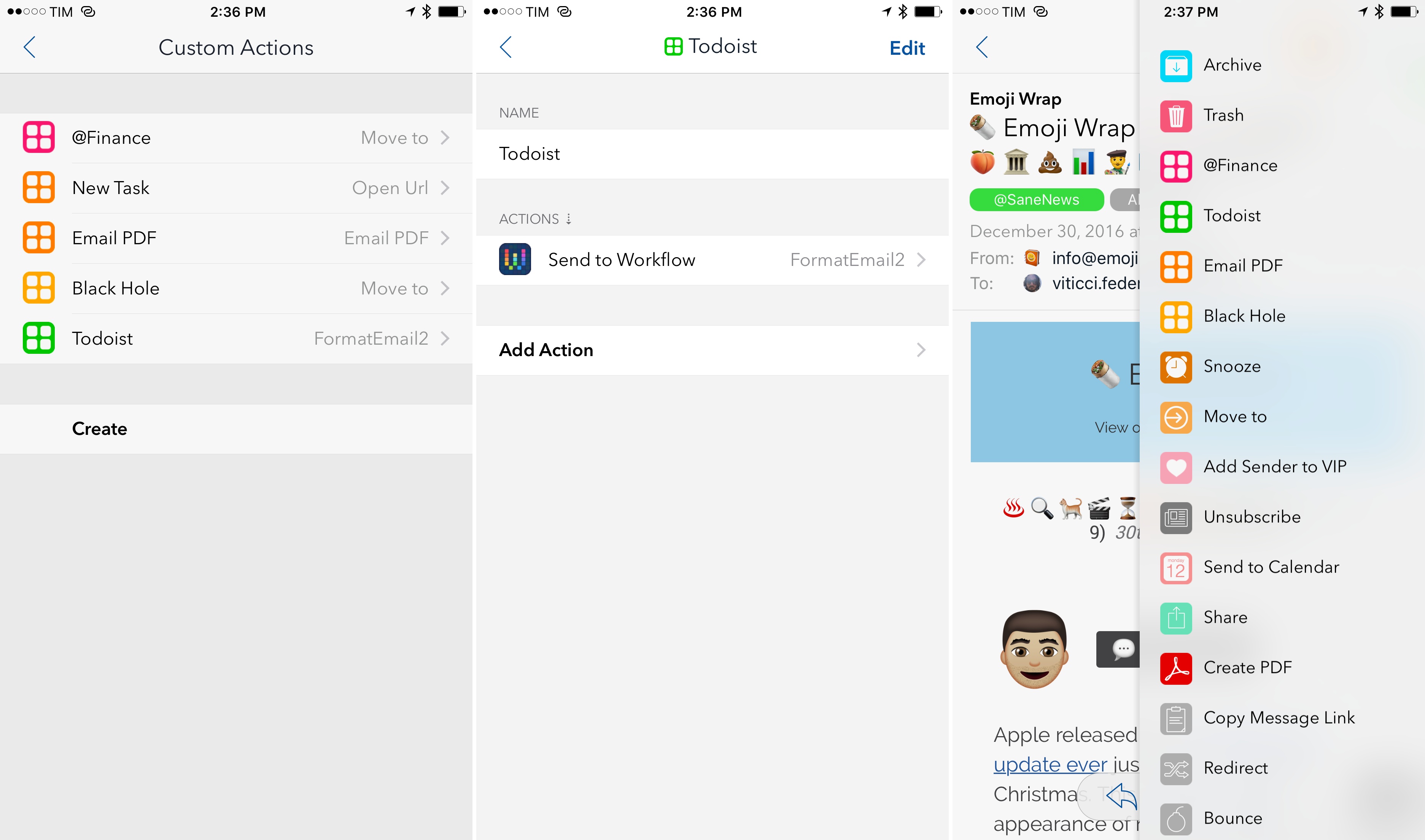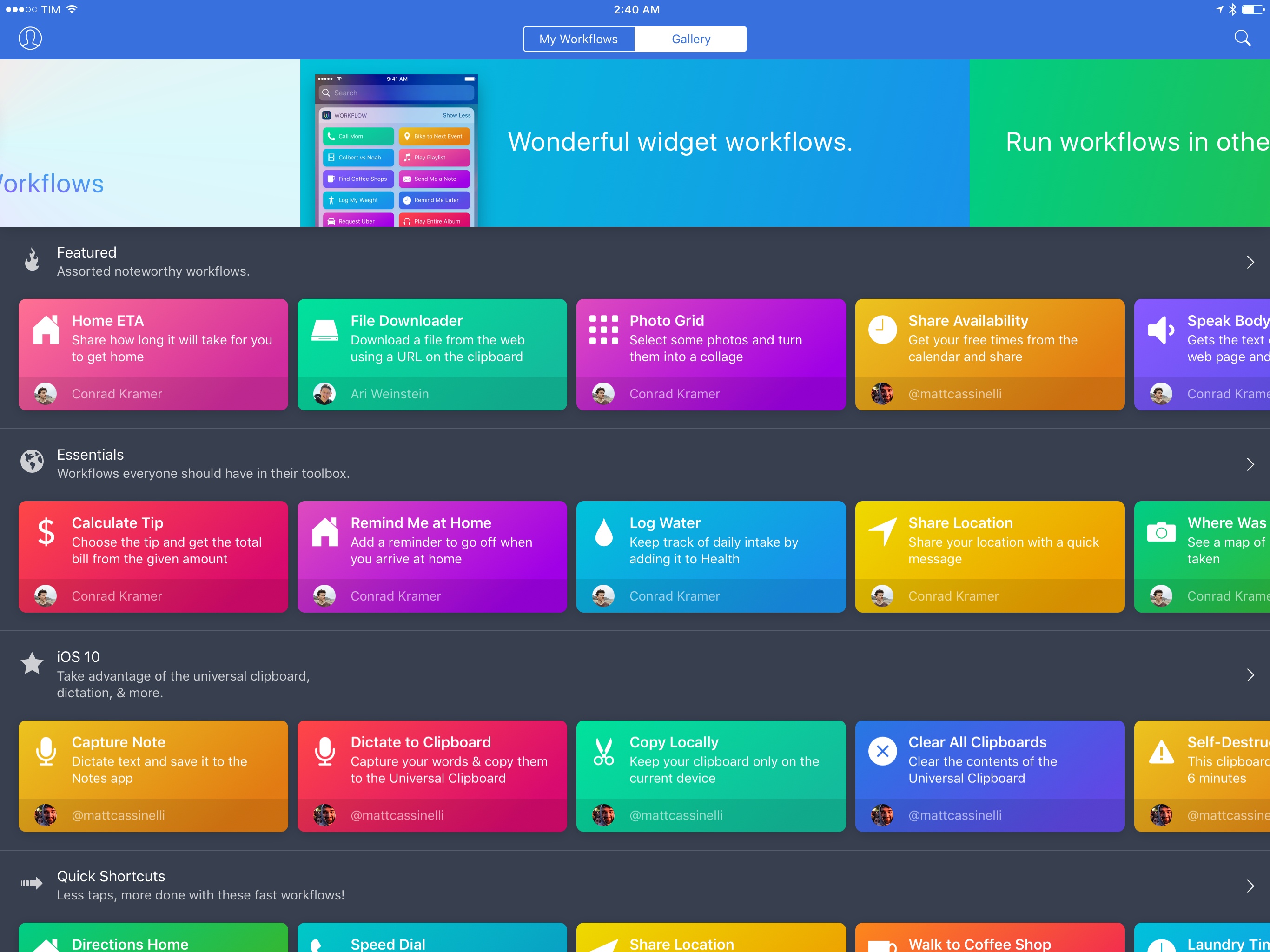Airmail, the most powerful email client for iOS and my 2016 App of the Year, has made integrations with third-party apps and services the central element of its experience, allowing users to deeply fine-tune their email workflows. With version 1.5, launching today on the App Store, the developers at Bloop are further expanding Airmail’s integration roster with the ability to create custom actions as well as Workflow support to craft automations tailored for messages shared from Airmail.
Search results for "workflow"
Airmail 1.5 Brings Custom Actions, Workflow Integration
Canvas, Episode 26: Advanced Workflow Programming→
This week Fraser and Federico take a look at some of the advanced programming structures in Workflow.
On this week’s episode of Canvas, we cover some of the advanced features of the app, including conditional blocks and regular expressions. On the final episode of the Workflow series, due to be released in January, we’ll cover even more advanced Workflow use cases.
You can listen here.
If you haven’t listened to the previous episodes of the Workflow series yet, you’ll want to go back and start from there.
- Workflow - The Basics
- Workflow - Variables and Built-in Actions
- Workflow - Third Party Applications
- Workflow - Web APIs
- Workflow - Advanced Workflow Programming
Sponsored by:
- Pingdom: Start monitoring your websites and servers today. Use offer CANVAS for a special 50% off.
Canvas, Episode 25: Workflow - Web APIs→
This week Fraser and Federico dive into Web service API programming in Workflow.
In the latest episode of the Workflow series, Fraser and I turn our attention to the web and what you can do with web services and APIs in Workflow. You can listen here.
If you haven’t listened to the previous episodes of the Workflow series yet, you’ll want to go back and start from there.
- Workflow - The Basics
- Workflow - Variables and Built-in Actions
- Workflow - Third Party Applications
- Workflow - Web APIs
Sponsored by:
Workflow Adds Bear Automation→
In the latest update released today, Workflow has received support for six new Bear actions. Bear is the note-taking app with power-user features I reviewed in November, which I’m still using.
With the new Workflow actions, you can further automate Bear without writing a single URL scheme yourself. They are quite powerful: you can create new notes in the app, open a specific note in Bear (something Apple Notes can’t do), and even turn a webpage into Markdown and save it as a note in Bear.
My favorite action, though, is ‘Add to Bear Note’, which can take any file or text and append it to an existing note. I have a Scratchpad note in Bear where I keep a little bit of everything, and with this workflow I can quickly pick a file or a photo and send it to the bottom of the note. Great stuff.
Bear actions are available in the latest version of Workflow.
Workflows of a Casual Apple Pencil User
One year ago, Apple launched a new product to accompany its first ever iPad Pro: the Apple Pencil. Presented not as a replacement for touch input, but as a tool geared toward specific tasks, the Pencil immediately endeared itself to creatives who sketch or illustrate. In the weeks following the announcement, I remember scouring Twitter and Instagram for any first impressions I could find from people who had tried this new device. Some of the best came from Apple’s visits to Disney and Pixar, where many of my favorite movie makers seemed thrilled about the Pencil. It looked like the perfect tool for artistic tasks.
Apple’s pride in creating the Pencil has been clear since they first announced it. In its already jam-packed September 2015 keynote, the company dedicated significant time and attention to the product, including a video introduction from Jony Ive and three live demos that put the Pencil to use. In this past March’s keynote, when Apple announced the 9.7” iPad Pro, Phil Schiller called the Pencil “the greatest accessory Apple has ever made.” High praise from a proud parent.
My initial take on the Pencil was that it seemed like a great device, but it wasn’t for me. I don’t sketch, I’m not a fan of handwriting notes, and using the Pencil for system navigation never appealed to me. But I bought one to give it a try. Apple’s return policy made sure no money would be wasted if the Pencil became merely a pretty paperweight in my life. Within a few hours of use I discovered that while the Pencil isn’t a daily-used tool for me, it is a device that, for specific tasks, I would never want to be without.
Canvas, Episode 24: Workflow – Third-Party Apps→
This week Fraser and Federico continue the Workflow series by looking at integrating Workflow with third-party apps.
In the latest episode of Canvas, our Workflow series continues with an in-depth look at third-party app integrations and several examples of our own workflows.
If you haven’t listened to the previous episodes of the series yet, you’ll want to go back and start from there.
Sponsored by:
- Pingdom: Start monitoring your websites and servers today. Use code BLACKFRIDAY for 50% off your first invoice on all annual plans (excluding Enterprise).
Workflow 1.6 Brings Revamped Gallery, Better Tools to Share and Import Workflows
Since version 1.0 launched nearly two years ago, Workflow has always offered the ability to share workflows with others. While somewhat simplistic, Workflow’s ‘Copy Link’ button has allowed the proliferation of sites and communities aimed at sharing workflows with the app’s users – here at MacStories, workflows are one of the key aspects of our MacStories Weekly newsletter, for instance.
With version 1.6, launching today on the App Store, the Workflow team is revising some of the features that have been in the app since the beginning, starting with the Workflow Gallery and major updates to how workflows are shared, installed, and explained to other users.
Canvas, Episode 23: Workflow - Variables and Built-in Actions→
This week Fraser and Federico continue the Workflow series with a look at how to use Variables and Workflow’s built-in actions.
On the second episode of Canvas’ Workflow series, we cover one of the key features of the app, variables, which are key to building workflows. In the second half of the show, we talk about Workflow’s built-in actions and some of its system integrations.
If you haven’t listened to the first episode of the series yet, you’ll want to go back and start from there.
Sponsored by:
- Sanebox: Clean up your inbox in minutes. Sign up for a two-week free trial and a $20 credit.
Canvas, Episode 22: Workflow – The Basics→
This week Fraser and Federico begin a multi-part series on the iOS automation app Workflow.
For the next several weeks on Canvas, we’re going to focus on Workflow with a series of episodes aimed at covering the basics of the app, its automation features, as well as its more advanced aspects. In the first episode, we explain what Workflow is and its key principles. We have lots more to come, so stay tuned. You can listen here.
Sponsored by:
- Pingdom: Start monitoring your websites and servers today. Use offer CANVAS for 20% off.