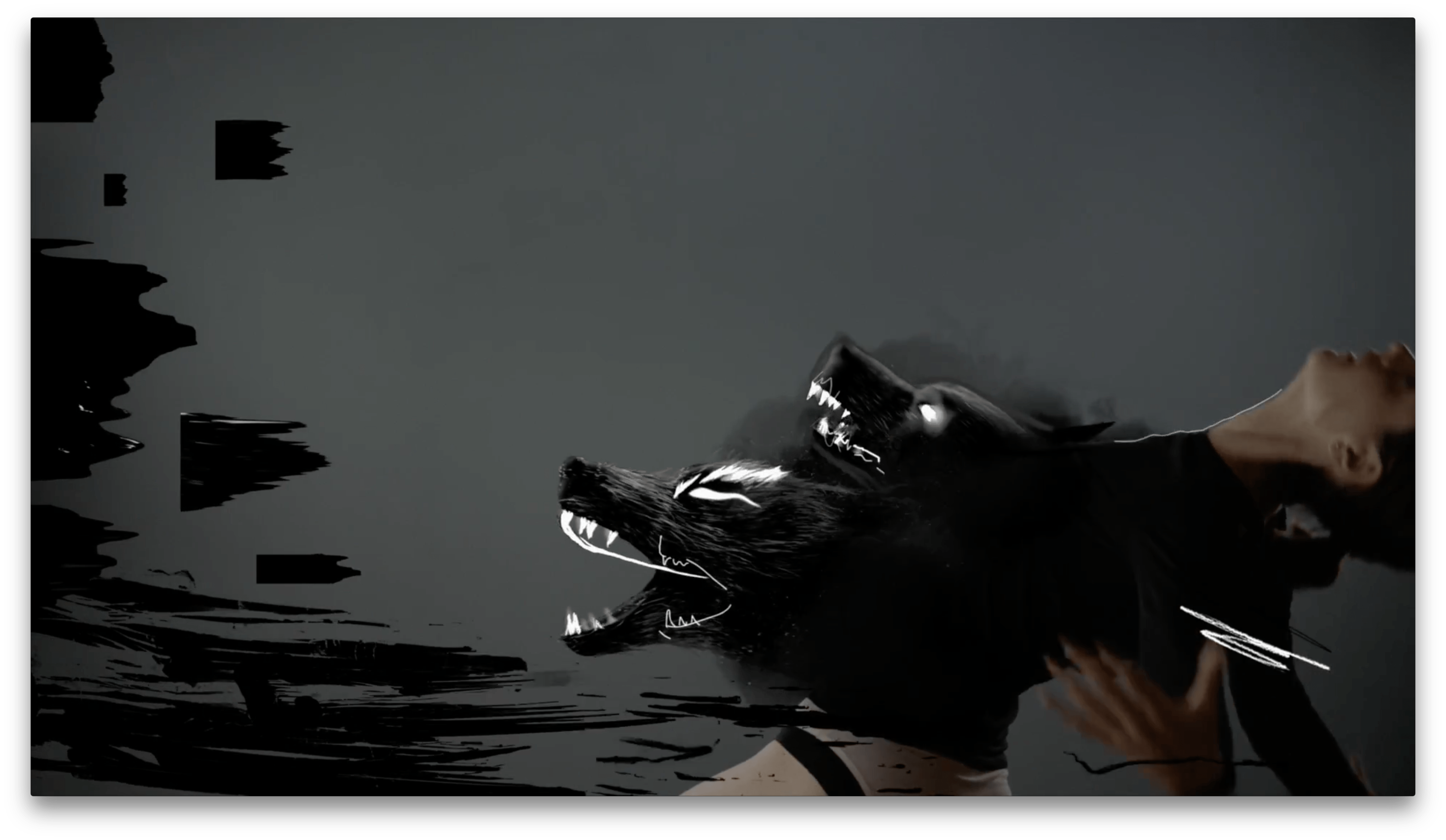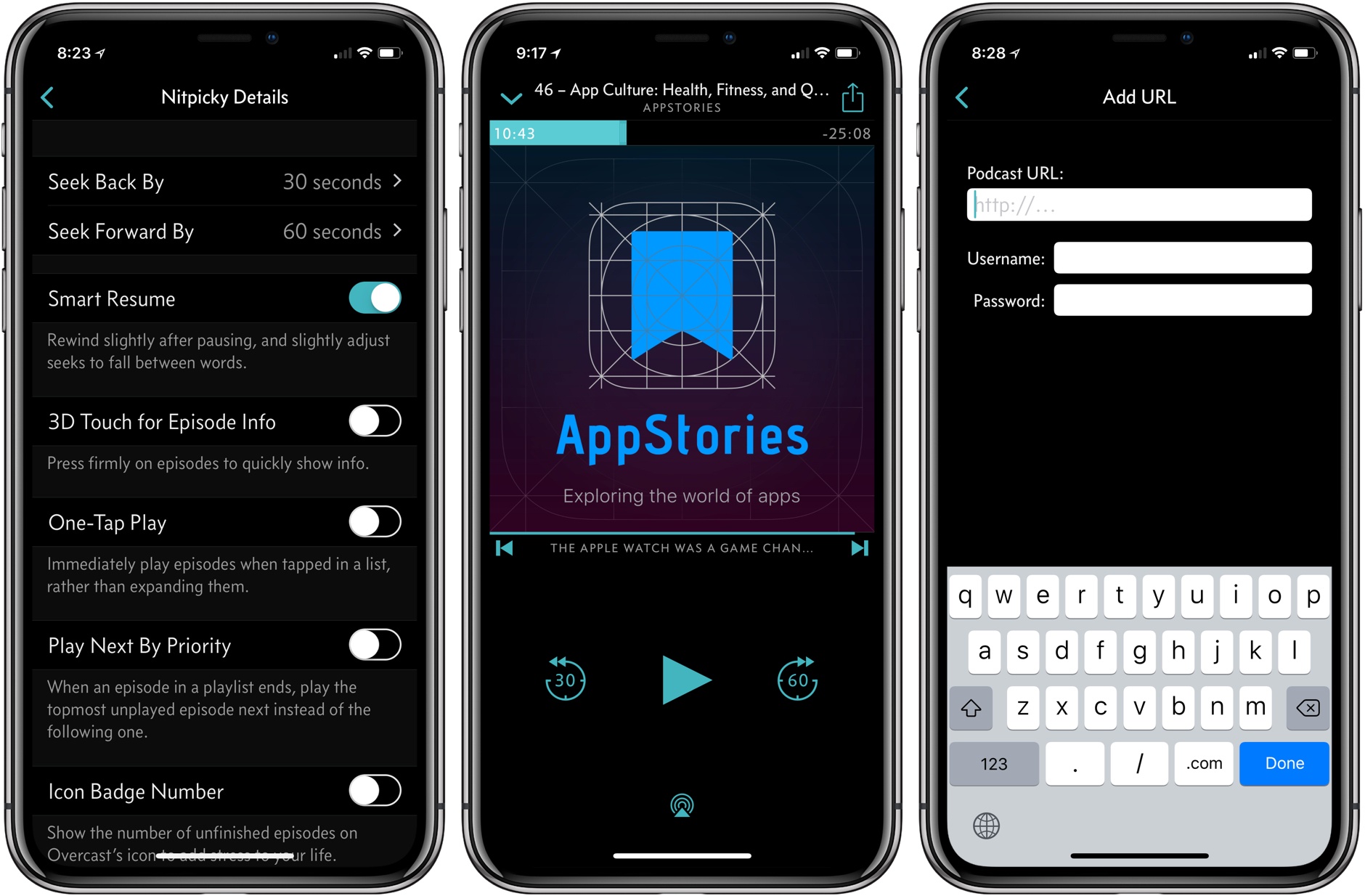Apple has introduced a new webpage that highlights the tools it makes for parents to limit kids’ use of the company’s devices, keep them safe, and make sure they are viewing appropriate content. The page provides an overview of:
- The Kids section of the App Store
- The App Store’s Ask to Buy feature, which requires children to get an adult’s permission to download apps
- Restrictions that allow parents to block In-App Purchases and viewing of certain media
- Settings that block adult content or limit browsing to certain sites on the Internet
- Location Services, including Find My Friends and Find My iPhone
- Media sharing
- Health and Safety Features, including the Emergency SOS and Medical ID features of the iPhone
- The Apple Watch’s fitness features
- Privacy features like Face ID and Touch ID
- The Classroom app
Each section links to additional resources on Apple’s website.
Apple was recently criticized by certain institutional shareholders in advance of its annual shareholders’ meeting for doing too little to help parents protect children that use their devices. The company responded swiftly with a statement:
“We think deeply about how our products are used and the impact they have on users and the people around them,” Apple said in the statement. “We take this responsibility very seriously and we are committed to meeting and exceeding our customers’ expectations, especially when it comes to protecting kids.”
Apple’s new Families webpage doesn’t include any new features. Instead, it’s a useful one-stop resource for parents looking for guidance about the tools already at their disposal. Apple has said, however, that additional features and enhancements to parental controls in the works.