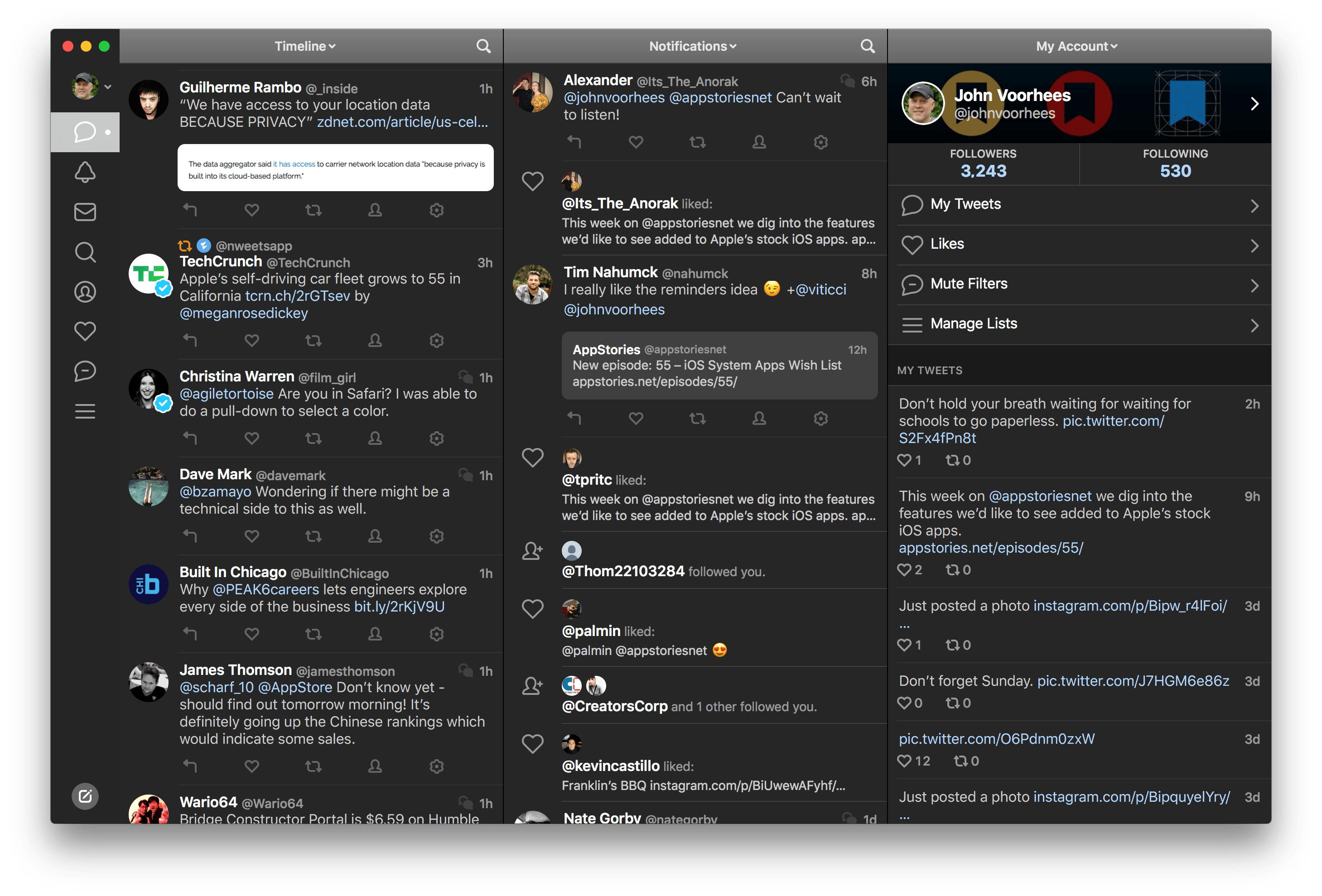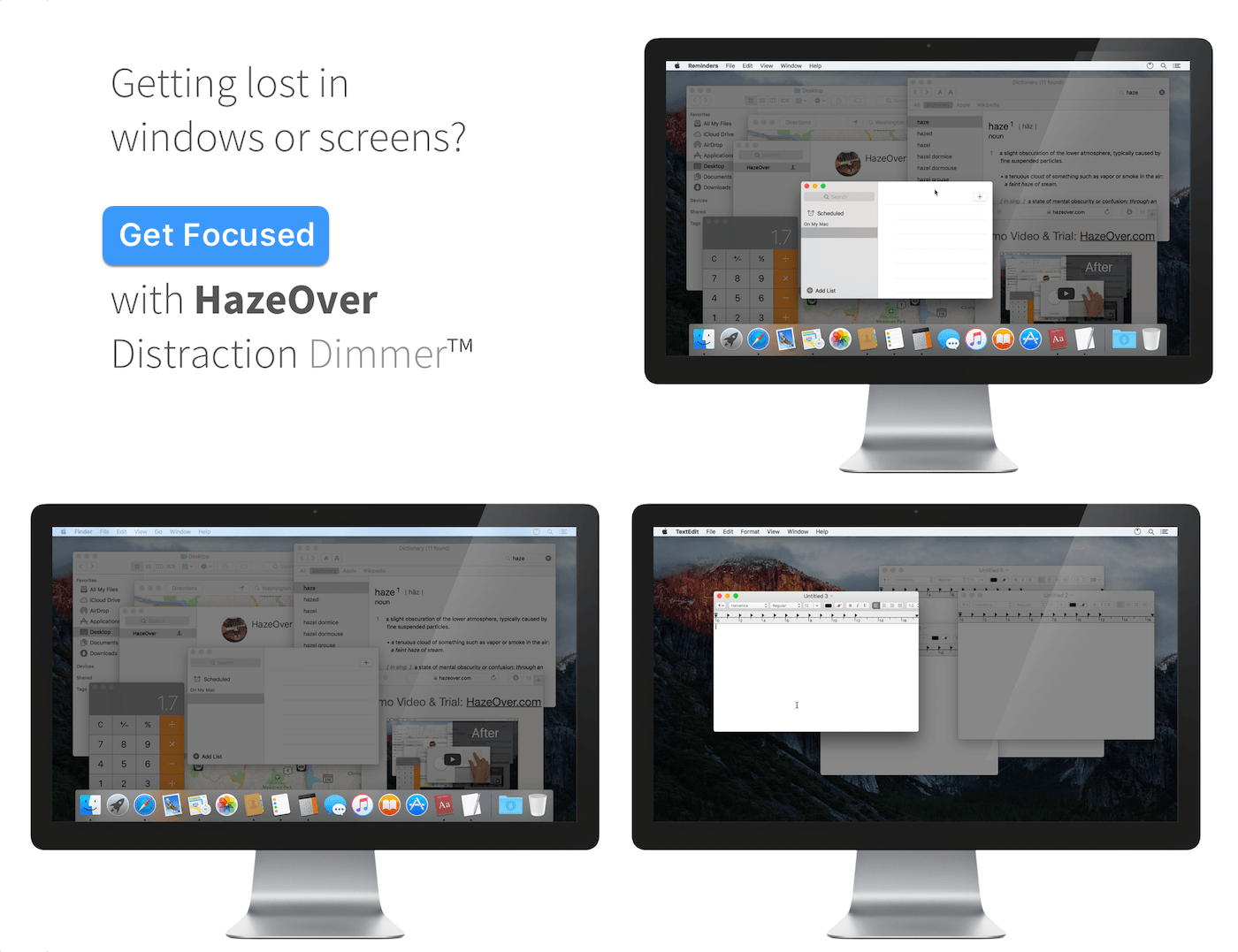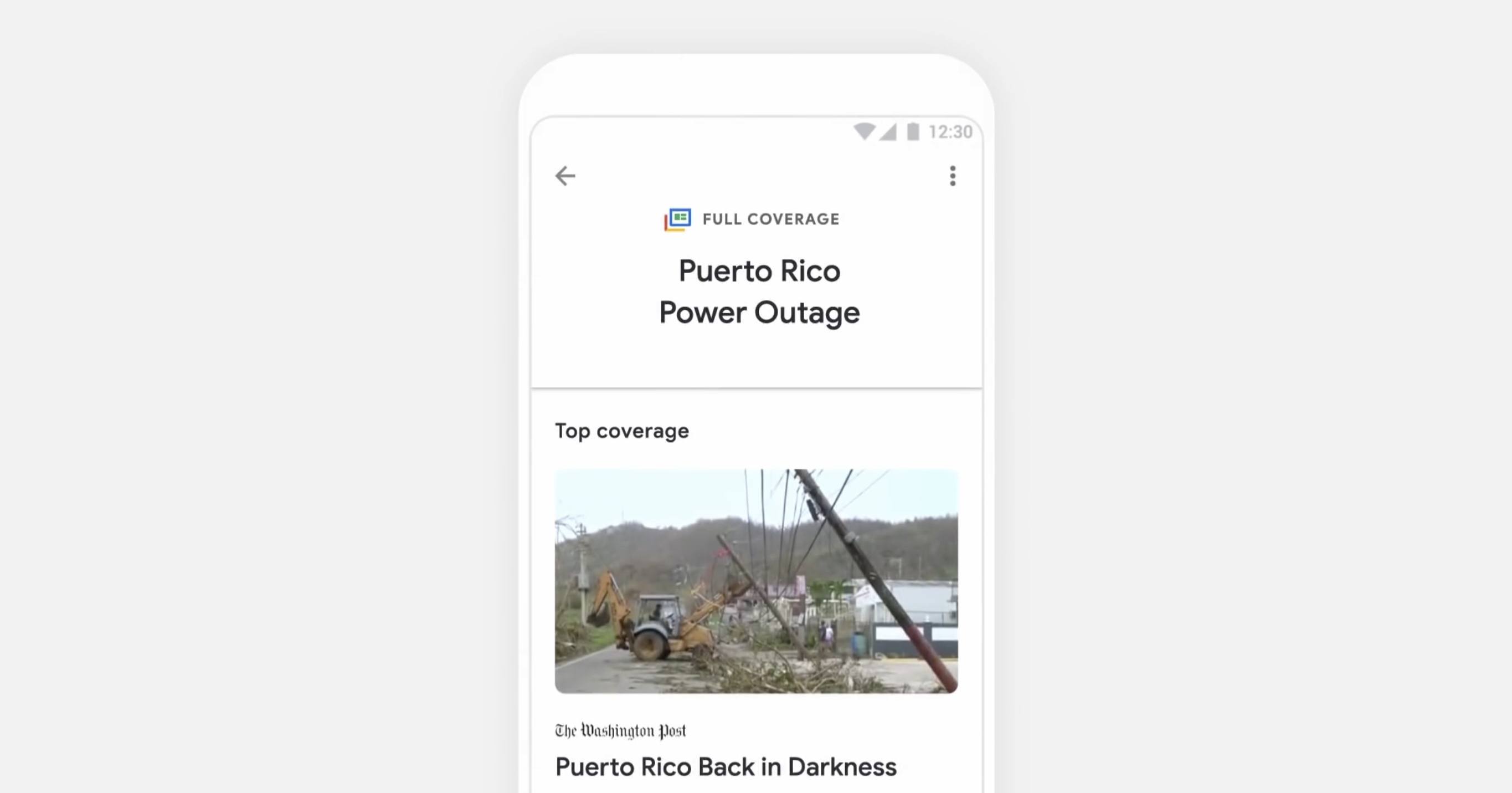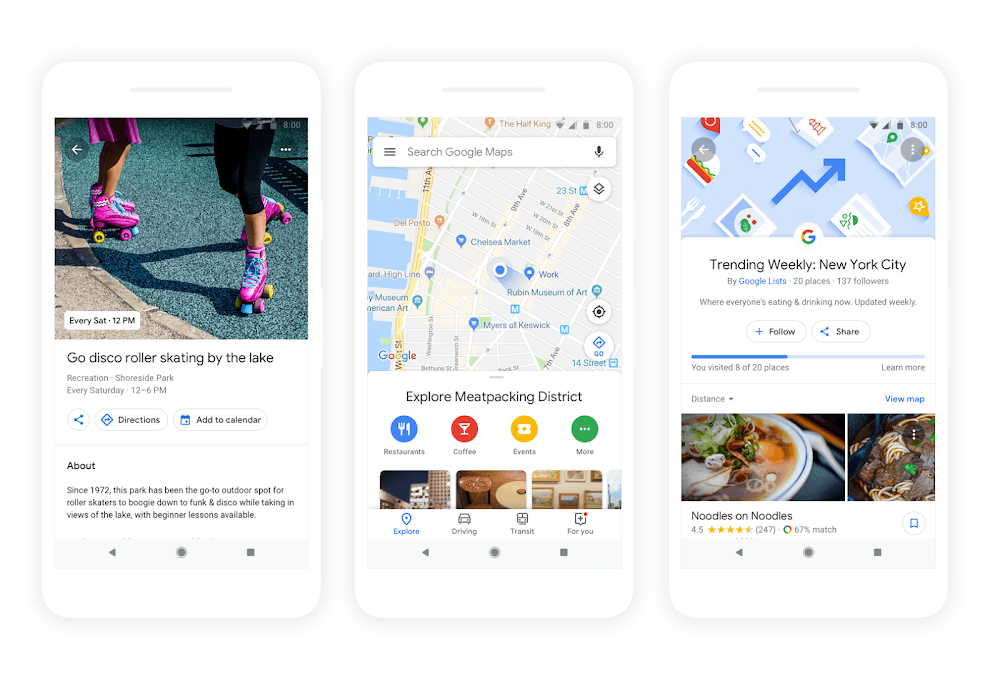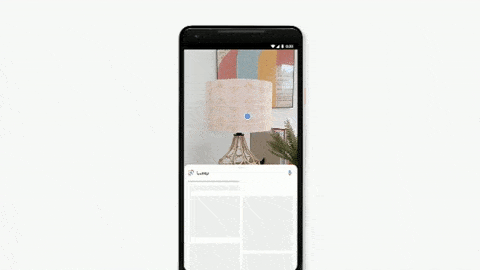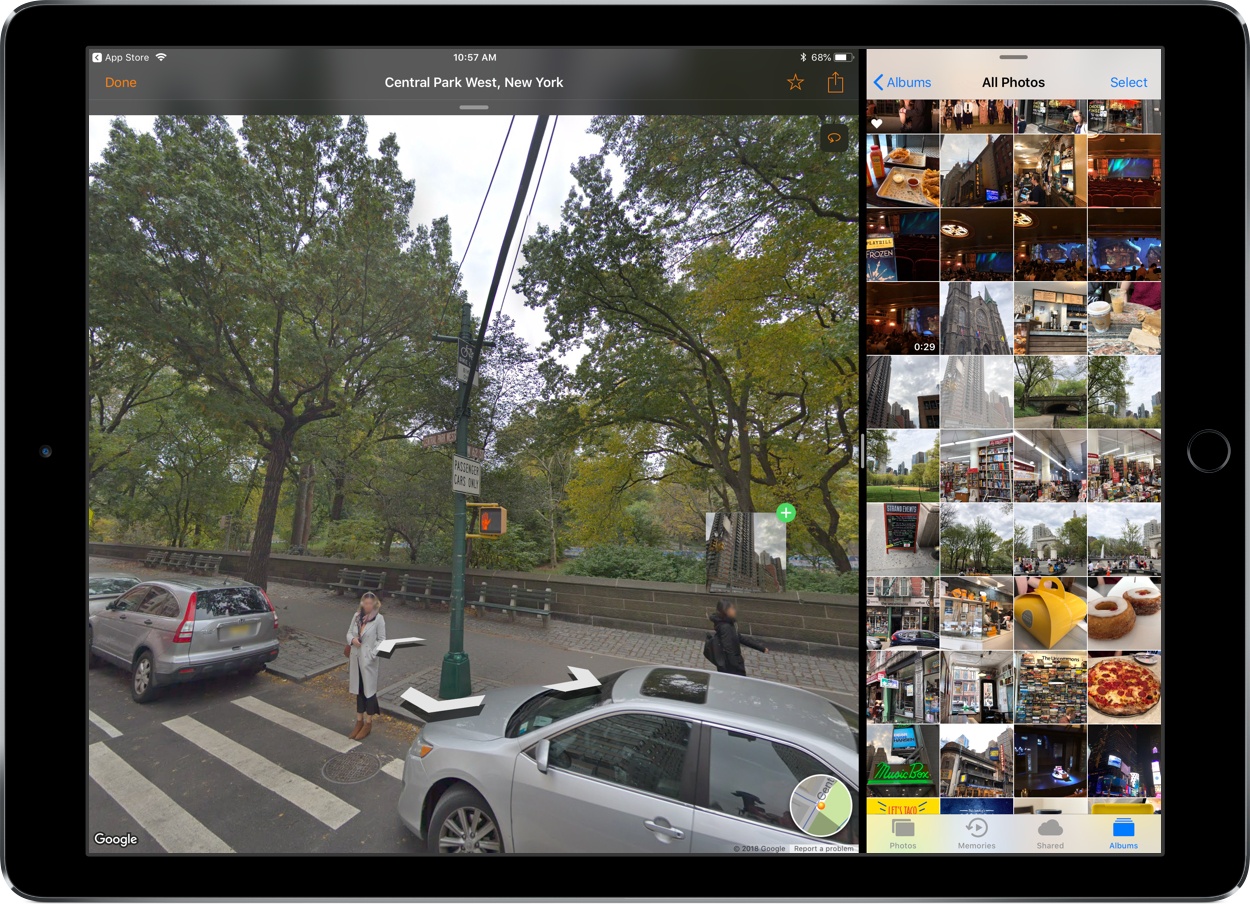Tapbots has released Tweetbot 3 for Mac, which overhauls the app’s design, provides greater flexibility to manage multiple columns and navigate different parts of Twitter, and includes a dark mode. For the first time since it was introduced in 2012, Tapbots has also made version 3.0 a separate paid app, which means that existing and new users alike will have to pay $9.99 for the update.
Tweetbot 3 for Mac Review
AppStories, Episode 55 – iOS System Apps Wish List→
On this week’s episode of AppStories, we discuss their wishes for Apple’s iOS system apps.
Sponsored by:
- iMazing - Manage your iPhone. Your way.
- Try iMazing for free and use this link before June 1st for 30% off if you decide to buy.
HazeOver: Distraction Dimmer™ for Mac [Sponsor]
Clear away the clutter with HazeOver for Mac. It’s the distraction dimmer that helps you concentrate on one thing at a time by reducing visual clutter on your Mac’s screen.
HazeOver dims everything on your screen except the window you’re working in, reducing mental overhead and helping you focus. How much the background is dimmed is controlled by turning a clever dimmer knob in the app’s preferences. You can set the effect to be subtle, or turn it up to really block out the clutter. Dimming can also be adjusted from your Mac’s menu bar.
When you’re working a big project, it’s easy to wind up with dozens of windows scattered across your Mac’s display. It’s handy to be able to get to those windows quickly, but they can also become a distraction making it hard to focus on the task at hand. This is an especially big problem with large displays and multi-screen setups.
With HazeOver, you don’t have to manage all those windows to eliminate distractions. Dimming the background means you can enjoy the convenience of leaving windows open, without the visual mess. Better yet, dimming is automatic, highlighting windows as you switch to them and dimming the rest.
HazeOver is also especially nice at night when it reduces the harsh glare from the background of your screen. It looks great with the dark menu bar and Dock too, bringing the long-rumored macOS dark mode closer to reality until Apple implements something at a system level.
This week only, you can eliminate distractions and get focused with HazeOver for the special price of just $4.99 on the Mac App Store. If you want to try HazeOver first, there’s a free trial available too.
Our thanks to HazeOver for sponsoring MacStories this week.
Apollo 1.2 Is Packed With Redditors’ Feature Requests→
Today a big update launched for Apollo, the Reddit client for iOS that I once said “may just be the best designed social feed app I’ve ever used.” Version 1.2 isn’t focused so much on major new features, but instead a huge wealth of small improvements based on feedback from the Reddit community that make for an even more delightful user experience.
Apollo’s new Jump Button is a quick way to jump between top-level comments and save yourself some scrolling. Progress bars for GIFs and video runtimes on thumbnails provide a better sense of context when browsing. There are new settings options to change which browser links open in, to view videos directly in the YouTube app, and more. And lots of under-the-hood tweaks simply make the app faster and more responsive than ever before.
For a visual peek at these changes and more, developer Christian Selig put together a great video, linked below. The full 1.2 release notes are available on the App Store, and in Selig’s launch post on Reddit.
Apple Cancels Data Center Project in Ireland→
In 2015, Apple announced plans to build a data center in Athenry, Ireland. The facility was designed to run on renewable energy like other data centers Apple operates around the globe. However, the Irish project ran into problems from the start.
According to TechCrunch, concerns about the center’s environmental impact and effect on the electrical grid slowed the project down. Then, after Apple received the approval of the Galway County Council to begin building, individual objections were lodged and the disputes wound up in the Irish courts. With the prospect of appeals that would continue to prevent it from commencing construction, Apple decided to cancel the project.
In a statement to TechCrunch, Apple said:
“We’ve been operating in Ireland since 1980 and we’re proud of the many contributions we make to the economy and job creation. In the last two years we’ve spent over €550 million with local companies and, all told, our investment and innovation supports more than 25,000 jobs up and down the country. We’re deeply committed to our employees and customers in Ireland and are expanding our operations in Cork, with a new facility for our talented team there,” the company said in a statement provided to TechCrunch. “Several years ago we applied to build a data centre at Athenry. Despite our best efforts, delays in the approval process have forced us to make other plans and we will not be able to move forward with the data centre. While disappointing, this setback will not dampen our enthusiasm for future projects in Ireland as our business continues to grow.”
A second facility in Denmark that was announced at the same time the Irish data center is nearly complete. Apple has not announced any details about its ‘other plans’ referenced in its statement to TechCrunch.
Valve Announces Game and Video Streaming Apps for iOS and Android
Valve has announced that during the week of May 21st, it will release Steam Link, an iOS app that allows gamers to stream Steam games over wired Ethernet or 5GHz wireless networks to an Apple TV or iOS device. The app will support the Steam Controller and MFi controllers like the Steelseries Nimbus. Although the bandwidth necessary to stream games will preclude users from streaming on mobile networks, Steam Link provides greater flexibility to gamers who would otherwise be limited to playing on Macs and Windows PCs. The app will also be available on Android devices.
Valve also announced that it will release Steam Video on iOS later this summer. Valve sells TV shows and movies, but this is the company’s first mobile solution for viewing that content. Valve says users will be able to stream videos over WiFi and LTE networks or download them to iOS devices for viewing. Like Steam Link, Valve’s video app will be available on Android too, but a firm release date has not been announced yet.
Google Introduces News App for iOS to Replace Newsstand
Yesterday at the keynote for Google’s I/O developer conference, the company introduced a News app launching soon for iOS and Android, which will replace the existing Google Play Newsstand app. The app is rolling out some time in the next week, but here are the highlights for what it’ll contain.
Like Apple News, the landing page for Google News is called For You, which is where Google aggregates stories based on your interests. The second tab, Headlines, is strictly about the biggest stories in the world each day. These stories will be the same for everyone within a given geographic region, with no personalized curation at all. Finally, Favorites and Newsstand give you quick access to the publishers you follow, including the ability to subscribe to publications from directly within the app.
For the most part, Google News is a close imitation of Apple News – it has a similar layout, and a similar design with white backgrounds and a heavy focus on photography. The way it best differentiates itself is a feature that I think is the highlight of the app: Full Coverage. When you’re reading a story and want to gain more insights and perspectives on the same topic, tapping the ‘Full Coverage’ option opens a view that aggregates a wide array of sources covering a variety of angles on that story. It’s one way Google is aiming to promote solid journalism while gently combating filter bubbles. Based on the examples that have been shown so far, Full Coverage will list stories on an event timeline, offer answers to frequently asked questions about an event, highlight tweets and opinion pieces, fact checks, videos, and more. It’s meant to be a comprehensive overview of a given story, and I think it looks fantastic.
It’s unclear how widely available Full Coverage will be throughout the app, but we can assume that the most significant news events at least will include a Full Coverage component to them. Google demoed one Full Coverage story focusing on the Puerto Rico power outage situation.
Despite being different in execution, Full Coverage is similar in spirit to the Spotlight tab in Apple News: both aim to provide substantive overviews on a given topic by aggregating a variety of sources. While Spotlight is updated daily to cover a new topic, I appreciate Google’s approach with Full Coverage because it will make those aggregated pages more accessible and relevant to readers. I love Spotlight and check it regularly, but it’s frustrating that Spotlight stories can only be accessed the day they’re published. Apple should take a note from Google News’ playbook and start offering links to previous Spotlight features at the bottom of related stories.
New Ways to Explore and Interact with the World Are Coming Soon to Google Maps and Lens
Google announced a series of new features at its Google I/O developer conference that it will add to Google Maps and the Google Lens feature of its Photos and Assistant apps in the coming weeks and months.
During the Google I/O keynote, the company demonstrated augmented reality navigation that combines a camera-view of your location with superimposed walking directions. The feature, which works with a device’s camera, can also point out landmarks and overlay other information about the surrounding environment.
Google Maps is gaining a dedicated ‘For You’ tab too. The new tab will suggest nearby businesses, restaurants, and other activities based on things you’ve rated, places you’ve visited, and other input. The same sorts of inputs will be used in Maps’ new match score, which will predict how much you will like a particular destination and is designed to help make picking between multiple destinations easier. Maps will also allow users to quickly create lists of suggested destinations, share them with friends, and vote on where to go.
Google Lens, which is incorporated into the Google Photos and Assistant apps, is also gaining new features. Much like the iOS app Prizmo Go, Lens will be able to recognize text in books and documents viewed through the camera allowing you to highlight, copy, and paste the text into other apps. Lens is adding a Style Match feature which allows users to point a camera at something and see similar items too. In a demonstration, Google pointed Lens at a lamp, which generated a list of similar lamps almost instantly.
More than ever, Google is showing what can be accomplished with the vast amount of data it can bring to bear in real-time on mobile devices. The insights that are possible may seem creepy to some people, but if used responsibly, they allow Google to provide powerful contextual information to its users.
Streets 4 Adds Drag and Drop, Live Panorama Mode, and iPhone X Support
Last week my wife and I ventured to New York City for a vacation, and in the time leading up to that we planned out our agenda with the help of Google Street View. Unfortunately, our planning took place just a couple weeks too early to benefit from the newly released Streets 4 by FutureTap.
Streets is an iOS and watchOS app John reviewed upon version 3’s release. It provides an immersive, touch-friendly way to navigate Google’s Street View data. And in version 4, that experience has been upgraded with drag and drop support on iPad, a new Live Panorama mode, and optimization for the iPhone X’s display.
Drag and drop enables you to drop in a location from Apple Maps, a contact that includes an address, or any other linked address to load up nearby panoramas in Streets. My favorite feature enables dropping in any geotagged photo, which Streets will identify the location of so it can show you existing 360º images of the same or a nearby area – an easy way to discover great captures from other photographers.
Live Panorama mode can be toggled on by tapping the rotating circle icon in the top-right corner. Once activated, it offers a new interaction method for exploring street views. Rather than swiping around on the screen, simply move your device in the space around you and the visible street view area will change with your motion.
Whether you’re planning some time away, or simply want to explore the world from the comfort of your couch, Streets is the best way to do so on iOS.
Streets 4 is available on the App Store.