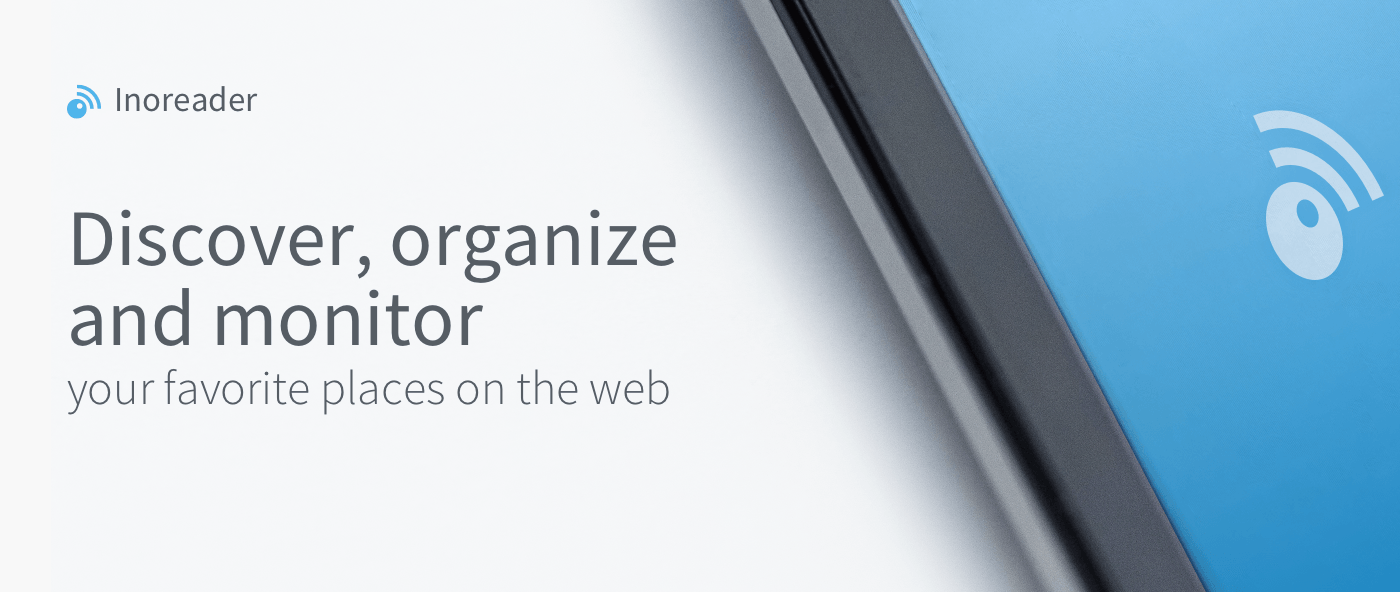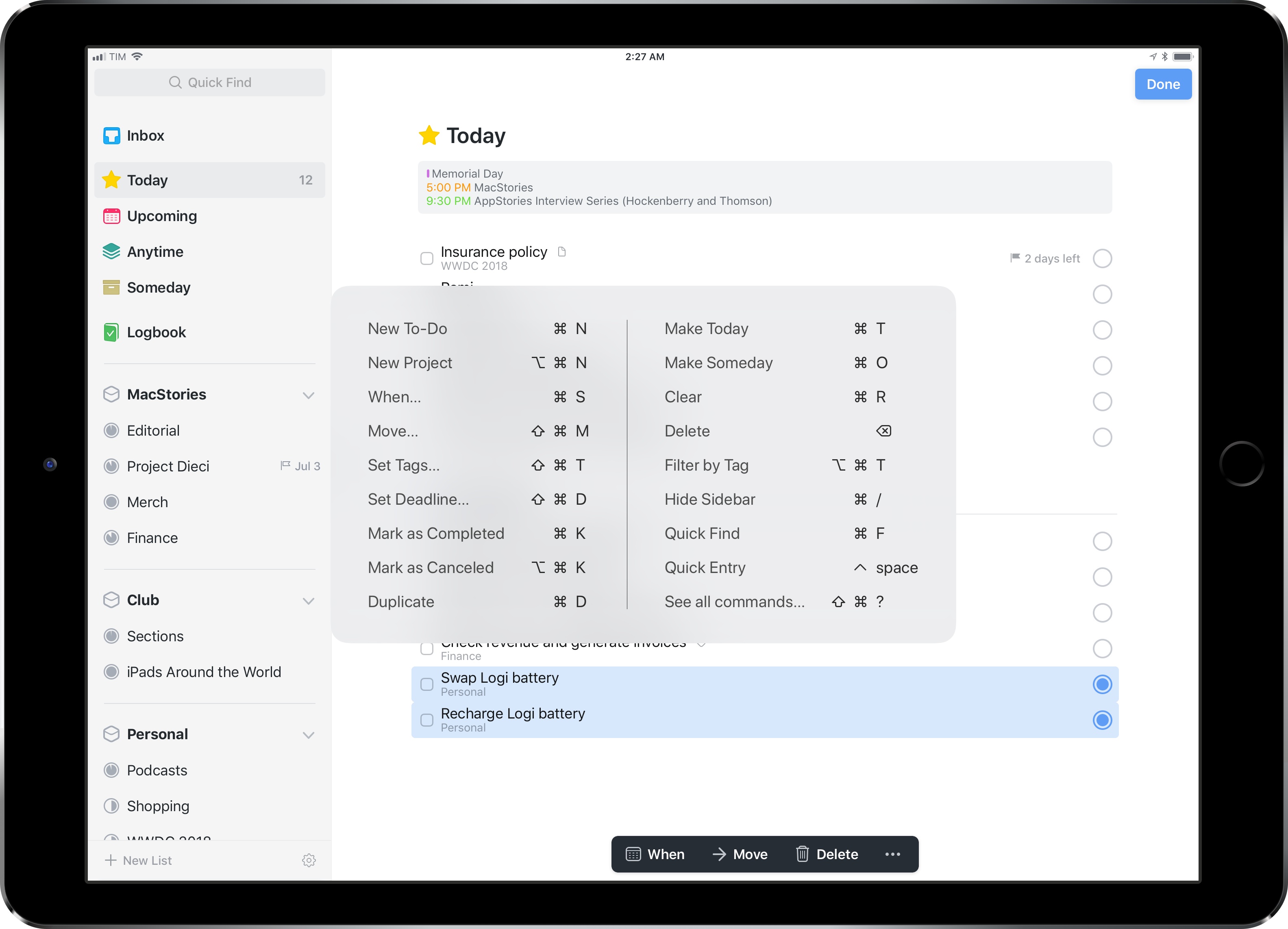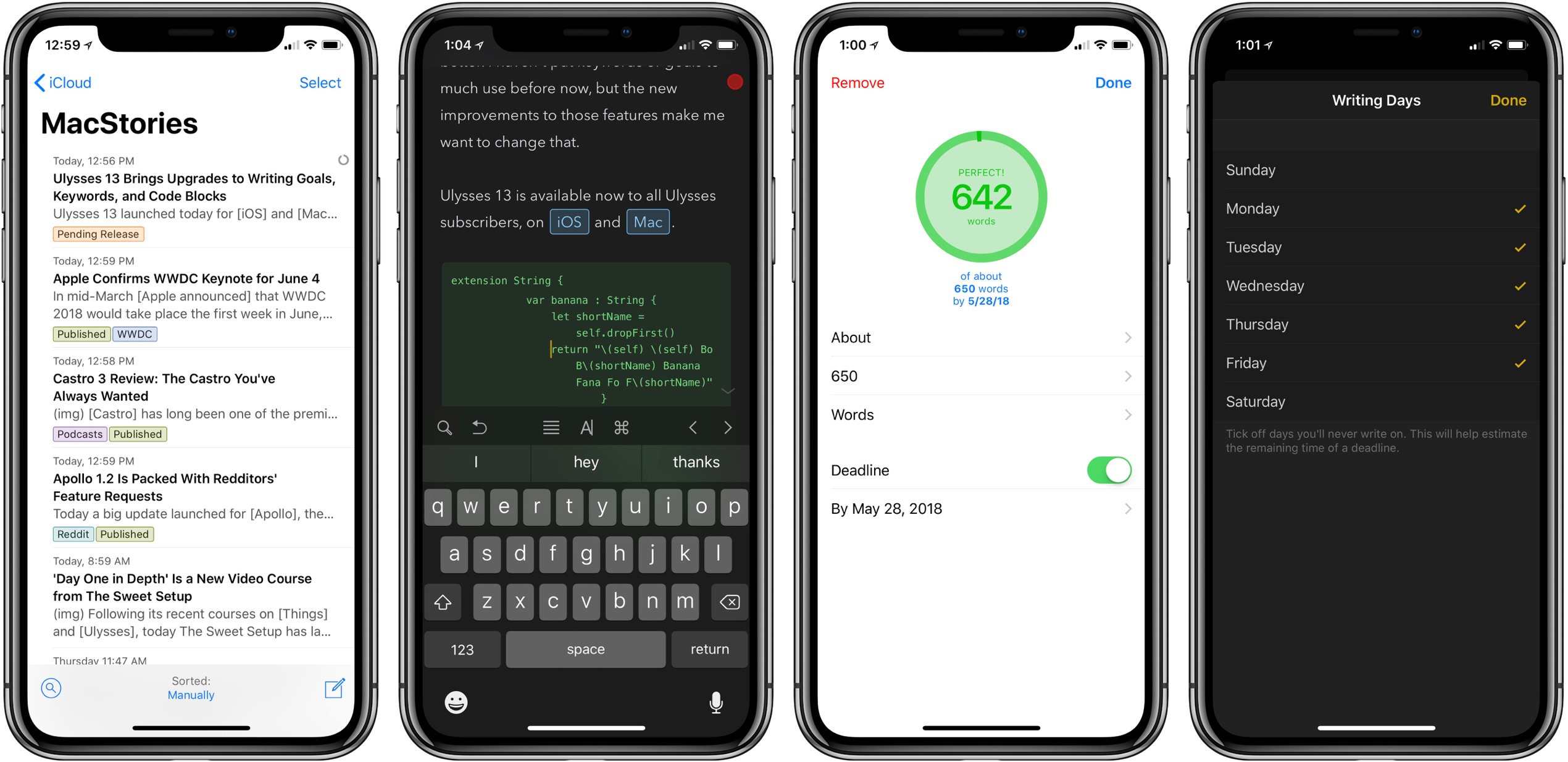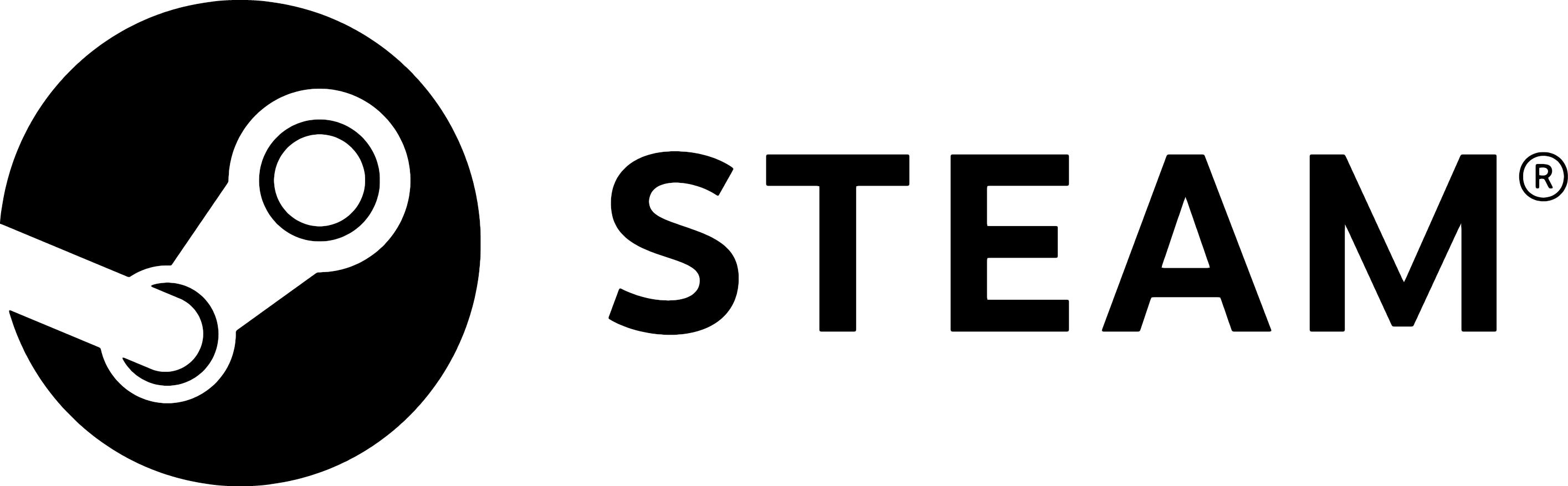Philips has released an update to Hue, the companion app for its line of smart lightbulbs. The user interface will be familiar to existing users, but the update introduces a refreshed design that looks better than the prior version and surfaces features that used to be harder to find. Philips has added a bunch of new built-in lighting scenes too.
Philips Hue App Update Enhances Light Management and Adds 30 New Designer Scenes
Discover, Organize and Monitor your Favorite Places on the Web with Inoreader [Sponsor]
Inoreader is your one-stop portal for information. Unlike sites that spoon-feed you news algorithmically, Inoreader puts you in control helping you quickly and easily navigate and manage vast amounts of information.
Subscribe to your favorite channels in Inoreader, and they’ll be automatically delivered in chronological order, so you never miss a story that matters. With your sources in place, use filters control what you see, and rules to get real-time push notifications or emails.
Add Feeds from Anywhere
Inoreader tracks RSS feeds, includes an extensive catalog of suggested feeds, and a browser extension for detecting available feeds on sites. The service works with other sources too, like:
- Twitter, Facebook, and YouTube; and
- Email newsletters using Inoreaer’s “Mail-2-tag” feature, which lets you create collections of newsletters that de-clutter your inbox.
Who is Inoreader For
A wide variety of professionals use Inoreader. Bloggers love Inoreader’s 30+ tools and save material to Evernote, OneNote, and Dropbox for where they can be edited. You can even publish your curated list of news straight to WordPress and other CMSes.
Marketers use Inoreader to stay on top of their clients’ business. PR agencies can collate every mention of their clients online by using global active searches. Inoreader’s saved searches are also invaluable to research institutions that can track specific areas of interest.
Upcoming Features
Soon Inoreader will add a daily email digest of the most popular articles from among your subscriptions to help you stay on top of the most relevant posts, even when you don’t have time to review everything.
Check out Inoreader, and take control of the web today.
Our thanks to Inoreader for sponsoring MacStories this week.
Things 3.6 Reimagines External Keyboard Control on iPad
Despite Apple’s message that the iPad Pro can be a viable PC replacement because, among other features, it natively supports a dedicated external keyboard, its software still isn’t fully optimized for keyboard control. This isn’t surprising at all: iOS was designed with multitouch in mind; as long as the iPad shares a common foundation with the iPhone, it’ll always be first and foremost a touch computer. The iPad Pro line, however, is nearing its third anniversary, and its external keyboard integration still feels like an afterthought that’s hard to reconcile with the company’s marketing.
Take multitasking for example: after three years, Split View, one of the iPad’s marquee exclusive features, still can’t be controlled from an external keyboard. If you buy an iPad Pro with a Smart Keyboard and assume that you’re going to be able to assign an app to a side of the Split View, or maybe resize it, or perhaps change the keyboard’s focus from one side to another…well, do not assume. As much as Apple argued against vertical touch screen surfaces in laptops years ago, the iPad Pro ended up in this very situation: if you want to take advantage of all the great features iOS 11 offers to pro users, you will have to take your hands off the Smart Keyboard and touch the screen. There are dozens of similar instances elsewhere in iOS. For the most part, the iPad treats external keyboards as inferior, bolt-on input devices.
It’s with this context that I want to cover Things 3.6, a major update to the task manager’s iPad version that gives us a glimpse into what Apple could do with external keyboard control on iPad if only they understood its potential.
I’ve been able to play around with Things 3.6 on my iPad Pro for the past couple of weeks. This isn’t another “keyboard-centric” update that only adds a handful of shortcuts to trigger specific commands. Instead, the developers at Cultured Code have focused on an all-encompassing keyboard control framework for the whole app, from task lists to popovers and multiple selections. With version 3.6, Things has the best implementation of external keyboard support I’ve ever seen in an iPad app.
Ulysses 13 Brings Upgrades to Writing Goals, Keywords, and Code Blocks
Ulysses 13 launched today for iOS and Mac, and it’s all about putting more writing tools in your arsenal. It takes existing features of the app and makes them all better, leaving the app no more cluttered, but notably more useful. Improvements are in three areas: deadlines and daily writing goals, colored keywords, and syntax highlighting for code blocks.
Phil Schiller Explains Steam Link App Rejection
Valve announced on May 9th that it would release a video game streaming app called Steam Link. According to Valve, that announcement was made after the app was approved by Apple’s App Review team. As we reported Friday, Valve says that App Review reversed its decision the next day, rejecting the app for what Valve describe as ‘business conflicts with app guidelines.’
Steam Link is an app designed to allow users to stream Steam games from a Mac or PC to an iOS device or Apple TV over fast WiFi or Ethernet. Valve appealed the rejection on the basis that it was similar to other LAN-based remote desktop apps available on the App Store, but the appeal was denied. That led some people to question whether Apple’s rejection was motivated by a desire to protect gaming on iOS devices and the Apple TV.
We now have a better idea of the reasons behind the Steam Link rejection thanks to an email message from Phil Schiller, Apple’s Senior Vice President of Worldwide Marketing, to a MacStories reader, the authenticity of which we have verified.
The reader, who asked to remain anonymous, wrote to Schiller asking that Apple reconsider the rejection. In response Schiller said:
We care deeply about bringing great games to all of our users on the App Store. We would love for Valve’s games and services to be on iOS and AppleTV.
Unfortunately, the review team found that Valve’s Steam iOS app, as currently submitted, violates a number of guidelines around user generated content, in-app purchases, content codes, etc. We’ve discussed these issues with Valve and will continue to work with them to help bring the Steam experience to iOS and AppleTV in a way that complies with the store’s guidelines.
Without having tried the app, it’s impossible to know precisely what aspect of the App Review Guidelines Apple concluded Steam Link violated, but Guideline 1.2, requires apps with user-generated content to have a way to filter objectionable content and remove offensive material, for example. In-App Purchases are another area with specific guidelines, many of which apply to games, in-game currencies, loot boxes, level unlocking, and more. Guideline 3.1.4 also forbids apps from using their own mechanisms to unlock content or functionality.
Although it’s disappointing that Steam Link was rejected, it appears from Schiller’s message to our reader that there was more going on in the app than just streaming games from a PC or Mac. The guidelines that Schiller says were violated are not new, but with only the Steam Mobile app on the App Store, Valve probably hasn’t had to address user-generated content or game-specific guidelines in the past. Hopefully, the two companies can find a way to resolve the issues that satisfies the guidelines and allows Valve to provide its users with a way to enjoy their Steam games on iOS and tvOS.
Steam Link Rejected by App Review
A couple of weeks ago we reported that Valve was preparing to release an app called Steam Link that would allow gamers to stream Steam games to an Apple TV or iOS device over a fast WiFi or Ethernet network. The app was set to debut this week, but it was rejected by Apple’s App Review team. According to a press release from Valve, Steam Link was approved by App Review on May 7th and then rejected on May 10th, one day after Valve announced the app was coming to iOS and tvOS.
According to a tweeted statement by the Steam Database account:
Apple revoked its approval citing business conflicts with app guidelines that had allegedly not been realized by the original review team.
Valve’s statement also notes that other apps with similar functionality are currently available on the App Store. Valve appealed the rejection, which was denied.
Valve said it hopes Apple will reconsider in the future, but for now, it appears that Steam Link for iOS and tvOS is on indefinite hold.
Game Day: Pocket Run Pool
Zach Gage has earned a reputation by taking time-tested but tired classic games and reinventing them for mobile. Past hits from Gage like Flip Flop Solitaire, Really Bad Chess, and Typeshift zero in on what is fun about classic games and add a twist that breathes new life them. Pocket Run Pool is no different.
Connected, Episode 194: Strike a Better Balance→
Myke and Federico talk about Spark 2, Castro 3, and Ticci’s big article about his Second Life.
If you want to hear Myke and I discuss my story from yesterday, you don’t want to miss this week’s Connected. You can listen here.
Sponsored by:
- PDFpen 10, from Smile: The ultimate tool for editing PDFs and go paperless.
- ButcherBox: Thoughtfully sourced meat delivered directly to your door
Apple’s Emoji Search Is Bad→
Emojipedia’s Jeremy Burge, following a series of tests with emoji search, a built-in macOS feature that still isn’t available on iOS:
Prior to macOS Sierra’s release in September 2016, emoji search for Mac was the opposite: general terms wouldn’t return any results - but if you knew the emoji name you could get it to appear 100% of the time. This is no longer the case.
I do wonder if an internal effort to make these types of search and prediction tools better in the longer term is making them worse for users in the short term.
It’s not just that it’s bad because the results are somewhat lackluster. It’s bad in the sense that typing Apple’s exact description for an emoji sometimes doesn’t bring up the character it belongs to. If someone is in charge of this feature for the Mac, I hope they can take a serious look at whatever is going on.