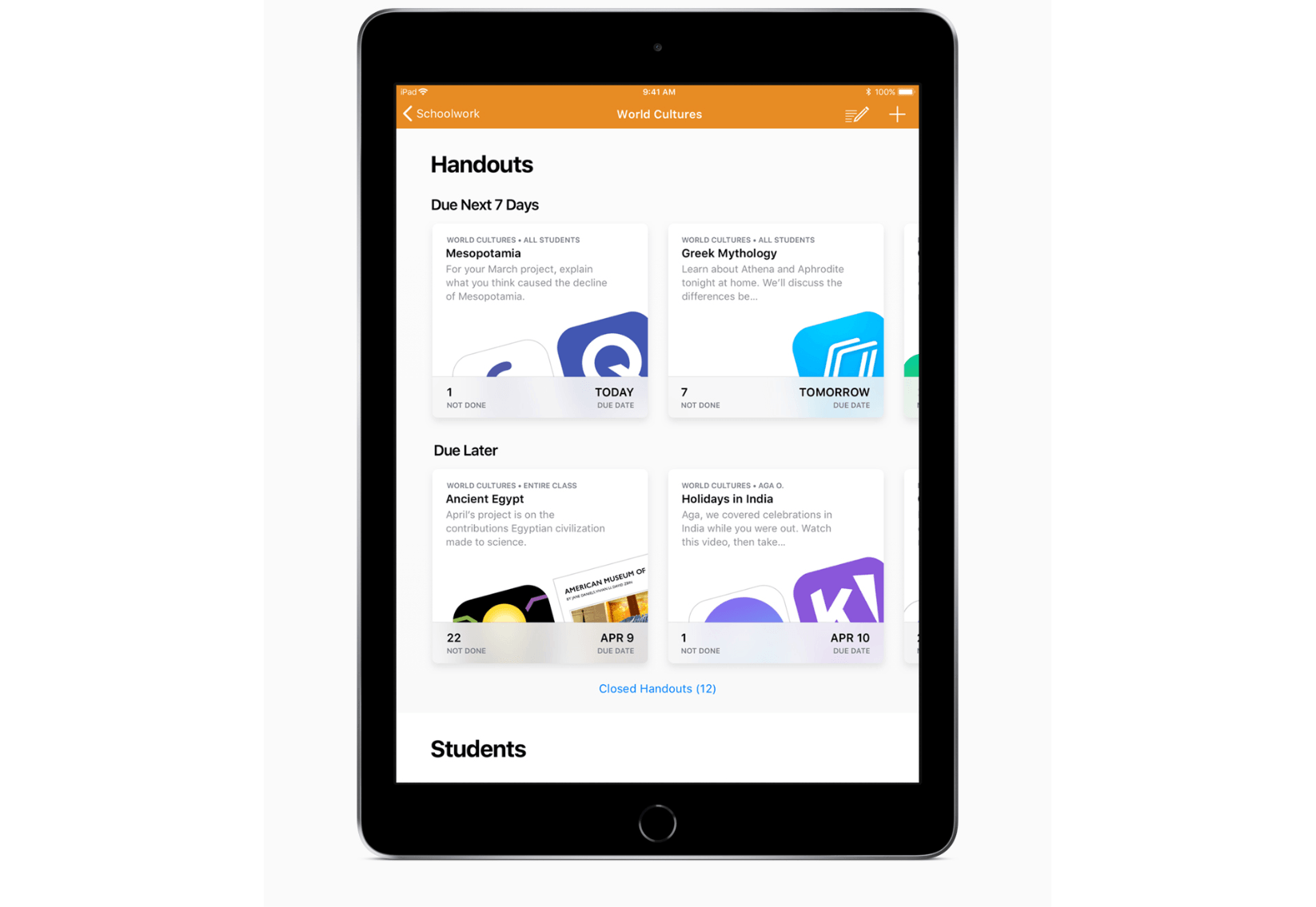Have you ever watched the construction of a new building while knowing nothing about what the finished product would be? You track its progress a piece at a time, clueless about the end goal until finally there comes a point when, in a single moment, suddenly it all makes sense.
Apple’s media ambitions have been like that for me.
In recent years, Apple has taken a variety of actions in the media space that seemed mostly disconnected, but over time they’ve added up to something that can’t be ignored.
- 2015: Apple Music and Apple News launched.
- 2016: Apple Music redesigned; TV app debuted.
- 2017: App Store revamped with dedicated games section; Apple Podcasts redesigned; TV app adds sports and news.
- 2018: Apple acquires Texture; iBooks redesigned and rebranded Apple Books.
- 2019: Apple’s video streaming service launches?
Apple already has control of the hardware that media is consumed on, with its ever-expanding iPhone business and suite of complementary products. It has invested significant effort into building the apps media is consumed in, as evidenced above. And finally, it’s also building the paid services media is consumed through.
And the company is doing these things at a scale that is unprecedented. Once not long ago, Apple’s primary media platform was iTunes. Now, hundreds of millions of users consume media every day through Apple’s suite of spiritual successors to iTunes:
- Apple Music
- Apple TV (the app)
- Apple Podcasts
- Apple Books
- Apple News
- And the App Store
Apple has one unified goal, I believe, driving all its media efforts: it aspires to utilize hardware, software, and services to provide the entirety of a user’s media experience. If you consume media, Apple wants to provide the full stack of that consumption, from media delivery to media discovery. My aim in this story is to share an overview of how that goal is being fulfilled today.
Read more