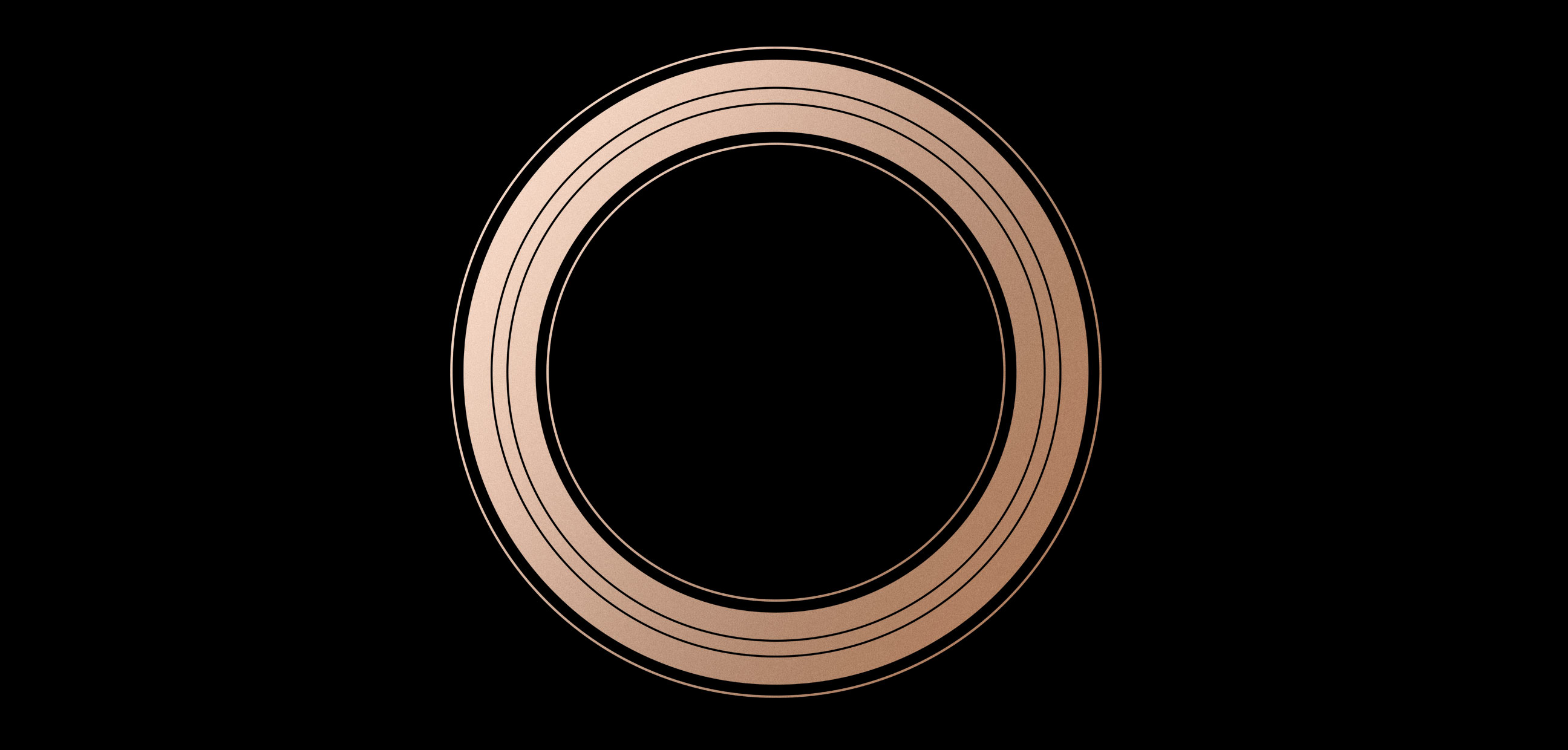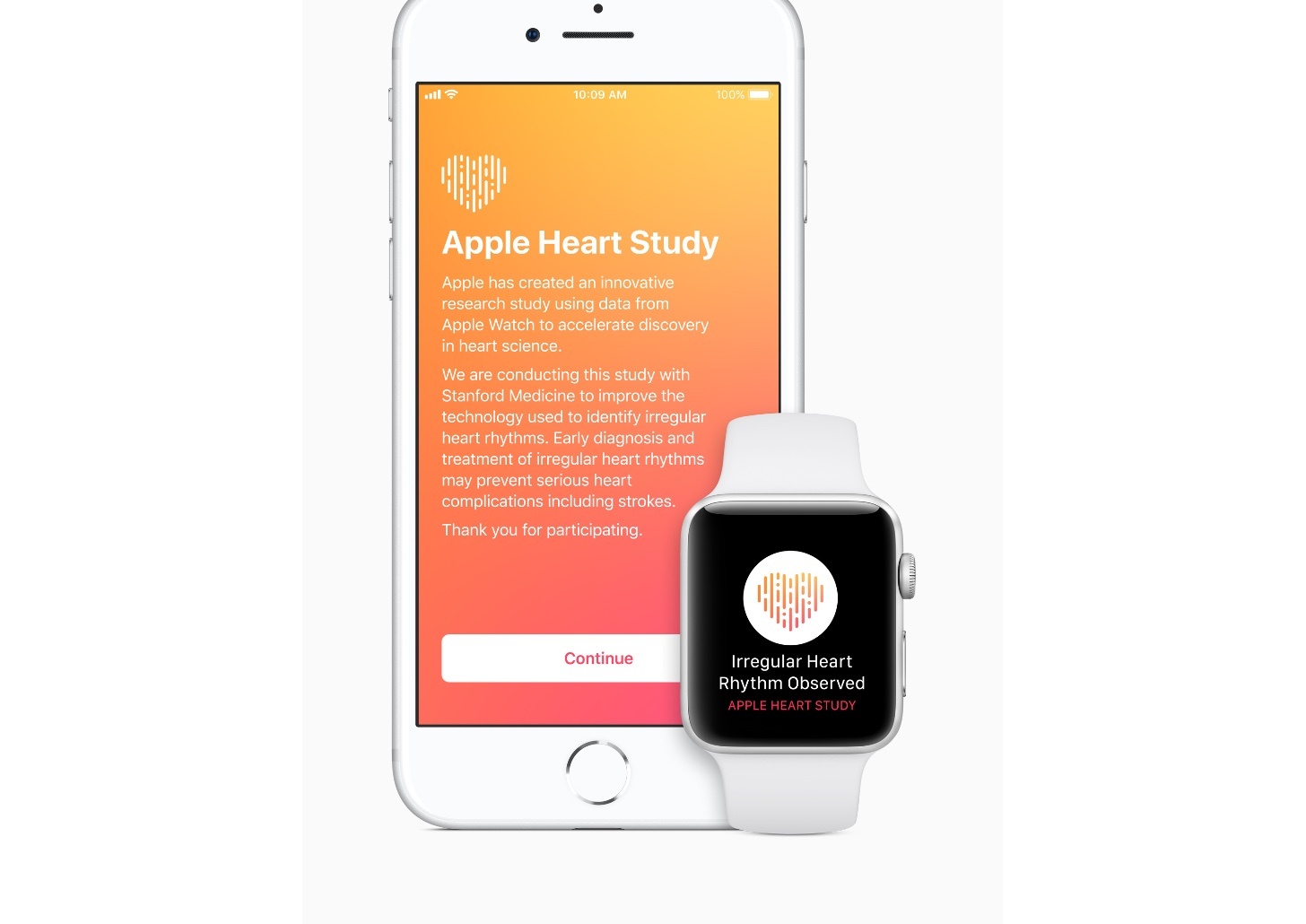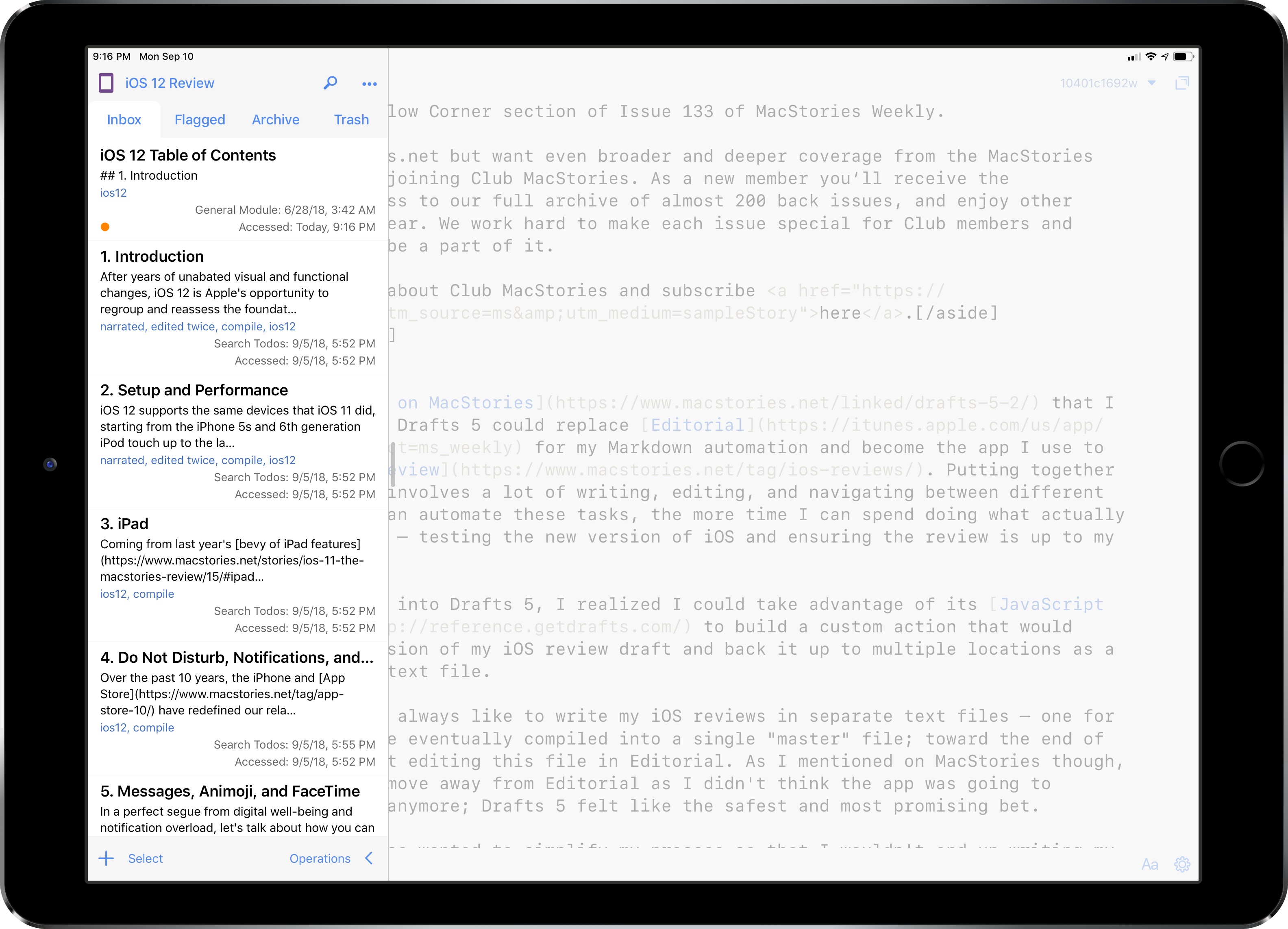Ahead of the upcoming public releases of iOS 12 and watchOS 5 on September 17th and macOS Mojave on September 24th, Apple has told developers via its developer website that App Store submissions are open.
On its developer news site Apple touts the advantages of the new iPhone XS, XS Max, and XR:
iPhone XS, iPhone XS Max, and iPhone XR feature a trio of all-screen displays paired with A12 Bionic and the next-generation Neural Engine. A12 Bionic is the smartest and most powerful chip ever in a smartphone, and is designed for performance in mind with Core ML, ARKit, Metal, and more. And now Face ID works even faster than before to securely and privately unlock, authenticate, and pay.
Apple has added scores of new features to its operating systems that developers can take advantage of to improve existing apps and create all-new ones that were impossible before the new APIs were introduced.
You can also follow all of our Apple event coverage through our September 12, 2018 hub, or subscribe to the dedicated September 12, 2018 RSS feed.