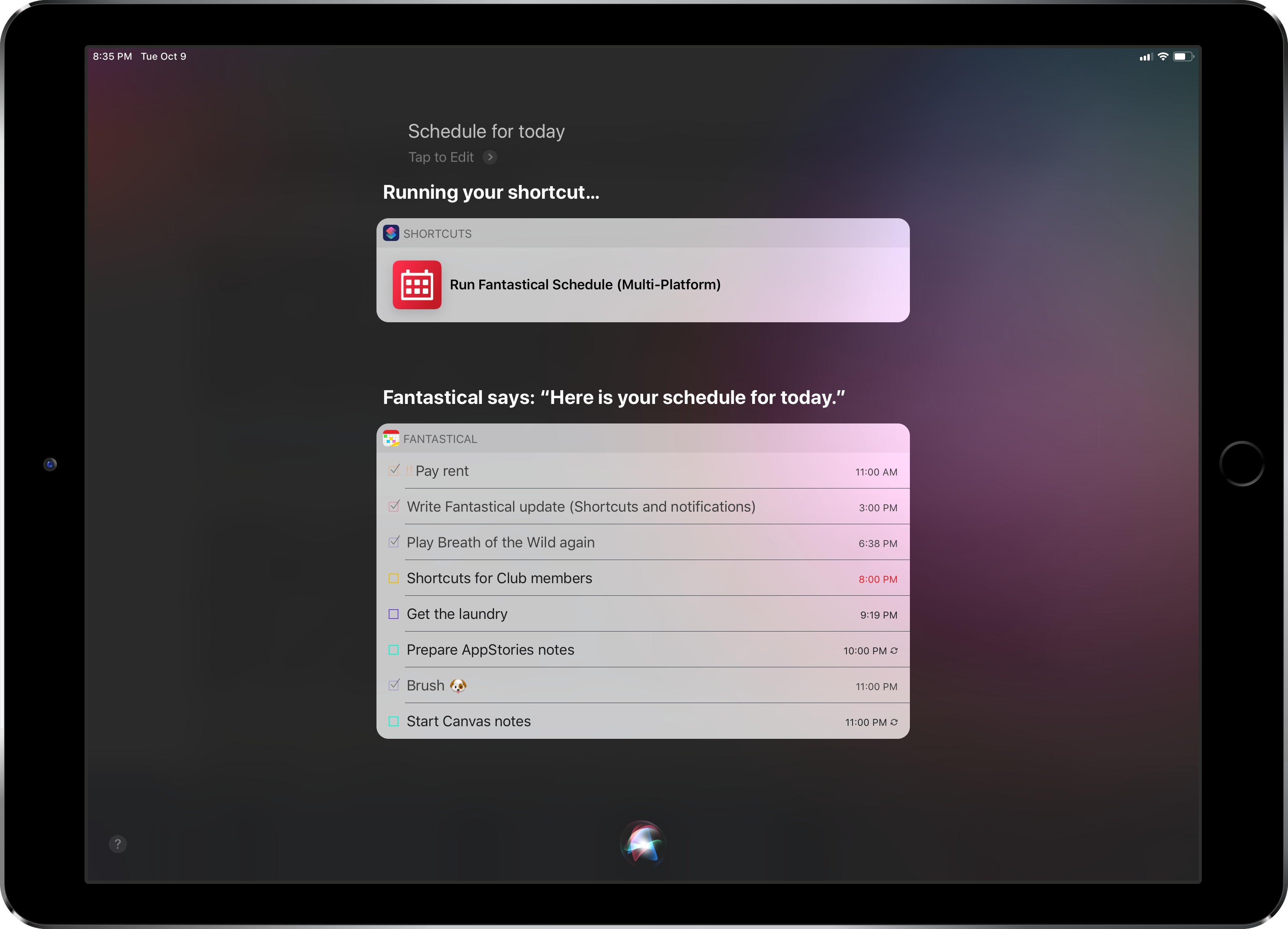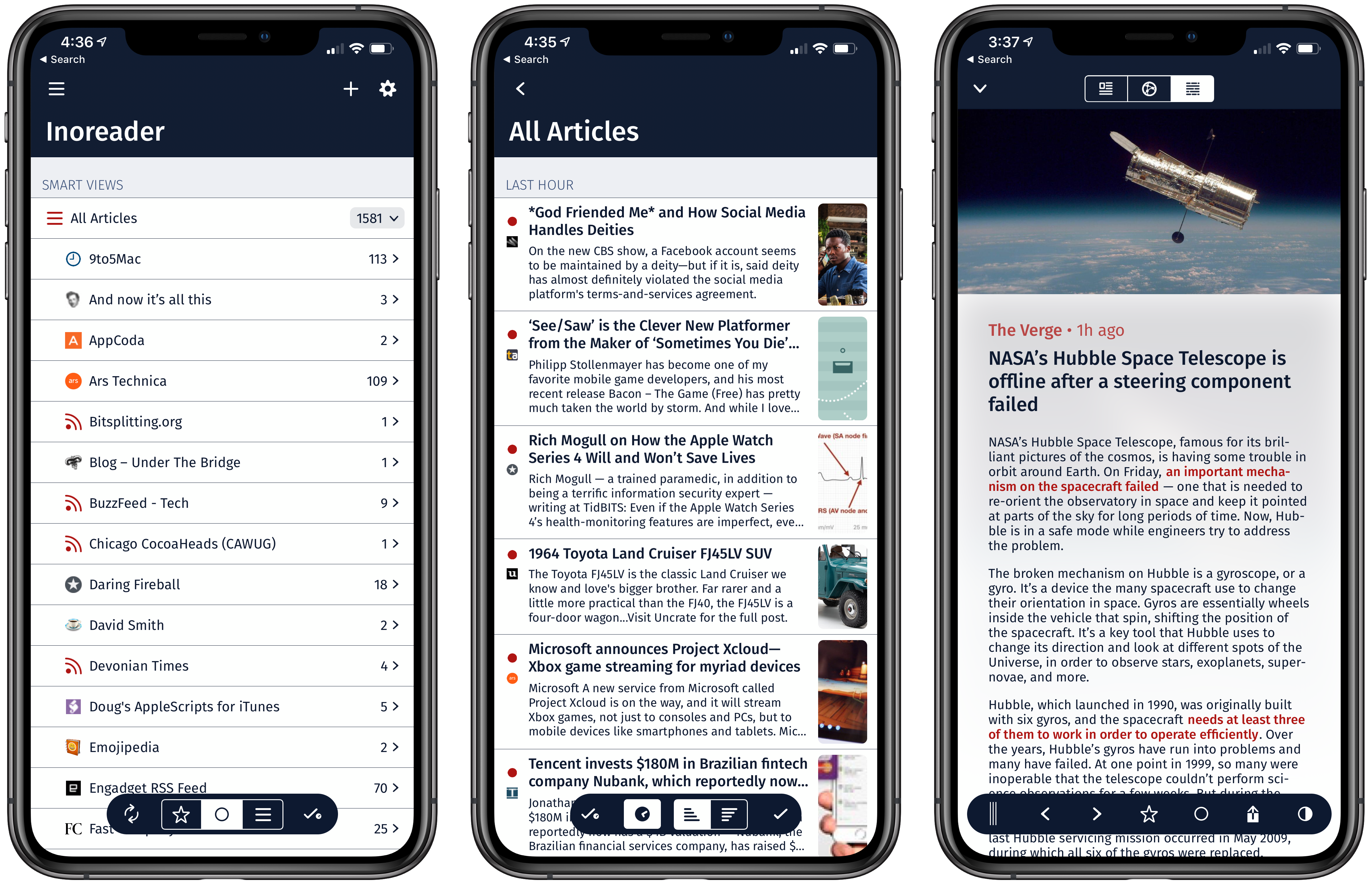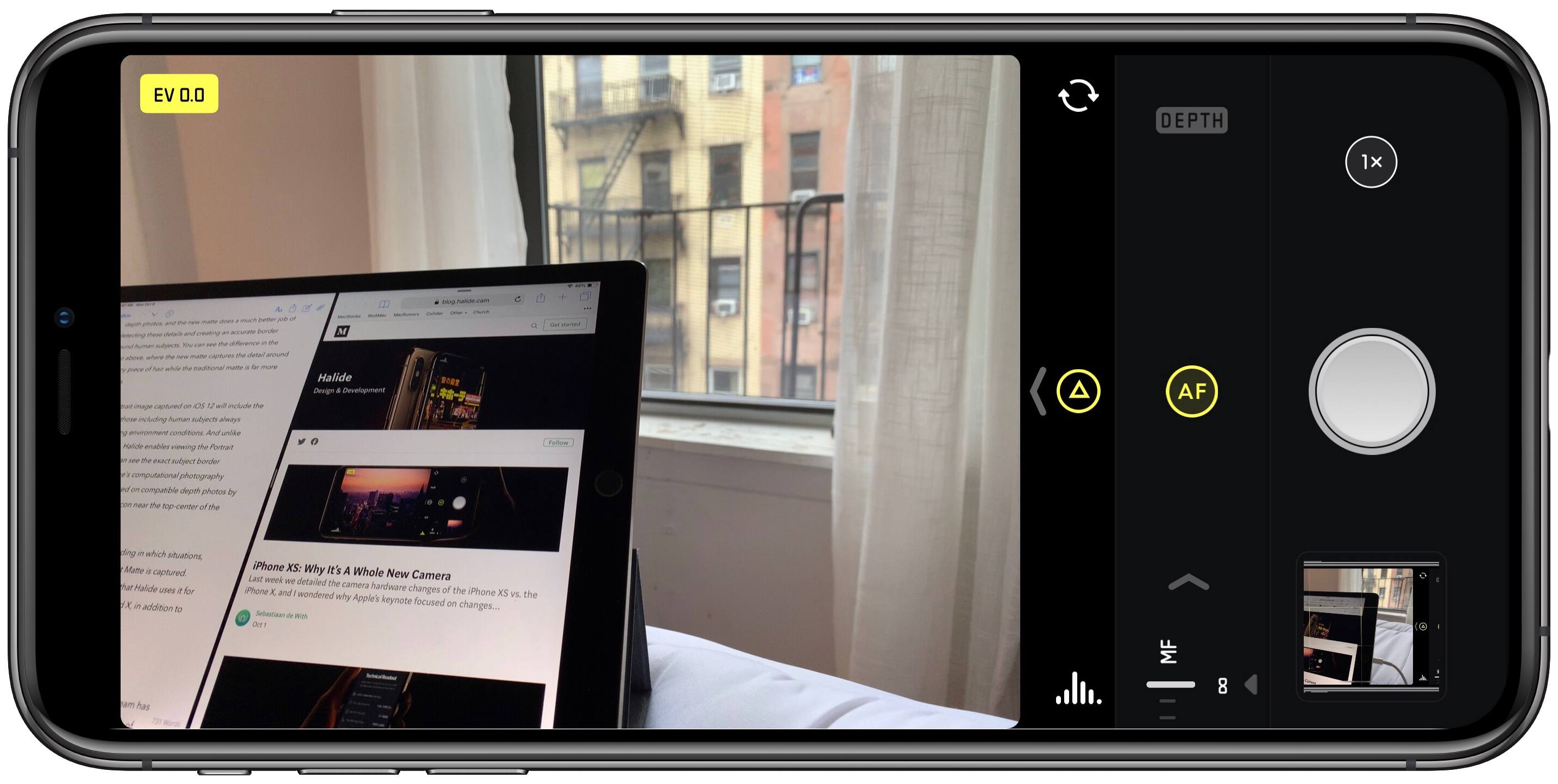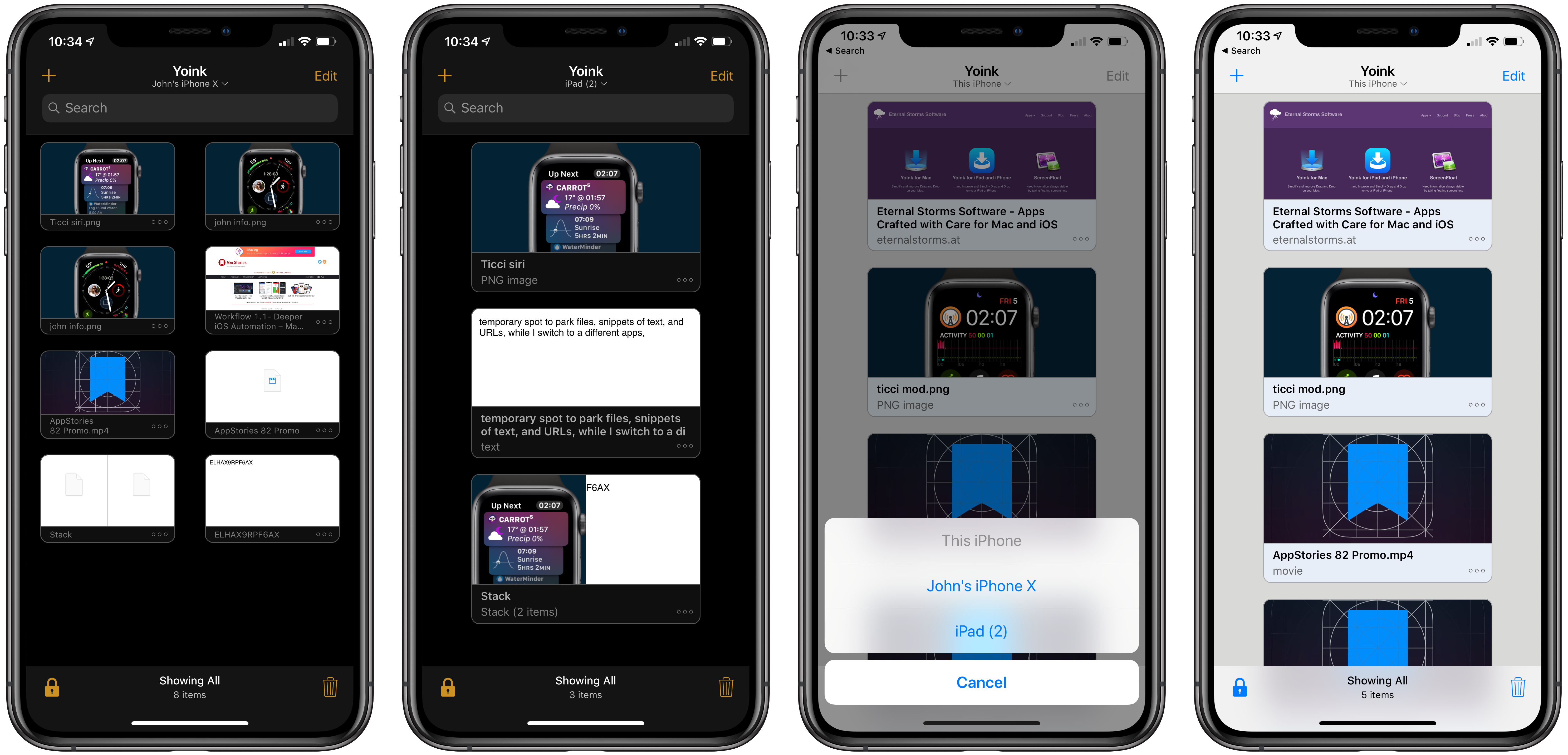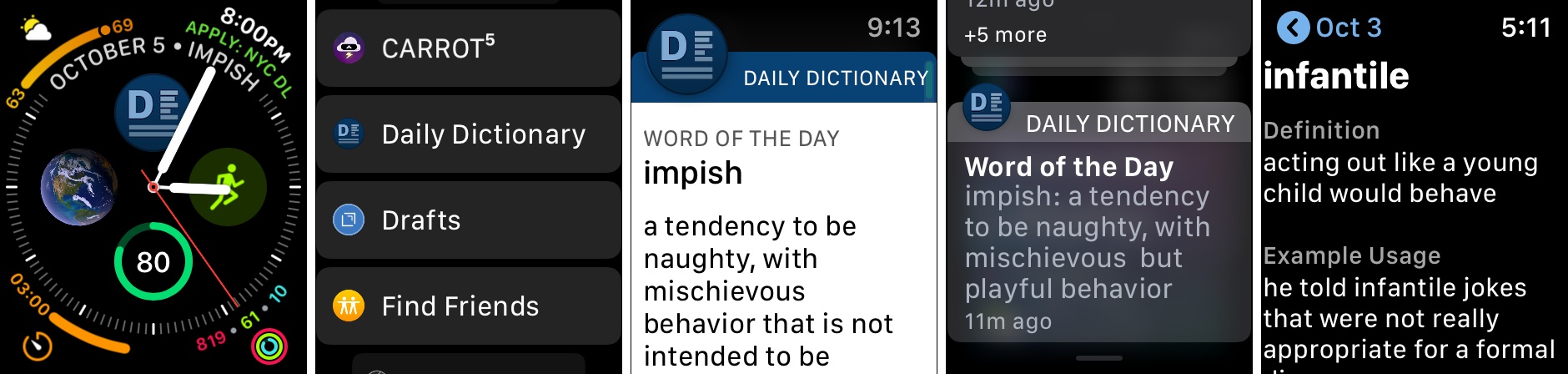Fantastical was updated last week to version 2.10, which brought support for some of the key features of iOS 12 and watchOS 5 – namely Siri shortcuts and complications for the Infograph watch faces. I want to highlight some of the changes in this release and how they fit my usage of Reminders as my main task management system.
Fantastical’s New Shortcuts, Complications, and Notification Actions
AppStories, Episode 82 – Our Apple Watch Faces, Complications, and Docks→
On this week’s episode of AppStories, we talk about how we’ve set up our new Series 4 Apple Watches including the complications we use, new apps we are trying, and what’s in our Watch docks.
Sponsored by:
- Linode - High performance SSD Linux servers for all of your infrastructure needs. Get a $20 credit with promo code ‘appstories2018’
- Freshbooks: Online invoicing made easy.
Fiery Feeds Updated with Design Refinements and New Ways to Filter News Feeds
There are a lot of good RSS readers on iOS that are continually being updated with new features and other improvements. It’s a competitive category, and Fiery Feeds, which is one of my favorites, was just updated with a focus on design and new ways to filter the feeds you follow.
Apple Releases Bug Fix Update to iOS 12
Apple has released iOS 12.0.1, which fixes several bugs that affected users after upgrading to iOS 12.
One of the highest profile issues affected the iPhone XS, which sometimes failed to begin charging when connected to a Lightning cable. Other users reported that after the iOS 12 update, their iPhones would connect to WiFi networks at 2.4 GHz instead of 5.0 GHz even when both were available. Apple’s release notes say both issues have been fixed. The update also addresses a Bluetooth connectivity issue and a problem where subtitles sometimes didn’t appear in video apps.
iOS 12.0.1 includes a small design change on the iPad too. With the iOS 12 update, the ‘.?123’ key was moved. With version 12.0.1, that key has been restored to its previous position on the software keyboard.
Halide Introduces Smart RAW for iPhone XS, Joining a Host of Other Improvements
Since its debut Halide has been one of the best manual camera apps available on iPhone. The month of September brought a number of challenges to Halide’s team though, thanks to all the photography work Apple put into iOS 12 and the iPhone XS. And in response, within the span of a few weeks Halide has receive two major updates: version 1.9 on iOS 12’s release date, and releasing today is version 1.10 featuring Smart RAW.
Review: Yoink Adds Support for Latest Mojave and iOS 12 Features
Yoink is the app I use on my Mac every day as a temporary spot to park files, snippets of text, images, and URLs. By itself, Yoink for Mac has been a fantastic time-saver. The latest updates to Yoink for iOS and the Mac, however, have been transformative. There’s more that can be done to support the cross-platform use of Yoink, but Handoff support, which makes it simple to move data between my Mac and iOS devices, and several other new features have already added a new dimension to the way I use the app and embedded it deeper into my day-to-day workflow than ever before.
Setapp: The Right App, Right When You Need It [Sponsor]
Setapp is a Mac app subscription service created by MacPaw, the maker of CleanMyMac X, Gemini II, and other great apps. For one low monthly fee, Setapp offers more than 100 of the very best Mac apps from big names like Ulysses, Bartender, iStat Menus, and iMazing. It’s a collection that is continually growing, becoming more and more valuable to subscribers all the time.
Setapp is an app store done right. With over 100 apps in 10 categories to choose from, Setapp is the key to making you more productive on your Mac. You can pick from task managers and time tracking apps, text editors, photo editors, developer tools, and much more.
Getting the apps you want to use is fast and simple too. When you sign up, Setapp installs a handy catalog on your Mac for browsing its offerings. The included apps are carefully vetted and curated, so you know that only the highest quality apps from the best developers are involved. Setapp is designed to make finding just the right app easy too with its powerful search for finding apps by task or keyword.
The business model couldn’t be more clear either. There are no hidden costs or gimmicks. You pay just $9.99 per month for access to the entire catalog of apps including any updates. There are no fees for upgrades, no In-App Purchases, or other hidden costs. Every app is a fully functional version that updates automatically.
Sign up today to unlock this fantastic collection of Mac apps. Setapp is free to try, and you can extend the trial period up to six months by referring friends.
Our thanks to Setapp for sponsoring MacStories this week.
Daily Dictionary’s New Watch App Showcases the Latest watchOS Capabilities
Developer Benjamin Mayo released an update this week to his new word of the day app, Daily Dictionary. Version 1.2 adds an Apple Watch app, making it easy and convenient to view each day’s featured word from your wrist.
Daily Dictionary’s Watch app is particularly noteworthy due to its complications for the Series 4’s Infograph faces, and its custom UI for notifications. For complications, you can use a smaller option containing the app’s logo which serves as a launcher, or you can select a larger complication that includes the logo alongside the word of the day itself. If you’d like it to, the larger complication can also display the current date, saving you the need for a separate date complication elsewhere on the face.
One of the ways Daily Dictionary can provide its featured word each day is through a push notification, and if you have the new Watch app installed, you’ll get to see a custom notification UI that reflects the design of the full iOS app. Watch developers can take advantage of APIs that enable crafting more customizable notification interfaces, and Daily Dictionary is a great example of that. Now that the Apple Watch is becoming a more mainstream product, and since one of the Watch’s chief strengths is as a notification conduit, I hope we see lots of apps follow Daily Dictionary’s example in providing more creative Watch notifications.
Daily Dictionary is available on the App Store.
Connected, Episode 212: NanoHippo→
Stephen answered Myke’s PopSocket challenge, and Federico attempts to name all of iOS 12.1’s new emoji.
On this week’s episode of Connected, the most accurate description of iOS 12.1’s new emoji you’ll ever find. You can (and should) listen here.
Sponsored by: