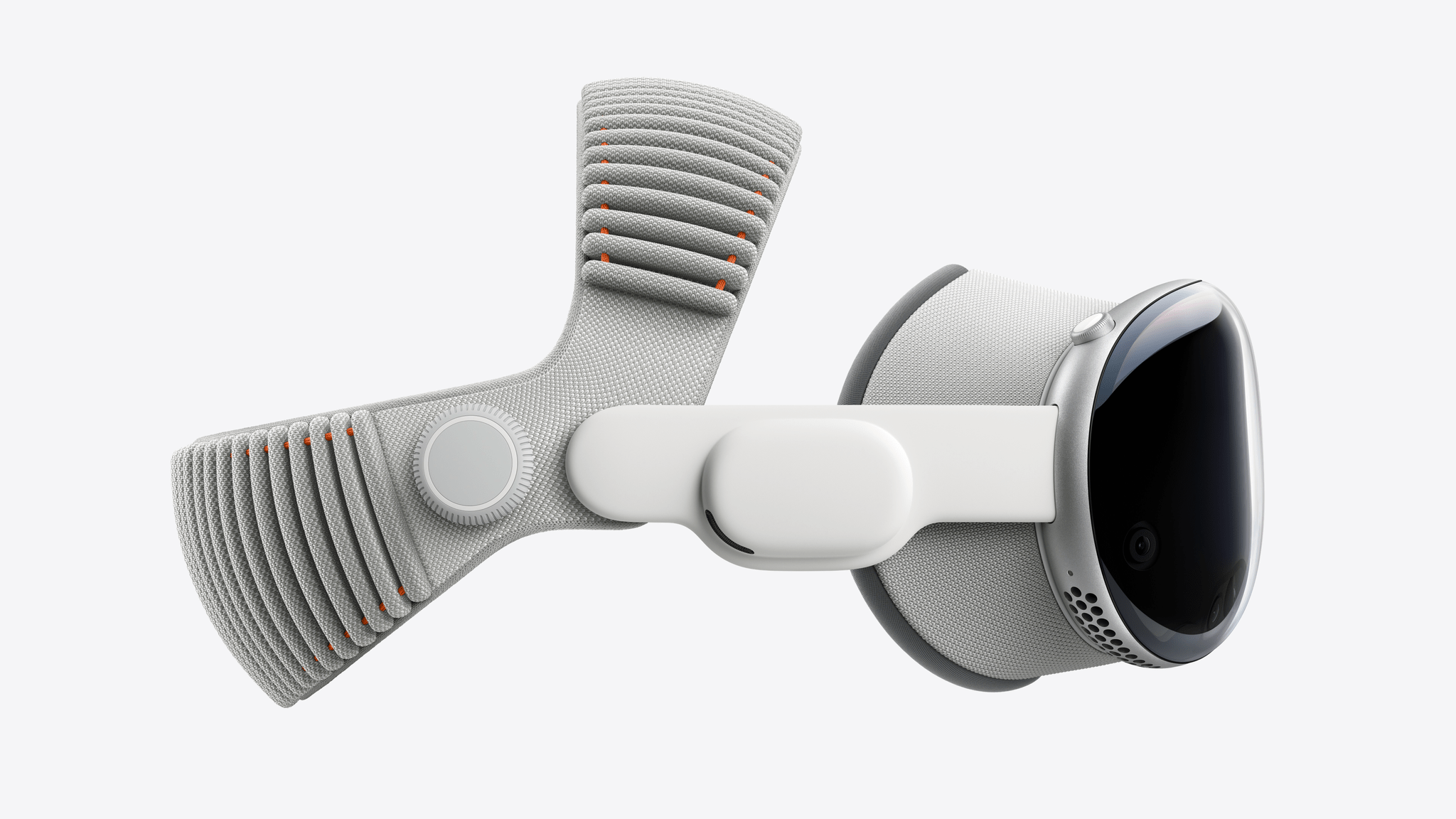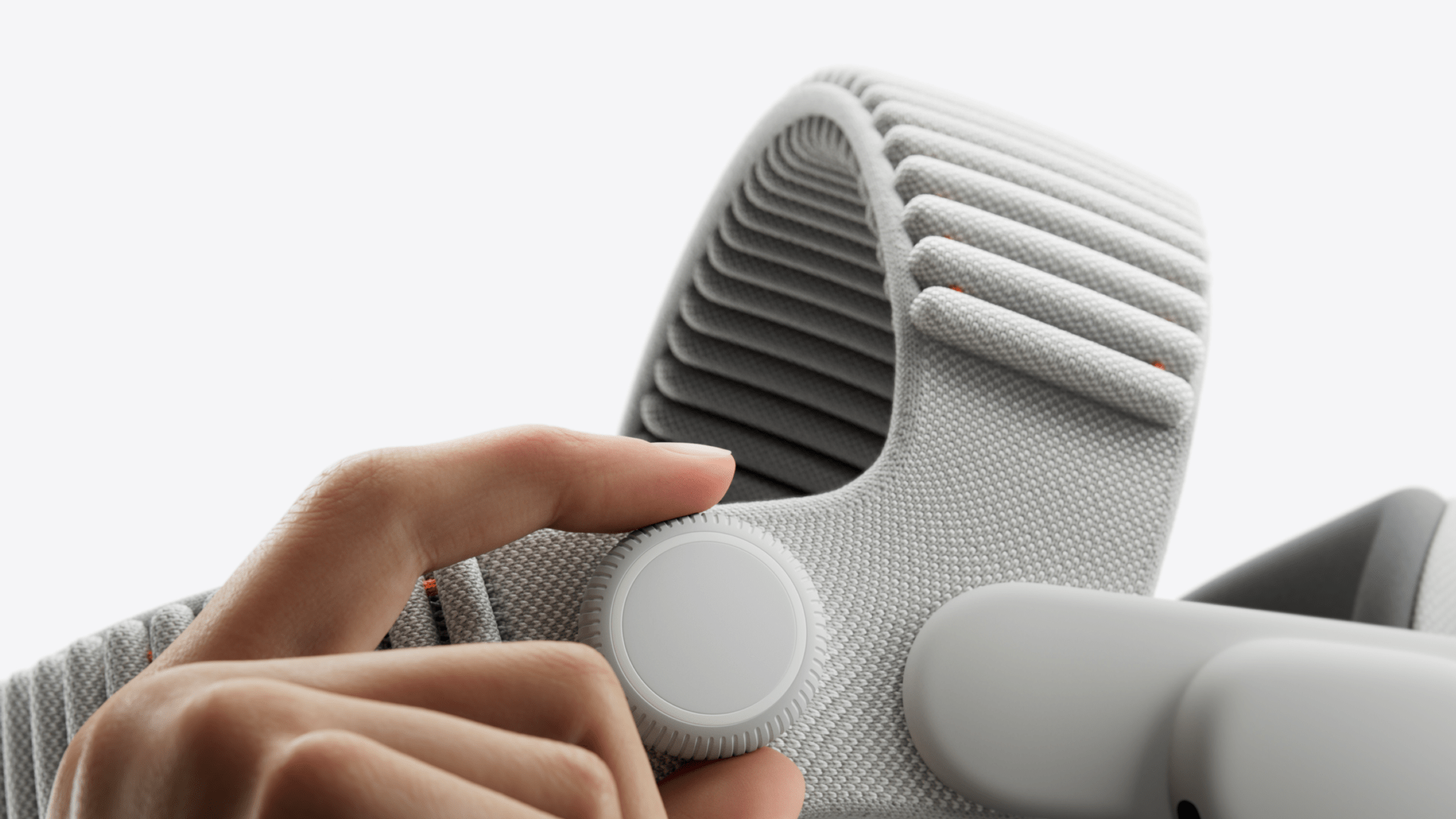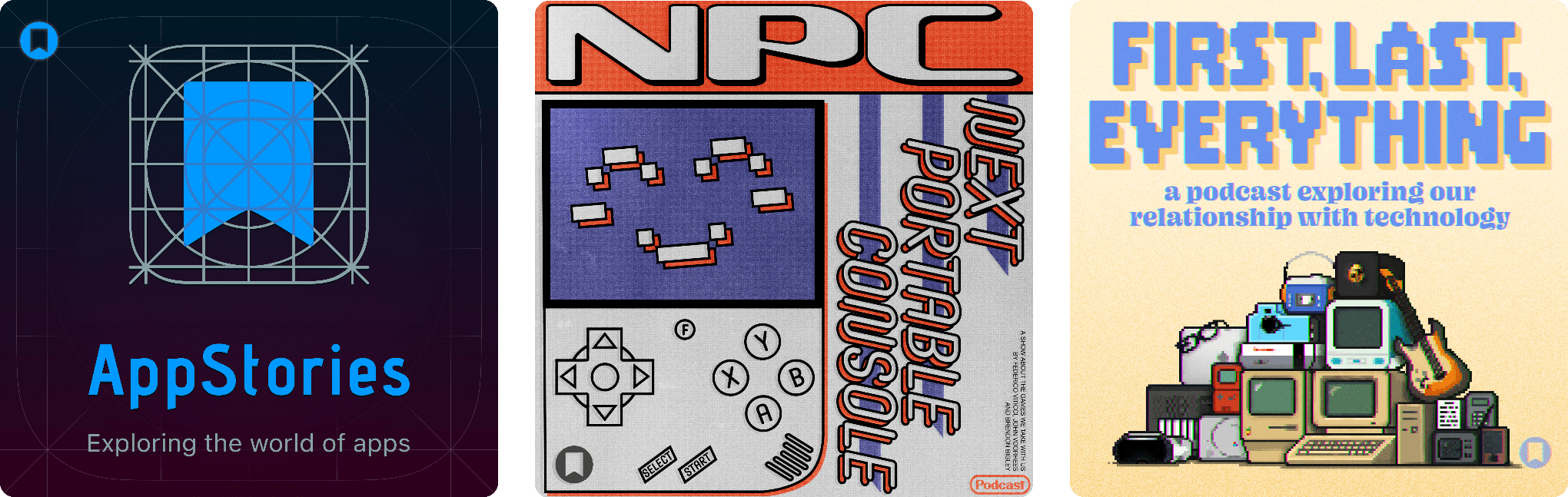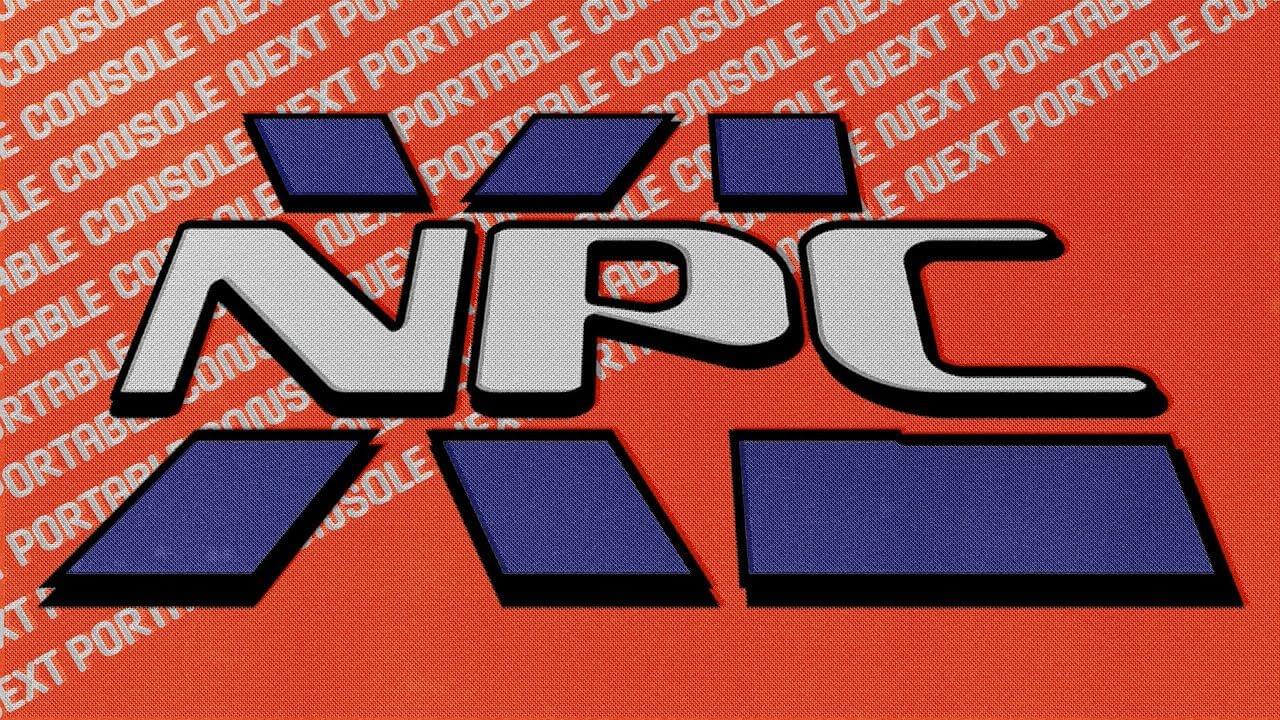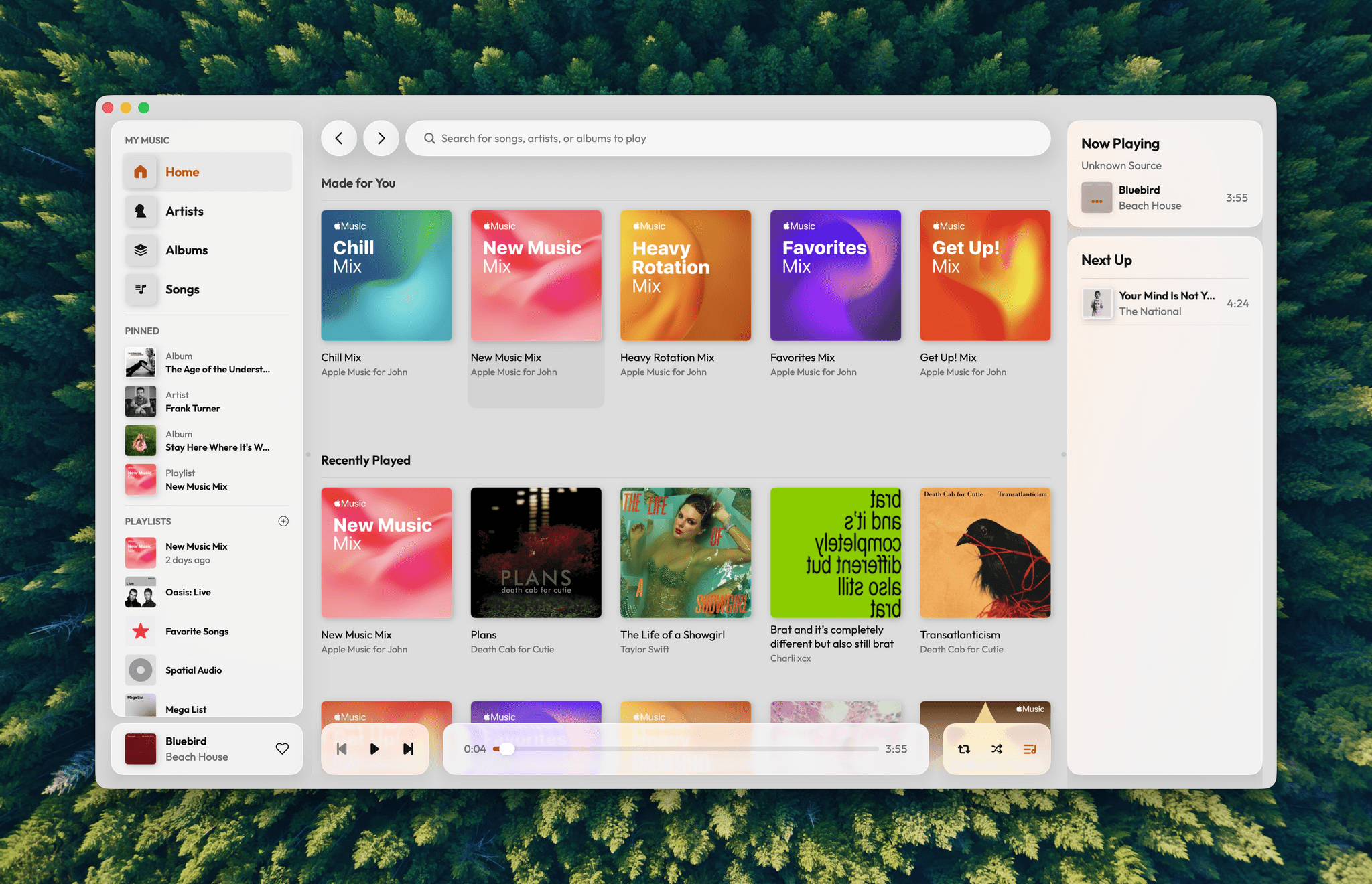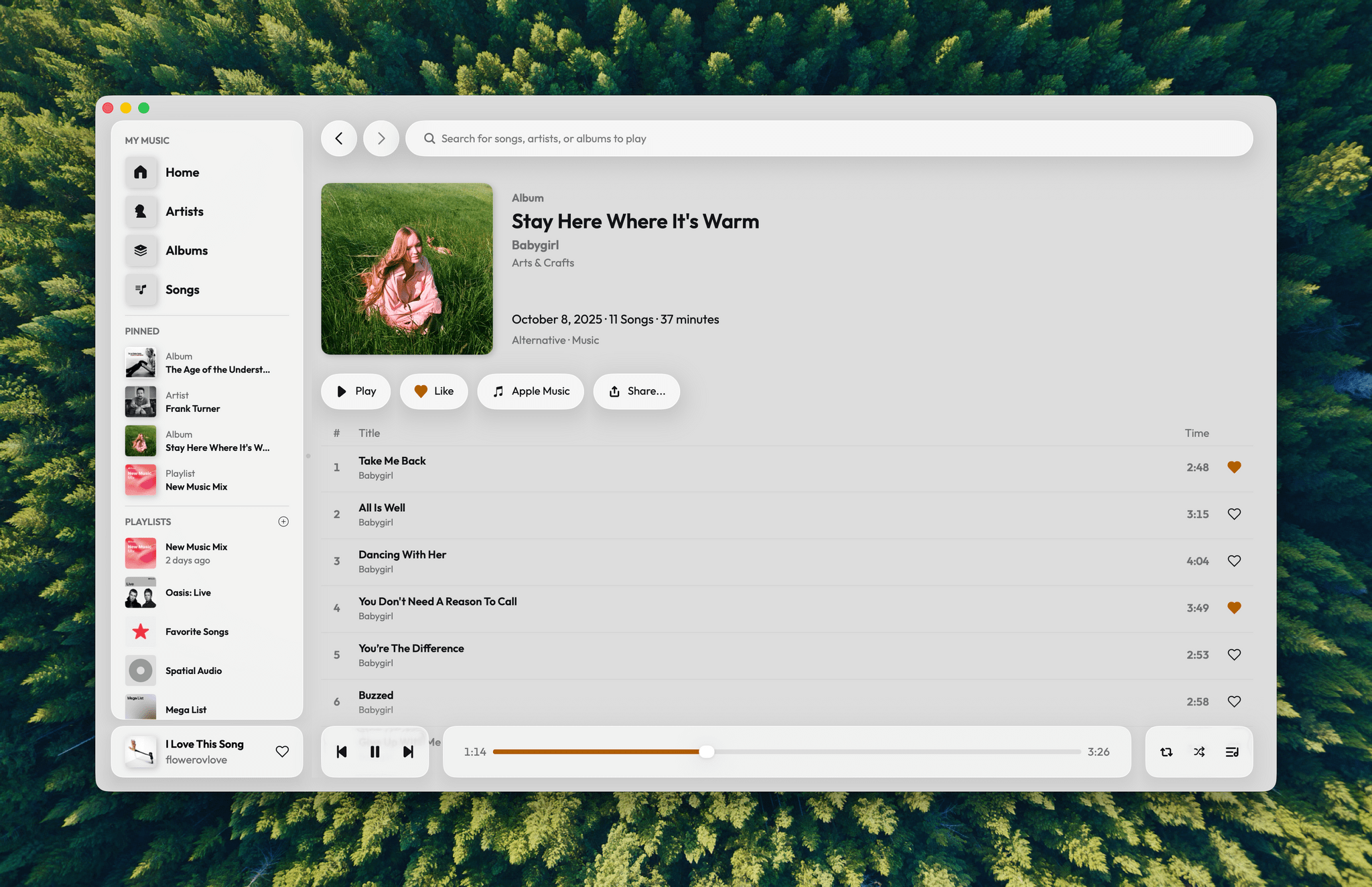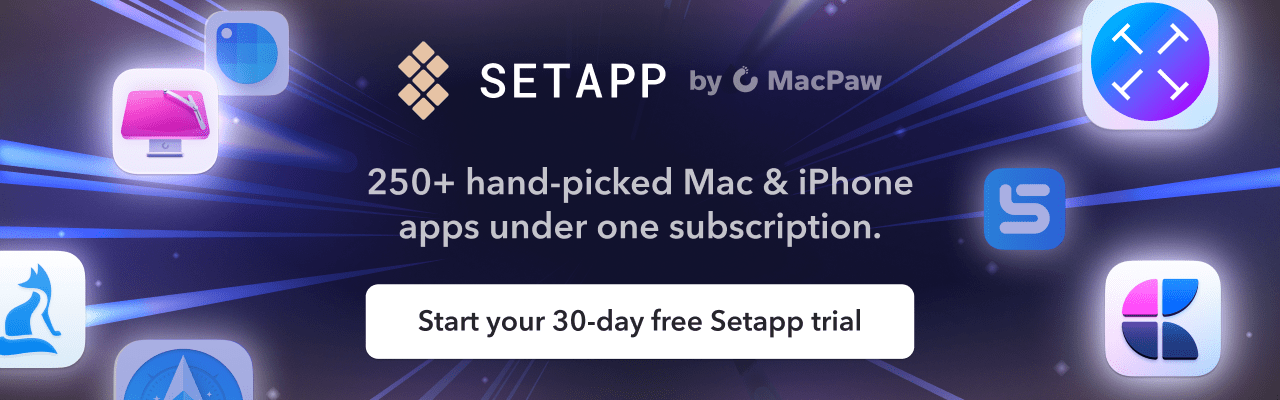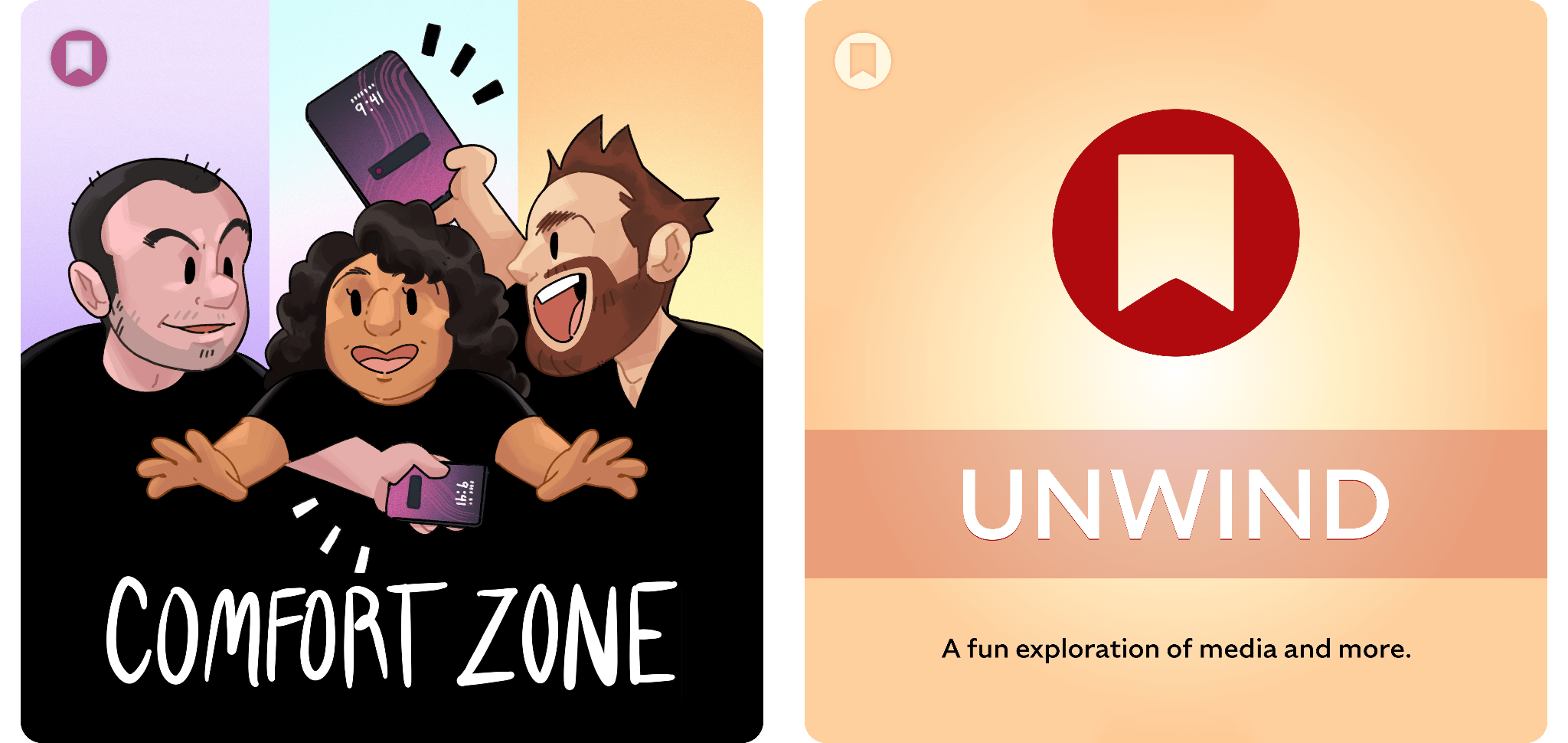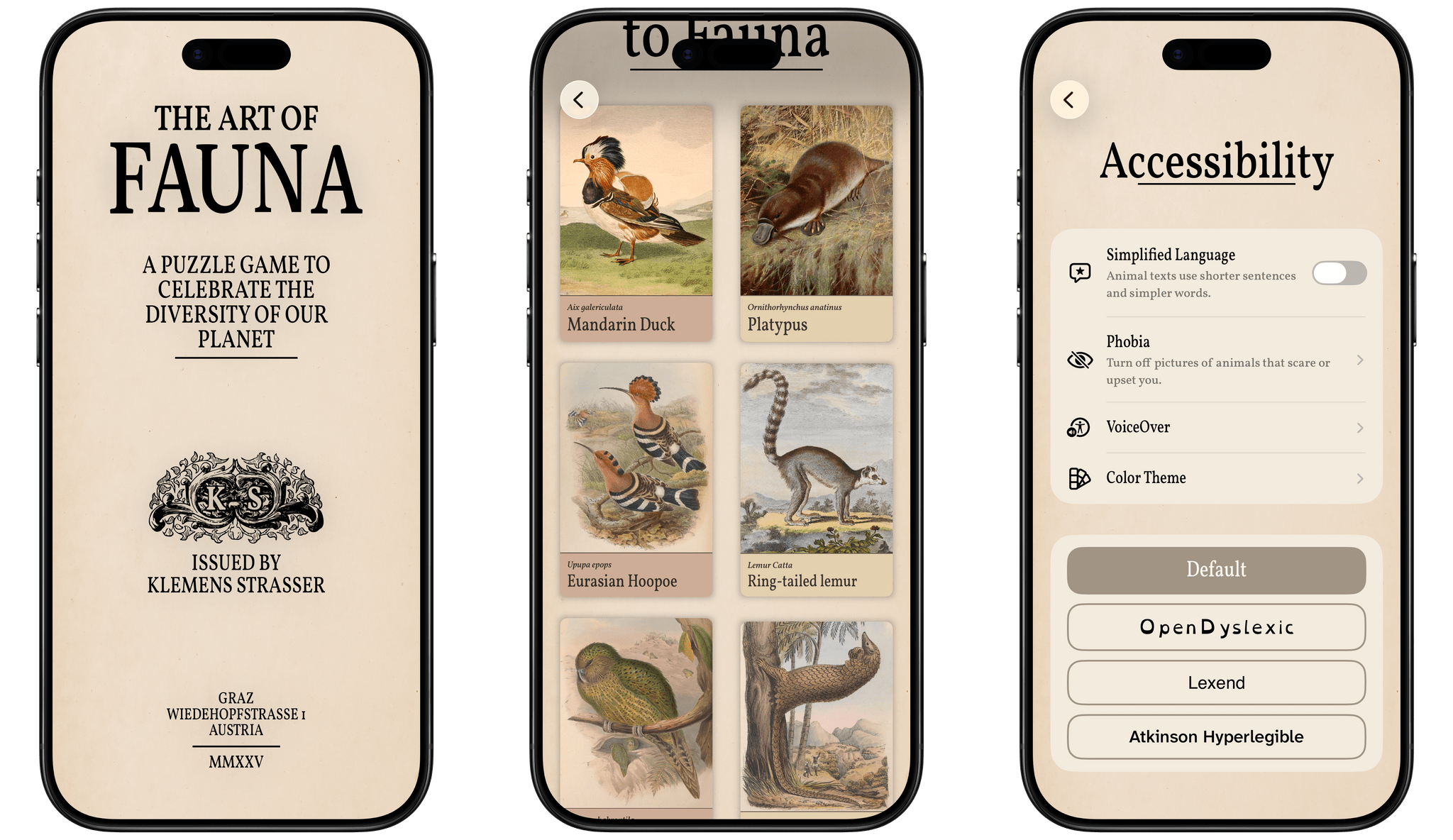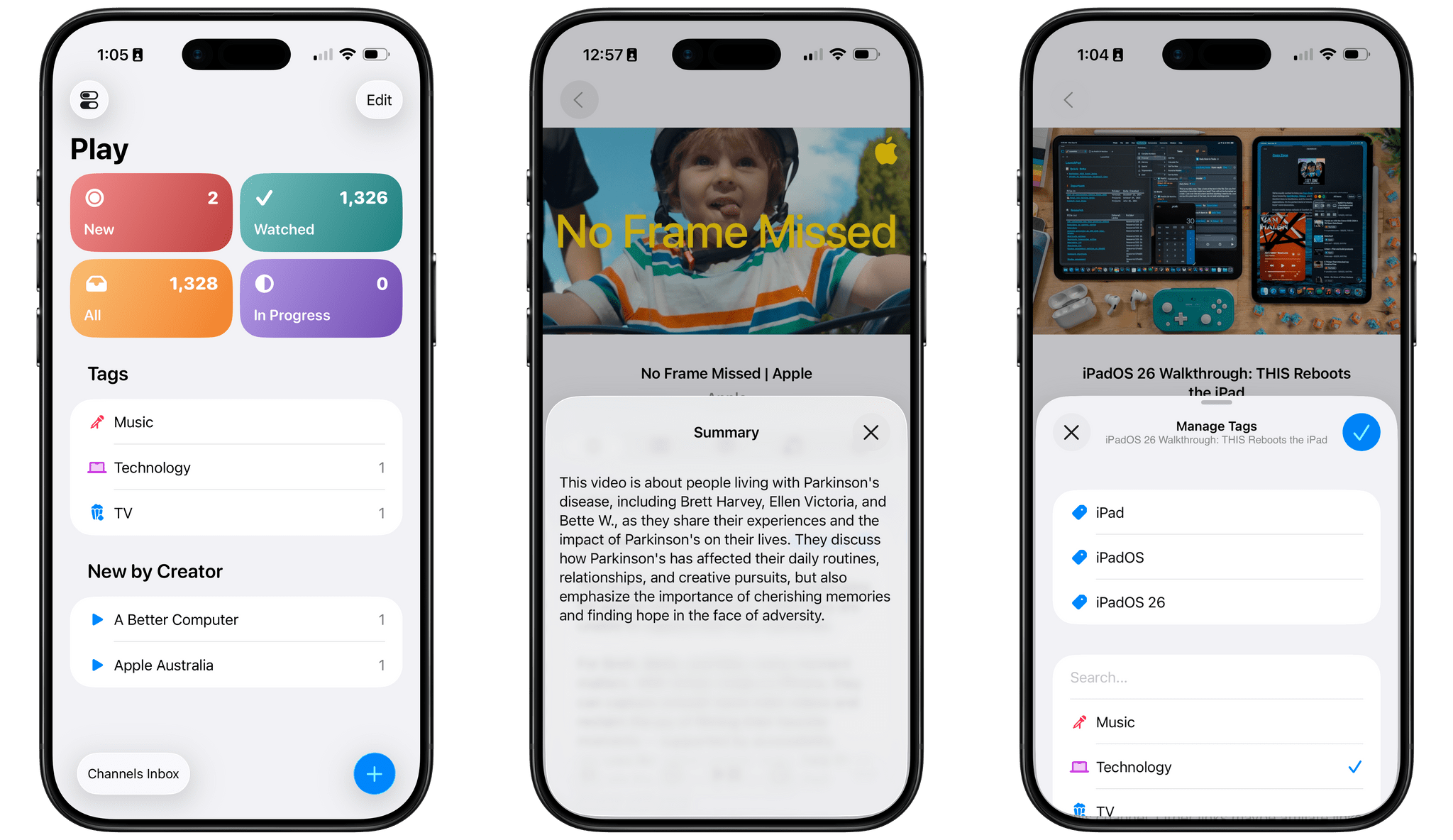Today, Apple debuted the new 14” MacBook Pro with its latest M5 chip, which is available for purchase now alongside the existing M4 Pro and M4 Max MacBook Pro models.
According to John Ternus, Apple’s senior vice president of Hardware Engineering:
MacBook Pro continues to be the world’s best pro laptop, and today, the 14-inch MacBook Pro gets even better with the arrival of the M5 chip. M5 marks the next big leap in AI for the Mac, and delivers a huge boost in graphics performance accelerating demanding workflows for everyone from students to creatives, developers to business professionals, and more. With its amazing performance, extraordinary battery life, and unrivaled display, M5 takes the new 14-inch MacBook Pro to another level.
Apple’s new M5 processor is the star of today’s MacBook Pro update. Apple says that the chip, which is only available in the 14” MacBook Pro configuration, is faster at AI workflows and file transfers and can last 24 hours on a single charge. The M5 chip includes an all-new GPU with a Neural Accelerator in each GPU core, which Apple claims speeds up AI workflows up to 3.5× compared to the M4 chip and 6× compared to the M1 chip. The new MacBook Pro’s performance is also enhanced by a new 16-core Neural Engine and SSDs that are up to 2× faster and can be configured up to 4TB, which will make managing large files easier.
Although Apple makes a big deal of the 14” MacBook Pro’s AI performance, the new M5 chip will enhance all kinds of resource-heavy tasks, including these spotlighted by Apple in its press release:
- Up to 7.7x faster AI video-enhancing performance in Topaz Video when compared to the 13‑inch MacBook Pro with M1, and up to 1.8x faster than the 14-inch MacBook Pro with M4.
- Up to 6.8x faster 3D rendering in Blender when compared to the 13‑inch MacBook Pro with M1, and up to 1.7x faster than the 14-inch MacBook Pro with M4.
- Up to 3.2x higher frame rates in games when compared to the 13-inch MacBook Pro with M1, and up to 1.6x faster than the 14-inch MacBook Pro with M4.
- Up to 2.1x faster build performance when compiling code in Xcode when compared to the 13‑inch MacBook Pro with M1, and up to 1.2x faster than the 14-inch MacBook Pro with M4.
(See the press release for footnotes regarding testing details).
Although I’m impatient to see what an M5 Pro and M5 Max MacBook Pro are capable of, and I’m dying to see a Mac Studio configured with the M5 generation of chips, I’m glad Apple didn’t wait to release the M5 in the 14” MacBook Pro. If the chip is ready, why not? Pro workloads, including running AI models locally, are only becoming more demanding, so getting the M5 into more hands as early as possible makes sense. Plus, for anyone coming from an Intel-based setup or an early-generation Apple silicon Mac, this update should be significant.
The new 14” MacBook Pro comes in Space Black and Silver and starts at $1,599 but can be configured to over $3,330. Pre-orders can be placed now, with deliveries and in-store availability beginning October 22.