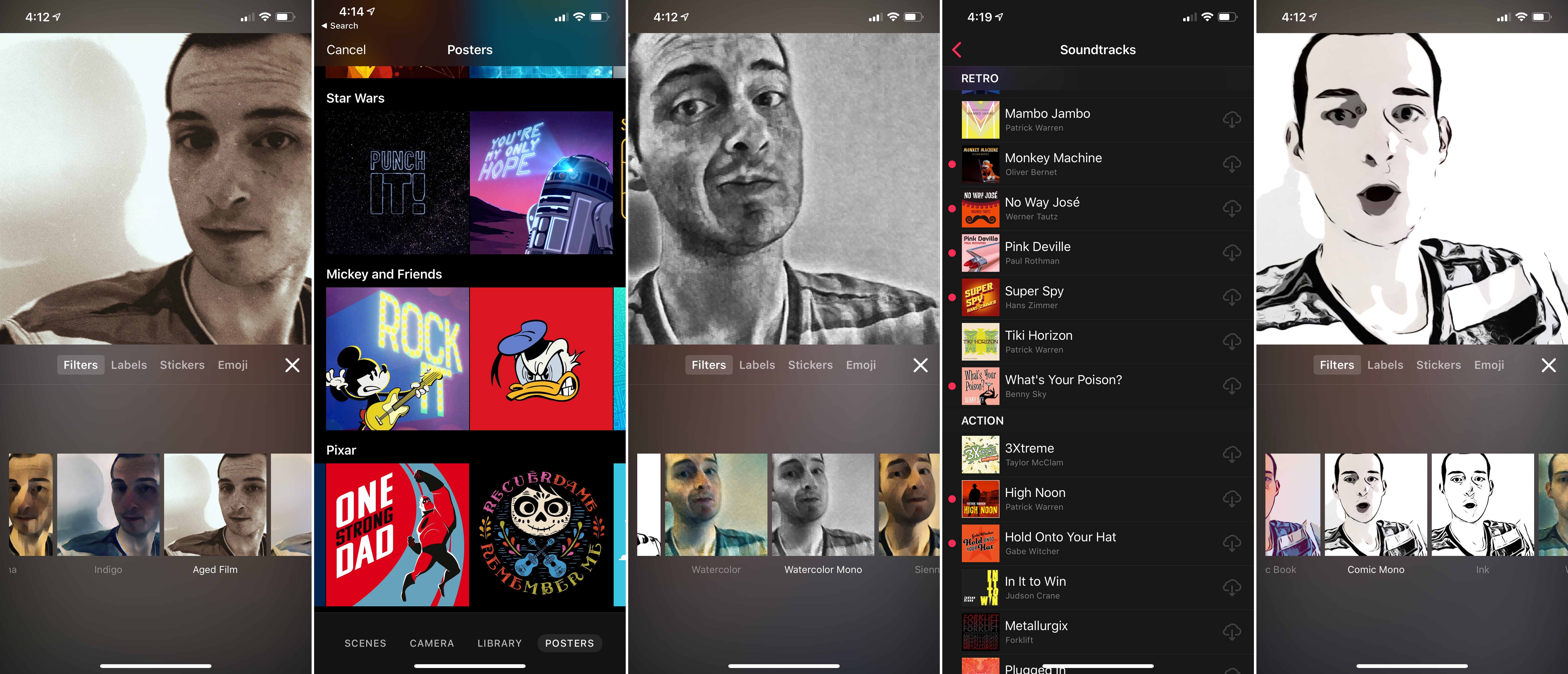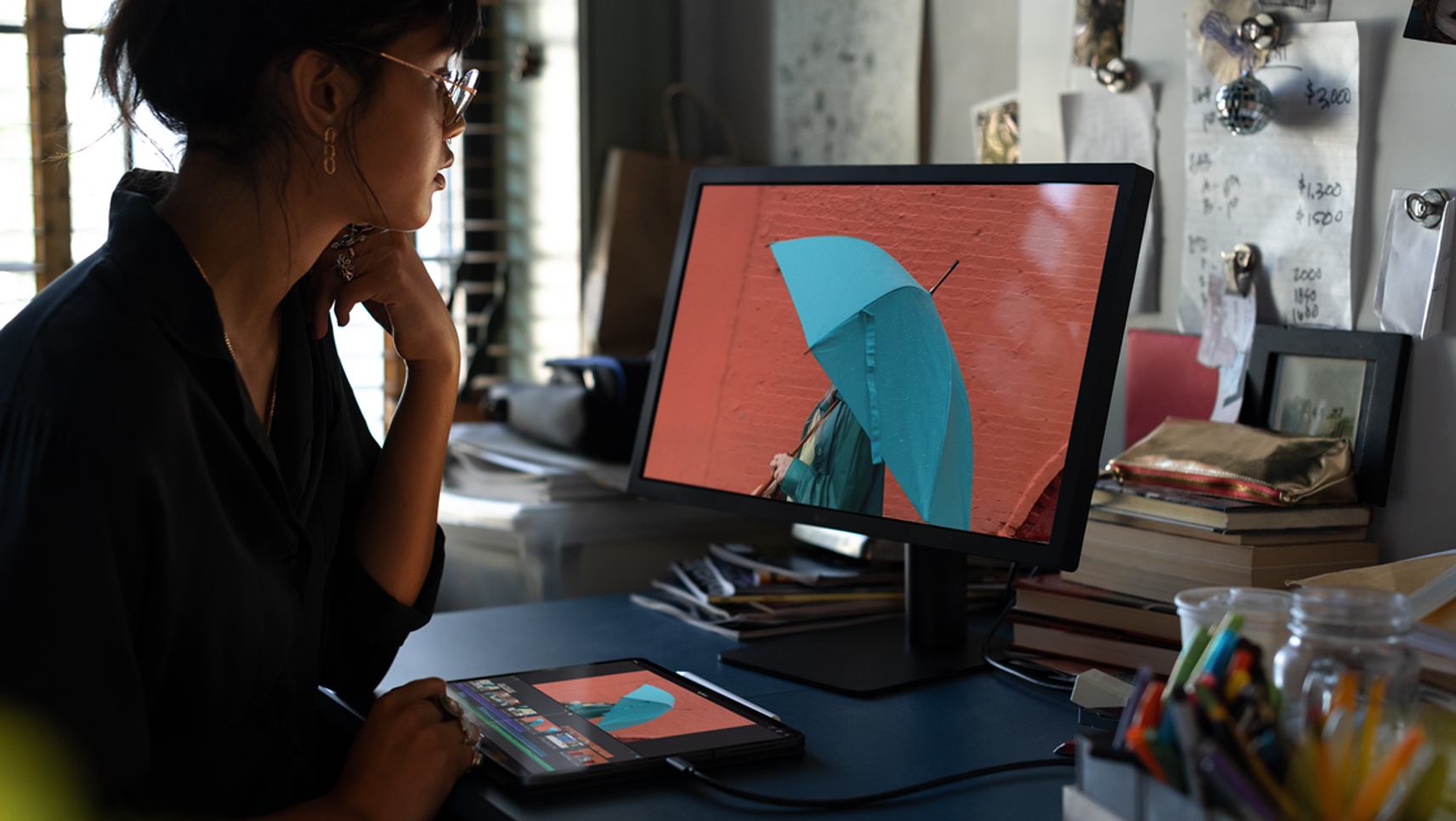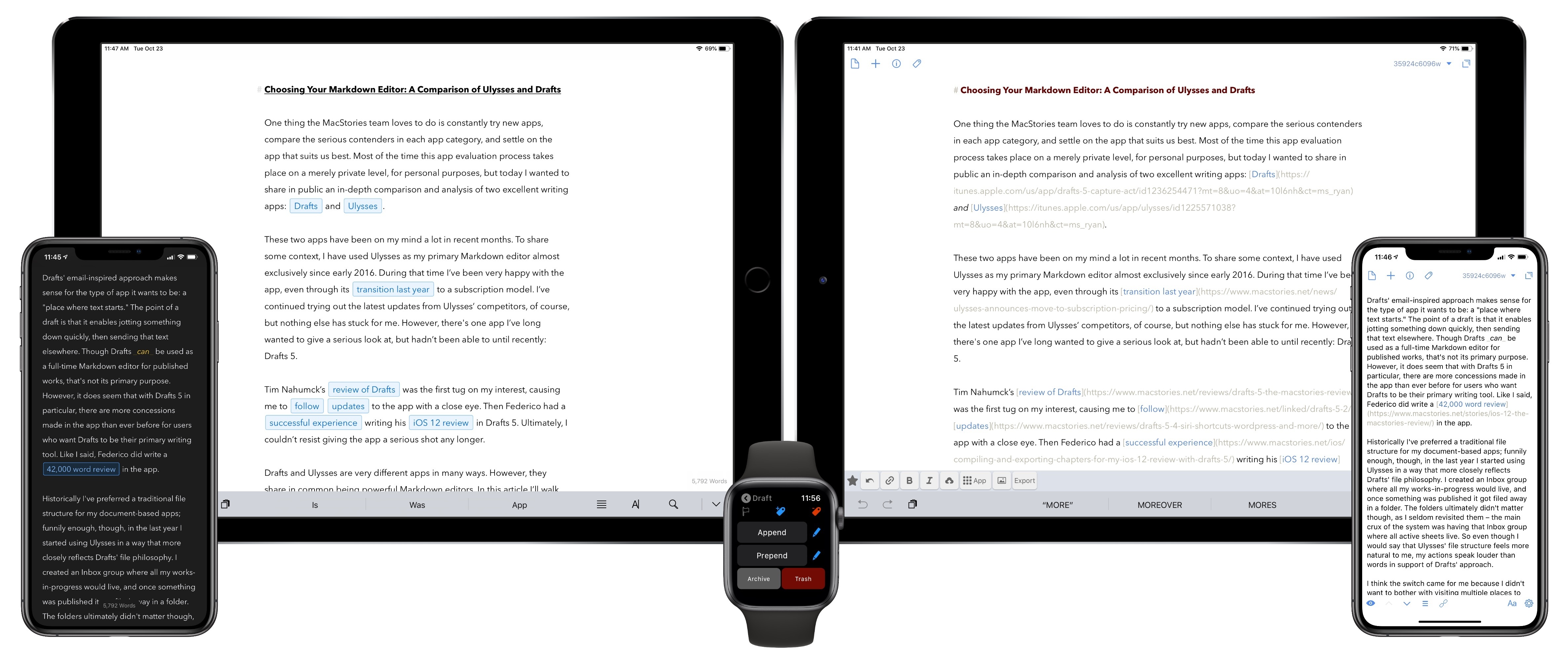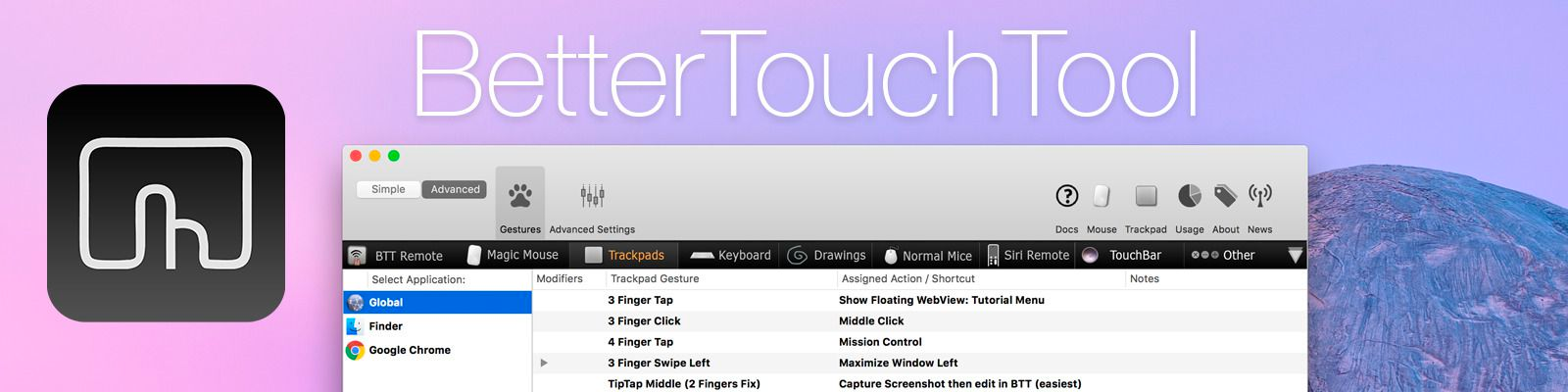On launch day for the new iPad Pros, which feature the iPhone’s TrueDepth camera system for the first time, Apple has upgraded its Clips video app with new features that take advantage of TrueDepth’s power. Today’s update also brings new camera filters, posters, stickers, and soundtrack options.
If you have an iPhone X, XS, or XR, or one of the new iPad Pros, the highlight of this release is a batch of six new Selfie Scenes. Last year when the iPhone X launched, Clips debuted Selfie Scenes as a fun and impressive way to utilize the new device’s TrueDepth camera system. Selfie Scenes isolate you from your environment and replace your surroundings with interesting digital backgrounds, such as the Millennium Falcon from Star Wars, or an animated world. The new scenes added in today’s update are called Clouds, High Noon, Big Backyard, Monster Lab, Animal Forest, and Municiberg Mayhem, a scene from The Incredibles 2. They’re all a lot of fun, providing different moods through sound effects and music. Apple says that Selfie Scenes perform better than ever on recent devices thanks to the A12 Bionic’s Neural Engine, and in my tests I did notice that the scenes were smoother and more responsive than before.
Filters and soundtracks are Clips’ next most substantial upgrades. There are three new filters: Comic Mono, Watercolor Mono, and Aged Film. Of these, the latter is easily my favorite, as the first two are only monochrome versions of existing filters. On the soundtrack side, there are a whopping 17 new tunes to choose from for your videos.
Every major Clips update adds a host of new posters, stickers, and text labels, and today’s is no exception. Continuing Apple’s partnership with Disney, there are poster options from Coco and The Incredibles 2, as well as designs related to sports, science, and more.
Though the app’s development cycle has slowed, Apple continues to plug away making Clips a great tool for short video creation. My biggest wish for the app – non-square video – has still gone unfulfilled, but hopefully one day we’ll get that change. Until then, the Selfie Scenes are a fun demo of the newest iPhones and iPad Pros, and Clips continues to be the most enjoyable video creation tool I’ve ever used. I think Apple’s on to something here, but the square video restriction continues to hold Clips back.