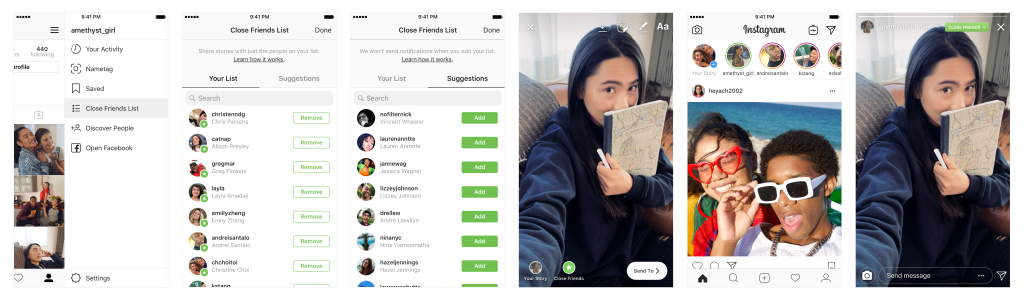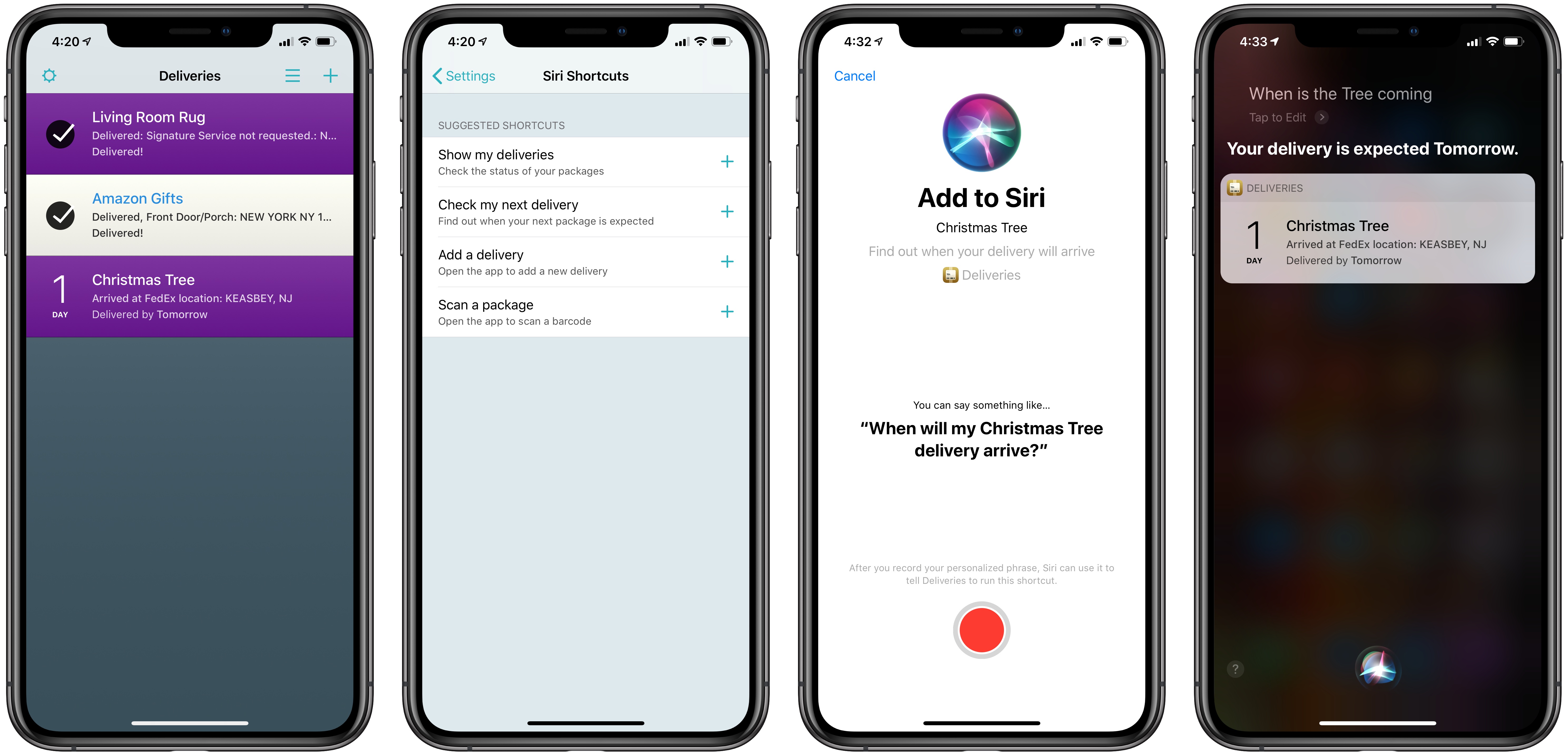In development for over a year, Instagram announced today that it is adding a new ‘close friends’ feature to Stories. The new feature, which is rolling out in stages today, lets users limit who can see individual Instagram Stories posts.
Limiting a photo or video to close friends is straightforward. Friends can be added or removed from the ‘Close Friends’ list from the side menu in your Instagram profile. When you’re ready to share a photo or video as part of your Instagram Story, the new feature adds a circular green button with a white star to the bottom of the screen that restricts sharing to people on your close friends list.
When you receive content from people who have added you as a close friend, their avatar at the top of Instagram’s main view will be outlined in green to signal that a close friend has shared something. The image or video is also badged as having been shared by a close friend.
It will be interesting to see how the Close Friends feature impacts Instagram. I like the idea of limiting some of what I share on Instagram with a smaller circle of friends. For many people, I expect the feature will make them more comfortable with sharing more as opposed to moving their entire Stories usage to a private group. However, it also has the potential to drain Stories of much of their content in favor of private silos.