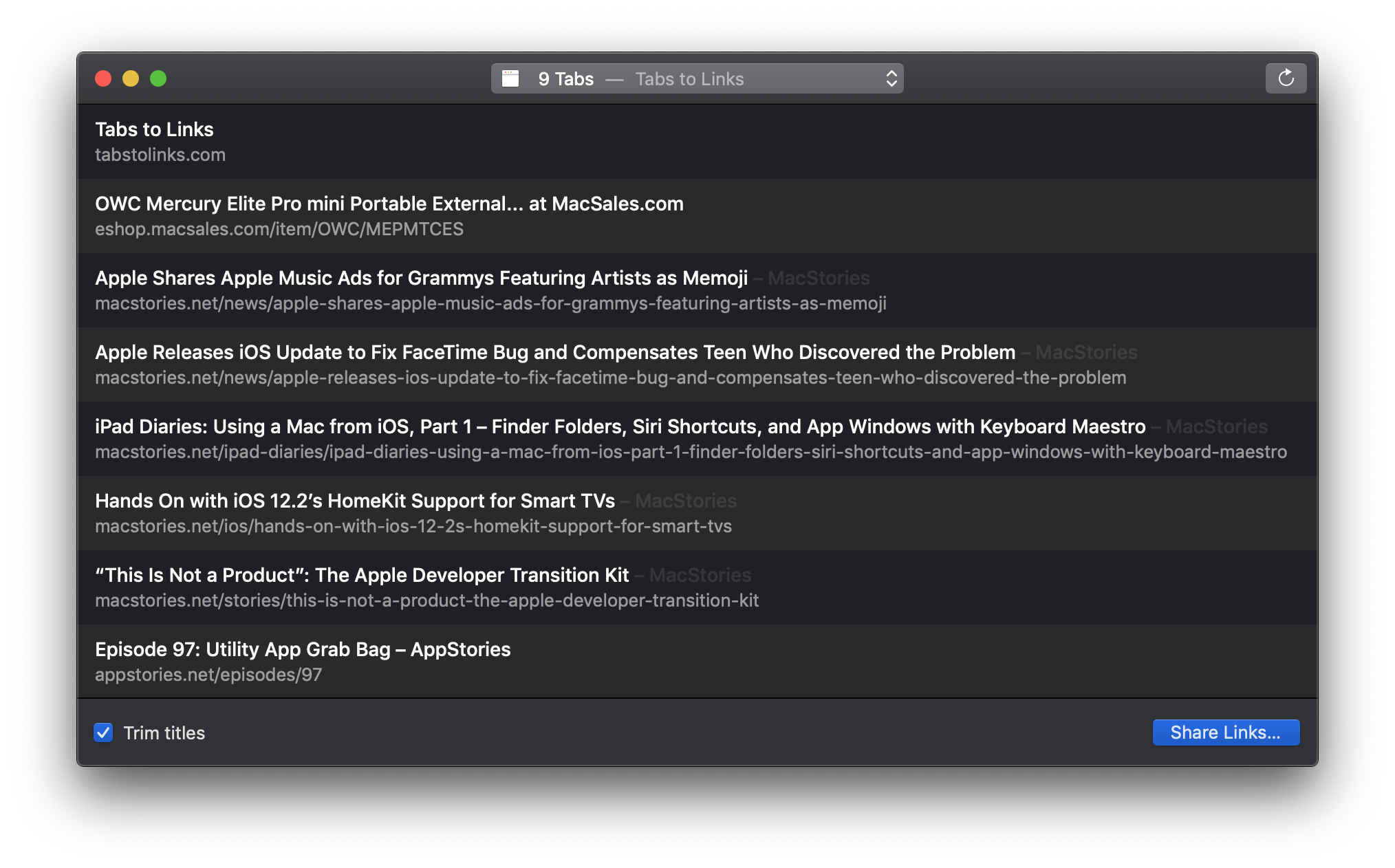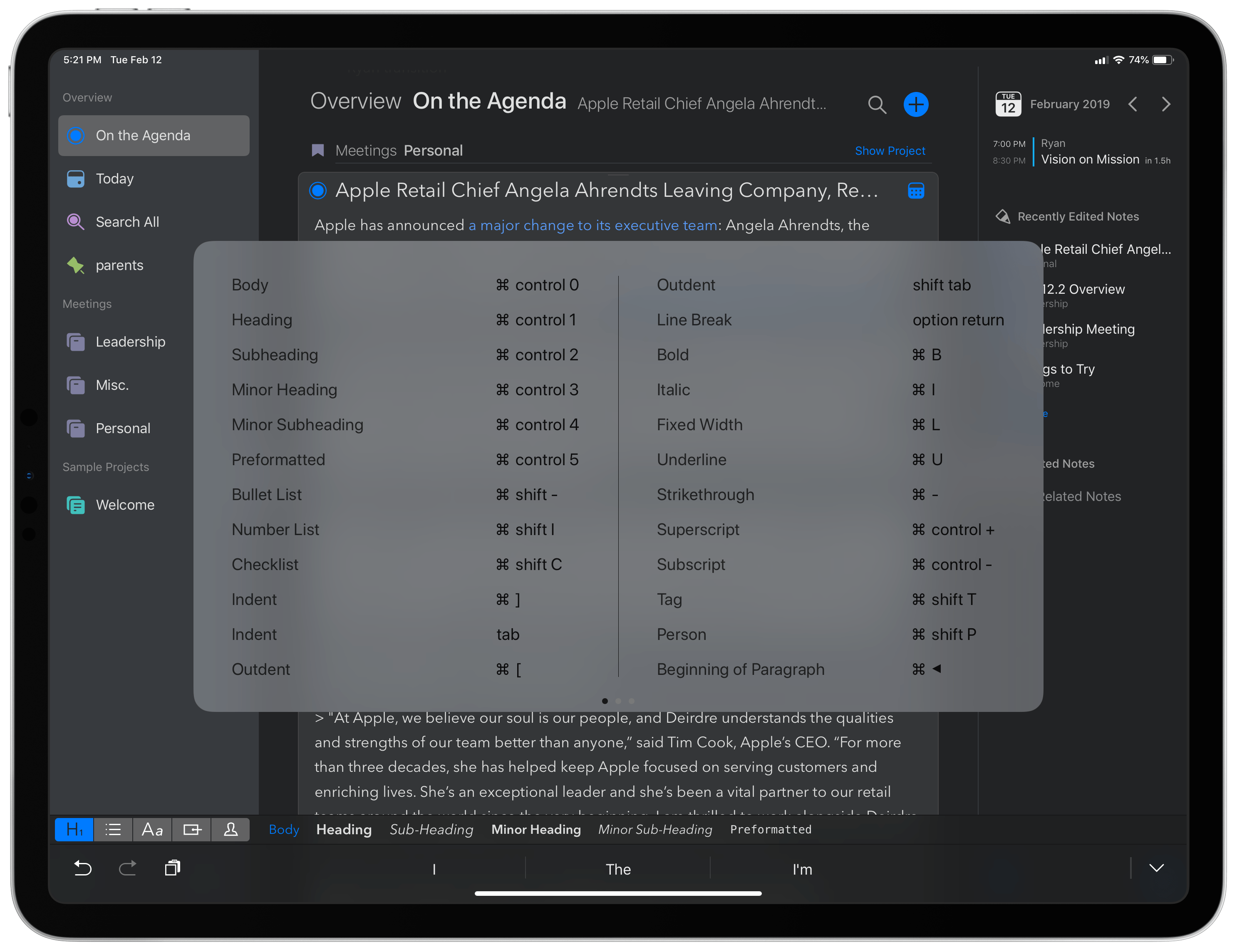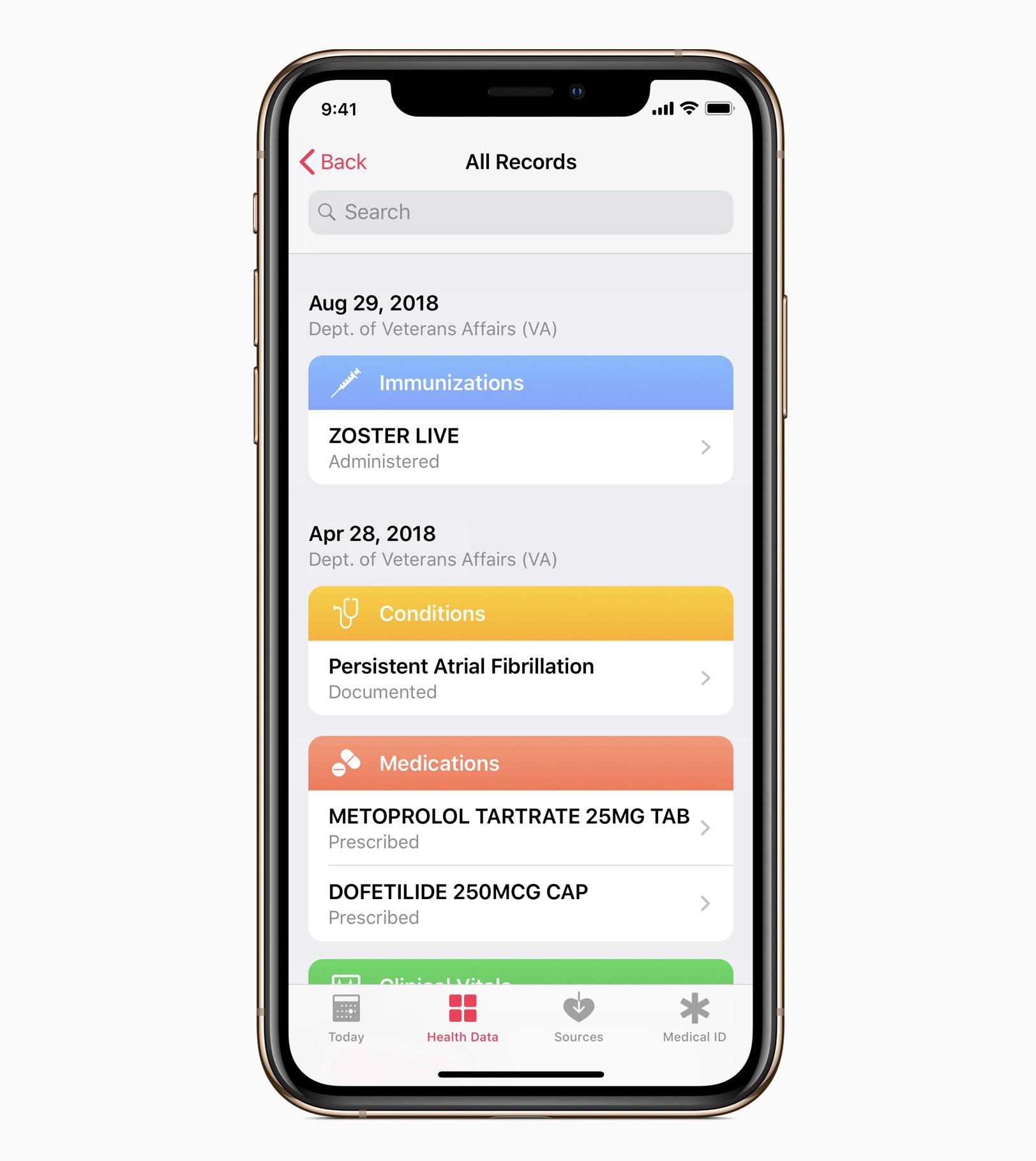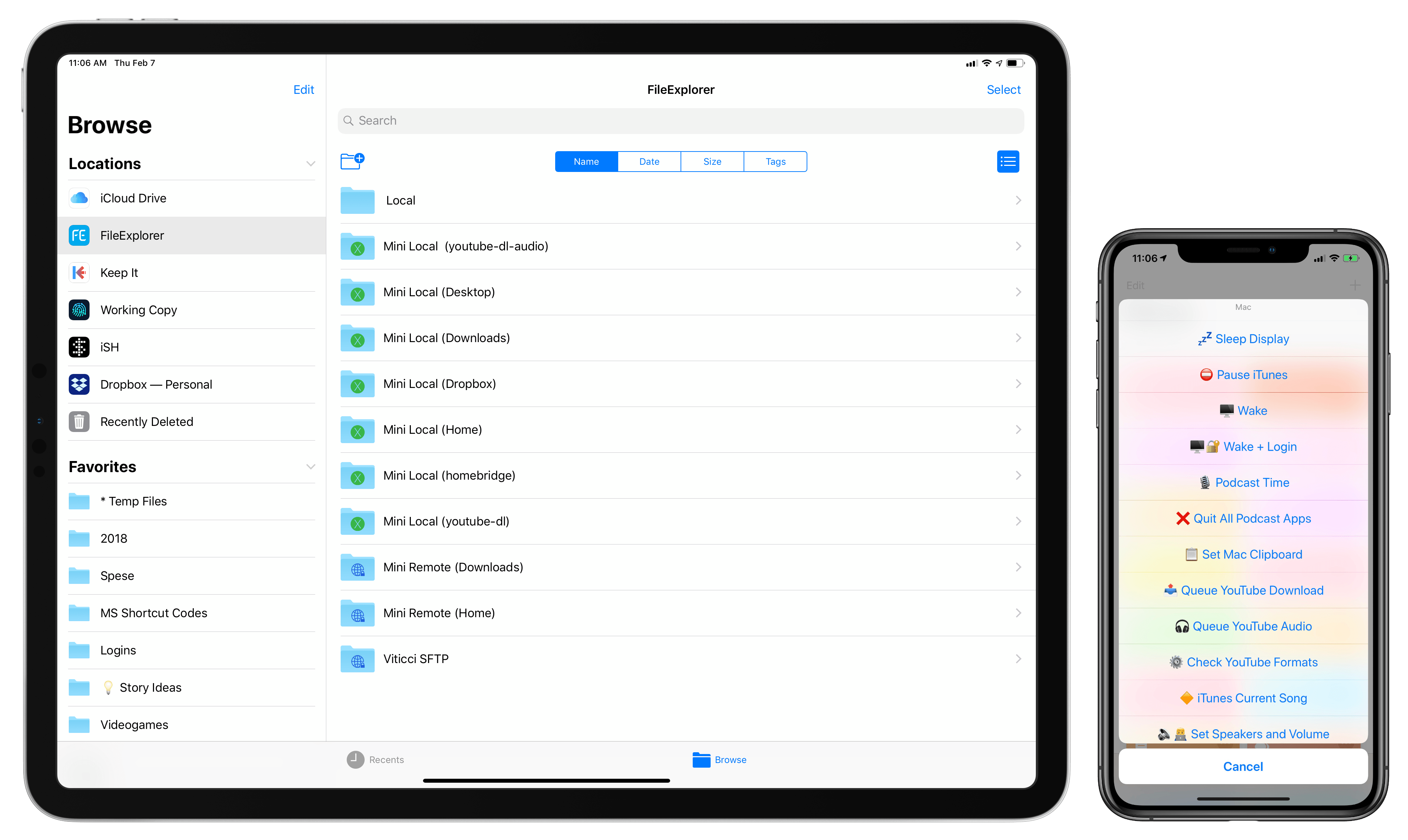Yesterday Benjamin Mayo released Tabs to Links, a Mac utility that can grab the links and page titles from your open Safari tabs and send them to another app. The app is as simple as it sounds, but its thoughtful touches make it a tool I expect to use often.
Tabs to Links: A Mac Utility for Creating Link Lists
Agenda 5 Expands iPad External Keyboard Support
Agenda recently passed the milestone of its first full year in public release, with the Mac version debuting last January and the iOS app a few months later. The team behind Agenda has been keeping busy ever since, with improvements like Siri shortcuts, dark mode, accent colors, and most recently, images and file attachments. Today’s update to version 5.0 on iOS and the Mac is relatively minor by comparison, but it still offers a few valuable additions. There are new options for your text environment, like the ability to set a custom line spacing and use an extra small text size, plus you can now perform multi-tag and multi-person searches. The improvement that stands out most, however, is Agenda’s newly expanded support for external keyboards on iPad.
AppStories, Episode 98 – Mixed iOS/Mac Automation→
On this week’s episode of AppStories, dive into Federico’s experiments in mixed iOS and Mac automation for controlling his Mac mini, iTunes, and podcasting setup.
Sponsored by:
- RAW Power - Make your best shots better. If you miss Aperture, check out RAW Power for Mac and iOS. Enter to win a free copy of RAW Power for iOS or the Mac here.
- ExpressVPN - High-Speed, Secure & Anonymous VPN Service. Get 3 months free with a 1-year package.
Apple’s Health Records on iPhone Coming to Veterans→
Apple today announced that its Health Records feature is coming soon to all U.S. veterans thanks to a partnership with the US Department of Veterans Affairs (VA). The announcement includes key quotes from Apple executives that highlight the growing importance of health to Apple as a company.
“When patients have better access to their health information, they have more productive conversations with their physicians,” said Jeff Williams, Apple’s COO. “By bringing Health Records on iPhone to VA patients, we hope veterans will experience improved healthcare that will enhance their lives.”
“Our goal is to empower people to better understand and improve their health, enabling them to view their medical information from multiple providers in one place easily and securely,” said Kevin Lynch, Apple’s vice president of Technology. “We’re excited to bring this feature to veterans across the US.”
First introduced as part of iOS 11.3, Health Records is an iPhone feature whereby users’ patient records from participating hospitals and clinics can be stored in the Health app for easy access. Today’s news is significant largely for the expanded scope it brings to the feature. From the press release:
Health Records on iPhone will be the first record-sharing platform of its kind available to the VA, which is the largest medical system in the United States providing service to more than 9 million veterans across 1,243 facilities.
It’s a smart partnership for Apple, and one that could make a meaningful difference in the lives of U.S. veterans.
The Clock: The Best World Clock [Sponsor]
Time zones are hard, but they don’t have to be. With The Clock for iOS and the Mac, you can stay in touch with friends and family and schedule meetings with colleagues scattered across the globe without the confusion that time zones can cause.
The hallmark of The Clock is its flexibility to work the way you do. The app has 20,000 users, and it’s their input that has helped it evolve into an intuitive and essential utility.
Times and dates can be displayed in a bunch of formats, but that’s just the start. The Clock includes four handsome themes and supports eight different complications that display information like sunrise and sunset times, business hours, days off, days of the week, time zone offset, and more.
The Clock is also indispensable for planning meetings. With calendar integration and a unique slider interface, it’s easy to find a time window to chat with colleagues spread around the world. The app also automatically adjusts for Daylight Savings Time and alerts you as the time change approaches.
The Clock is loaded with lots of other features too:
- Menu bar and dock options
- Notes
- Accessibility support
- Local, iCloud, and Dropbox backups
- Keyboard support
- Handoff
- Share sheet and service integration for converting times
- Split Screen and Full Screen
- Siri Shortcuts on iOS
The Clock is the best world clock you’ll find anywhere on the Mac or iOS. Learn more about The Clock for macOS and download a trial version from the app’s website. While you’re there, check out the iOS version too. Both the macOS and iOS versions are available on the iOS App Store and the Mac App Store.
Also, we’re giving away 20 copies each of the Mac and iOS versions of The Clock to MacStories readers. Click here, to learn more and enter the giveaway.
Our thanks to The Clock for sponsoring MacStories this week.
Apple Shares Apple Music Ads for Grammys Featuring Artists as Memoji
In advance of 2019’s Grammy awards, airing this Sunday, February 10, Apple has shared three new Apple Music ads on its YouTube channel. Each minute-long ad is a music video wherein well known artists are represented in Memoji form. One video features Ariana Grande, another Khalid, and the final one Florida Georgia Line.
Last year Apple shared music videos featuring Animoji ahead of the Grammys, so this year’s decision to use Memoji is a natural evolution following iOS 12’s debut in September.
Although Animoji Karaoke hasn’t caught on much in broader culture despite commercials like these, it’s still fun seeing Apple highlight one of iOS’ more whimsical features alongside its music service.
Connected, Episode 229: The Year of Stephen→
Stephen was right, Angela is gone, Myke has a theory and Federico is automating his TV.
In this week’s unjustly-titled episode of Connected, we share some thoughts on Apple retail stores and the changes coming to HomeKit in iOS 12.2. You can listen here.
Sponsored by:
- ExpressVPN: High-Speed, Secure & Anonymous VPN Service. Get 3 months free with a 1-year package.
- Hover: Extensions for anything you’re passionate about. Get 10% off any domain name.
- Luna Display: The only hardware solution that turns your iPad into a wireless display for your Mac. Use promo code CONNECTED at checkout for 10% off.
Apple Releases iOS Update to Fix FaceTime Bug and Compensates Teen Who Discovered the Problem
Today, Apple issued an update to iOS that fixes the serious bug that we reported on last week, which could be exploited to eavesdrop on someone using FaceTime. With iOS 12.1.4 in place, Apple has turned Group FaceTime back on server-side too, but it will only work with the updated version of iOS and later releases.
In a statement to MacRumors, BuzzFeed, and other media outlets Apple said:
Today’s software update fixes the security bug in Group FaceTime. We again apologize to our customers and we thank them for their patience. In addition to addressing the bug that was reported, our team conducted a thorough security audit of the FaceTime service and made additional updates to both the FaceTime app and server to improve security. This includes a previously unidentified vulnerability in the Live Photos feature of FaceTime. To protect customers who have not yet upgraded to the latest software, we have updated our servers to block the Live Photos feature of FaceTime for older versions of iOS and macOS.
In the security update notes released alongside the update, Apple credits Grant Thompson, the teenager who first reported the bug, along with Daven Morris of Arlington, Texas.
FaceTime
Available for: iPhone 5s and later, iPad Air and later, and iPod touch 6th generation
Impact: The initiator of a Group FaceTime call may be able to cause the recipient to answer
Description: A logic issue existed in the handling of Group FaceTime calls. The issue was addressed with improved state management.
CVE-2019-6223: Grant Thompson of Catalina Foothills High School, Daven Morris of Arlington, TX
According to Nicole Nguyen of BuzzFeed, Apple is also compensating Thompson’s family and making a gift towards his education:
iPad Diaries: Using a Mac from iOS, Part 1 – Finder Folders, Siri Shortcuts, and App Windows with Keyboard Maestro
iPad Diaries is a regular series about using the iPad as a primary computer. You can find more installments here and subscribe to the dedicated RSS feed.
After several years without updates to a product that, somewhat oddly, “remained in Apple’s lineup”, the Mac mini was revived by the company last November with a major redesign geared toward pro users and designed for flexibility. As listeners of Connected know, one of the show’s long-running jokes was that I would buy my last Mac ever as soon as Apple released a new Mac mini1; when it happened, I took the opportunity to completely rethink my home office with a new desk, well-specced Mac mini, and 4K display that supported both modern Macs and iPad Pros via USB-C.
Effectively, I had never owned a desktop Mac until2 this Mac mini arrived. I always preferred portable Macs to workstations, and over the years I moved from a late 2008 MacBook Pro to a 2011 MacBook Air and, in 2015, back to the (now Retina) MacBook Pro again. Over the past couple of years, however, and particularly since the introduction of iOS 11, my penchant for Mac laptops started clashing with the realization that the iPad Pro had become my de-facto laptop. I was using a MacBook Pro because I thought I needed a portable Mac machine just like when I started MacStories in 2009; in reality, the iPad had been chipping away at the MacBook’s core tasks for a while. Eventually, I saw how my MacBook Pro had become a computer I’d open twice a week to record podcasts, and nothing more.
With the iPad Pro as my primary computer, the Mac’s role in my life evolved into a fixed environment that was necessary for multi-track audio recording and Plex Media Server. And as I shared on Connected on several occasions, I realized that my workflow in 2018 wasn’t the same as 2009 anymore: it no longer made sense for me to have a Mac laptop when what I really needed was a small, but powerful and extensible Mac desktop. That’s why I started waiting for a new Mac mini, and my wishes were granted with the 2018 relaunch of the mighty desktop machine.
For the past three months, I’ve been busy setting up the Mac mini and optimizing it for the tasks that inspired its purchase. I bought external SSD drives (these two) to use for Plex and Time Machine backups; I set up a homebridge server to add unsupported accessories to HomeKit (such as our 2017 LG TV) and turn iTunes playlists into HomeKit scenes; I rethought my podcasting setup (I now have a Zoom H6 recorder and a taller microphone stand) and arranged my desk to make it easier to use the same UltraFine 4K display with the Mac mini and iPad Pro (I just need to plug in a different USB-C cable). Because this Mac mini is fast enough to handle 4K transcoding for Plex without breaking a sweat, I started using youtube-dl to enjoy 4K YouTube videos on iOS devices with the Infuse or Plex apps. I’m trying to take advantage of a powerful, always-on Mac server in any way I can, and I’m having lots of fun doing it.
This doesn’t change the fact that the iPad Pro is my main computer, and that I want to interact with macOS as little as possible. Aside from recording podcasts using Mac apps, I rely on the Mac mini as a server that performs tasks or provides media in the background. Any server requires a front-end interface to access and manage it; in my case, that meant finding apps, creating shortcuts, and setting up workflows on my iPad Pro to access, manage, and use the Mac mini from iOS without having to physically sit down in front of it.
In this multi-part series, I’m going to cover how I’m using the 2018 iPad Pro to access my Mac mini both locally and remotely, the apps I employ for file management, the custom shortcuts I set up to execute macOS commands from iOS and the HomePod, various automations I created via AppleScript and Keyboard Maestro, and more. Let’s dive in.
- It was funny because everybody thought the Mac mini line was done. ↩︎
- Many years ago, I did use an iMac for a few months. However, I never considered that machine truly mine – it was set up at my parents' house (where it now sits unused) and I worked on it for a while until I moved in with my girlfriend a few months later. ↩︎