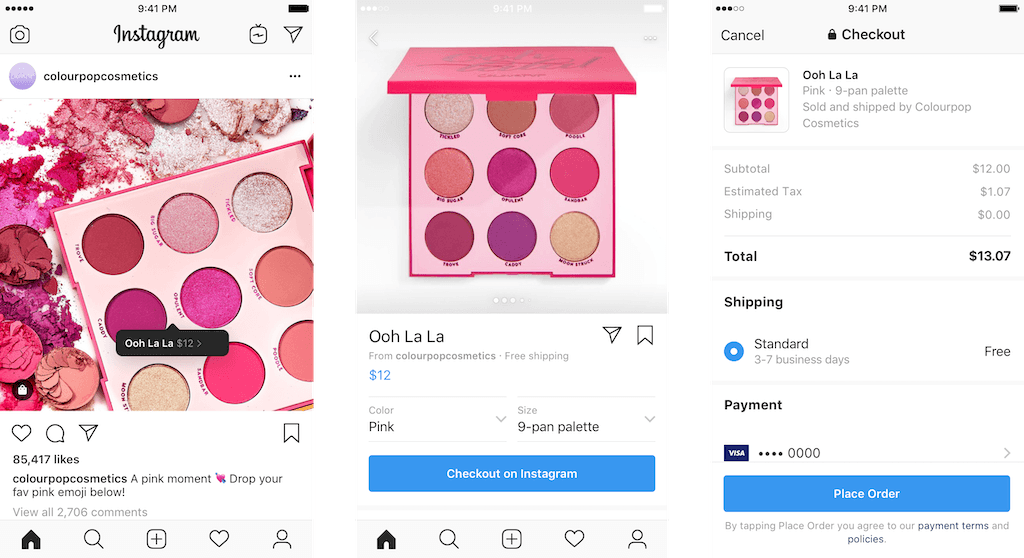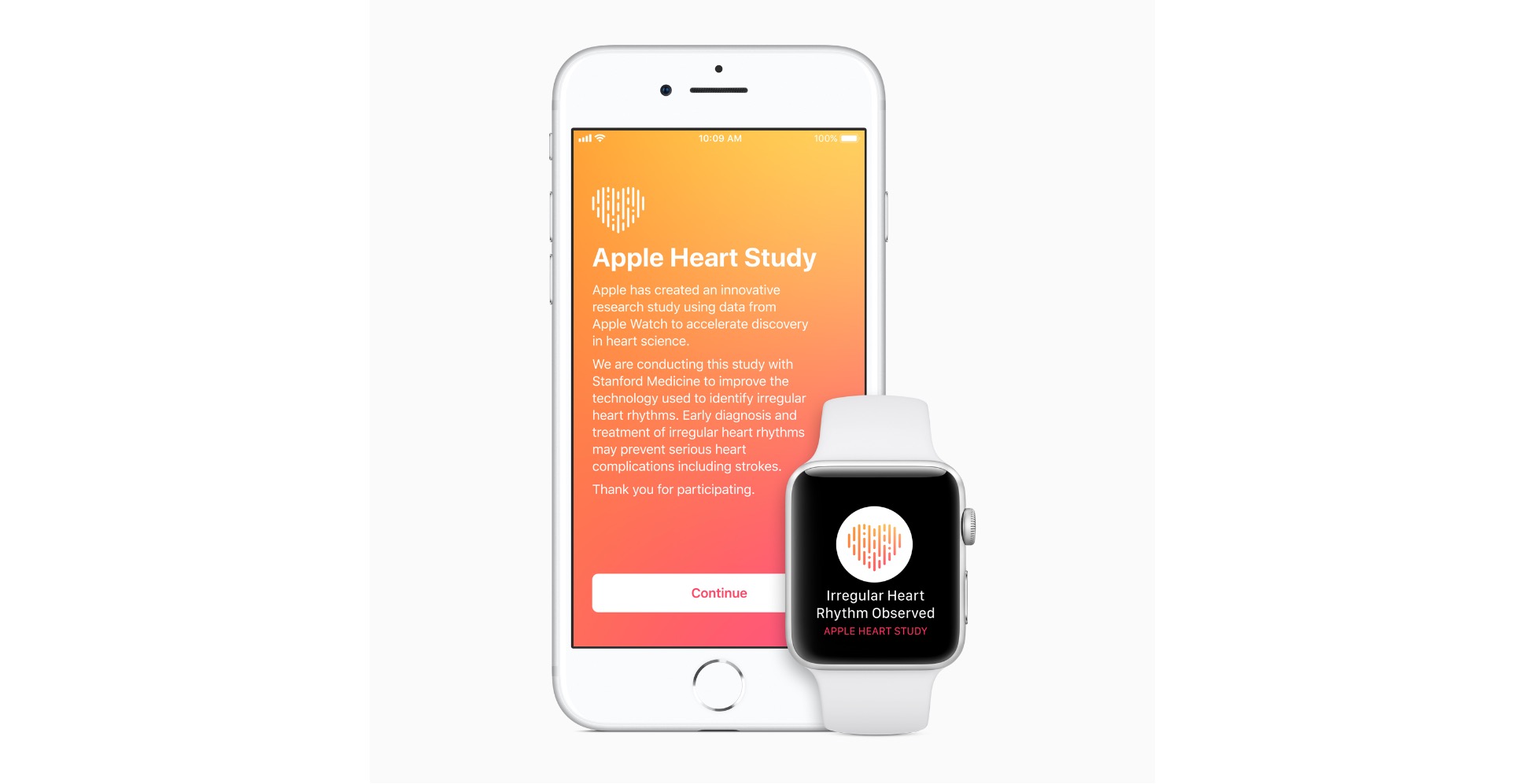In a surprise announcement following a string of daily releases this week, Apple today announced a major update to AirPods, the company’s wireless earbuds. As widely speculated over the past several months, the new generation AirPods come with support for hands-free ‘Hey Siri’ activation, feature improved performance over the original AirPods (which launched in late 2016), and support wireless charging (using the Qi standard) via an optional case.
Apple Announces New AirPods with ‘Hey Siri’ Support, New H1 Chip, Wireless Charging Case Option
Instagram Announces In-App Checkout Feature
Instagram has announced a new in-app checkout feature that will allow consumers to purchase items from brands they follow from within the app.
In a press release, Instagram explains that when you tap on a product from a participating brand, you’ll see a new ‘Checkout on Instagram’ button that displays options like colors and size when tapped. After any necessary selections are made, the app advances to a payment view where you enter billing and shipping information.
You’ll only need to enter billing and shipping information once. Instagram says it will store that information securely to make future checkouts faster. The new feature also tracks the progress of shipments from within the app itself providing alerts about status changes.
The advantage to Instagram and retailers is obvious. It will be easier for brands to make a sale if users don’t have to leave the Instagram app, which, of course, is in Instagram’s interest too. Currently, Instagram lists 23 brand-partners including companies like Nike, Prada, Zara, Michael Kors, H&M, Adidas, Burberry, Dior, and Warby Parker.
Instagram says the checkout feature is currently in closed beta and limited to the US Instagram users. The company hasn’t provided a launch date or indicated when it might be available in more countries.
The New 21.5 and 27-inch iMacs: The MacStories Overview
Today, Apple has updated its online store with improved iMacs. Although the iMac Pro models were updated in December 2017, the non-Pro version hadn’t seen an update since June 2017, the longest time ever between iMac revisions according to MacRumors. The new iMacs, which were announced via a press release, include new base models and custom-build options for the 21.5 and 27-inch models that will allow customers to configure an iMac that rivals the specs of the lower-end iMac Pro models.
AppStories, Episode 103 – Reading Apps→
On this week’s episode of AppStories, we discuss our favorite reading apps including Apple Books, Kindle, Comixology, and Shonen Jump.
Sponsored by:
- Hoban Cards - Thoughtfully designed letterpress-printed business cards & stationery for creative individuals and small businesses. Use the code MacStories for $10 off your first order.
- Setapp, from Macpaw - More than 100 powerful apps for your Mac.
A Peek Inside Apple’s Music Apps Studio→
In celebration of Garageband’s 15th anniversary this year, Rolling Stone was granted special access to the studio where Apple’s music apps come to life. If I had one major takeaway from the article, it would be that the amount of thought and effort Apple’s team expends in Garageband’s development is remarkable. Rolling Stone’s Amy Wang writes:
In the first media visit Apple has ever allowed to its under-the-radar Music Apps studio, the team of engineers showed Rolling Stone how the creation process for Garageband’s two types of sounds — synthetic and “real” — can span weeks or sometimes months per instrument, with new hurdles at every turn. Synthesized sounds (i.e. the type of obviously artificial notes often heard in EDM) are made from code and tweaked by code; “real” sounds have to be recorded in a drop-dead-silent studio setting, dozens of times, then pieced together like patchwork to form single perfect notes, one by one.
Some instruments are extra excruciating. In the digital reproduction of an American upright bass, a player in the studio plucks a string, holds his breath for seven seconds to ensure there’s no extra noise on the recording whatsoever as the note shivers into the air (engineers have custom-coded an app to time the duration precisely), and repeats the endeavor at different finger positions, volumes and pressures, day in and day out. After wheeling each of the cavalcade of instruments out of the studio, the team pores over the hundreds of recordings to pick out the best. When adding a suite of East Asian instruments in a recent product update, the engineers consulted with designers across the world to pick out the specific color of wood and font of a poem that would make a Chinese guzheng appear the most authentic. Engineers also constantly browse music-making forums for complaints, suggestions and thoughts on what to tweak next.
Garageband’s continued development over such a long period of time is a testament to music’s importance to Apple, a point that’s reinforced several times in the full article.
Besides highlighting the work that goes into making Garageband a better tool for creators, one other interesting tidbit from the article involves Apple’s future direction for the app:
“Without getting into specifics, I think machine learning — as in, systems and software that will enable more ability to help anticipate what someone wants to do — will be of value,” [Phil] Schiller says about what’s in the works.
Perhaps before the year’s out we’ll see the fruits of Apple’s efforts to apply machine learning to music creation.
The 10.5-inch iPad Air and Fifth-Generation iPad mini: The MacStories Overview
Today Apple has updated its online store with two major new products now available: an iPad Air with a 10.5” display, and a long-overdue fifth-generation iPad mini that includes Apple Pencil support.
Setapp: The Best Mac Apps in One Suite [Sponsor]
Setapp is the Mac app suite that should have been and now is. It’s not an app store; it’s more an app buffet. You pay just one fee and gain immediate access to an ever-growing collection of over 130 of the best Mac apps, curated to make your day more productive.
Setapp is elegantly-designed to look just as beautiful as the Mac it runs on. The app is designed to make finding just the right app easy. The collection is carefully vetted and curated, so you know that only the highest quality apps from the best developers are included.
Setapp includes a wide array of apps, and the list keeps growing as members recommend new ones. There are productivity apps like task managers, text and photo editors, graphic design and developer tools, personal finance and travel apps, email clients, and much more. With Setapp, you can use fantastic apps like Ulysses, Flume, and iStat Menus without buying a separate license or subscription because they’re all part of Setapp.
When you sign up, Setapp installs a handy catalog on your Mac that lets you quickly browse its offerings. Nothing is downloaded until you decide to install it.
The business model couldn’t be simpler either. There are no hidden costs or gimmicks. You pay just $9.99 per month for access to the entire catalog of apps including any updates. There are no fees for upgrades, no In-App Purchases, or other hidden costs. Every app is a fully functional version that updates automatically.
There’s even a 7-day free trial, so there’s nothing to lose by signing up today to unlock this fantastic collection of over 130 Mac apps. So visit Setapp.com now to learn more, download the free trial and make your day more productive.
Our thanks to Setapp for sponsoring MacStories this week.
Stanford Medicine Presents Results of the Apple Heart Study
Over 400,000 people participated in the Apple Heart Study, which used the Apple Watch to collect irregular heart rhythm data from participants for eight months. When an irregular rhythm was detected and suggested the possibility of arterial fibrillation, the Watch sent the user a notification. Study participants who got the notification were contacted telephonically by a doctor and given an electrocardiogram patch for further monitoring.
This weekend, Stanford Medicine reported the results of the study at the American College of Cardiology’s Annual Scientific Session and Expo in New Orleans. The study showed that 0.5% of participants received irregular rhythm notifications putting to rest concerns in some quarters that the Apple Watch’s sensor would overburden health professionals with false positives. In a press release, Jeff Williams, Apple’s Chief Operating Officer said:
We are proud to work with Stanford Medicine as they conduct this important research and look forward to learning more about the impact of Apple Watch alongside the medical community. We hope consumers will continue to gain useful and actionable information about their heart health through Apple Watch.
We’re still in the early days of the potential healthcare benefits of wearable devices like the Apple Watch, and it’s encouraging to see results like these, which show the potential good that can come from arming people with information to help them get the care they need.
Phil Schiller Interviewed on ATP→
Apple’s Phil Schiller was a guest on the latest episode of ATP. I listened to the interview this morning, and I think Marco, Casey, and John did an excellent job in getting Schiller’s perspective on how Apple approaches WWDC, the relationship with indie developers and bigger companies, and more. I strongly disagree with Schiller’s thoughts on the ideal box lunch, but it’s a fantastic interview and you should listen here.