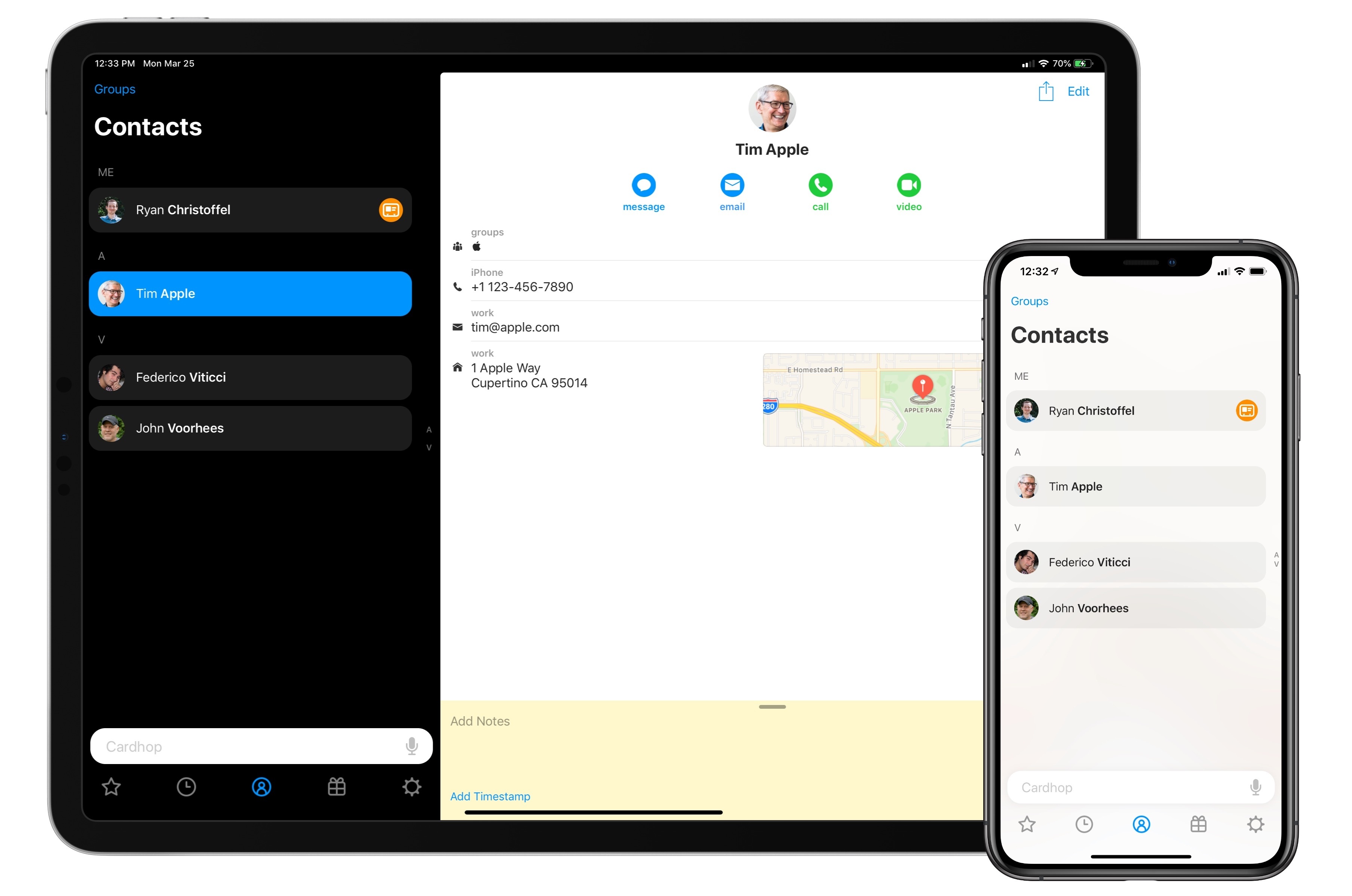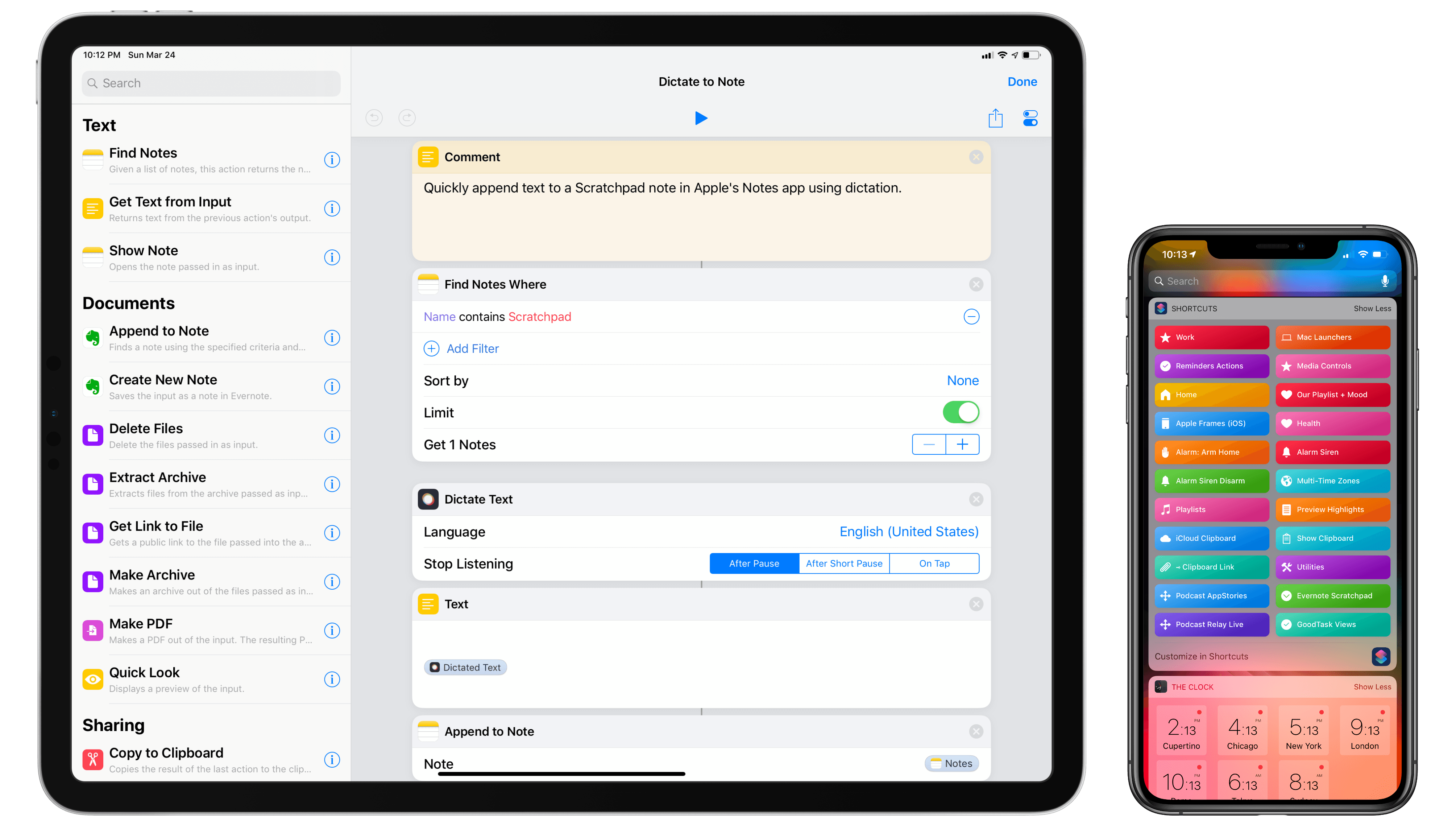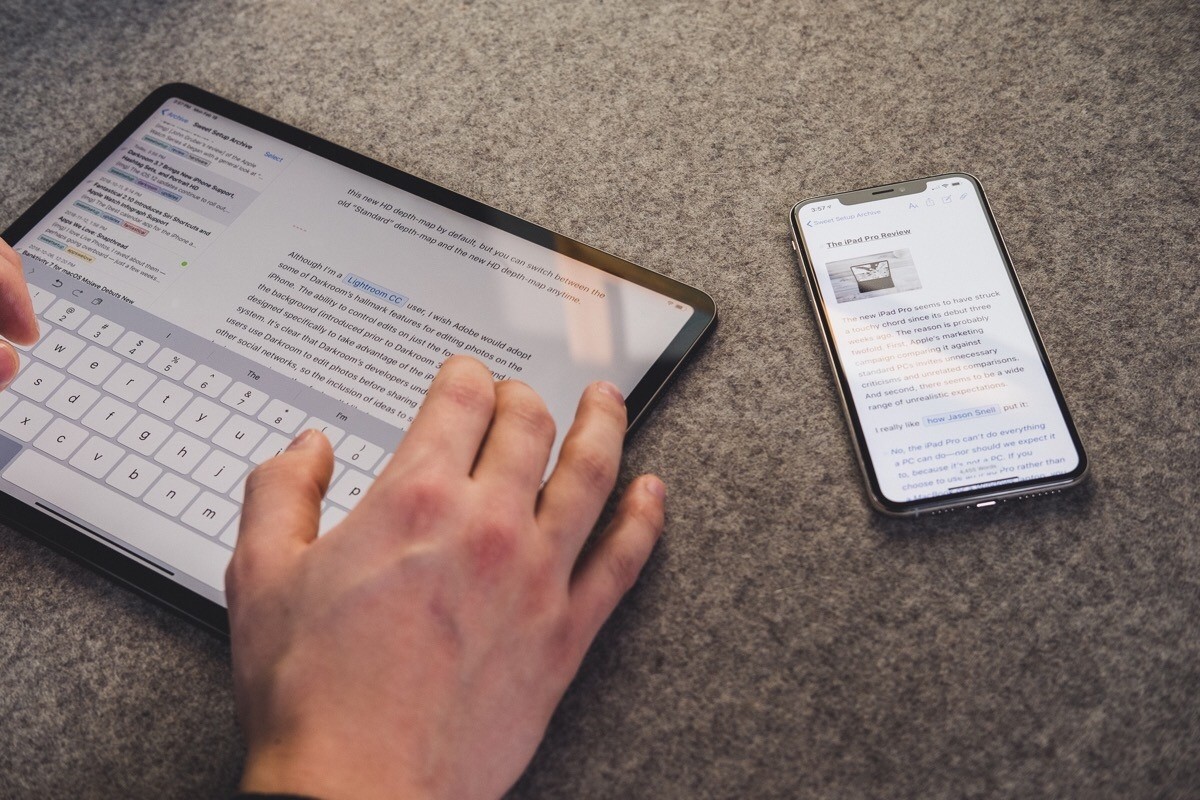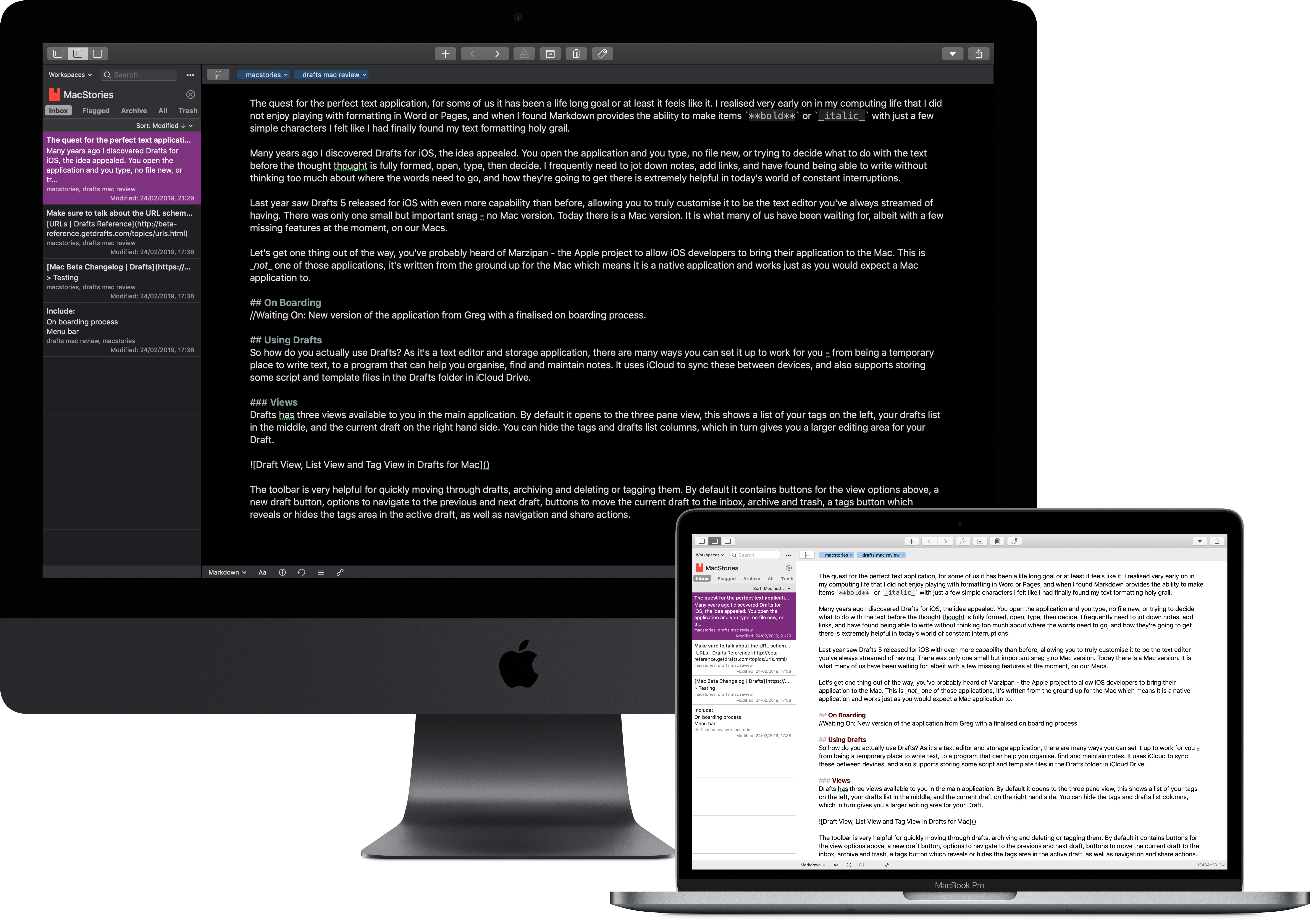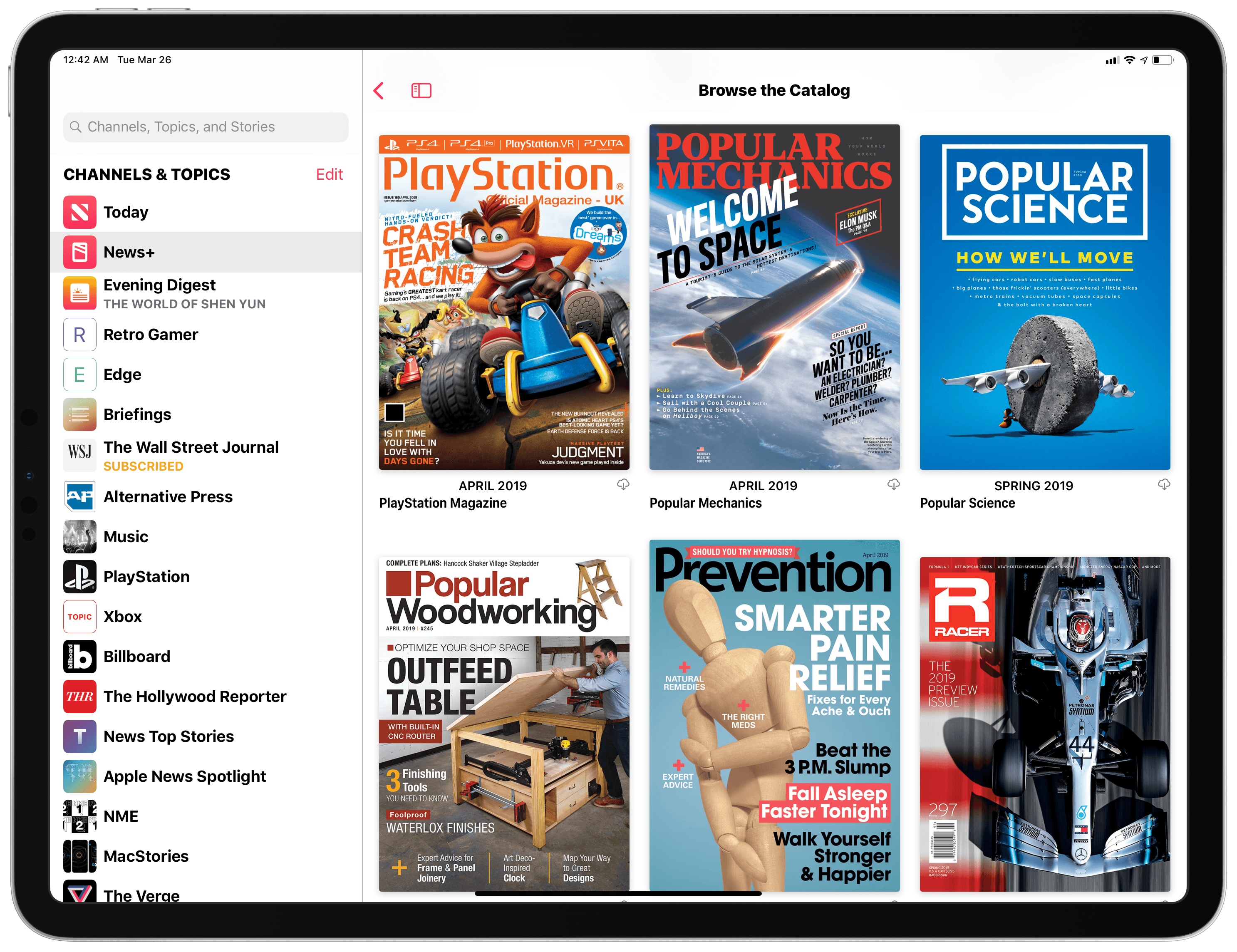Lukas I. Alpert, writing for The Wall Street Journal about the terms between The Wall Street Journal and Apple for the newspaper’s presence on the Apple News+ service:
The Apple app will surface stories thought to be of interest to a general reader—that could be national news, politics, sports and leisure news, but also some business news, people familiar with the situation said. The paper’s entire slate of business and financial news will also be searchable within the app, but the thinking is that most users won’t consume much beyond what is actively presented to them.
Apple users will have access to only three days’ worth of the Journal’s archive, the people said. The Journal also negotiated terms that would allow it to drop out of the service, they said.
“I have not entered into this deal lightly,” Mr. Lewis said in his newsroom talk. “It was never worth doing a bad deal.”
The whole story, despite being about the WSJ and on the WSJ, is reported as a rumor based on what “people said” about a newsroom staff meeting with William Lewis, chief executive of Dow Jones & Co. and publisher of the Journal. It is, effectively, a case of The Wall Street Journal reporting news about itself as a rumor.
Fortunately, William Lewis himself published an official memo on the Dow Jones press website:
WSJ members will continue to have exclusive access to the rich business reporting and analysis about which they are so passionate. Apple News+ introduces an entirely new category of readers who will have the opportunity to experience a specially curated collection of general interest news from The Wall Street Journal. As a result, our newsroom will grow. This is an investment in quality journalism.
While today’s announcement focuses on Apple News+, our collaboration with Apple will also extend to areas like video, voice, market data and AI. I will have more to share on those plans in the coming weeks and months.
“A specially curated collection of general interest news from The Wall Street Journal” sounds like a smaller selection of what you’d otherwise get with a “real” subscription to the WSJ through the web.
Earlier today I tweeted that with Apple News+ I might be able to stop paying my more expensive subscription to the WSJ and just use the Apple News+ channel instead. Now I’m not so sure I should cancel the subscription after all: I don’t like the idea of having three days to catch up on stories I want to read, and it sounds like certain stories will only be available through search. I’m going to keep my standalone WSJ subscription active for now until I fully figure out what the experience in Apple News+ is like.