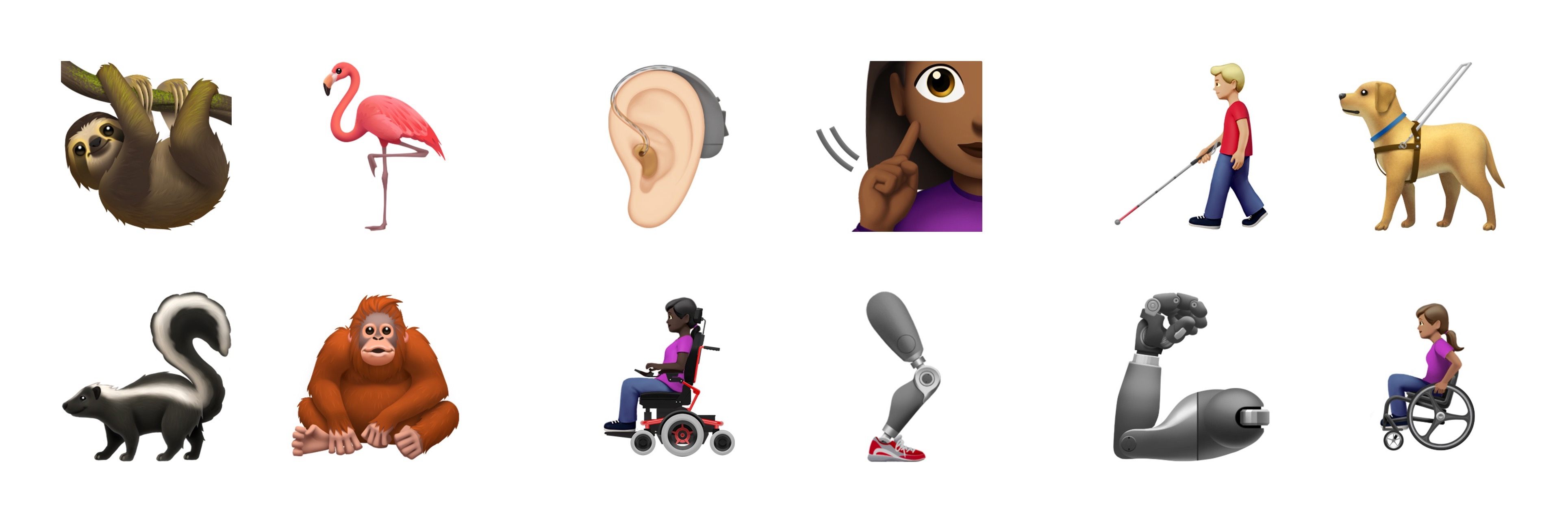It’s a special kind of dilemma when an app is already one of the best in its category, yet it lives on a platform that requires constant improvement. Some apps in this predicament continue adding feature after feature in a way that ends up detracting from what users initially loved, while others pursue updates that may be less attention-grabbing, but they improve the core app in meaningful ways. Timepage, the iOS calendar app from Moleskine, has chosen the latter route with version 3.0, available today. There are no headline-grabbers here, but this latest update demonstrates that Moleskine has a strong understanding of how its app is used, and how to make it better. It introduces significant improvements to event creation, a new birthday functionality, additional calendar views, and a design tweak inspired by Timepage’s sister app, Actions, among other things.
Timepage 3.0: Key Refinements for a Mature Calendar App
Connected, Episode 252: Full Oracle Mode→
On this week’s episode of Connected:
Federico has concerns about dummy units of the next iPhone. Stephen is troubled by the icon used for Software Update in macOS. Both of them receive a visit from a mystic being named Myke. Oh, and it’s World Emoji Day!
You can listen below (and find the show notes here).
01:25:56
Connected, Episode 252
Sponsored by:
- ExpressVPN: High-Speed, Secure & Anonymous VPN Service. Get 3 months free with a 1-year package.
- Hover: Get 10% off any domain name - extensions for anything you’re passionate about.
- Moo: Custom business printing and design. Save 25%.
The Iconography of Apple Maps→
Mercury Intermedia, in a post on Medium, shares its extensive documentation of Apple Maps’ iconography over the years:
A few years ago we published a post examining the point of interest (POI) icons within Apple Maps titled More Than You Ever Wanted to Know About Apple’s Spotlight Location Icons. POI icons have existed in Apple Maps since Google was the maps provider. But with iOS 6, Apple took full ownership of Maps and introduced a selectable, color-coded POI system with all new iconography.
We took particular notice of the icons included with iOS 8 when Apple began using larger versions of these icons at the system level as part of their new Spotlight search feature. Apple has continued to iterate on these icons and has made several additions and refinements. With iOS 10 for example, Apple redesigned the Maps app to use the larger POI icon set directly on the map itself. This post will examine how the system has grown and evolved over the past few years.
If you’re interested in design, iconography, or how these things have evolved over time in Apple Maps, the post is a fantastic resource and fun exploration of the little details that make a significant mark on user experience. For example, the article includes quotes from designer Scott Dunlap comparing Apple’s icon changes over the years and what purpose those tweaks served, as well as offering feedback for how Maps’ icon set could stand more improvement, particularly for greater clarity at small sizes.
Adobe Marks World Emoji Day with Findings of Key Emoji Survey→
Today on World Emoji Day, Adobe has shared the results of its recent survey of 1,000 US emoji users:
Among the emoji users surveyed, the overwhelming majority use emojis to lighten the mood of conversations (93%) and show support to people (91%). Aligned with this finding, emoji users’ top three favorite emojis are ???? (#1), ❤️ (#2), ???? (#3). Interestingly, a majority (81%) of emoji users believe that people who use emojis are friendlier and more approachable.
The survey included participants ages 16-73 who use emoji at least weekly. The full report is interesting to explore, as it lists favorite emoji by users’ gender and the region of the US they live in. Across all tracked demographics, the laughing emoji was most-used, but the differences in runner-ups are well worth checking out.
Yesterday Apple got a head start on World Emoji Day by sharing a preview of its new emoji coming in iOS 13 this fall. Though there aren’t any obvious standouts that seem destined to achieve high levels of use, my personal favorites so far include the sloth and yawning face.
Apple Previews New Emoji Arriving in iOS 13, macOS Catalina, and More
Tomorrow is World Emoji Day, and Apple is starting the celebration early by offering a sneak peek at some of the new emoji arriving later this year in iOS 13, iPadOS 13, macOS Catalina, and watchOS 6.
In early February the Unicode Consortium, which makes all emoji approval decisions, debuted the full list of 230 emoji coming this year. Apple notes that this group can be consolidated to fifty-nine new emoji designs, many of which include variations – such as the people holding hands emoji, which can be customized in more than 75 ways to have various mixes of gender and skin tone. Another big theme in this emoji release is a set of disability-themed emoji, which Apple is actually responsible for proposing to the Unicode Consortium last year.
The previous two years, new emoji have launched in the x.1 updates to Apple’s software platforms, which often debut in October. If that tradition holds, we’re just a few short months away from gaining access to the 2019 emoji set.
Connected, Episode 251: The Worrier Warrior→
On last week’s episode of Connected:
Myke has a story about the beach, Federico has a plan for NFC stickers, and Stephen has some thoughts on this week’s MacBook news.
You can listen below (and find the show notes here).
01:22:50
Connected, Episode 251
Sponsored by:
- Pingdom: Start monitoring your websites and servers today. Use offer code CONNECTED to get 30% off.
- Astropad Studio: Turn your iPad into a professional graphics tablet. Get started today with a 30-day free trial.
- ButcherBox: Thoughtfully sourced meat delivered directly to your door. Get free bacon for life.
Adapt, Episode 5: Desktop-Class Safari and the Magic of OCR→
On last week’s episode of our iPad-focused show Adapt:
Safari is growing up this fall in iPadOS 13 to a true desktop-class browser, and Federico and Ryan detail everything that’s new; also, this week’s challenge involves using apps to perform OCR on a 400+ page PDF.
You can listen below (and find the show notes here), and don’t forget to send us questions using #AskAdapt and by tagging our Twitter account.
01:05:38
Adapt, Episode 5
Video Game Narrative Design and Writing Science Fantasy Novels with Carrie Patel (Part 1)→
Today on Dialog, we are joined by video game narrative designer and novelist Carrie Patel. In this first part of our conversation, we explore narrative design in games Patel has worked on at Obsidian Entertainment, including Pillars of Eternity and The Outer Worlds, which is coming to consoles and PC in October.
In this installment of our conversation, Patel explains what narrative design is, how it fits into the video game development process, balancing gameplay and narrative, working collaboratively with a large team from different disciplines, and more. Next week, we’ll dive into Patel’s Recoletta trilogy of novels and how she balances the demands of writing books and working on video games.
You can find the episode here or listen through the Dialog web player below.
Sponsored by:
- Astropad Studio – Turn your iPad into a professional graphics tablet. Get started today with a 30-day free trial.
- Hullo – Your favorite pillow, guaranteed.
Libratone’s Zipp 2 and Zipp Mini 2 Portable Wireless Speakers: The MacStories Review
I love my two HomePods. One sits in my living room and the other in my studio. When I finish working for the day, I can ask Siri to move my music from the studio to the living room where I continue what I’m listening to as I make dinner and relax. Most of the time, both HomePods are also within earshot for issuing Siri commands to turn lights on and off, add items to my grocery list, and kick off shortcuts.
Here’s the thing though: it’s summertime. I’m spending time outdoors and going on road trips to visit family. Meanwhile, my HomePods remain tethered to the wall by power cords. They’ll be there waiting when I return, but when I’m on the go, my HomePods are useless, which prompted me to start looking at portable speakers that could reach beyond the walls of my home.
My research led me to Libratone’s Zipp 2 and Zipp Mini 2 wireless speakers, two of the only wireless solutions I’ve found that support Apple’s AirPlay 2 audio streaming technology. Libratone sent me one of each model for testing, and I’ve spent the past few months using them in different spots around my house, in my backyard, and at the beach. Both speakers deliver on the versatility I was looking for, extending the ways and places I can play music. However, neither of the Zipp speakers was quite as simple to use or reliable as the HomePod. The few issues I ran into are balanced out in no small measure by the versatility of the Zipp speakers though, which depending on your needs makes them a worthy replacement for or supplement to the HomePod.