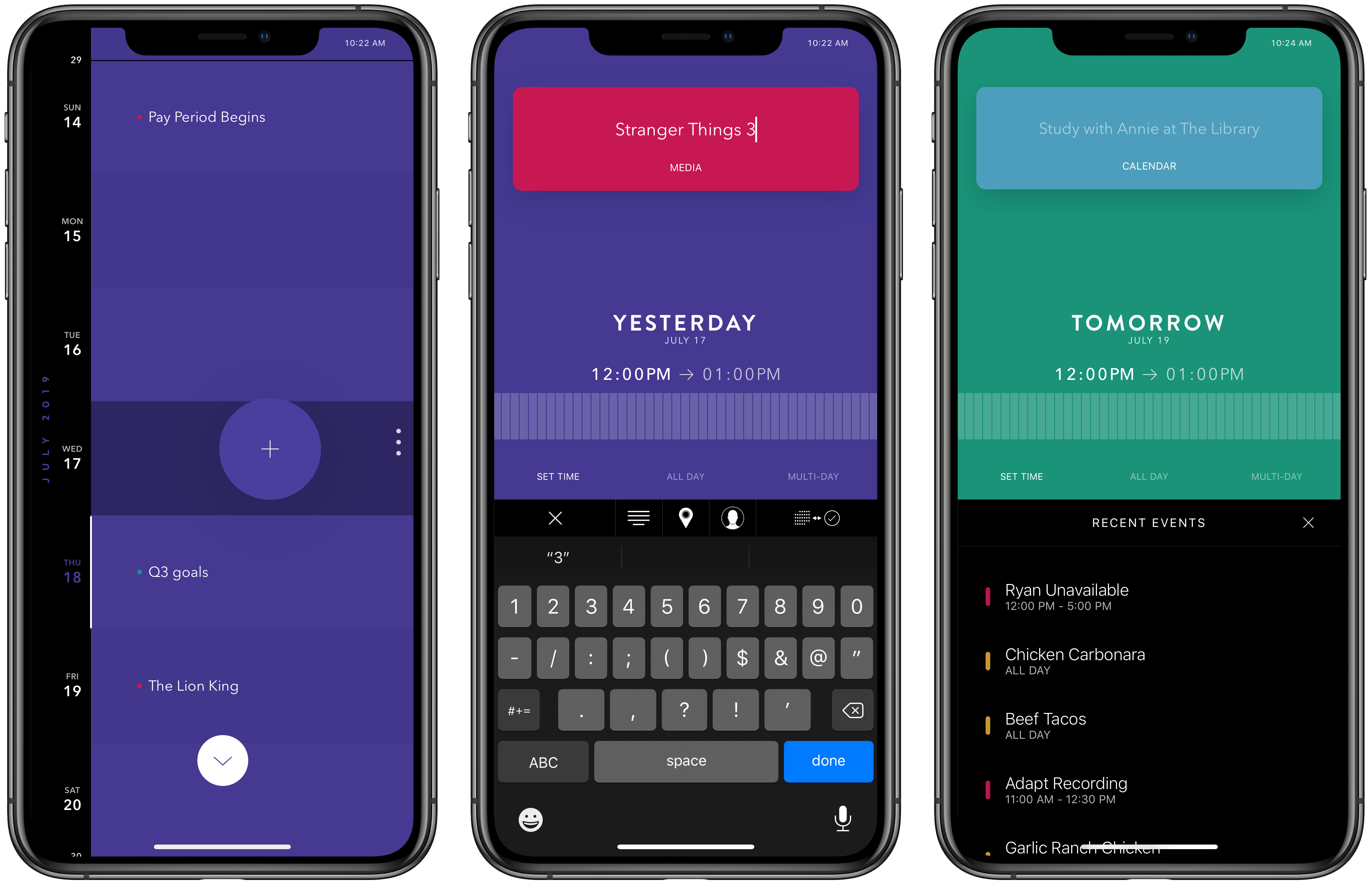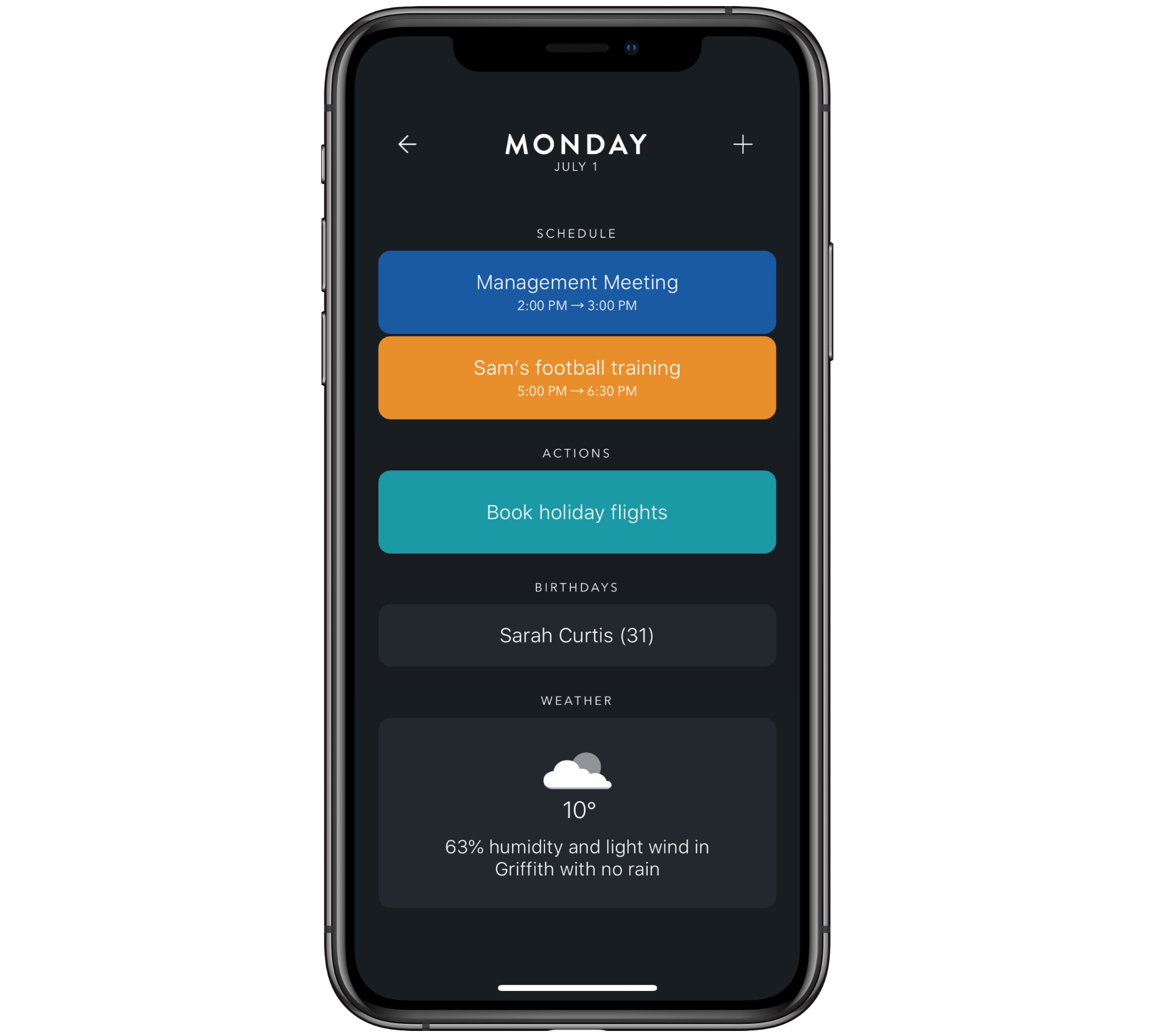It’s a special kind of dilemma when an app is already one of the best in its category, yet it lives on a platform that requires constant improvement. Some apps in this predicament continue adding feature after feature in a way that ends up detracting from what users initially loved, while others pursue updates that may be less attention-grabbing, but they improve the core app in meaningful ways. Timepage, the iOS calendar app from Moleskine, has chosen the latter route with version 3.0, available today. There are no headline-grabbers here, but this latest update demonstrates that Moleskine has a strong understanding of how its app is used, and how to make it better. It introduces significant improvements to event creation, a new birthday functionality, additional calendar views, and a design tweak inspired by Timepage’s sister app, Actions, among other things.
Event Creation
Event creation is one of the most important jobs of any calendar app, and it’s an area where Timepage was arguably weakest before now. While I’ve always appreciated the app’s convenient pull-down gesture to load the event creation screen, once on that screen Timepage came up short. But that’s no longer the case, for a few different reasons. First, following in the footsteps of Things’ Magic Plus Button, Timepage now has a floating add button that can be picked up and dropped on a specific day to create a new event on that day. The gesture is both whimsical and practical, saving you the extra step of manually selecting a date for your new event.
The next key way event creation has been improved is through the Recents Bar, which sits above the keyboard. The Recents Bar offers quick, convenient access to recent events, locations, or people, which you can simply tap on to copy those things to the new event you’re creating. Speaking of suggestions, Timepage also now displays relevant location and people suggestions as you type, right underneath the event title bar. So you can type something like, “Meeting with Joe at Bryant Park” and you’ll see suggestions float in underneath the title that can be tapped to add Joe as an event recipient and Bryant Park as the location.
Finally, there have been some tweaks to the time input mechanism. If you prefer to type in your event’s start and end times, that’s now an option. Also, you can swipe on either the time or day to easily move it forward or back in time. There are new All Day and Multi-Day options a mere tap away, too.
Birthdays
For years now many people have outsourced their birthday management to Facebook, but with the recent rough patches facing the social network, it’s nice to see apps like Cardhop and now Timepage make it easier to stay on top of birthdays. Timepage’s approach is that it identifies birthdays saved across all your different calendars and consolidates them into a single birthday category that acts as a special calendar type. The benefit is that birthdays are sorted separately from other calendar events automatically, and if you have birthdays saved across multiple calendars, they’ll all be presented in Timepage with a single unified format.
New Views
Timepage 3.0 adds a brand new Year View on both the iPad and iPhone, and for the first time the app’s Month View is also available on iPhone. The Year View, which lives to the left of the Heat Map, shows a full year’s calendar on-screen at once. I’m glad Moleskine didn’t limit this to the iPad, because it works really well on the iPhone as well. And the Month View, which was formerly an iPad-exclusive, can now be accessed on the iPhone by turning your phone into Landscape view.
All the Rest
Colored cards for events. Inspired by Moleskine’s Actions app, wherein your saved actions are displayed as color-assigned cards, Timepage now lists events in the Day View in a similar card form. The color of these cards is by default associated with the color of that calendar, but you can modify this in settings, or turn off the color theming altogether if you’d like.
Calendar display management. It’s a small thing, but previously when you wanted to toggle certain calendars on or off, you had to dig a few screens deep into Timepage’s Preferences page. Now, you can do that by tapping the new list icon in the bottom-left corner of the Heat Map.
Updated reminders screen. When setting time-based reminders for your events, the reminders screen has been simplified such that it’s easy to set the reminder you desire with just a couple of taps.
They may not be the most exciting or inspiring, but I really love strong iterative updates. When an app already has the fundamentals right, my favorite kind of update is one that identifies areas where improvement could still be made and does the hard work of implementing those finer changes.
While users who see the app’s new version number might expect more striking changes, Timepage 3.0 makes meaningful improvements without starting over from scratch, and in the process retains its standing as one of the best calendar options on iOS. Sometimes restraint is one of the rarest, but most valuable principles in an app’s development, and the team at Moleskine clearly understands that.