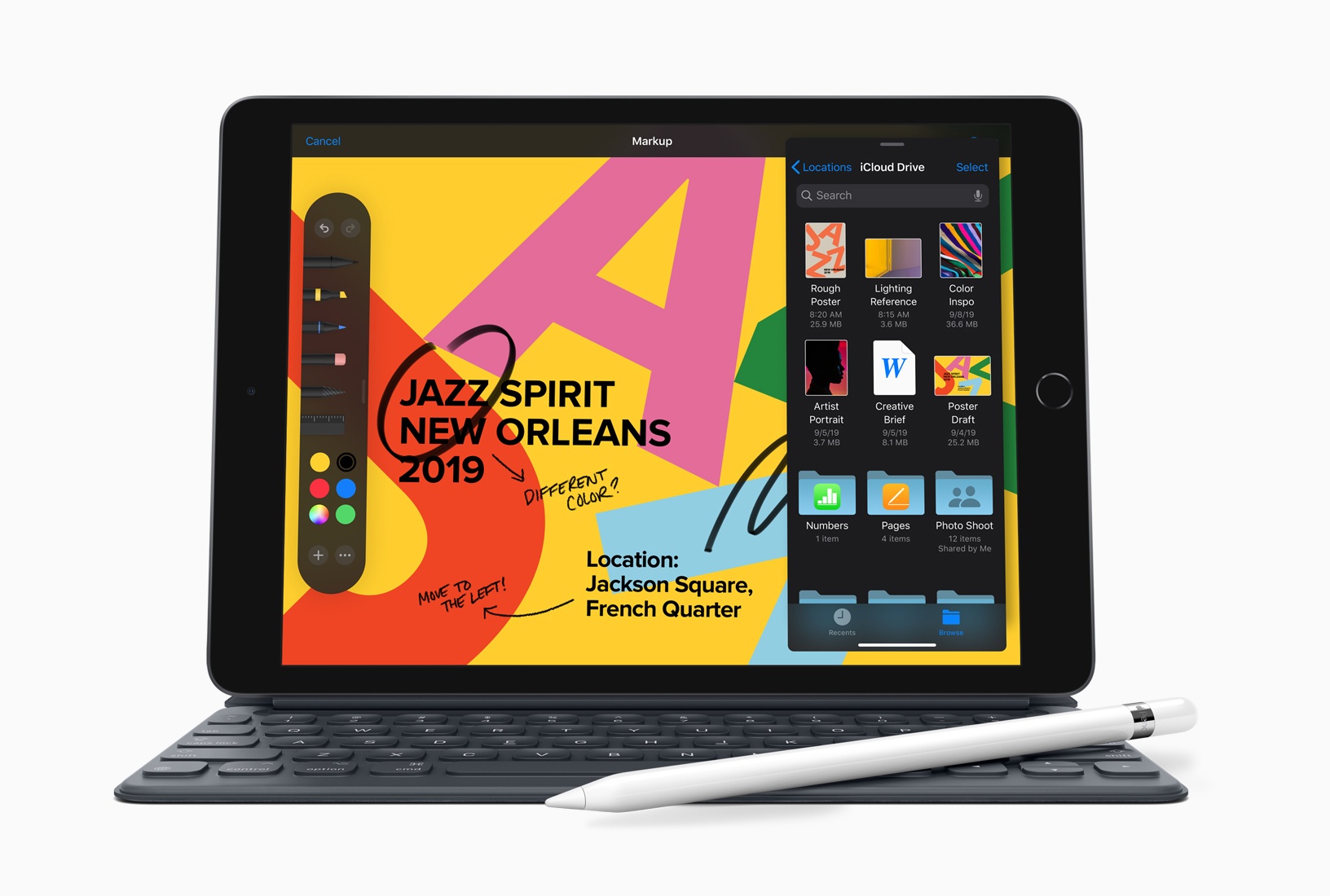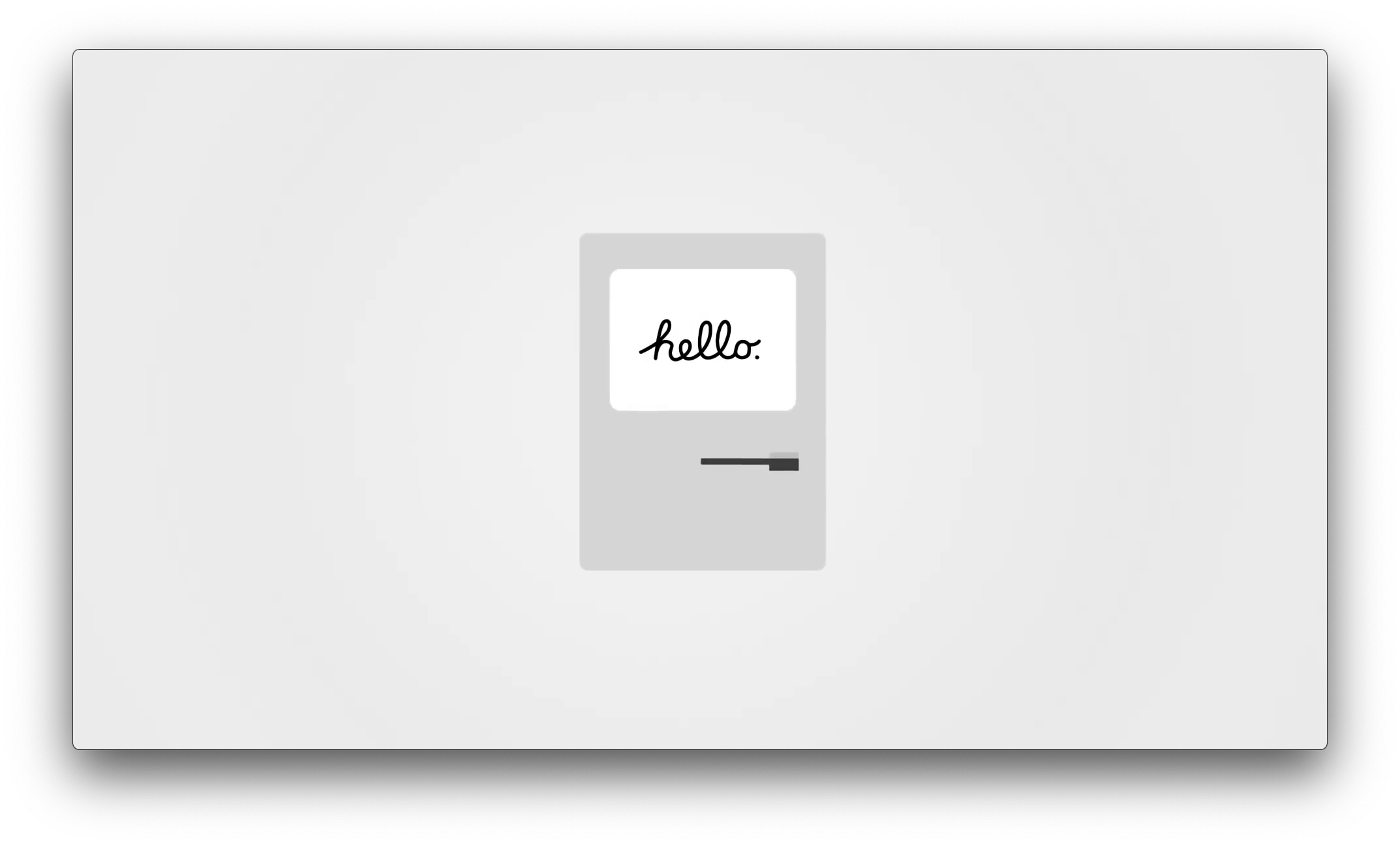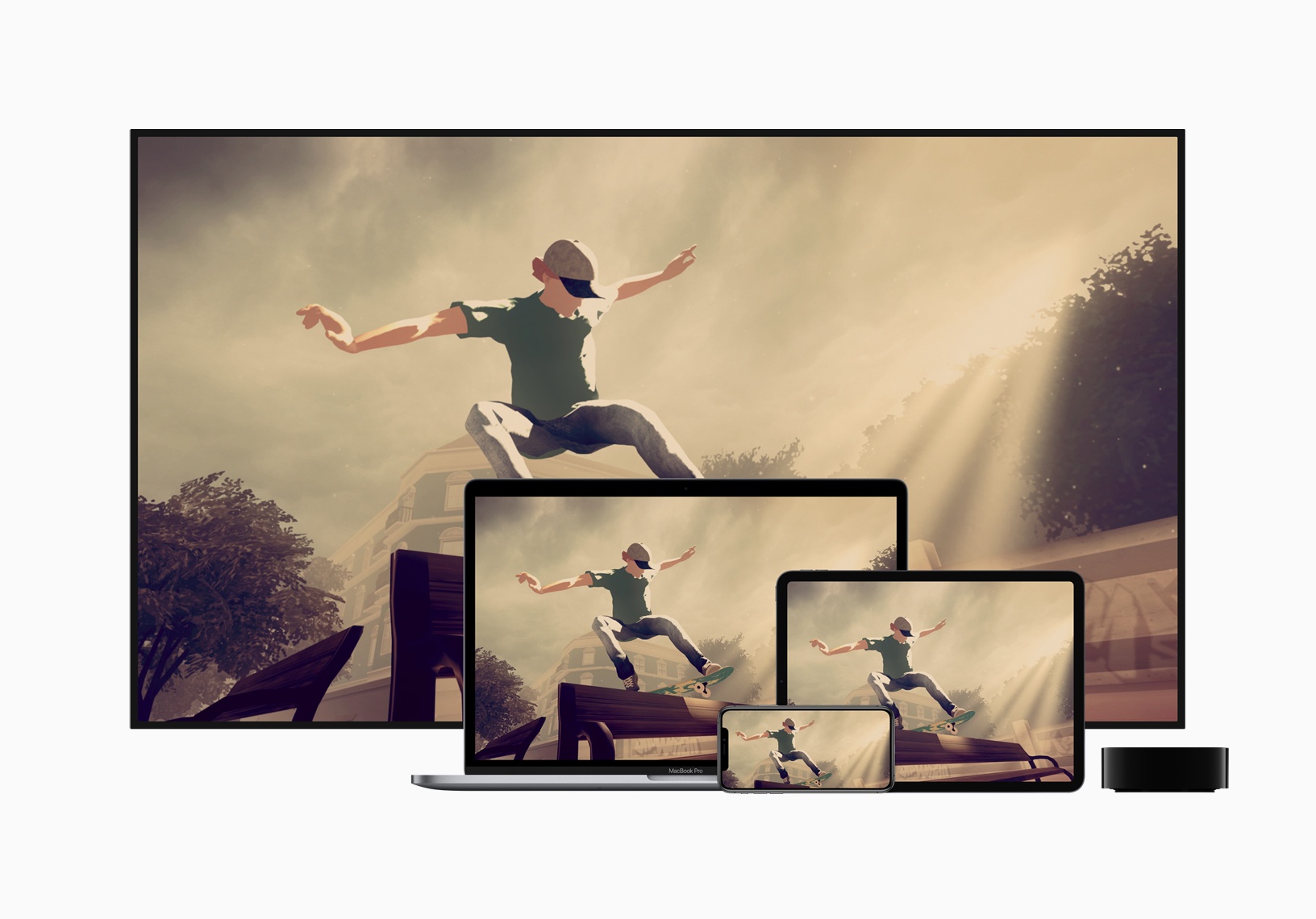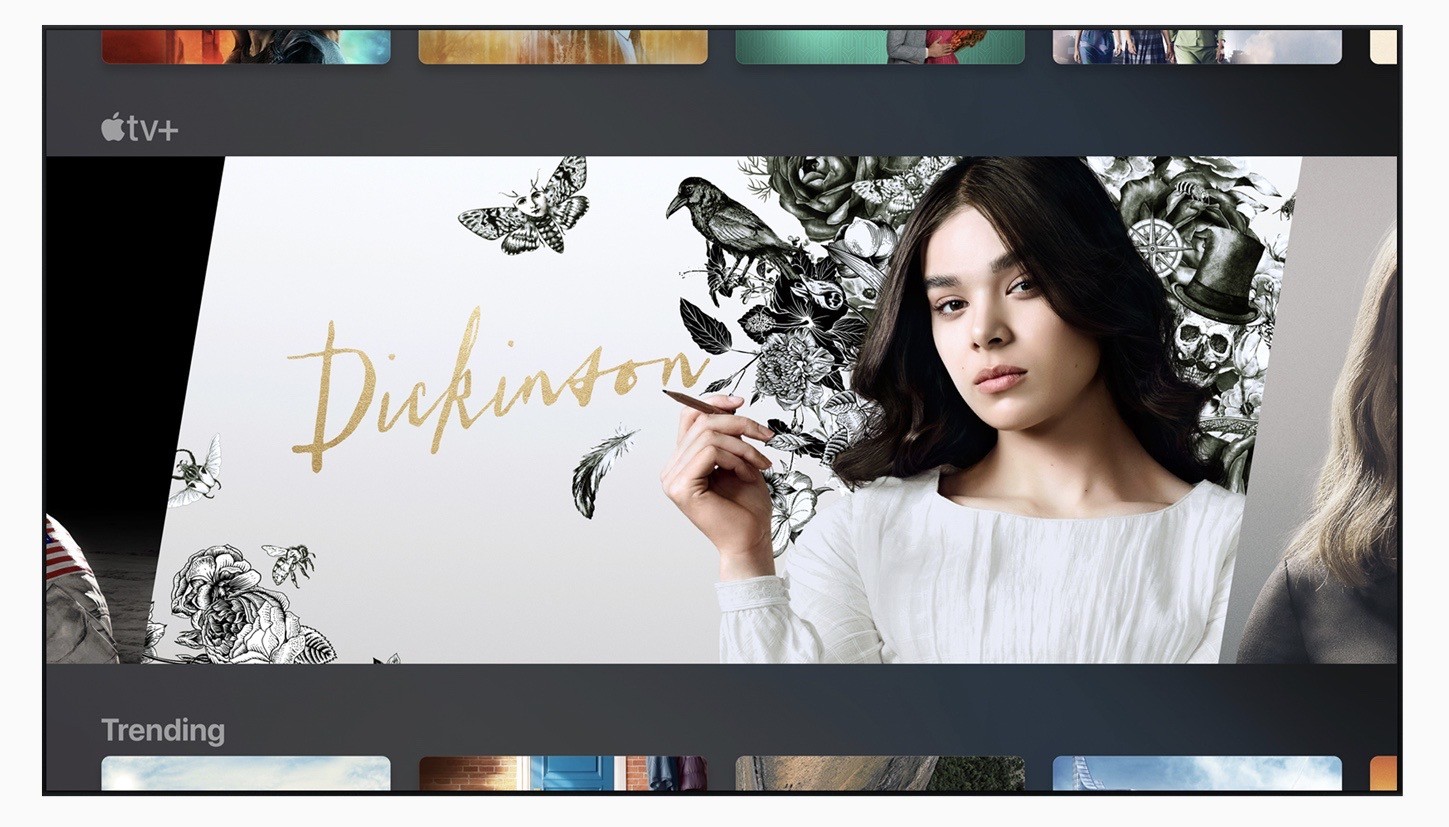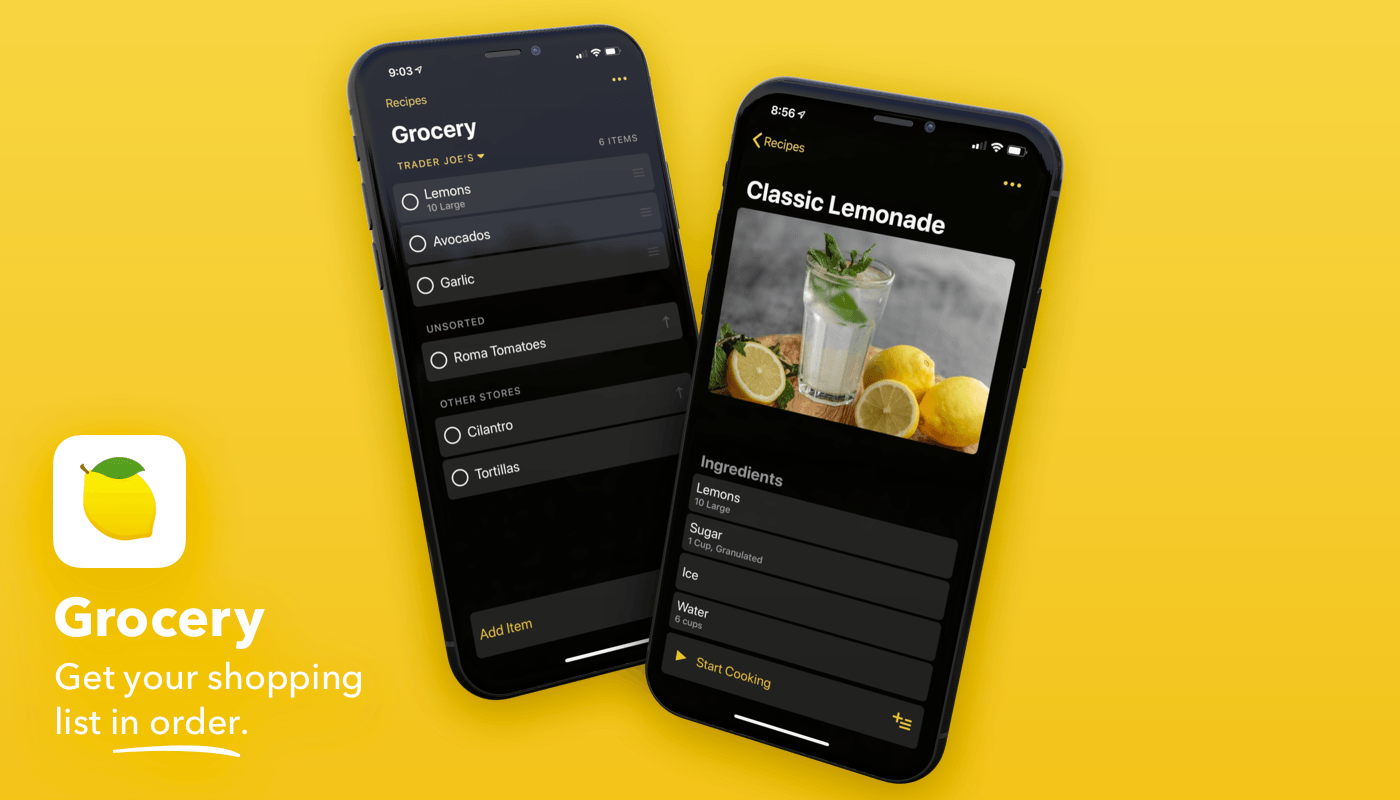Today Apple hosted its annual September event at Apple Park in Cupertino, unveiling new hardware for the fall and the launch details of its latest services. New iPhones were a large focus of the event, as always, with Apple debuting three flagship models: the iPhone 11, iPhone 11 Pro, and iPhone 11 Pro Max. All new models will be available for pre-order this Friday, September 13 starting at 5AM PDT, and will ship the following Friday, September 20.
The iPhone 11 is the successor to last year’s iPhone XR model, with a 6.1-inch LCD display, while the two Pro models succeed the iPhone XS and XS Max, retaining their 5.8-inch and 6.5-inch sizes in newly upgraded OLED screens. These names represent a shift in how Apple is positioning its different iPhone models. 2018’s iPhone XR model was presented by Apple as the lower cost sibling of the XS and XS Max flagships. The device’s high level of feature parity with the XS line meant it was actually the best option for the masses, but Apple’s naming and marketing failed to communicate that well. This year there’s no question: the iPhone 11 is the flagship iPhone, while the Pro and Pro Max exist as higher end options for customers who value the specific advantages they offer. Ultimately, however, all new models share far more similarities than differences.
Each new iPhone comes with a variety of improvements, such as the upgraded A13 Bionic chip, which enables significant battery improvements, plus there’s faster and easier to use Face ID, increased water resistance, spatial audio, and more. Over and above all these things, however, the clear emphasis for Apple this year was on cameras. Though the 11 Pro and Pro Max offer the greatest improvements, the standard 11 likewise seems poised to offer significant leaps forward in photo and video capabilities.