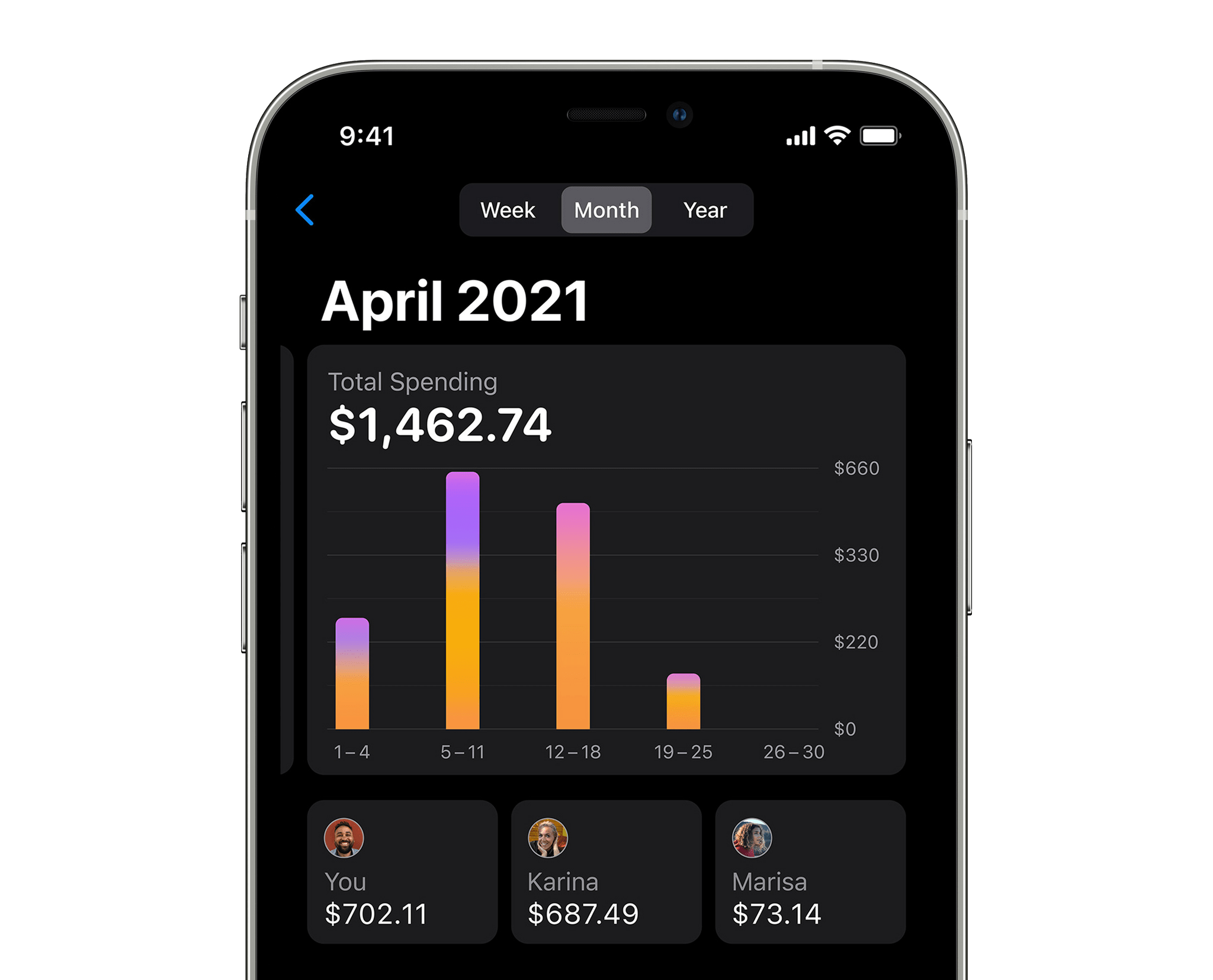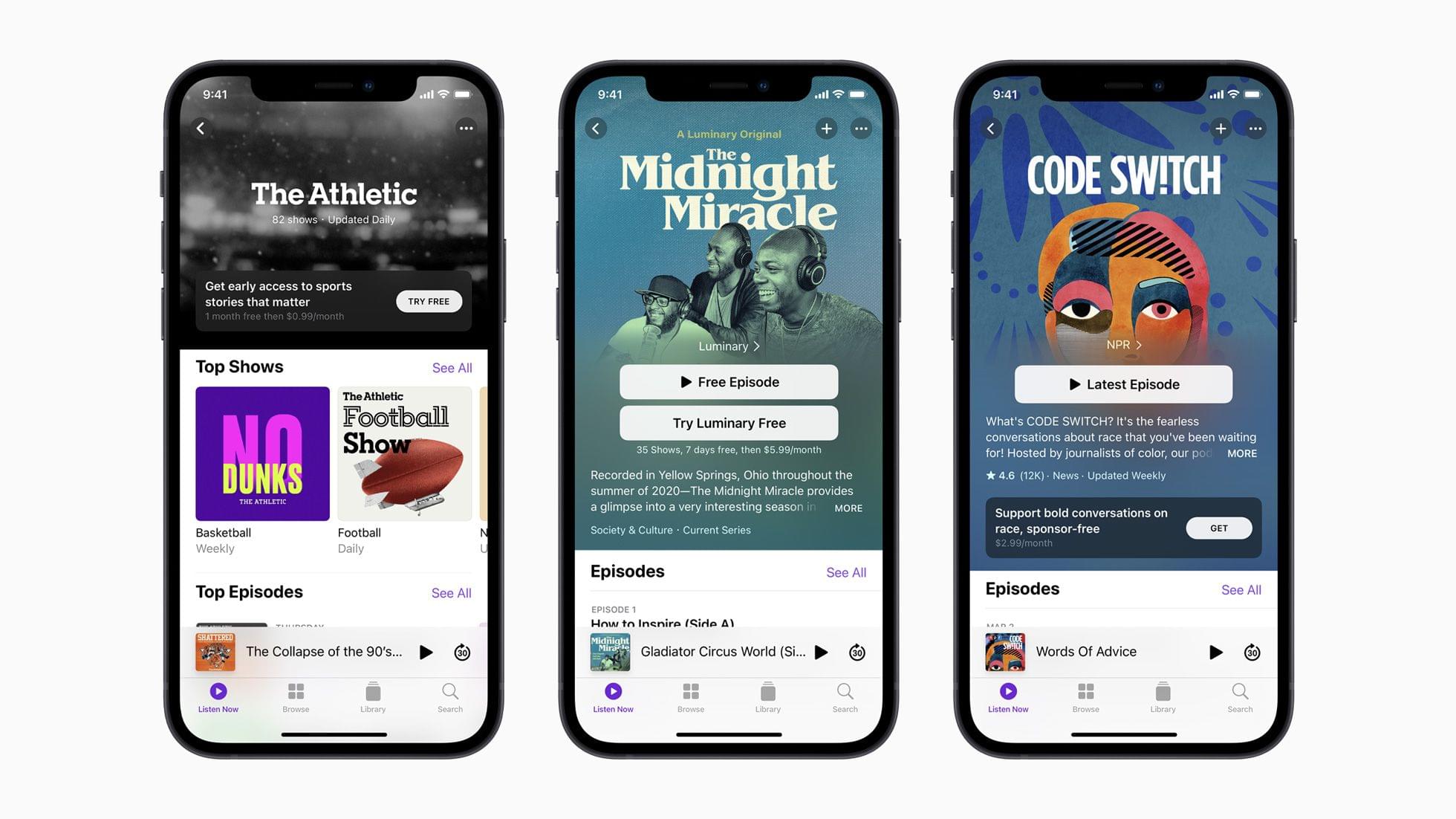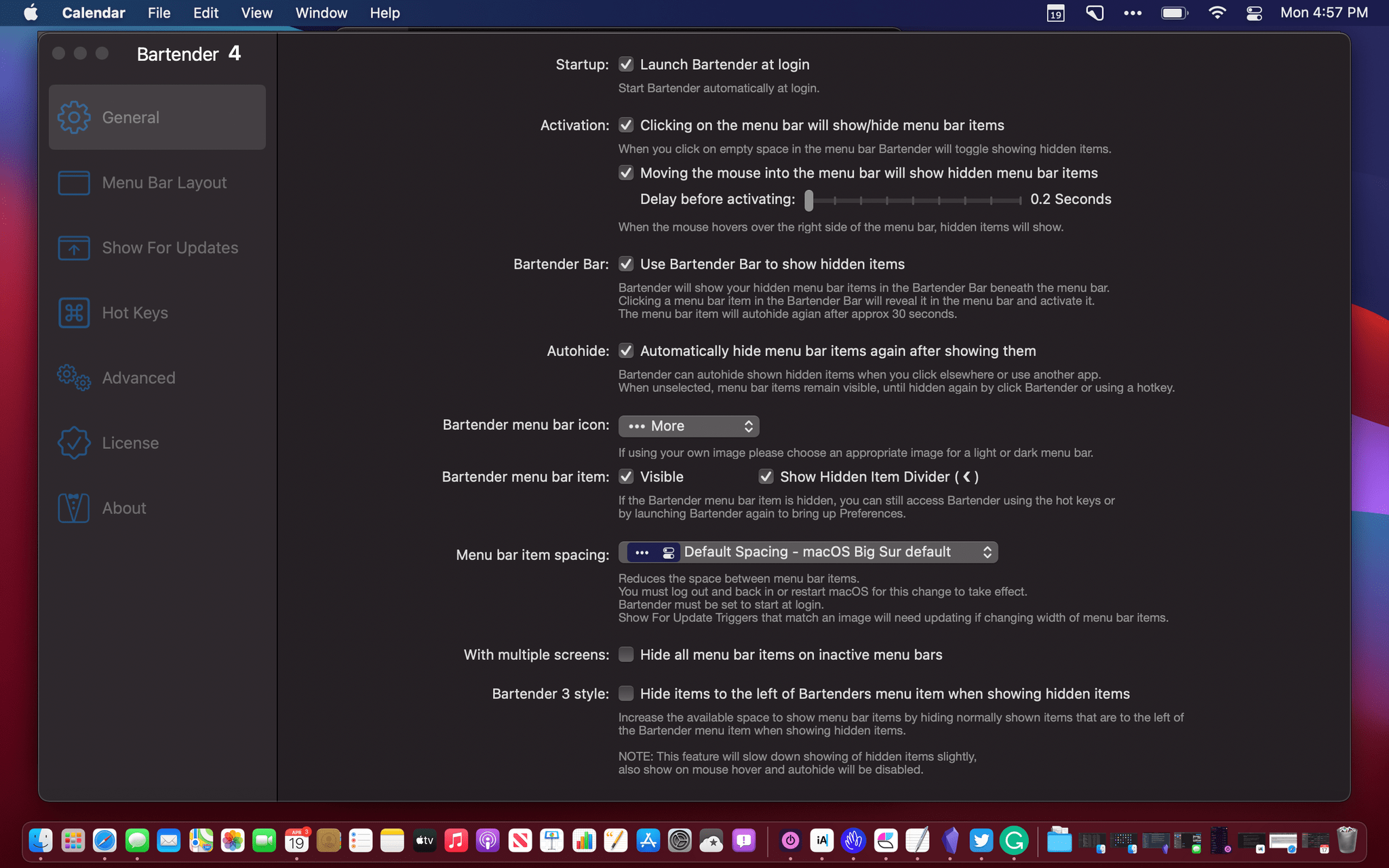At today’s event in Cupertino, Apple unveiled AirTag, a small disk that can be used to keep track of personal items. The disk, which runs on a replaceable CR2032 battery, is a glossy white plastic on one side and metal on the other. The device uses Apple’s U1 chip technology combined with the iPhone’s camera, accelerometer, gyroscope, and ARKit to locate missing items.
Apple Reveals AirTags for Tracking Personal Items Using Its Find My Network
Apple Introduces New Spring iPhone 12 Finishes and Accessory Colors
In celebration of spring, Apple is releasing a very nice new purple finish for the iPhone 12 and iPhone 12 Mini. Purple joins the existing 5 colors and continues to make the 12 Apple’s most colorful iPhone lineup since the iPhone 5c.
The new purple iPhone 12 and iPhone 12 Mini are available for preorder starting this Friday, April 23, and will arrive the following week on Friday, April 30.
As mentioned in our All the Little Things post, there are also new spring colors for iPhone 12 accessories. With availability beginning today, you can order Apple’s MagSafe Leather Case and Leather Sleeve in Deep Violet, their MagSafe Leather Wallet in Arizona, and their Silicone Case in Capri Blue, Pistachio, Cantaloupe, or Amethyst.
You can follow all of our April event coverage through our April 2021 Event hub, or subscribe to the dedicated RSS feed.
Apple Announces Apple Card Family
At this morning’s keynote, Apple announced an update to Apple Card in which family members can be co-owners of a single card. Apple Card Family accounts will have merged credit lines so that all members can build their credit equally on shared purchases. The feature ties into Apple’s Family Sharing feature, and is available for sharing Apple Cards with children as well.
Apple Card Family includes parental controls like credit limits to help teach healthy credit card habits. For adults, all members of the family can track and manage their spending habits together.
Up to five people can be added to an Apple Card Family account, but all of them must first be part of an Apple Family Sharing group. While children can be added too, they must be at least 13 years of age. Existing Apple Card users can merge their accounts together into a new Apple Card Family account. Merging accounts will combine their credit limits, but the resulting APR will just be the lowest of the merged accounts.
Apple Card’s usual 1%-3% Daily Cash benefits are unchanged for Apple Card Family, but now even more merchants are part of the 3% Daily Cash program. These include Uber (and Uber Eats), Walgreens, Nike, Panera, T-Mobile, and ExxonMobil. You can find the full Daily Cash benefits and more information on Apple Card on Apple’s website.
Apple Card Family is launching this May.
You can follow all of our April event coverage through our April 2021 Event hub, or subscribe to the dedicated RSS feed.
Apple Updates the Apple TV 4K with a New Siri Remote, Enhanced Video Support, and Color Calibration Tools
It has been a long time since the Apple TV was updated, but today the day for an update finally arrived with an all-new Siri Remote and other new and updated features.
The new Apple TV 4K announced today runs on the A12 Bionic chipset, which enables high frame rate HDR and Dolby Vision for the first time. Not only will 60 frame per second HDR content be streamable from video services, but it can also be AirPlayed to the Apple TV using an iOS device that supports recording HDR video. Apple didn’t mention it on stage, but the device’s tech specs reveal that the Apple TV 4K also supports HDMI 2.1, WiFi 6, and Thread, a feature that we covered recently on AppStories. Thread will enable the Apple TV 4K to act as a border router directing HomeKit device traffic in your home.
Apple Shows Off New M1 iMacs in Beautiful, Vibrant Colors
I’m excited about the new iPad Pros, but the new 24” iMac took my breath away. I’ve long wanted Apple to return to the vivid colors of past Macs but wasn’t convinced the company would go that direction. Leading up to today’s event, mockups of iMacs in the pale color schemes of the iPhone 12 circulated. Today, however, Apple took the iMac in a wholly different direction with bright, saturated colors on the back of the new computer and paler hues on the front.
Replay Apple’s April 20, 2021 Keynote and Other Videos
If you didn’t follow the live stream or announcements as they unfolded at Apple Park today, you can replay it on Apple’s Events site and catch the product videos on Apple’s YouTube channel.
The keynote video can be streamed here and on the Apple TV using the TV app. A high-quality version is also available through Apple Podcasts as a video and audio podcast or you can watch it on YouTube. First debuted last fall, there is also an American Sign Language version of the event, which is available here.
Apple also posted other product videos on its YouTube channel, which are embedded after the break.
New iPad Pros Announced with the M1 Chipset, Thunderbolt, 5G, New Cameras, and a Liquid Retina XDR Display on the 12.9” Model
Apple today announced all-new iPad Pros featuring the same M1 chip found in the company’s latest Macs along with several other new features, including a Thunderbolt-compatible port, 5G connectivity on cellular models, updated cameras, and on the 12.9” model, a Liquid Retina XDR display that shares many of the specs as the company’s Pro Display XDR.
Apple Announces Apple Podcasts Subscriptions
During today’s keynote event, Apple announced their new Apple Podcasts Subscriptions service. Launching in May in over 170 countries, the service will allow users to subscribe to premium podcasts directly from the Apple Podcasts app. Premium shows will offer access to various perks for users, such as removing ads, releasing shows early, or providing exclusive content.
Podcast creators can participate in the service for $19.99/year, and can use the redesigned Apple Podcasts Connect website to manage their subscription offerings. Apple has partnerships set up with some creators and companies to kick things off, including NPR, The Athletic, Tenderfoot TV, and Pushkin Industries.
Accompanying the new subscription service is an update to the Apple Podcasts app. The updated app will allow subscribing to premium podcasts, and will also display new “channels.” Podcast channels are groups of shows curated by creators, and can be either free or paid.
While the integration into Apple’s ecosystem means users can easily subscribe using their existing App Store accounts, it also means that Apple will be taking its usual 30% of revenue from podcast creators. This will drop to 15% after the first year, the same way it does for in-app purchases.
You can follow all of our April event coverage through our April 2021 Event hub, or subscribe to the dedicated RSS feed.
Bartender 4.0 Offers Powerful New Control Over Your Mac’s Menu Bar Apps
Bartender 4.0 was in beta for a long time, and the time and attention to the details paid off. If you were waiting to update until the app was officially released, now’s the time to act because it’s out, and the update is excellent.
I use Bartender on all my Macs, but I appreciate it most on my MacBook Air. The updated app, which manages your menu bar apps, retains its core functionality, allowing you to rearrange your menu bar apps and hide the ones you don’t need regularly. However, with version 4.0, Bartender does a lot more too.