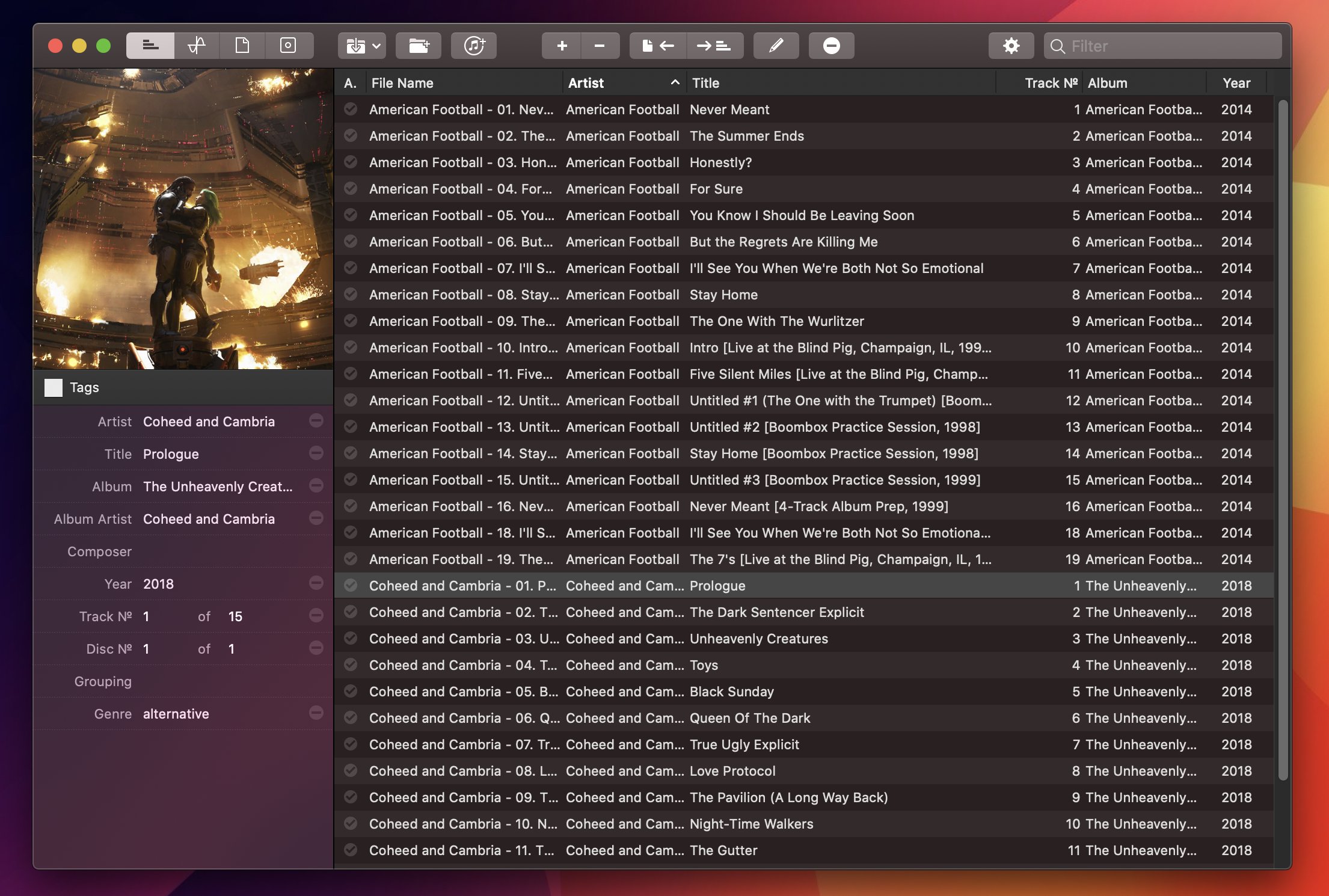For the past year, I’ve been using a high-res Sony music player to listen to my personal music collection. I detailed the entire story in the December 2019 episode of our Club-exclusive MacStories Unplugged podcast, but in short: I still use Apple Music to stream music every day and discover new artists; however, for those times when I want to more intentionally listen to music without doing anything else, I like to sit down, put on my good Sony headphones, and try to enjoy all the sonic details of my favorite songs that wouldn’t normally be revealed by AirPods or my iPad Pro’s speakers. But this post isn’t about how I’ve been dipping my toes into the wild world of audiophiles and high-resolution music; rather, I want to highlight an excellent Mac app I’ve been using to organize and edit the metadata of the FLAC music library I’ve been assembling over the past year.
Editing FLAC Metadata with Meta for Mac
How the iPad’s Trackpad Support Works→
We can answer some of your questions about how trackpad support will work today and we’ll get a chance to actually use it ourselves in the public beta. In the meantime, here’s what we definitely know about how it will work based on videos Apple has released publicly and on a video presentation given to reporters this morning.
Bohn gives a great bullet-point walkthrough of how iPadOS handles input from a trackpad or mouse, complete with the roster of navigation gestures supported by trackpads.
Best of all, however, the article includes a video Apple created in which Craig Federighi, Apple’s software head, demos the trackpad on the iPad Pro’s new Magic Keyboard. Presumably it’s exactly what Federighi would have done if the company had been able to introduce the iPad Pro at a press event.
Logitech Introduces Combo Touch Keyboard Case, Bringing a Trackpad to the iPad, iPad Air, and 10.5-inch iPad Pro
Today following Apple’s debut of the new iPad Pro and Magic Keyboard, and cursor support coming to all iPad models that can run iPadOS 13.4, Logitech has announced a brand new accessory coming in May: the Combo Touch, which brings a keyboard case with trackpad to the iPad (7th generation), iPad Air, and 10.5-inch iPad Pro. From the product listing on Apple’s online store:
Logitech’s Combo Touch for iPad combines a precision trackpad with a full-size backlit keyboard…Enjoy comfortable typing on a full-size keyboard with backlit keys that are perfect for working in dark environments like on an airplane or late at night. And the flexible design supports four use modes for extra versatility.
Despite all modern iPads gaining full cursor support, Apple currently only offers a first-party keyboard with built-in trackpad for the iPad Pro, not any other iPad model. Filling that gap, Logitech’s Combo Touch will be available for $149.95 as a great solution for users of other modern iPads. The Combo Touch covers the front and back of the iPad, includes a full keyboard and trackpad, and even offers a dedicated holder for the Apple Pencil. Notably, the device’s trackpad will also support all the same multitouch gestures that Apple’s Magic Keyboard offers.
Between Apple’s Magic Keyboard for the iPad Pro, and Logitech’s Combo Touch covering the iPad, iPad Air, and 10.5-inch iPad Pro, the only modern iPad where a keyboard case with trackpad isn’t being offered is the iPad mini.
The New iPad Pro and Magic Keyboard with Trackpad: The MacStories Overview
With a press release published earlier today, Apple officially announced the fourth generation of its iPad Pro line. The new iPad Pro models – available, as with the current generation, in 11-inch and 12.9-inch flavors – feature the all-new A12Z Bionic chip, a new camera system that includes an ultra-wide camera and LiDAR scanner for augmented reality, and integration with a long-awaited accessory, which will become available starting in May: the new Magic Keyboard with trackpad.
Apple Debuts New Seasonal Colors for iPhone and iPad Cases and Apple Watch Bands
Apple has debuted a new lineup of colors today for iPhone and iPad cases, alongside a lot of new Apple Watch bands. A spring launch of new accessory designs is common practice for the company, but this year that was less than certain due to the state of the world amid a pandemic. These releases bring with them a semblance of normalcy, which I find comforting.
Apple Releases Faster MacBook Air with New Keyboard and Increased Storage Starting at $999 and Doubles Storage on Base-Model Mac minis
Apple has released a new, faster MacBook Air with an updated keyboard and more storage at a lower price. The company also released a minor update to the storage of base-model Mac minis.
According to a press release from the company, the new Air features a 1.2GHz quad-core Core i7 that, with Turbo Boost, can achieve speeds up to 3.8GHz. This is the first time the Air has included a quad-core processor. The laptop also features Intel Iris Plus Graphics, which Apple says are 80% faster than previous models.
The Air’s keyboard has been updated too with a scissor switch-based Magic Keyboard that has 1 mm of key travel and an inverted-T layout of the arrow keys.
The Air, which is available in gold, silver, and space gray, starts at $999, a $100 drop from prior models. Thankfully, Apple has also increased the base storage of the entry-level model from 128GB to 256GB SSD storage, a capacity that will make it easier for users to store photos and other media locally without resorting to external solutions. The new Air can also be configured with up to 2TB of storage, which is twice as much as could be previously configured, and is equipped with Apple’s T2 Security Chip, which ensures a secure boot process and handles Touch ID information.
Apple’s press release highlights the following features too:
- A three-mic array for more clear voice capture for FaceTime calls with friends and family.
- The industry-best Force Touch trackpad for precise cursor control and multi-touch navigation.
- Thunderbolt 3 ports for data transfer, charging and video output in a single connector.
- Support for up to a 6K external display, a first for the MacBook Air.
- Advanced stereo speakers for immersive, wide stereo sound for activities like watching Apple TV+ content or playing games in Apple Arcade.
The new Airs can be ordered on apple.com starting today.
Finally, the base configurations of the Mac mini received a small update today. The $799 model now comes with 256GB of storage and the $1,099 configuration has a 512GB SSD.
The MacBook Air has been difficult to recommend because of its previous-generation keyboard. With a new keyboard, increased storage, faster CPU and graphics, all at a lower price-point, the MacBook Air looks like the Mac that will meet most people’s needs.
Arcade Highlights: Roundguard
Roundguard by Wonderbelly Games is a delightful mashup of genres that I highly recommend. Like a lot of our readers, I’ve been looking for distractions. It’s easy to get sucked into the constant barrage of bad news delivered to our devices, which feeds an unhealthy stress loop. One effective way I’ve broken that cycle is with video games, and the more absorbing and lighthearted, the better.
Roundguard fits the bill perfectly. The game has been universally described as a combination of Peggle and a dungeon-crawler RPG. That’s a strange mix to be sure, but it’s absolutely true, and it works.
The mechanics of Roundguard are simple. You shoot your character out of a medieval-style cannon from the top of the screen at pots, potions, mana, enemies, and other items. When you collide with something, you bounce off pinball-style until eventually you reach the bottom of the screen, which ends your turn. The game requires skill and planning, but also a heavy dose of good luck as your character careens off items in unexpected ways.
Colliding with enemies, including goblins, spiders, and skeletons, causes both of you to take damage. At times, enemies can also poison you or will shoot arrows at you as you bounce around, adding elements of strategy and timing to the mix. Along the way there will be XP to earn, items to collect, abilities to acquire, and difficult boss levels like any good dungeon crawler. Of course, when your health runs out and you die, you have to start from the beginning too.
There’s a lot of depth to Roundguard. Early on, it’s fun to play the game like you would Peggle or an idle tapper game. Along the way, though, Roundguard pulls you in deeper with helpful tips without being overbearing. Before long, I found myself managing my inventory of items and planning my approach to levels in a way that was reminiscent of classic RPGs. It’s a gradual, evolutionary process that keeps the game interesting and engaging.
I’ve been playing Roundguard on a variety of devices, including my iPhone 11 Pro Max, iPad mini, iPad Pro, and even the Apple TV, and it’s hard to say which I like best. The game features excellent controller support, which I’ve been using with my iPad Pro and Apple TV. Bigger screens add dimension to the fun artwork and sound effects of the game, which gives them the edge over my iPhone. Even so, Roundguard is a truly mobile game at heart, which makes it fun to play in short bursts on the iPhone, where the rich colors really stand out too. As a result, I expect to continue to play across all of my devices, which is seamless because my progress is synced between them.
Stepping back, Apple Arcade feels like it is starting to really come into its own with games like Roundguard. The service started out with an extensive catalog of excellent games, but many felt like they were modified free-to-play games or were adaptations of games previously released on other platforms.
In contrast, Roundguard was released on Arcade, Switch, Xbox One, and Steam simultaneously, and it shows. Instead of feeling like it’s been retrofitted for Apple’s platforms, Roundguard was clearly developed with touch in mind from the start. The pace of new releases on Arcade has slowed considerably since its launch, but if that means more games like Roundguard and the recently released Crossy Road Castle, that’s fine by me.
It’s always a good sign when I struggle to finish a game review because every time I launch it to test something, I get sidetracked and wind up playing longer than I intended. That has absolutely been the case with Roundguard. There’s a depth of gameplay, personality, and good humor here that has made it one of my favorite Arcade titles yet. If you subscribe to Apple Arcade, Roundguard is a fun distraction you don’t want to miss.
AppStories, Episode 154 – Apps We’d Like to See Apple Make→
Updated Powerbeats Earphones Coming Wednesday for $149
Over the past few days a new version of Powerbeats began showing up in retail locations and online. Today, Apple subsidiary Beats made the update official on its website with additional details.
The new Powerbeats, which replace the Powerbeats3, feature 15 hours of battery life (a 3-hour increase) and the latest H1 chip used in the AirPods Pro. With the addition of the H1 chip, the new Powerbeats support hands-free Siri, fast Bluetooth pairing, extended range, and audio sharing. The Powerbeats charge via a Lightning connector and include a ‘Fast Fuel’ feature that provides up to 1.5 hours of battery life from a 5-minute charge.
The design of the Powerbeats has been changed too. The new model resembles the Powerbeats Pro, and unlike the Powerbeats3, the cord connecting the two earphones emerges from the ear hook that sits behind your ear instead of from the front of the earphones. As with the previous model, this update is sweat resistant too. The Powerbeats are available in red, black, and white at launch.
Beats has reduced the retail price of the new Powerbeats to $149, which is $50 less than the previous model. Although they are not yet listed on apple.com or available for purchase on Beats’ website, The Verge says the new Powerbeats will be available this Wednesday, March 18th from Apple, Best Buy, and other Beats retailers.