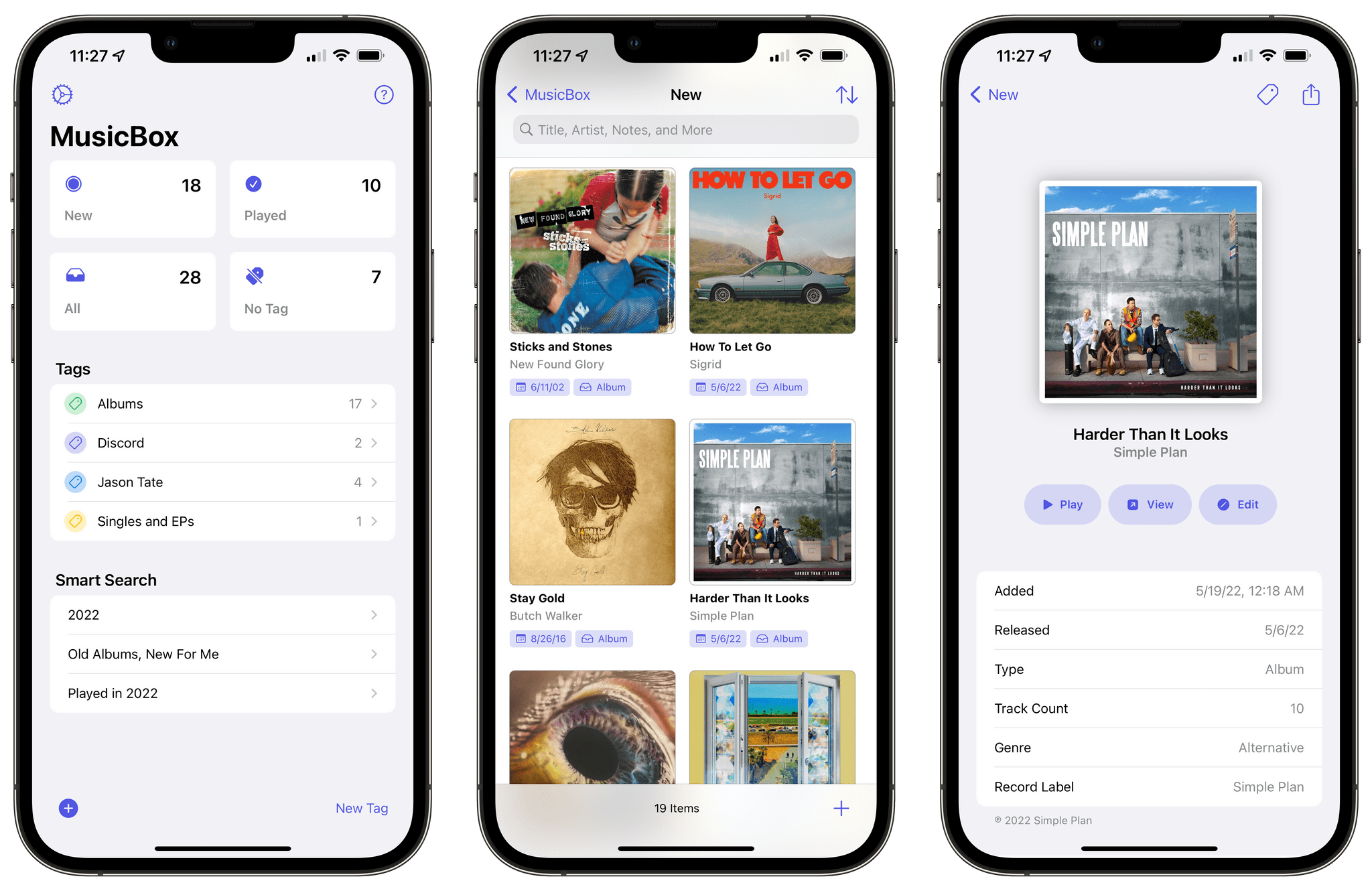This week, Federico and John conclude their annual OS wishes series with a look at what they want to see in macOS this year at WWDC.
 Our macOS 13 Wishes
Our macOS 13 Wishes
 MacStories Weekly: Issue 322
MacStories Weekly: Issue 322
This week, in addition to the usual links, app debuts, and recap of MacStories' articles and podcasts:
- Our 2022 WWDC Coverage, by MacStories Team
- Apps with Excellent iPad mini Reading Experiences, by John
- Opening Random Albums and Reading Editorial Content with MusicBox, by Federico
- Opening MusicHarbor's New Releases in Marvis Pro, by John
- A DAC Review, a Marvis Tip, and Display Preferences Keyboard Shortcuts for Mac, by Federico
- Reader Setup: Keir Ansell, by MacStories Team
- MacStories Unplugged, by John
MacStories Unwind: Harder Than It Looks and Tomb Raider Definitive Survivor Trilogy
This week on MacStories Unwind, Federico recommends Simple Plan’s latest album, Harder Than it Looks and takes listeners back to 2005 for the band’s one song show in Viterbo, Italy, while I revisit the Tomb Raider trilogy on the the Xbox Series X.
Sponsored by:
SaneBox – Organize Your Inbox (and Never Waste Time on Email Again)
Links and Show Notes
Federico’s Pick:
- Harder Than It Looks by Simple Plan
- Also Mentioned:
- Still Not Gettin’ Any by Simple Plan
- Welcome to My Life by Simple Plan
- XKCD comic
- I’m Just a Kid TikTok Challenge
- Dutty Rock by Sean Paul
- Sum 41
- American Idiot by Green Day
- That time Simple Plan played one song in Viterbo
John’s Pick:
Grocery 3.0 Introduces App-Wide Redesign and New Inventory Features
It’s been fun to watch Grocery by Conrad Stoll evolve over the years. The app started as a relatively simple shopping list app on the iPhone but has transformed into something much deeper. Today, Grocery is available on the iPhone, iPad, Mac, and Apple Watch and offers a comprehensive feature set that also covers meal planning, recipes, and inventory tracking. This week’s release of version 3.0 of Grocery takes the app’s formula further with a fresh, modern design, tighter integration between inventory management and shopping lists, and other new inventory features for better tracking of what you have on hand. It’s an excellent update that takes advantage of the latest features of Apple’s OSes to offer a broad-based approach to grocery shopping.
I’m going to focus this review on what’s new in Grocery 3.0, but you can read more about the app’s core features in my past reviews.
Mario Guzman’s Music MiniPlayer Lets You Control Apple’s Music App in iTunes 10 Style
Earlier this year, we interviewed Mario Guzman in MacStories Weekly about Music Widget, his Apple Music controller utility that recreates the look and feel of the original iTunes Dashboard Widget. This week, Guzman is back with a similar music utility for macOS that’s skinned to look like the original iTunes 10 MiniPlayer.
Called Music MiniPlayer, the utility is a remote control for Apple’s Music app, not a music player itself, that takes its inspiration from iTunes 10’s MiniPlayer. With the exception of some minor tweaks to the background of the playback controls, Music MiniPlayer is a pixel-perfect recreation of the iTunes 10 MiniPlayer written almost entirely using the Core Graphics and Core Animation frameworks to ensure crisp rendering on Retina and non-Retina displays.
Last Week, on Club MacStories: iOS Features That Should Be Apps and Due as a Work Habit Tracker
Because Club MacStories now encompasses more than just newsletters, we’ve created a guide to the past week’s happenings along with a look at what’s coming up next:
MacStories Weekly: Issue 321
- Federico shares a collection of three iOS system features that deserve their own apps
- I explain how I’m using the app Due to simplify my task management and as a sort of work habit tracker
- Plus:
- App Debuts
- Highlights from the Club MacStories+ Discord
- Interesting links from around the web
- A sneak peek at what’s next on MacStories’ podcasts
- and more
AppStories, Episode 275 – Our iPadOS 16 Wishes→
This week on AppStories, we tackle iPadOS and the changes we’d like to see come to iPad this year, and we revisit some of our Shortcuts wishes for 2022.
Sponsored by:
- RevenueCat – Subscription management built for mobile apps.
- Pillow – Sleeping better, made simple.
- Sourcegraph – Universal Code Search. Move fast, even in big codebases. Try it now.
On AppStories+, we consider ways that Apple could adapt trends in cross-app linking into a more universal, user-friendly feature.
We deliver AppStories+ to subscribers with bonus content, ad-free, and at a high bitrate early every week.
To learn more about the benefits included with an AppStories+ subscription, visit our Plans page, or read the AppStories+ FAQ.
MusicBox Review: The ‘Listen-Later’ Music App I’ve Been Waiting For
Longtime MacStories readers know how much music is important to me. I Made You a Mixtape, which I published six years ago, continues to be one of my favorite, most intimate things I’ve ever published for a simple reason: it tells the story of the importance music had in my life when I was growing up, the connections it helped me make, and the lifelong memories it created. I am not exaggerating when I say that I feel weird inside if I don’t listen to music every day. My love for music – all kinds of music – is also why I spent the past few years rebuilding a personal, offline music library and creating a setup that lets me enjoy music without distractions.
Now, I’ve covered plenty of music apps over the years on MacStories, starting from desktop utilities for music controls to Apple Music clients based on Apple’s official API, music widgets, and even Last.fm scrobblers. But there’s been one particular type of music app, which I’ve always wanted someone to build, that has eluded my coverage of apps on MacStories in over 13 years of reviews: a read-later utility, but for music you want you want to save and listen to later.
That is, until today. MusicBox, the latest app by indie developer Marcos Tanaka, is the “listen-later” music app of my dreams, the one I’ve wanted to use for years and that someone finally made as a Universal app for iPhone, iPad, and Mac. It’s rare for me these days to find new apps that elicit this kind of enthusiasm, but when I do, I know I’ve stumbled upon something special. MusicBox is one of those apps.
This review is going to be pretty straightforward. If you’re a music lover and use either Apple Music or Spotify, and if you feel like you discover more interesting music than you can possibly consume in a day, MusicBox is for you. Open the App Store, spend $2.99 (there are no subscriptions or In-App Purchases in the app), and you’ll get what is likely going to be one of your favorite apps of 2022. Then, if you want to learn more about what the app does, how it integrates with Apple Music, and how you can set it up on your device, come back to this story and let’s dive in.
Apple Releases Two Pride Watch Bands, New Dynamic Pride Watch Faces, and Special Shot on iPhone Campaign
Apple has released two Pride Edition Apple Watch bands and new dynamic Pride watch faces that coordinate with the colors of the new Pride Edition Sports Loop and Nike Sports Loop bands. The company also announced a new Shot on iPhone Pride campaign.
Apple’s press release explains the design of the Pride Edition Sports Loop:
Members and allies of the LGBTQ+ creative community at Apple were inspired to deliver a new expression of pride through this unique design. Utilizing the comfortable, durable, and adjustable Sport Loop design, Apple used a new technique to remove several of the double-layer nylon-woven textile loops on the band to reveal the word “pride” in a cursive style inspired by the original “hello” greeting — displayed on the first Macintosh in 1984 — giving the word a novel, three-dimensional look and feel.
Regarding the new Nike Pride Sports Loop, the company says:
A new Pride Edition Nike Sport Loop celebrates the full spectrum of the rainbow and features a matching rainbow-colored Nike Bounce face that accompanies the new band. Along with Nike’s Be True collection, the Sport Loop honors individuals who are expanding sport for future generations and inspiring others to feel the joy of being authentically themselves. Be True is part of Nike’s broader commitment to the LGBTQ+ community, which focuses on recognition, advocacy, inspiration, and education.
New this year is a Shot on iPhone campaign that Apple says will honor “present-day queer pioneers in places of historic significance to the LGBTQ+ movement.” The campaign will be featured on the company’s Instagram account and feature:
works from photographers Ryan McGinley at Stonewall Inn in New York; Evan Benally Atwood at Window Rock in Arizona; Meinke Klein at The Homomonument in Amsterdam; Caia Ramalho at Paulista Avenue in São Paulo; Lydia Metral at Plaza de Chueca in Madrid; and Collier Schorr at Harvey Milk Plaza in San Francisco, featuring Baobei.
The Pride Edition Sports Loop and Nike Pride Sports Loop are available now on apple.com and in the Apple Store app for $49, which is less than last year’s models, which cost $99. The new bands will also be available beginning May 26th in Apple retail stores. The new watch faces are available today on the Apple Watch Series 4 and later, running watchOS 8.6 paired with an iPhone 6s and later running iOS 15.5.







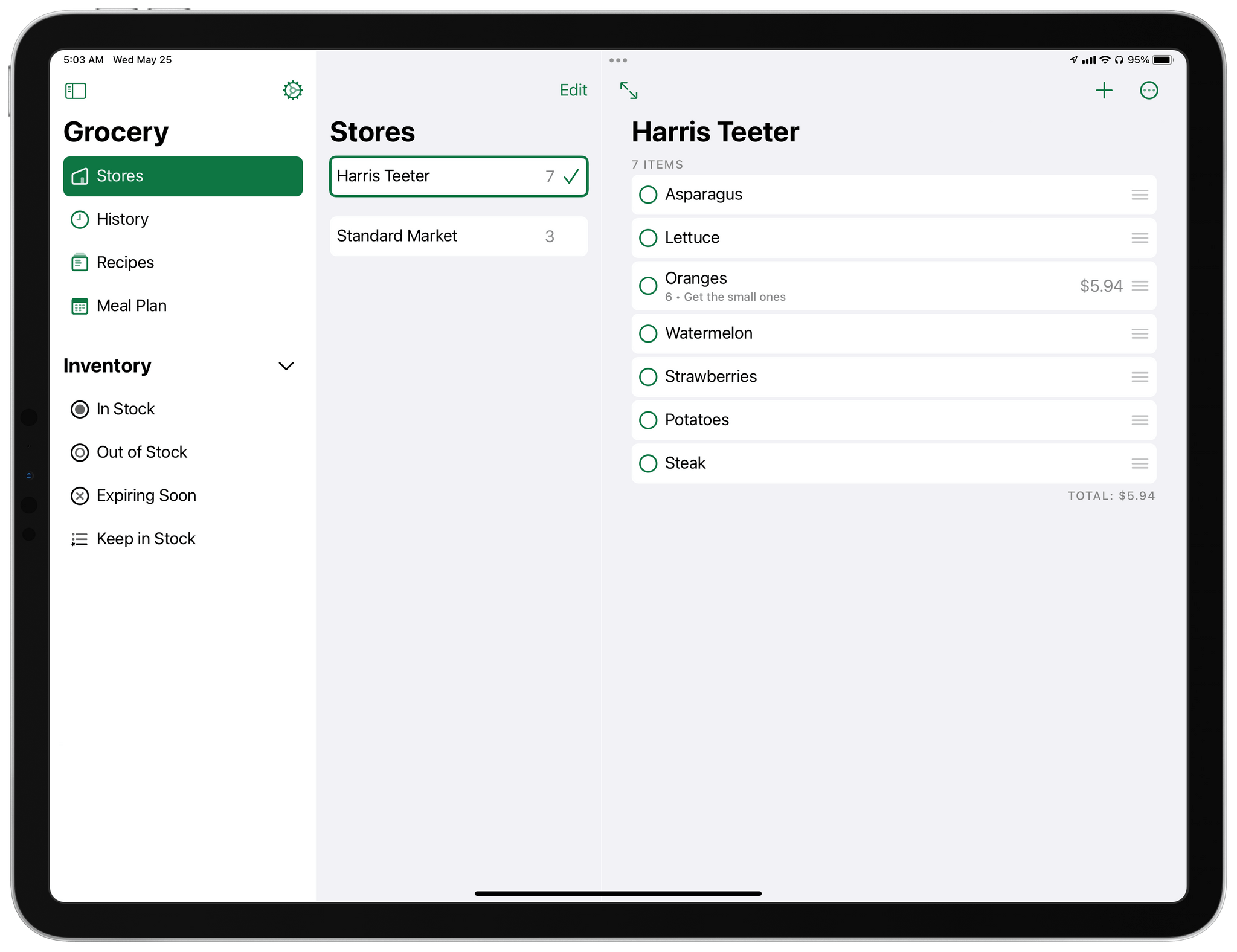
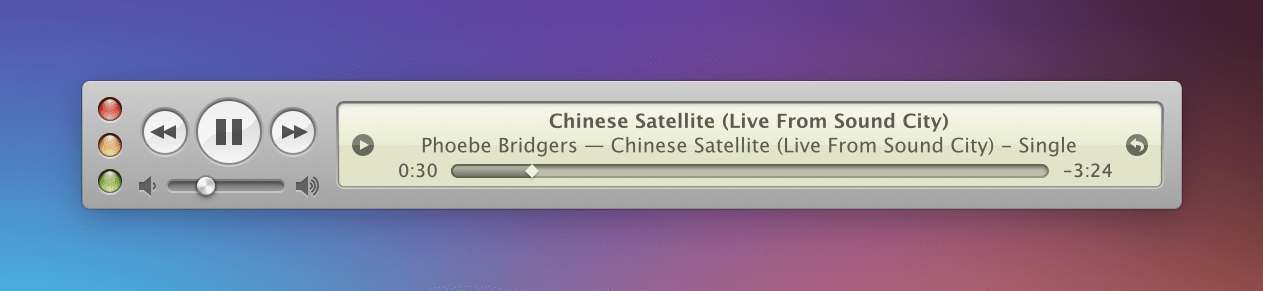
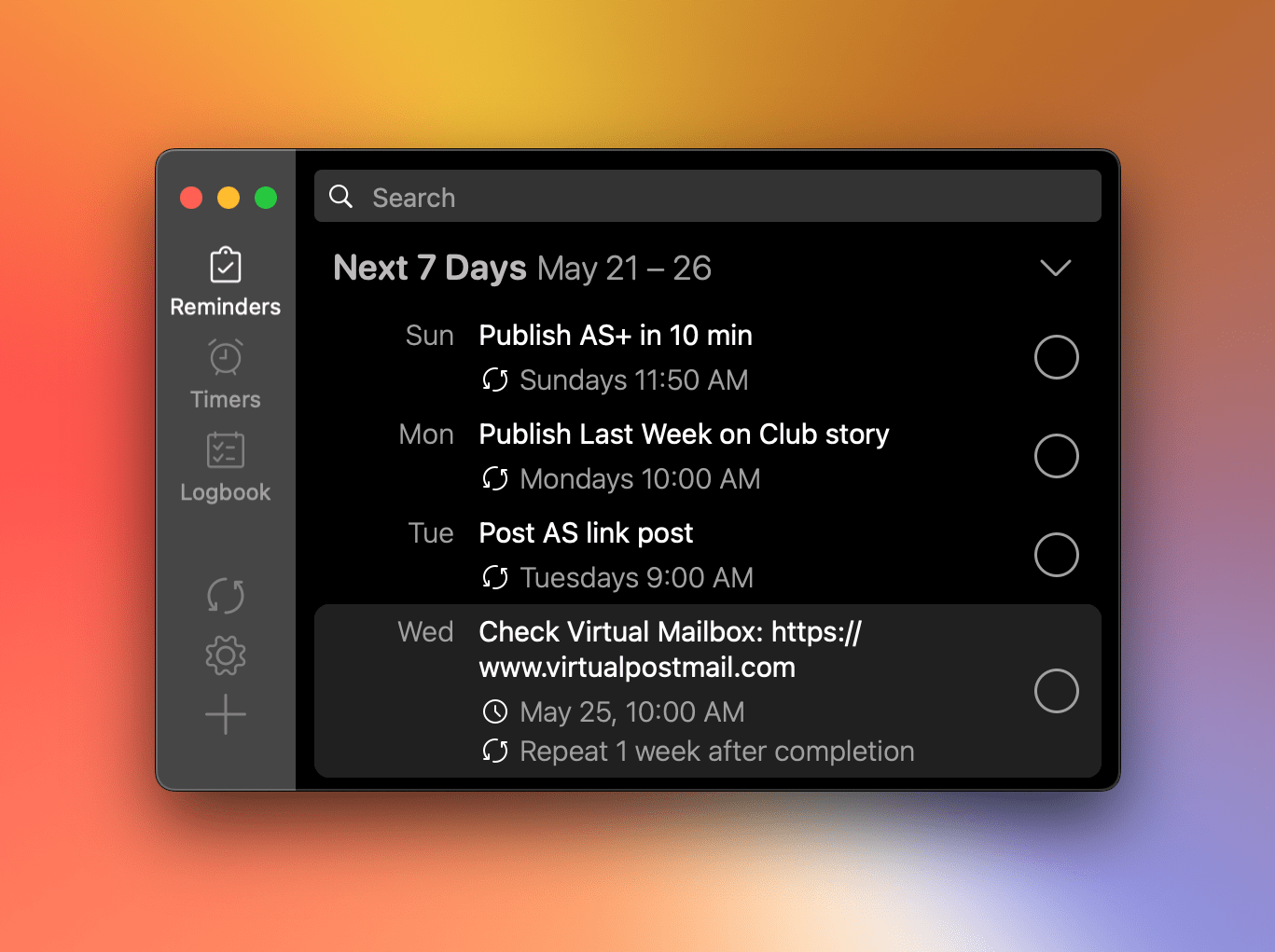
](https://cdn.macstories.net/banneras-1629219199428.png)