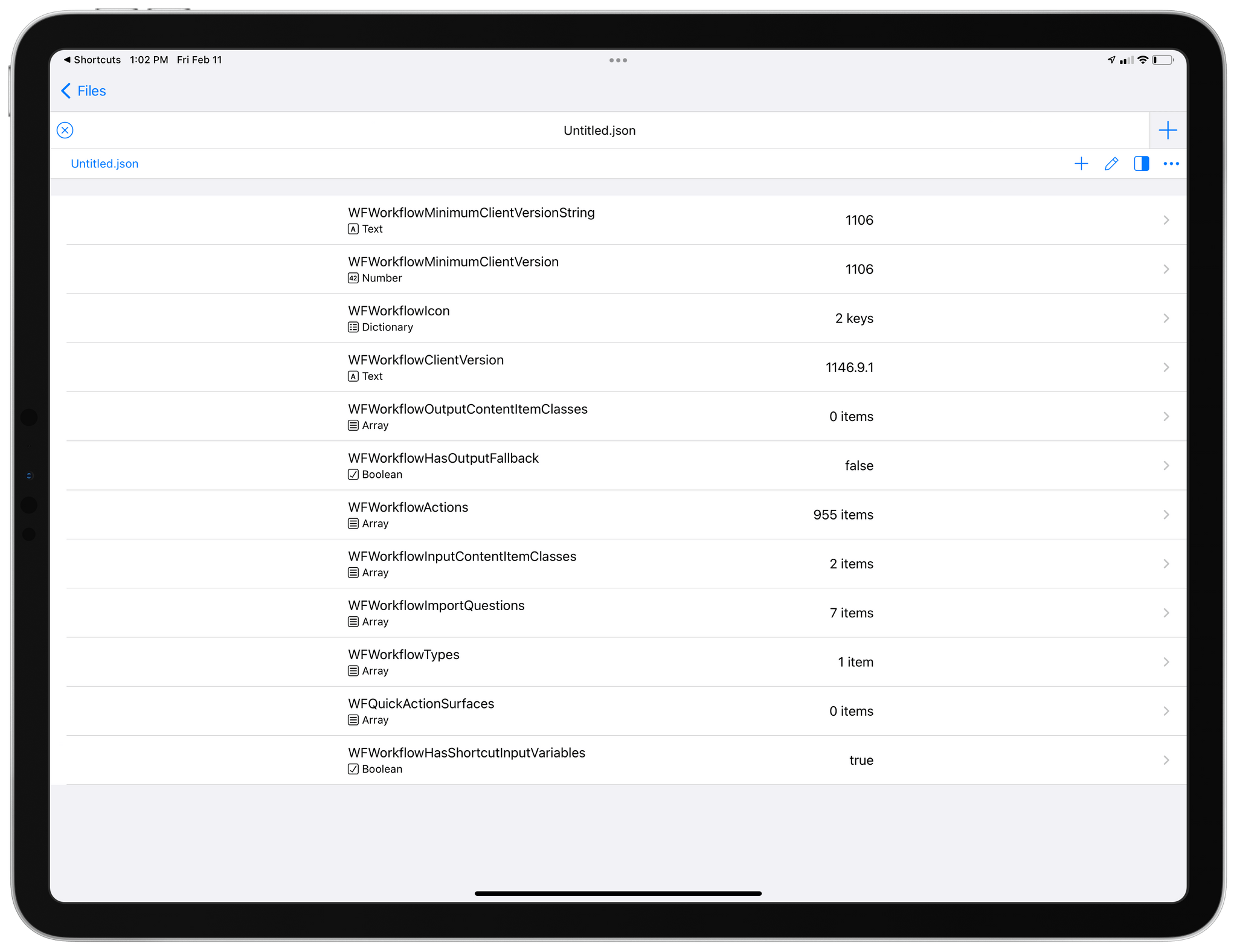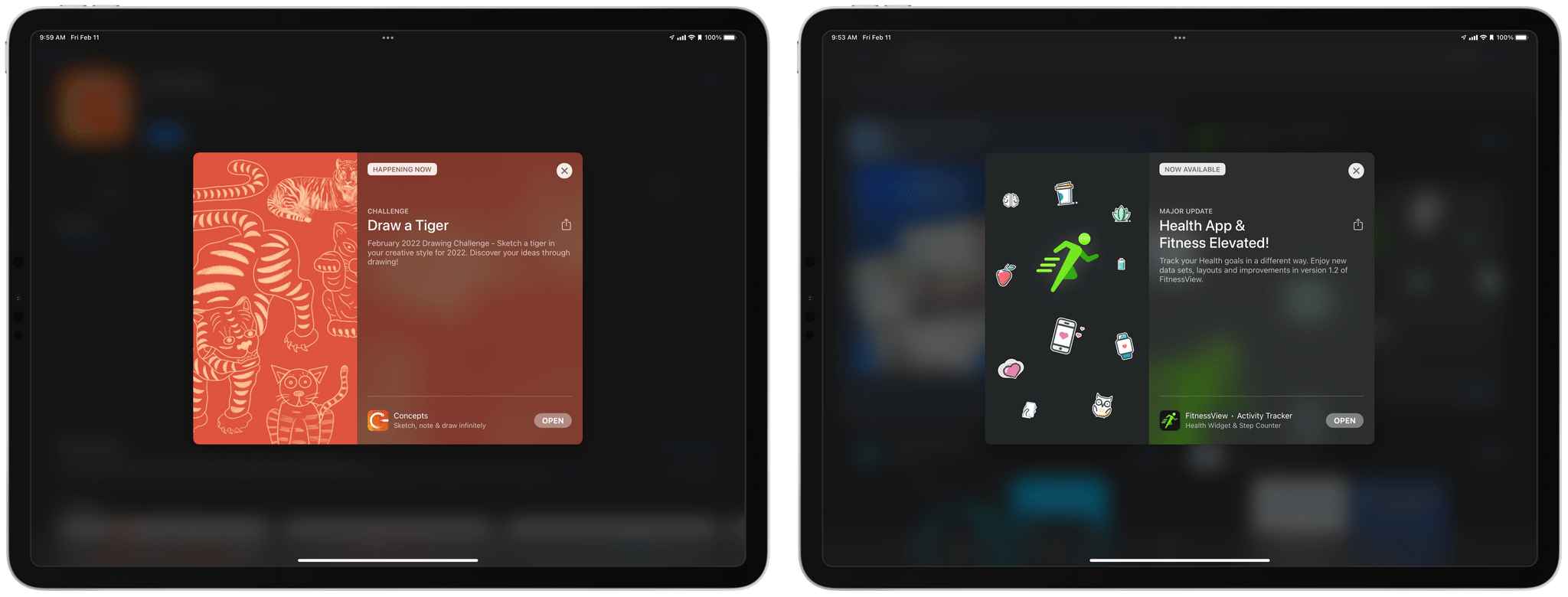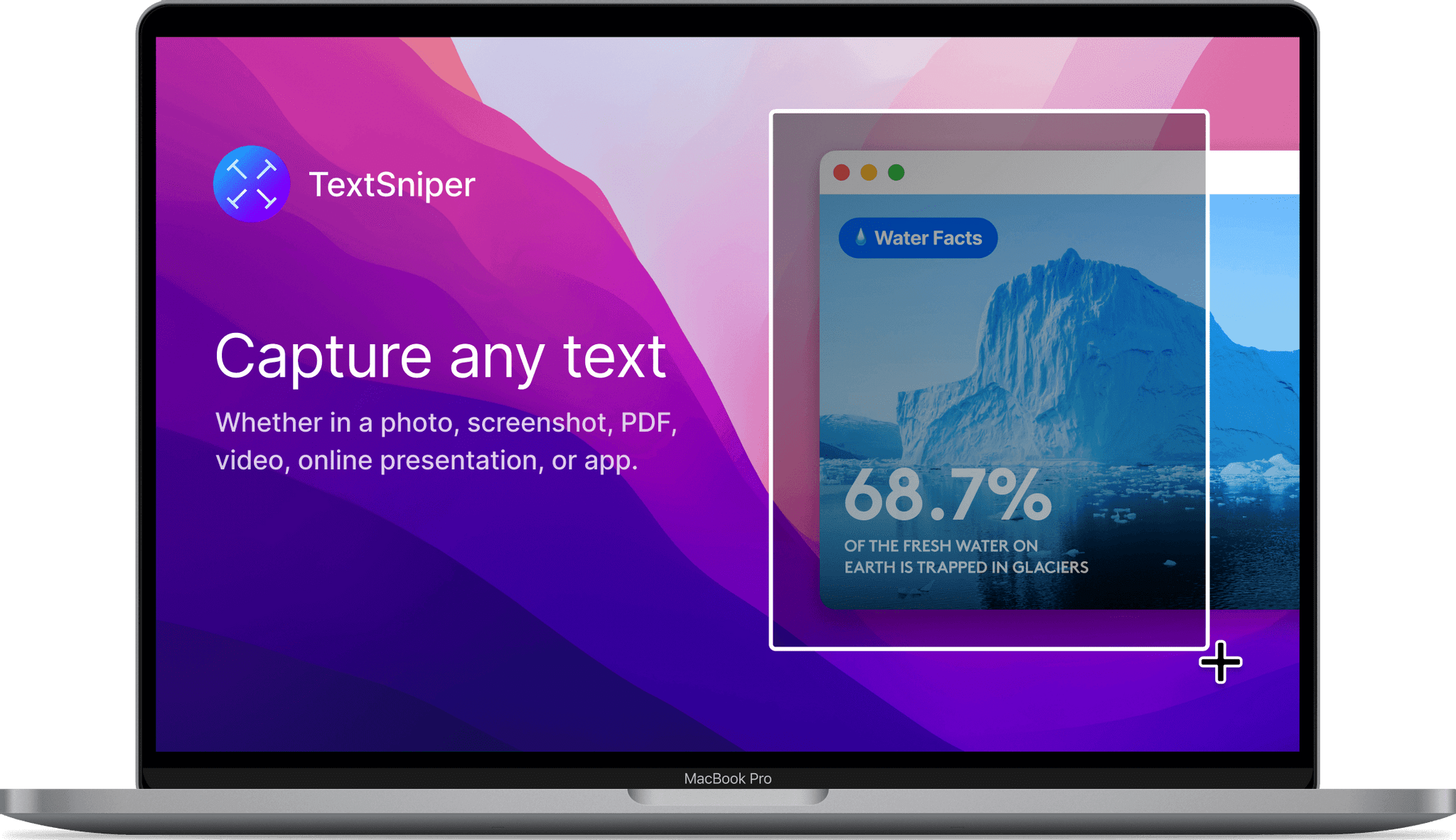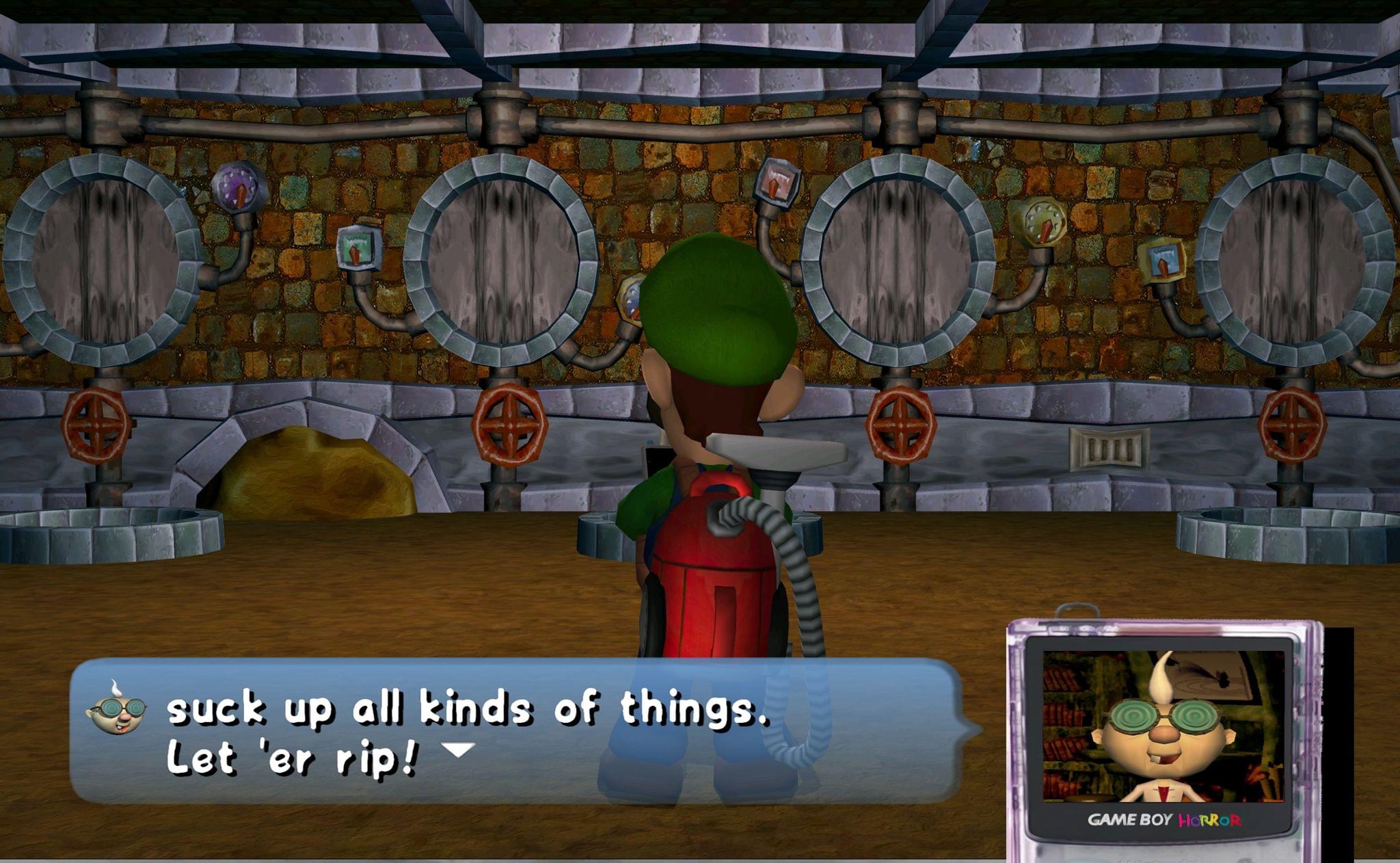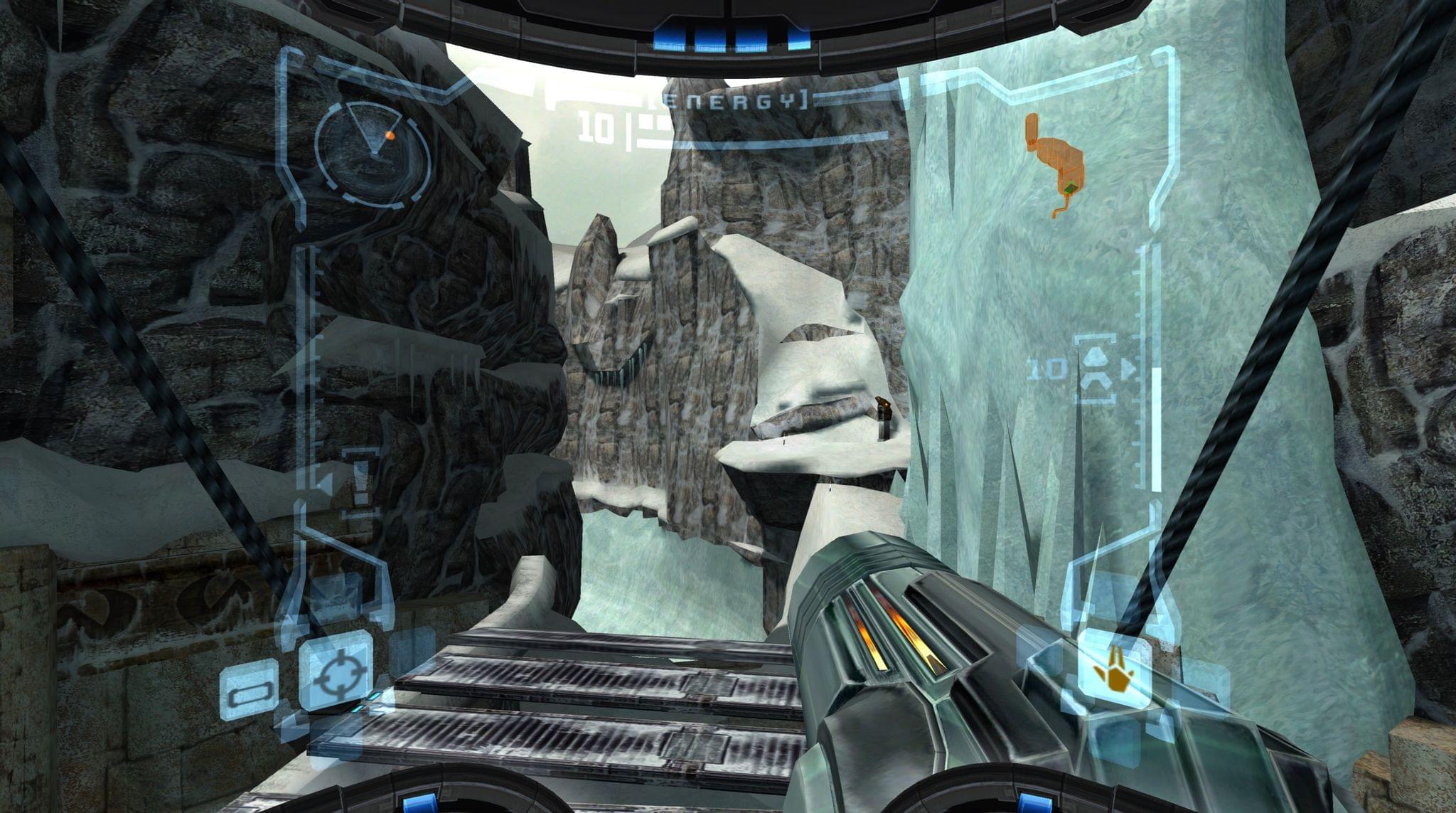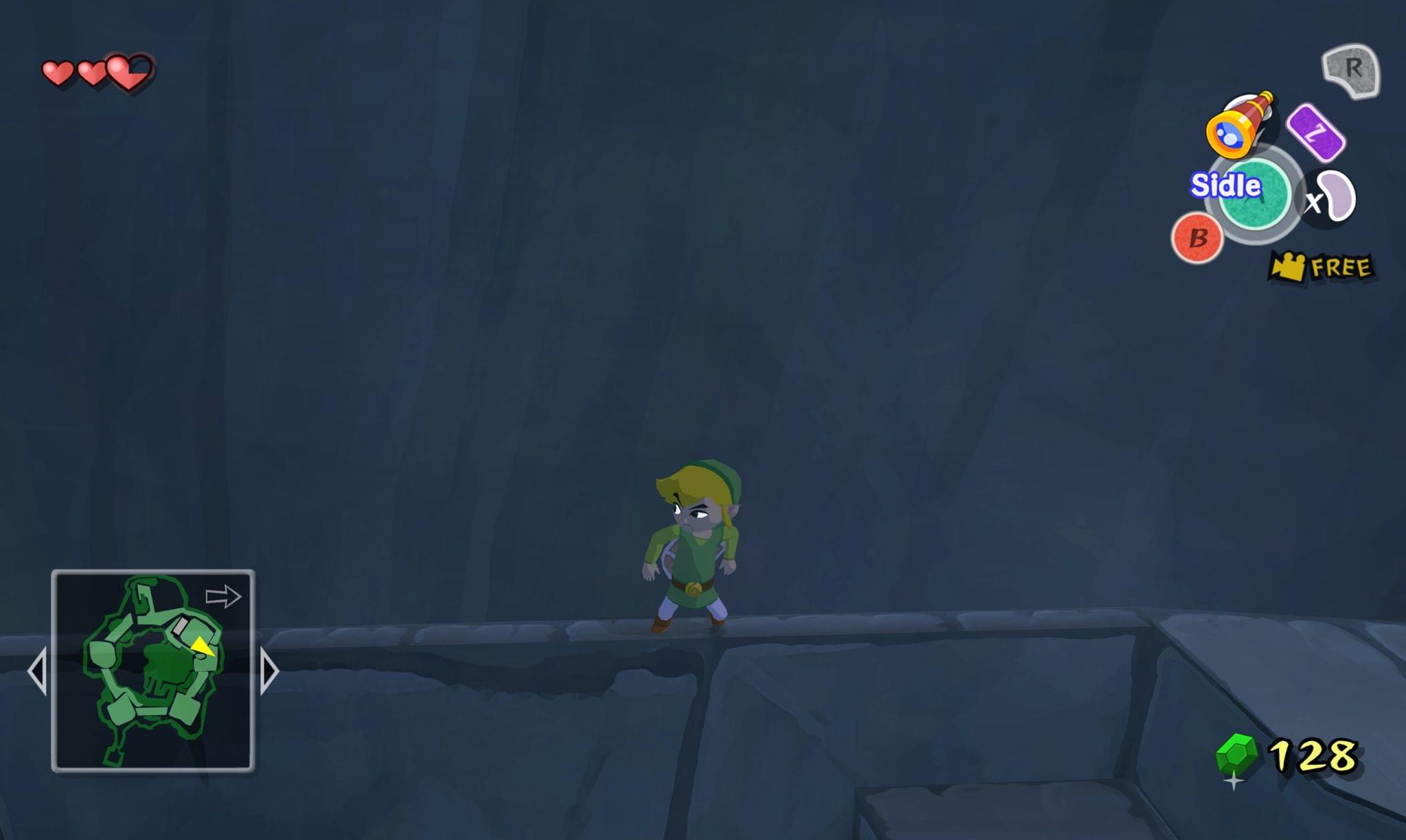It’s hard to believe that we’re already closing in on the 100th episode of MacStories Unwind, part of an experiment that we launched in the spring of 2020, just as lockdowns were taking hold around the globe. Unwind grew organically from the music, movie, TV show, videogame, and other media recommendations Federico and I share with each other all the time. However, like many things we do, Unwind was also an experiment – two experiments, really.
First, Unwind was designed to test ways to better integrate MacStories, Club MacStories, and our podcasts by providing listeners with a recap of the week across everything we do. Second, the show served as a proof of concept for the Club MacStories+ A.V. Club, a sort of book club for all sorts of media that has become a pillar of our Club MacStories+ Discord community.
Unwind is nearly two years old now, and what we’ve learned is that our Unwind picks – the weekly segment where we recommend a wide range of media – has become the highlight of the show for many listeners. Unwind picks are our favorite part of the show too, allowing us to share our many interests outside of the tech world. So late last year, we began experimenting with a series on our favorite TV shows and movies, videogames, and music of 2021. We’ve taken the approach further this year, giving our Unwind picks room to breathe and eliminating the weekly recap from the show.


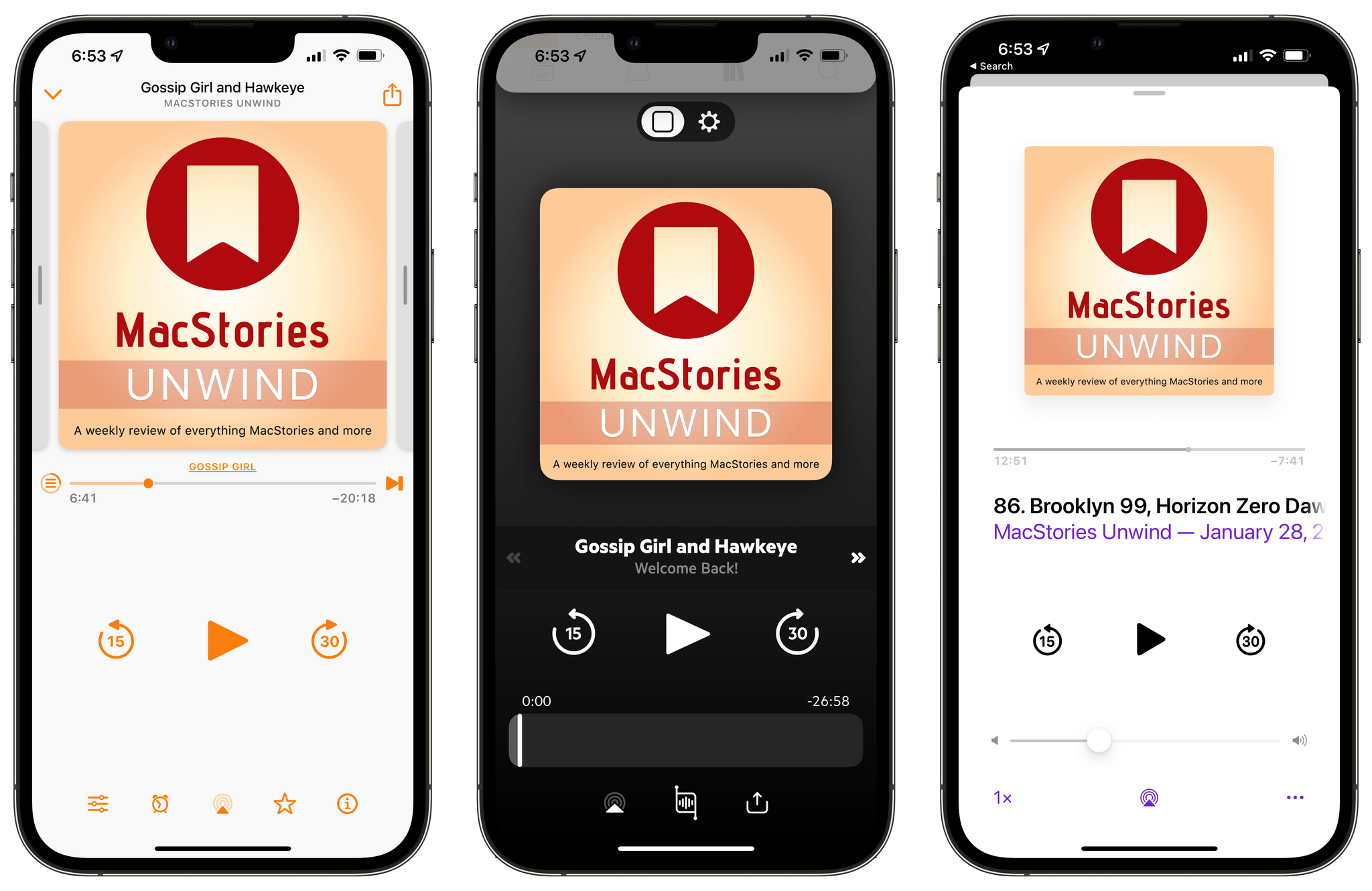
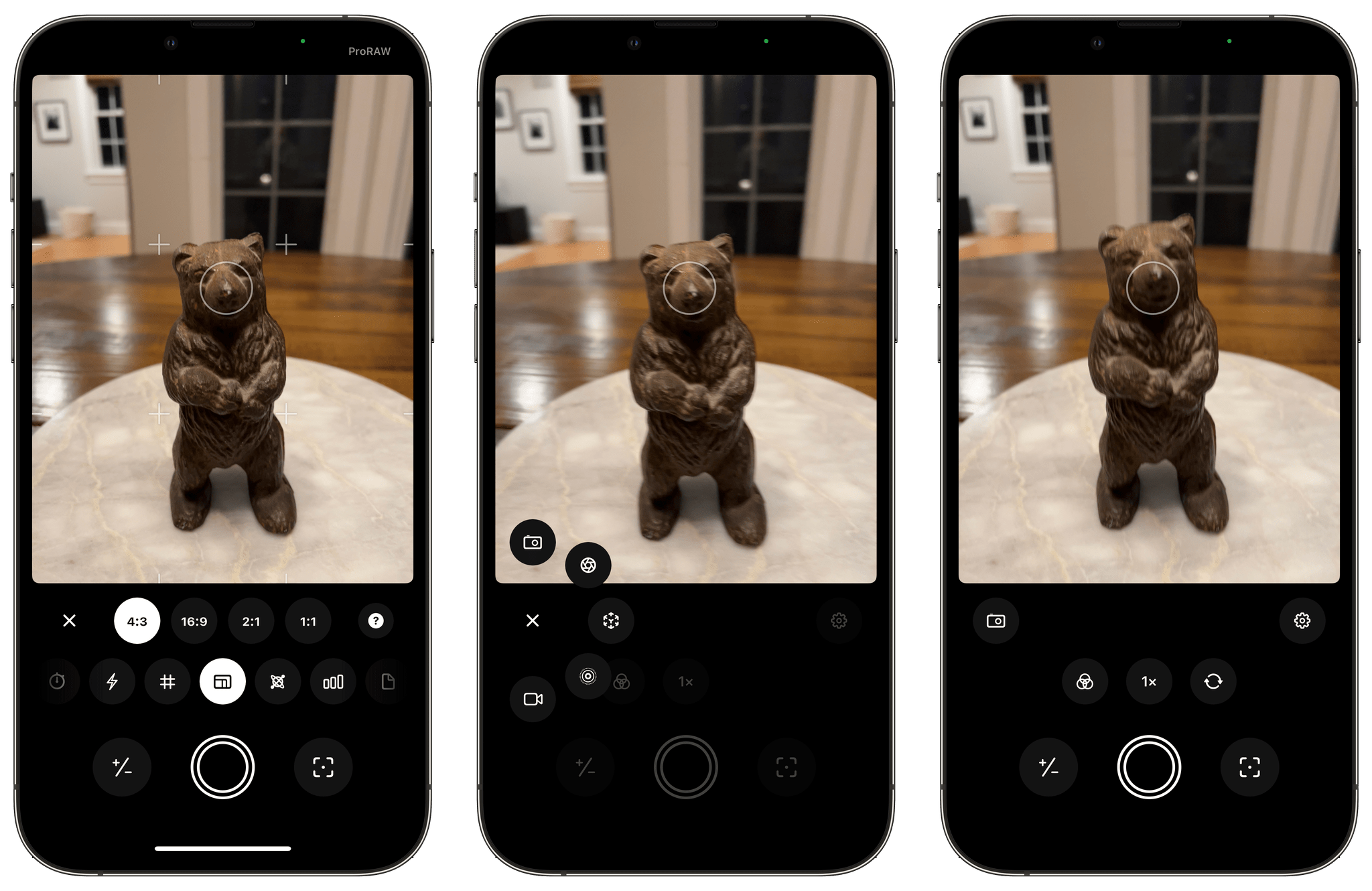






](https://cdn.macstories.net/banneras-1629219199428.png)