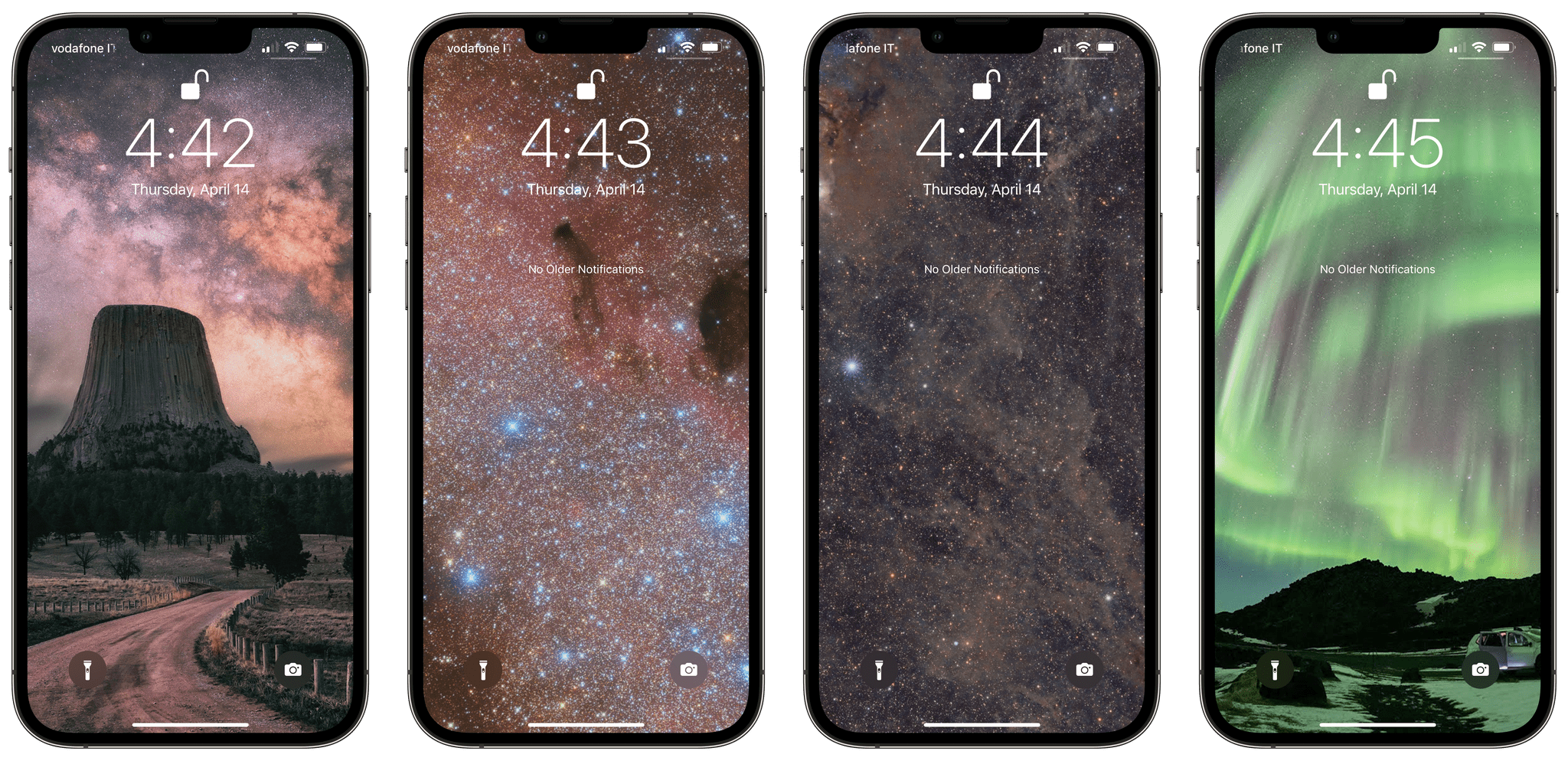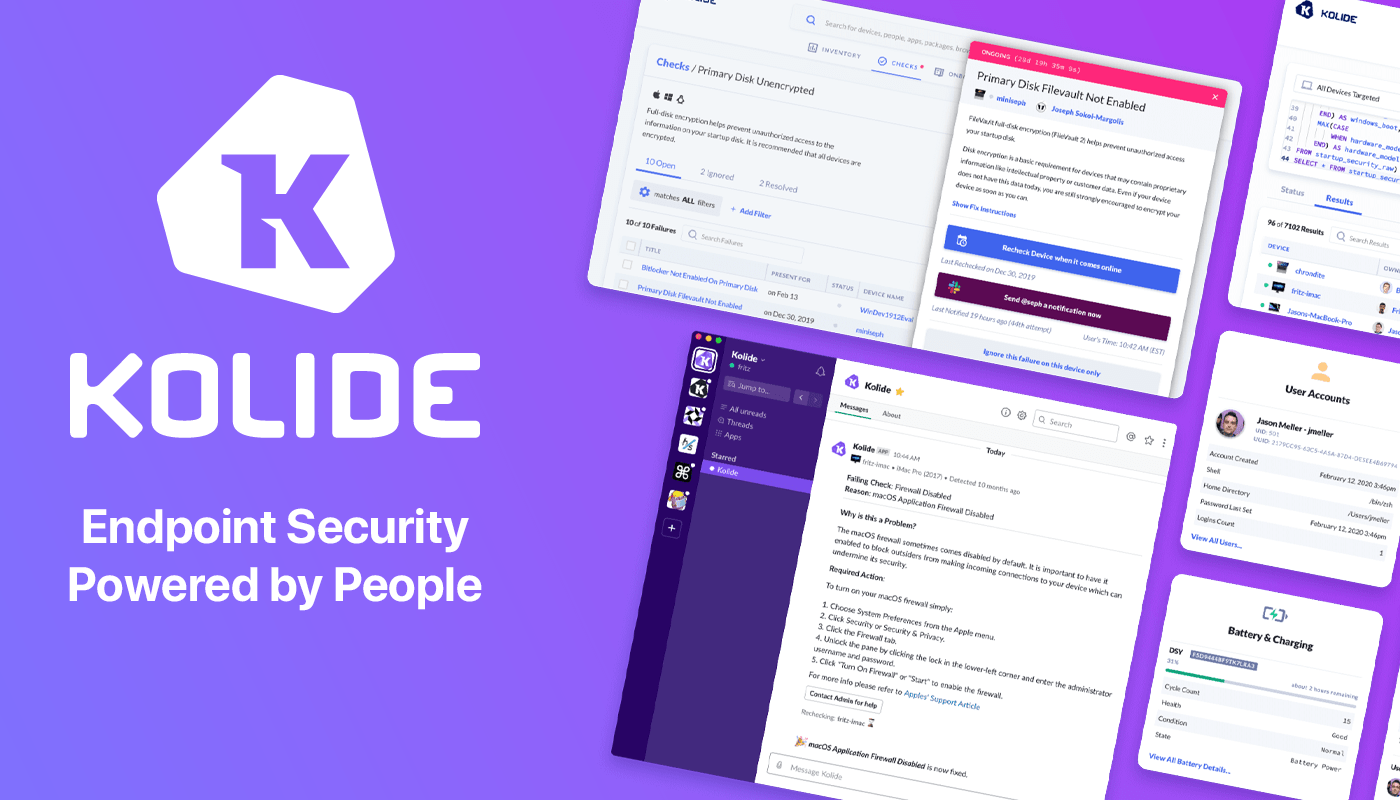Because Club MacStories now encompasses more than just newsletters, we’ve created a guide to the past week’s happenings along with a look at what’s coming up next:
Automation April: Shortcuts Workshop Part 2
Last Tuesday, Federico and I were joined by Timery developer Joe Hribar for a special Automation April Shortcuts Workshop Town Hall in the Club MacStories+ Discord community to talk about magic and declared Shortcuts variables, action parameters and how Timery makes use of them, automation triggers, and our hope that Apple will allow third-party apps to act as shortcut triggers in the future.
Last week’s conversation was recorded and released in the Club Town Hall podcast feed.
MacStories Weekly: Issue 317
In Issue 317 of MacStories Weekly:
- I explain how I’m using Triage 2 to manage multiple email accounts
- Alex Guyot introduces a new Club MacStories+ feature that allows Club Discord links to be opened directly in the Discord app, which isn’t something that Discord supports natively
- Matthew Cassinelli explains how he uses a shortcut that incorporates scripts to bundle single-purpose shortcuts into multi-function shortcuts
- We announced three more Club-wide app giveaways
-
Plus:
- App Debuts
- Highlights from the Club MacStories+ Discord
- Interesting links from around the web
- A sneak peek at what’s next on MacStories’ podcasts
- and more
Up Next
Later this week, we’ll have more app giveaways in our Discord community and MacStories Weekly, we’ll publish the Monthly Log newsletter, and an all-new episode of MacStories Unplugged, our Club-only podcast will be released.


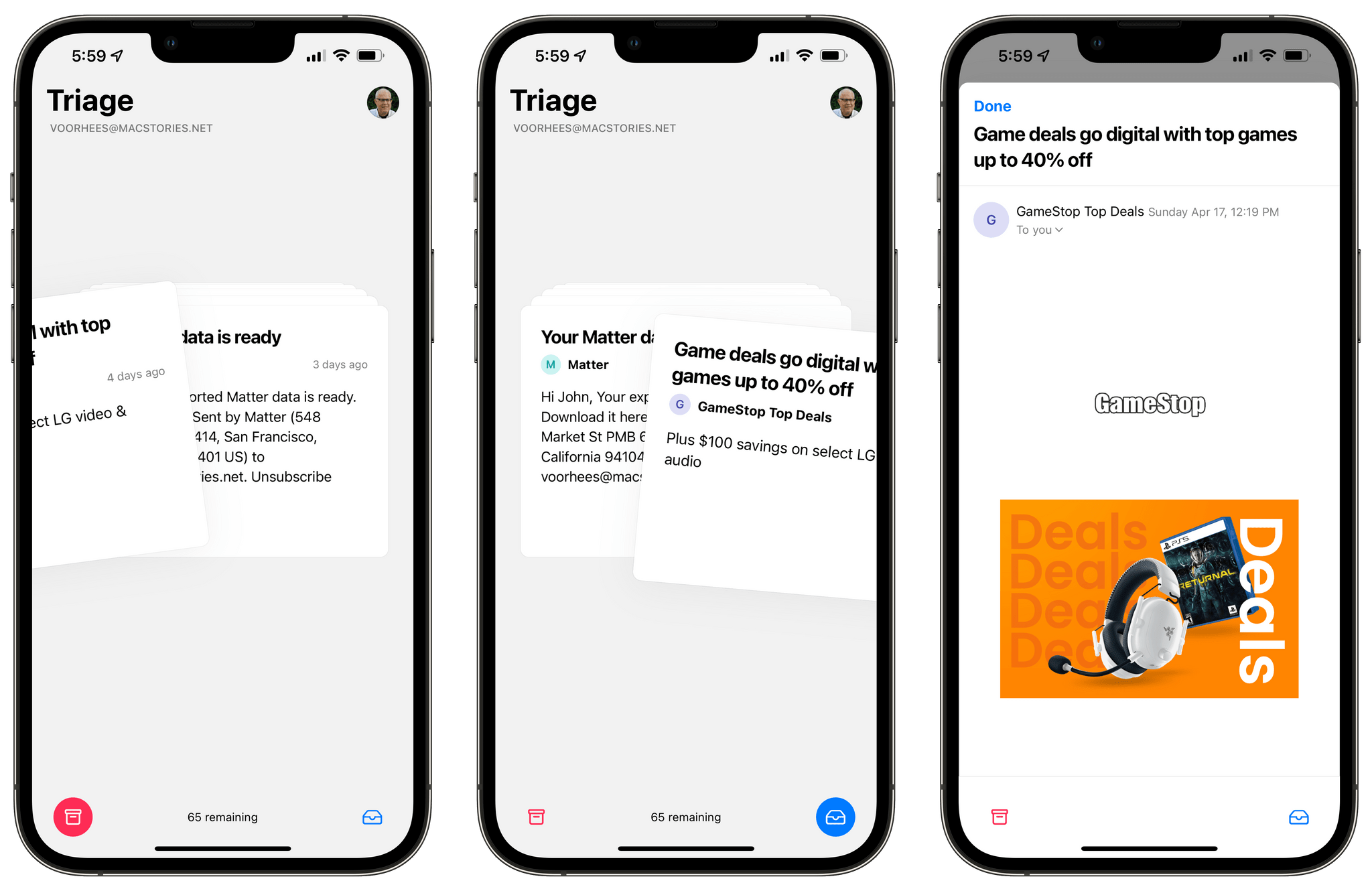
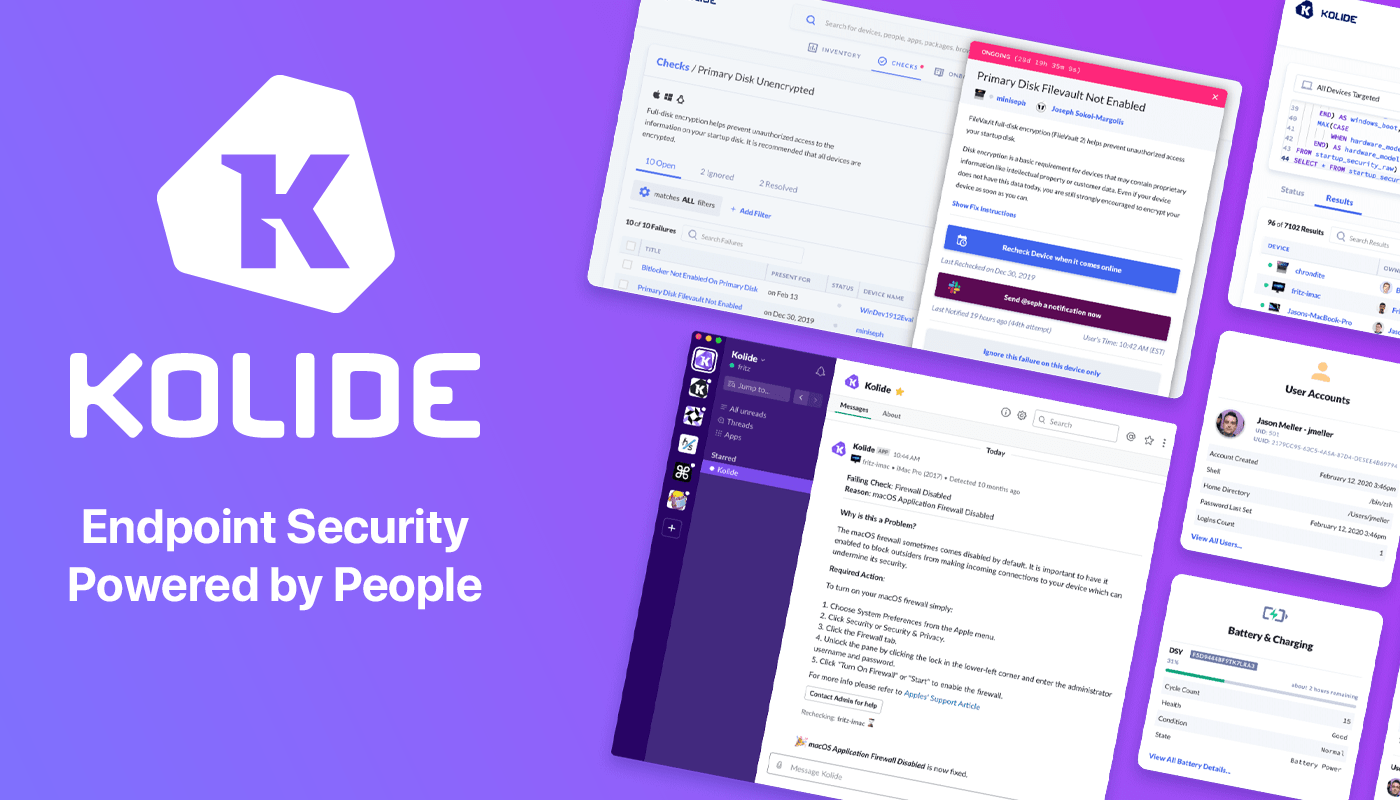






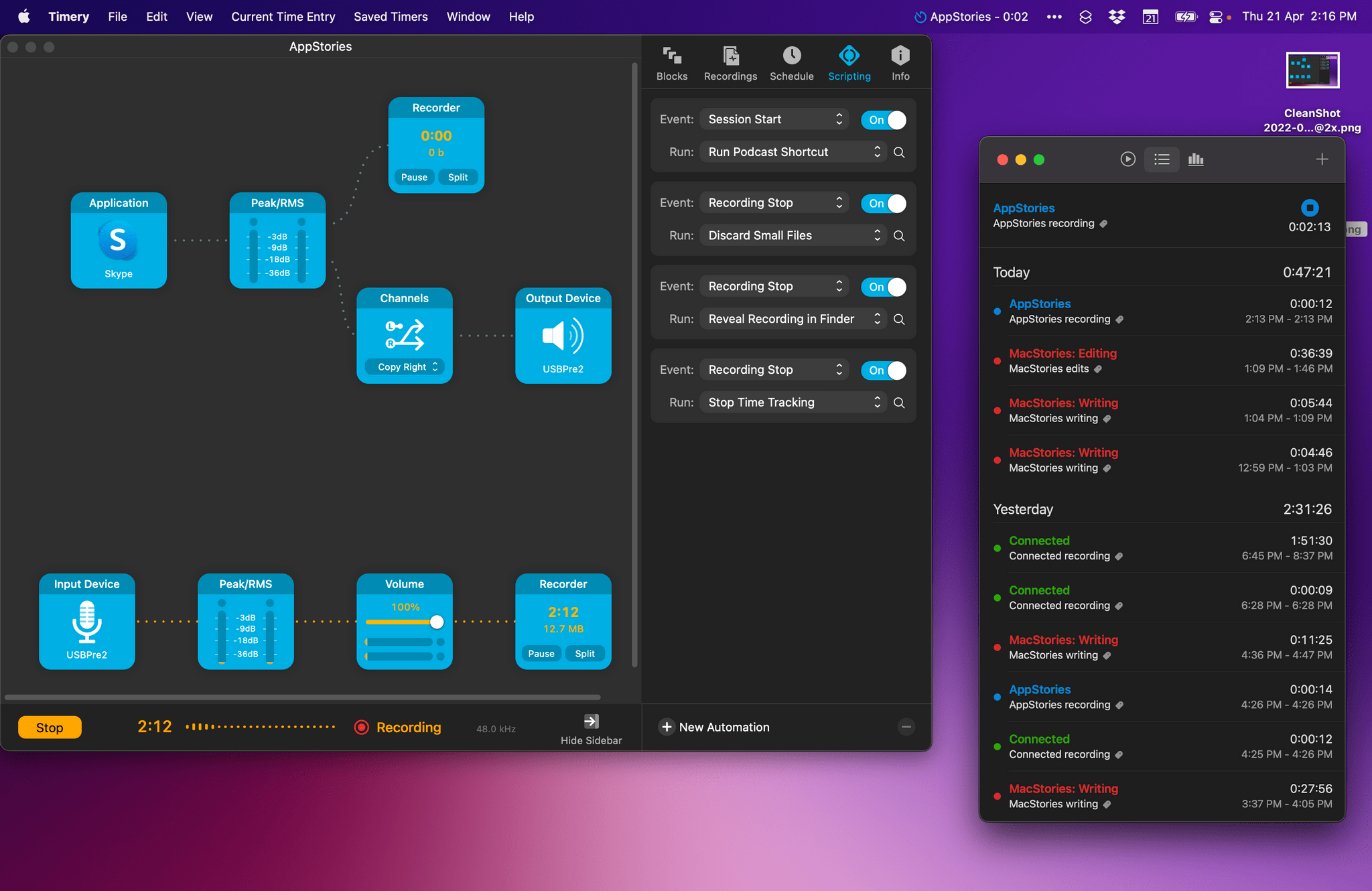
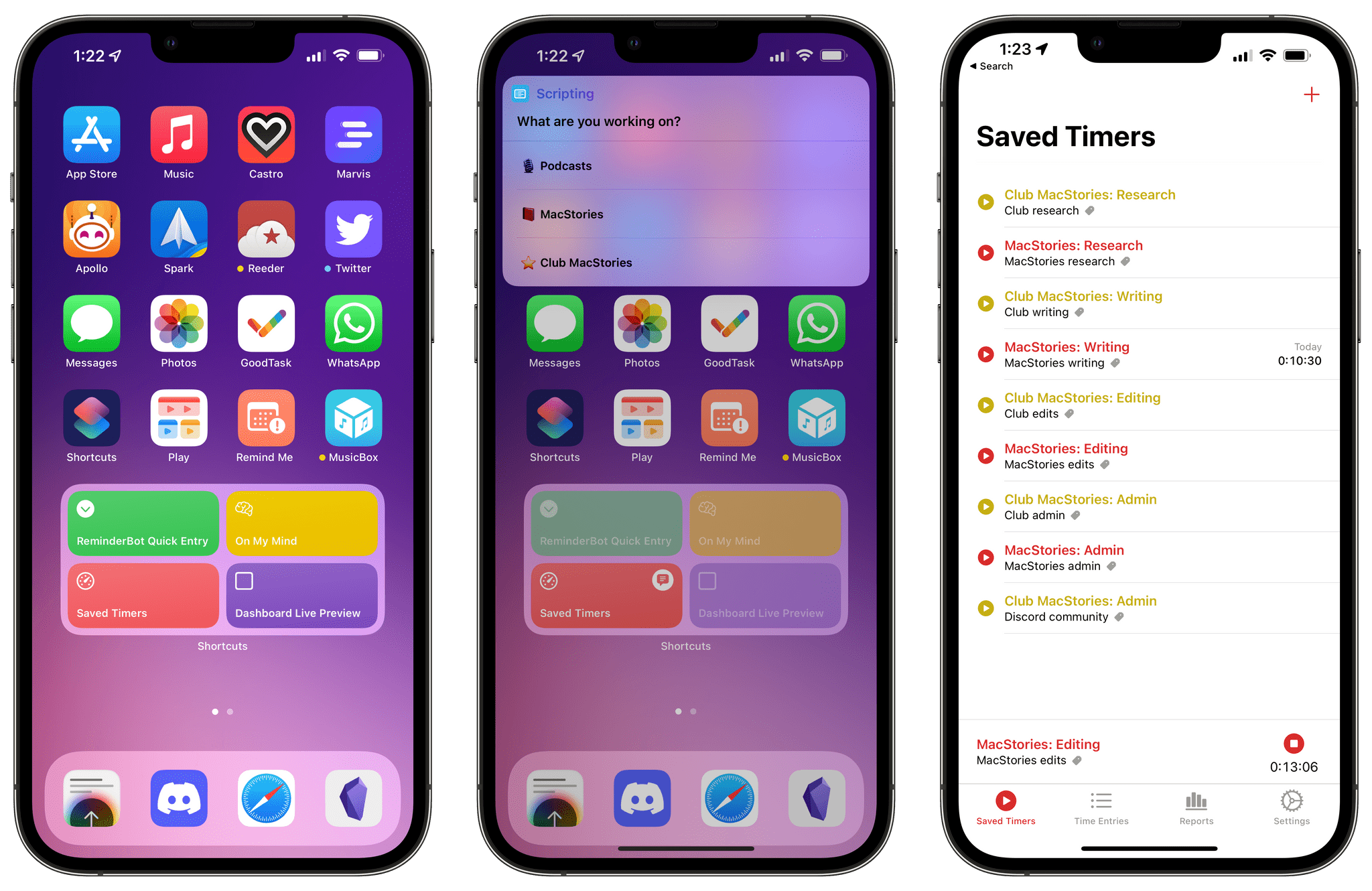
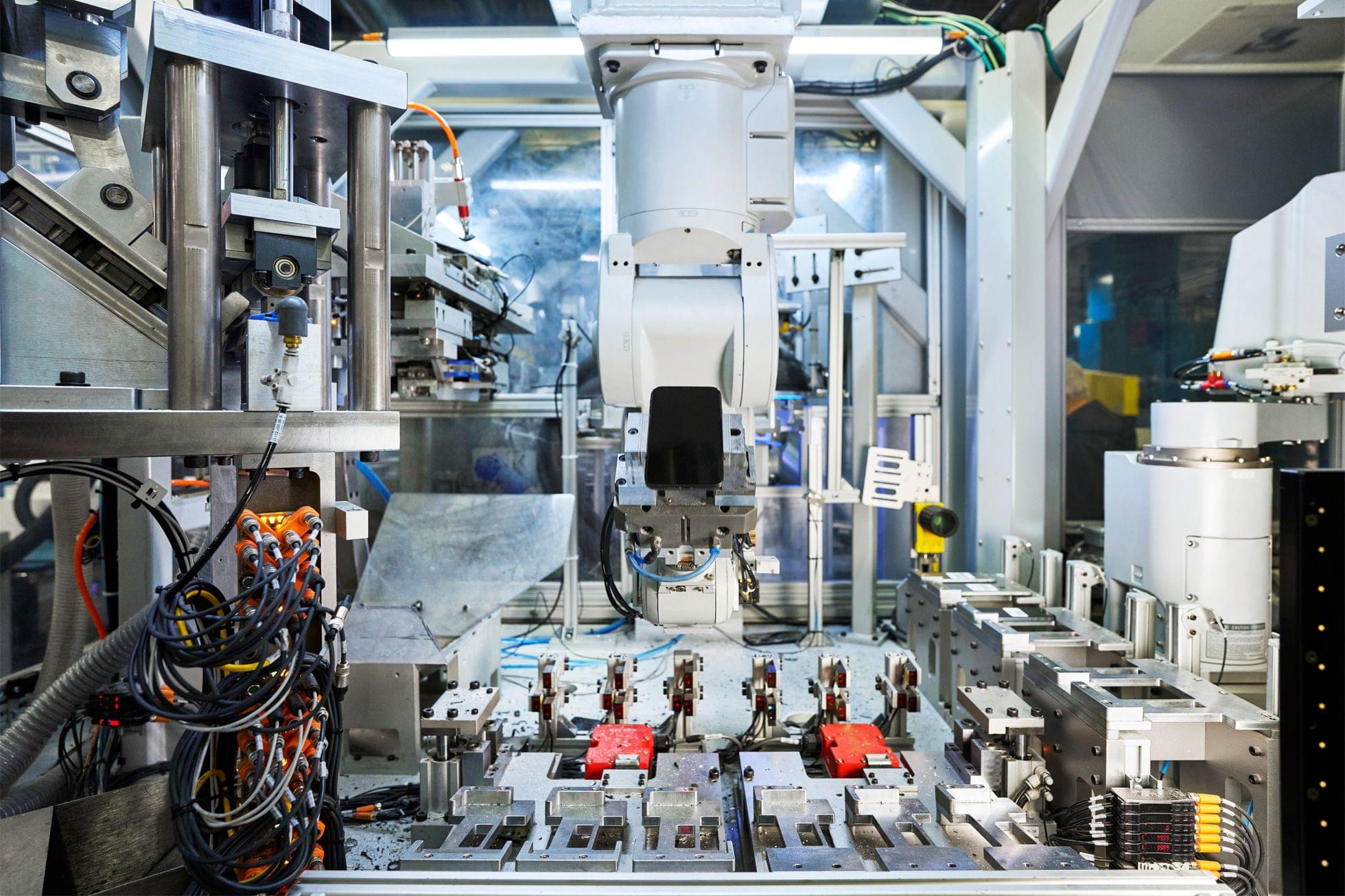
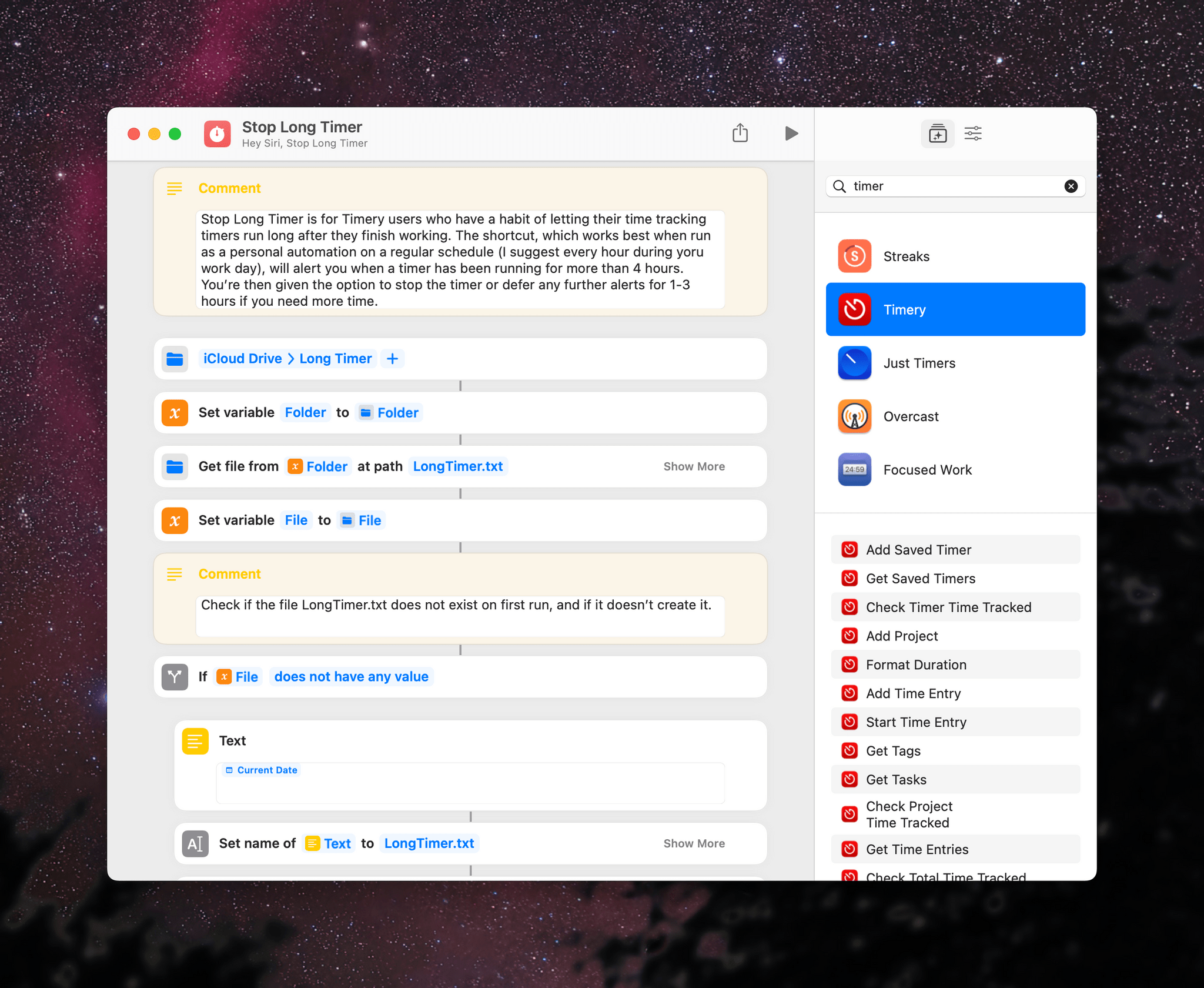
](https://cdn.macstories.net/banneras-1629219199428.png)