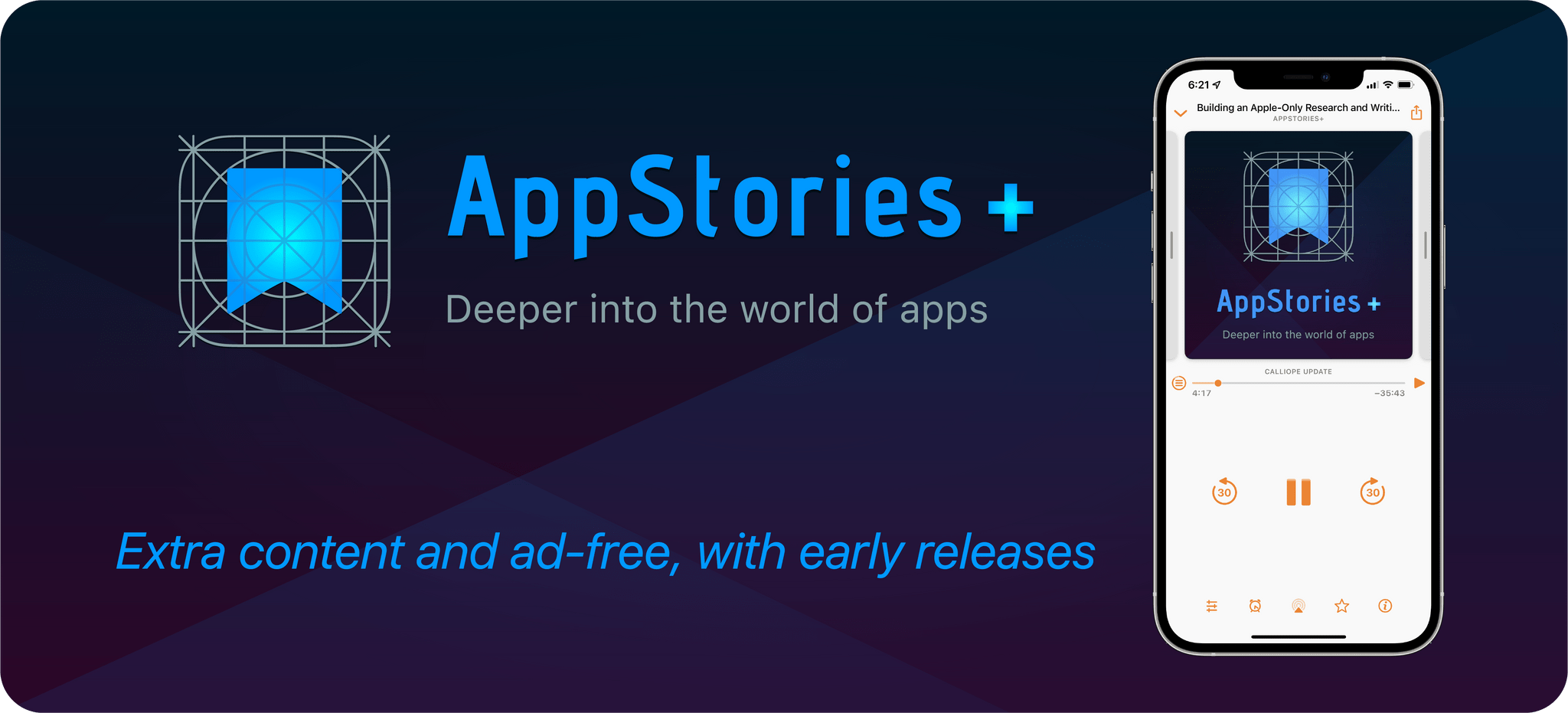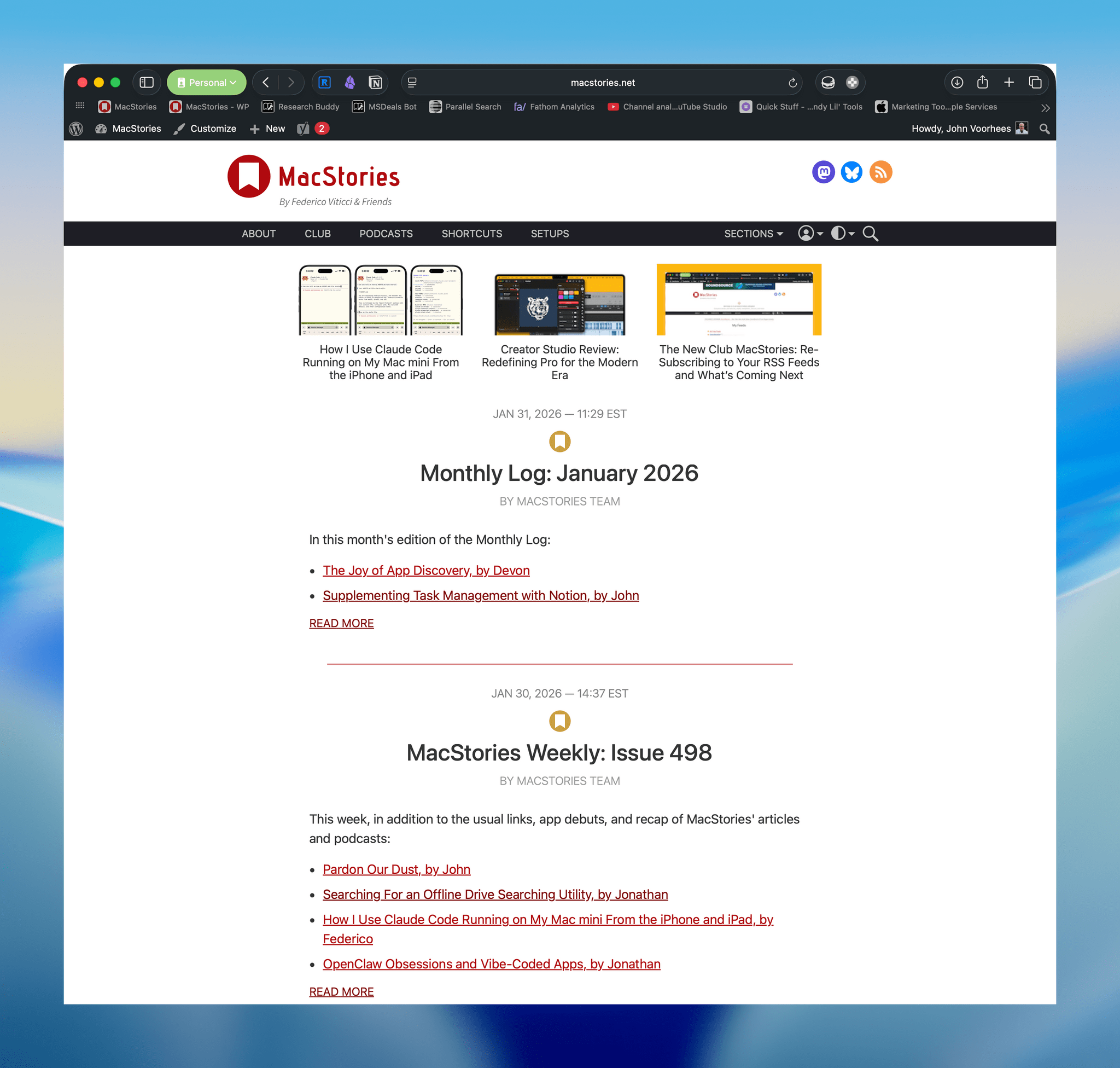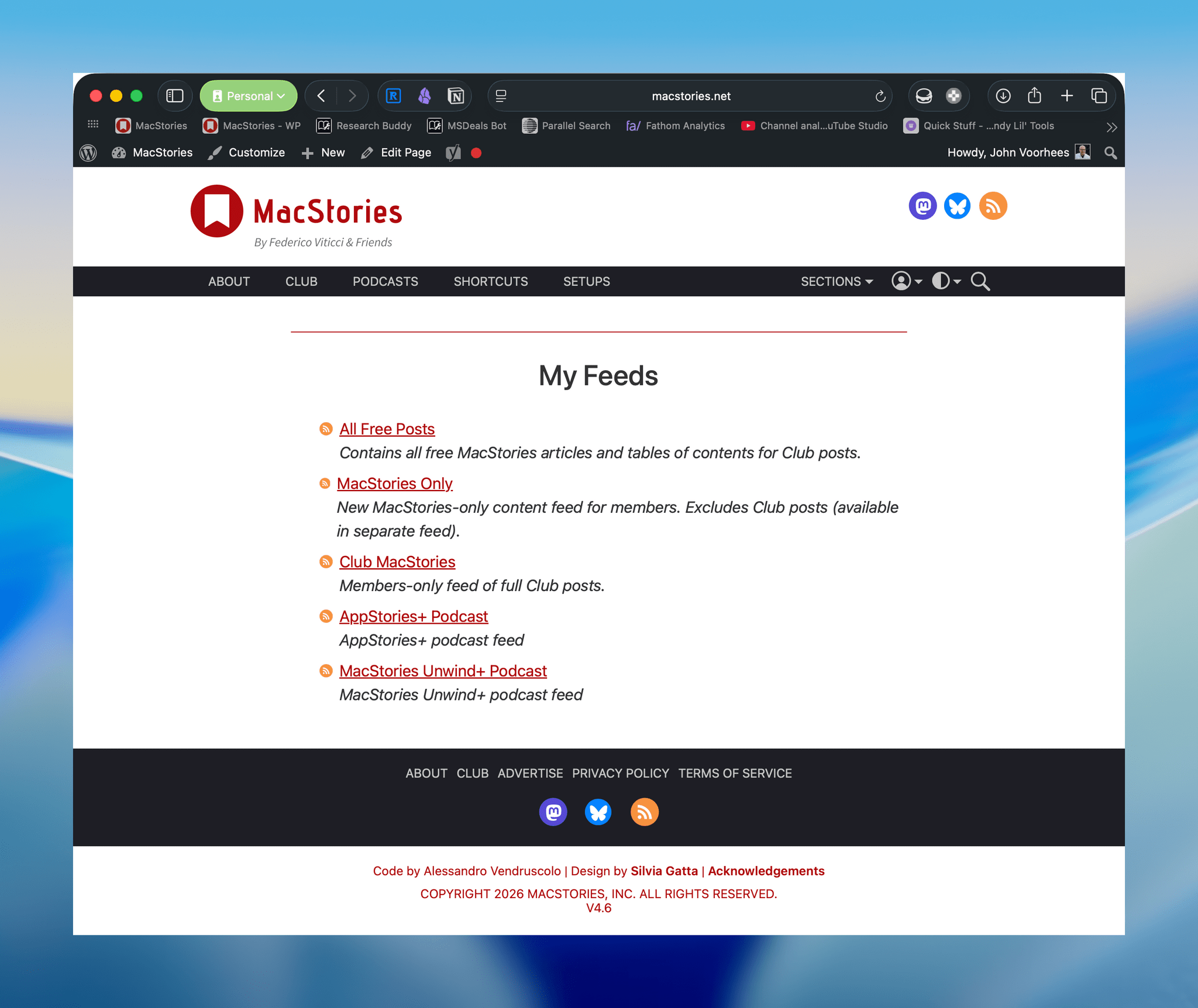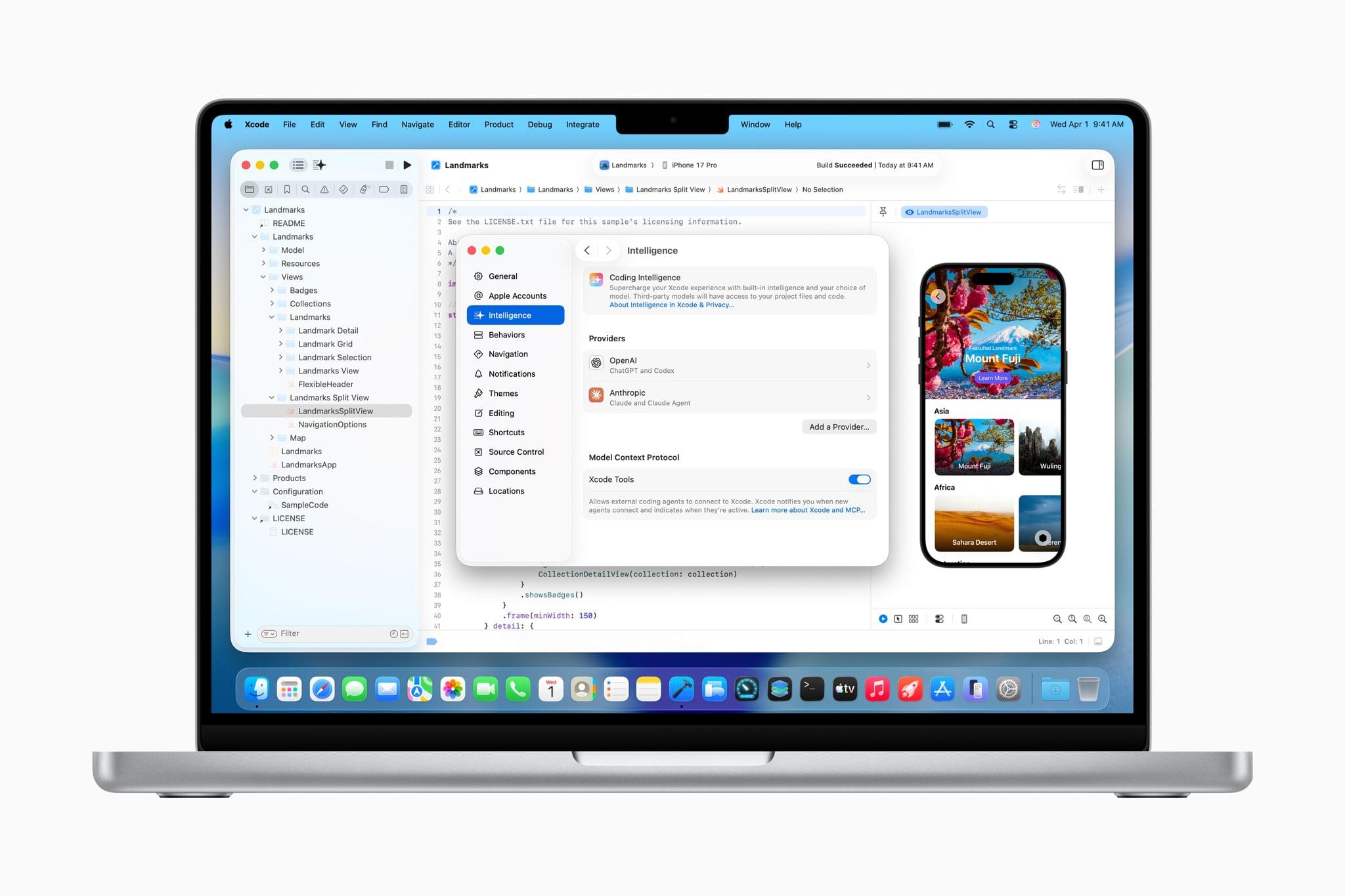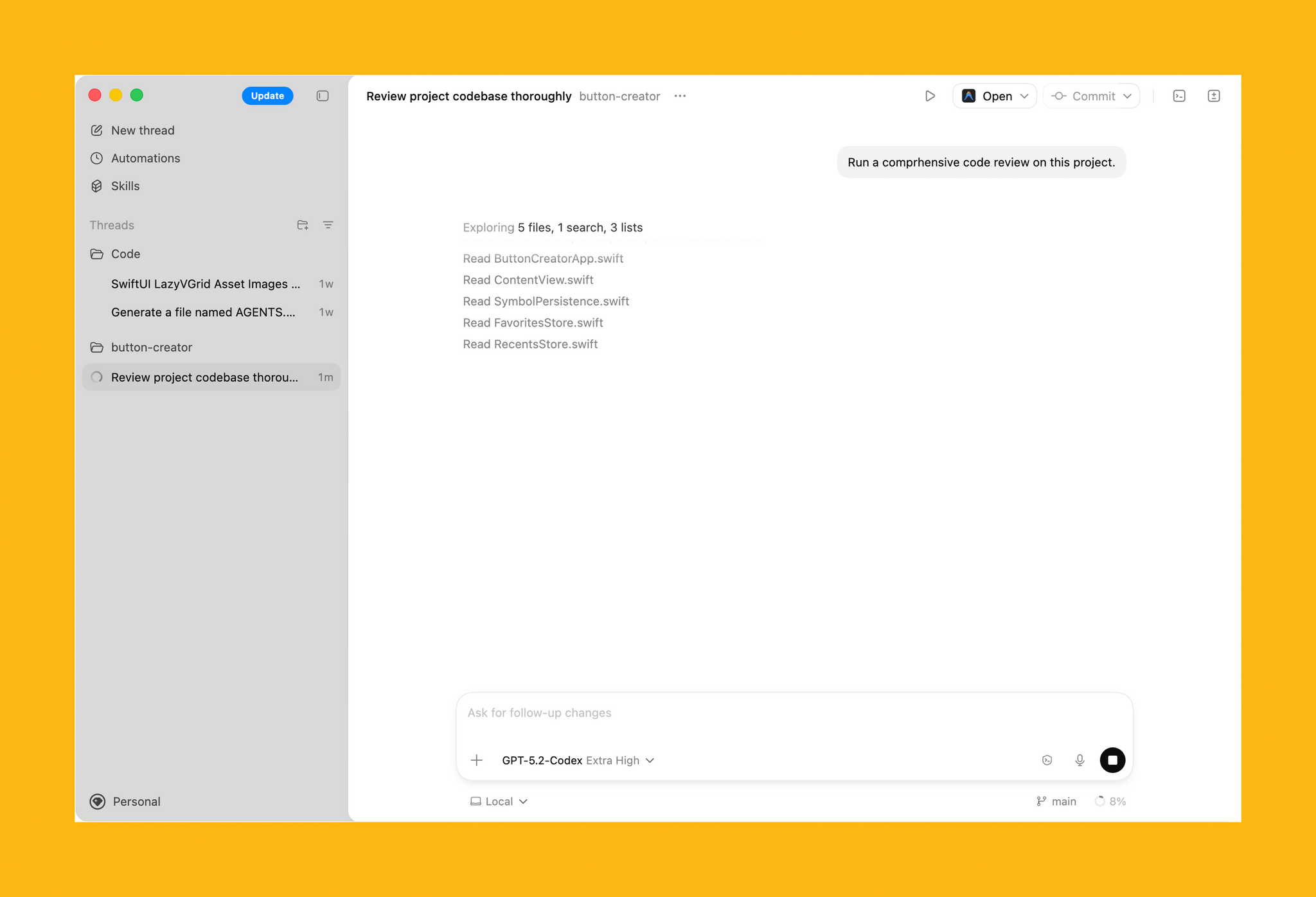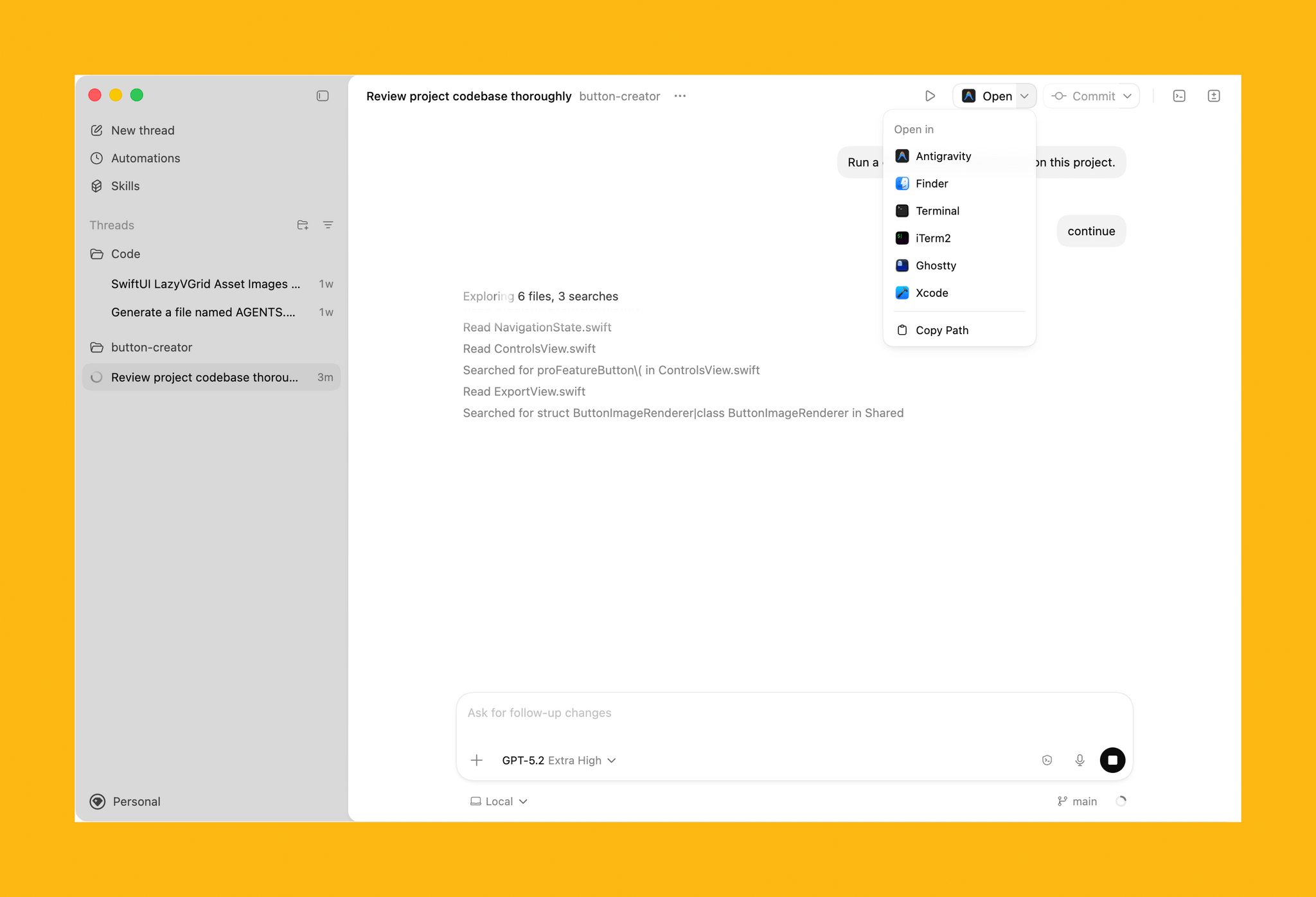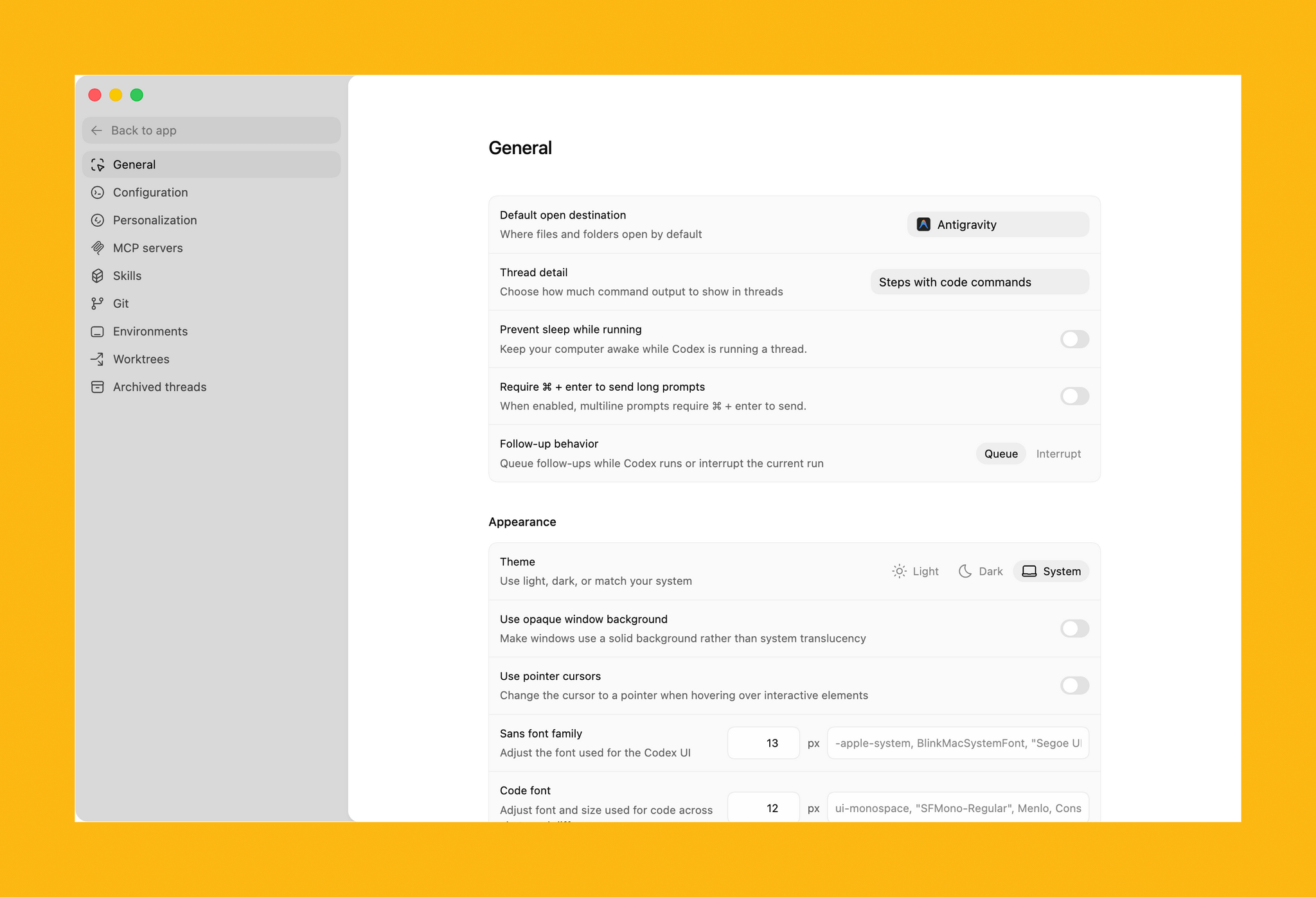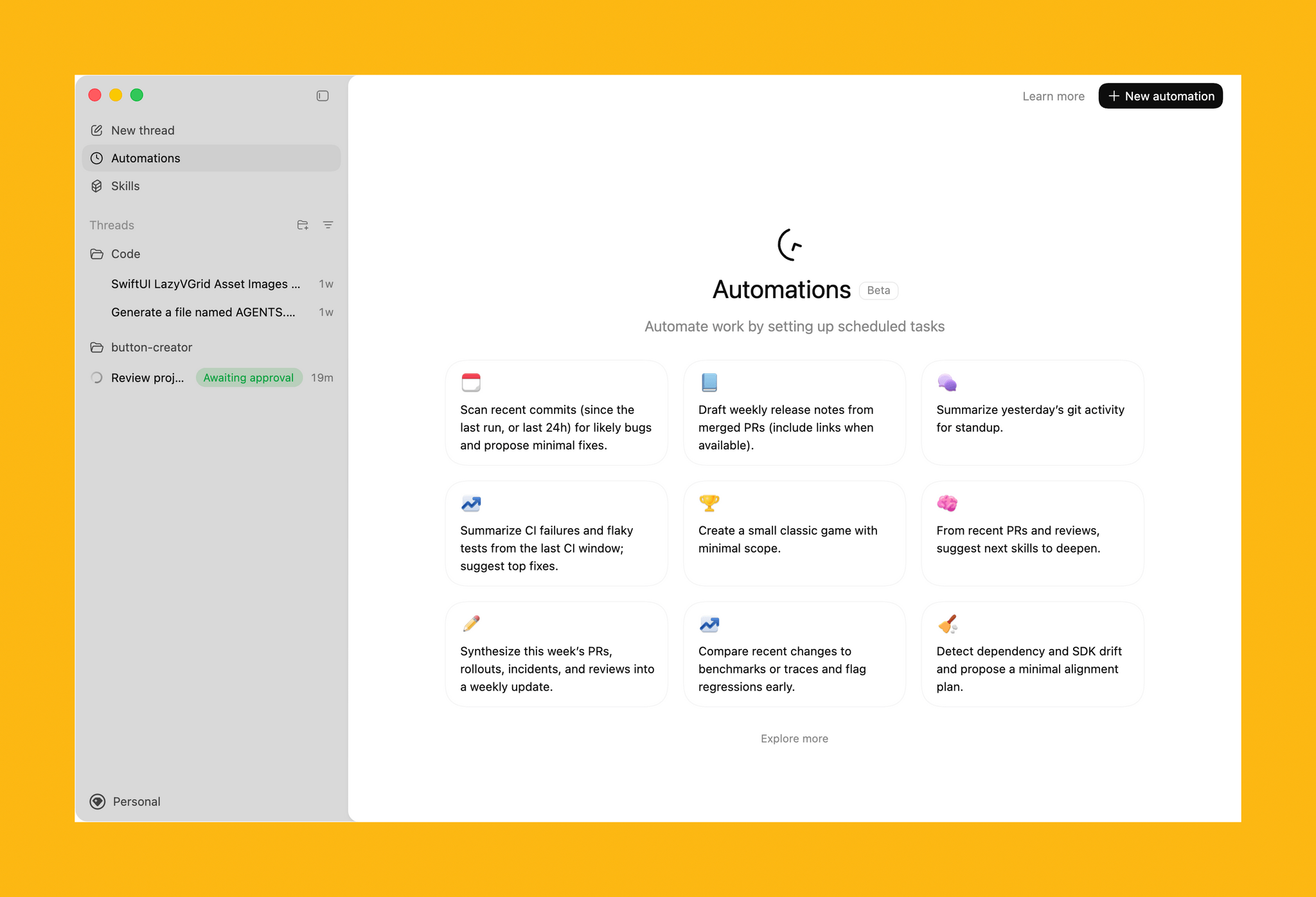Apple has some great entertainment lined up for February on Apple TV and Apple Arcade subscribers. There’s a highly anticipated monster-sized series return, one of the most beloved PC gaming franchises of all time making its way to Apple’s gaming service, and more. Here’s everything coming your way this month.
Apple Arcade Games (February 5)
On Thursday, February 5th, Apple Arcade is getting a major addition with the arrival of the legendary strategy franchise Civilization, along with three other new games:
Sid Meier’s Civilization VII Arcade Edition:
Sid Meier’s legendary strategy series makes the jump to Apple Arcade, letting you build empires on iPhone, iPad, and Mac. Play as historic figures like Cleopatra or Genghis Khan as your civilization evolves across eras, where you need to balance diplomacy, warfare, and wonder-building.
I played the beta of this game on the iPhone using the MCON controller for the iPhone that we’ve talked about at length on NPC: Next Portable Console, and it’s been a fantastic experience.
Retrocade:
This is another title that I can’t wait to try. I love idea of playing classic video arcade games, especially using the Vision Pro. Resolution Games has built a virtual arcade, complete with classic cabinets, running Asteroids, Bubble Bobble, Centipede, Galaga, and more. It’s a nostalgia trip that recreates the look and feel of an ’80s arcade for the Vision Pro, iPhone, and iPad.
Felicity’s Door: Area 35’s rhythm game follows twins Tom and Felicity, plus their bear companion Mi-chan, through dreamlike landscapes, all set to music.
I Love Hue Too+: This zen puzzle game from Zut Games, already popular on the App Store, asks you to sort jumbled color gradients back into smooth spectrums. It’s simple in concept but surprisingly meditative and challenging, with hundreds of levels to solve.
Visit Apple Arcade to add them to your queue for Thursday’s release.
Elizabeth Olsen plays the lead in this romantic fantasy set in an afterlife waiting room of sorts, where the departed have seven days to choose their eternal companion. Olsen’s character Joan must decide between her late husband (Miles Teller) and her college sweetheart (Callum Turner), who died years earlier. John Early and Da’Vine Joy Randolph round out the cast in David Freyne’s story of love and regret just in time for Valentine’s Day.
Add to your Calendar:
Jennifer Garner and Angourie Rice return as Hannah and Bailey for season two of this thriller. Five years have passed since Hannah’s husband Owen vanished, and just when they’ve started to settle back into a normal life, he returns, and they try to rebuild their lives in the shadow of Owen’s past.
Add to your Calendar:
The Monsterverse returns to Apple TV with Kong and Godzilla facing off against Titan X. This 10-episode season brings back fan-favorite characters for a globe-trotting adventure that moves from Skull Island to a remote coastal town hiding a mysterious ancient secret.
Add to your Calendar:
That’s everything coming in February. For more media picks from Apple TV, Arcade, and everywhere else be sure to listen to MacStories Unwind, give it a try. I’m sure you’ll hear more about many of these shows and games from me and Federico in the coming weeks as they become available.