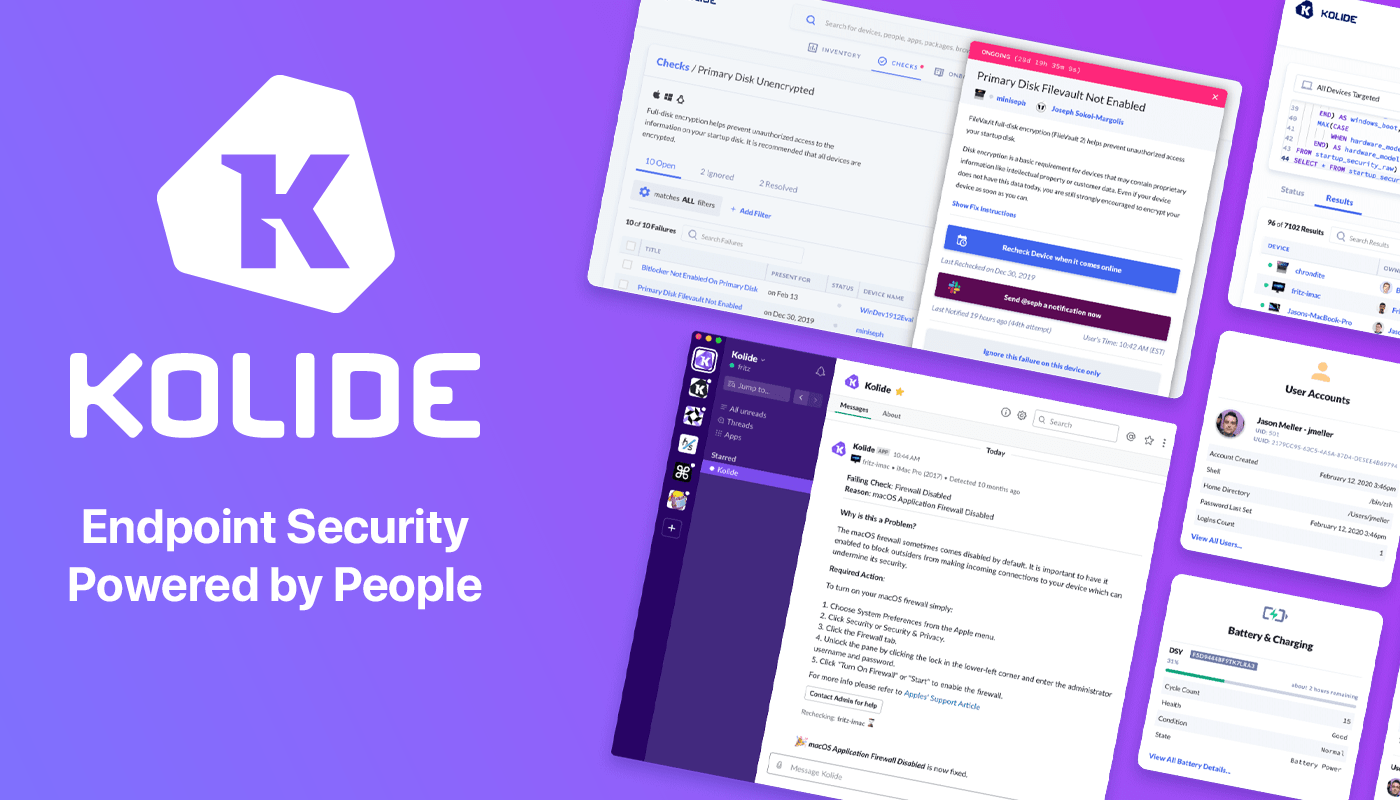For small businesses, it can be difficult to stay on top of clients, leads, and projects that are evolving every day. Here’s how Daylite can help supercharge your team to collaborate better, handle more clients, close more deals, and execute more projects. Designed for Mac, iPhone, and iPad exclusively.
Daylite is more than just a CRM app for small businesses. Its Productivity capability is what sets Daylite apart from other web-based competitors.
Here are a few productivity-boosting power features that thousands of Mac-savvy businesses couldn’t do without:
Daylite Mail Assistant (DMA)
Direct Apple Mail integration allows you to take action from your inbox and be more productive. Instead of drowning in emails all day, you and your team can capture all email communication, clear out your inbox and stay on top of the next steps. Save emails related to clients, appointments, and tasks, so you have a full history of conversations in one place. Plus, you can create tasks in Daylite right from Apple Mail.
Linking
Its linking capability is what makes Daylite shine. You can link emails, notes, tasks, projects, appointments, and other records to existing contacts in Daylite. This enables teams to quickly and clearly view an organization’s structure and access the information they need in a unique way.
Daylite Calendar
Daylite’s built-in calendar allows you to view your entire team’s schedule in one place. Set reminders for follow-ups and book meetings, so everyone stays in the loop and is always on top of their appointments. Set your calendar to “public” or “private”, so team members can only have access to the information they need.
CRM + Project Management
Daylite’s productivity-focused design helps you and your team get more done throughout the full customer lifecycle. From meeting prospects and winning business to managing the moving pieces on projects, all the way through to following up on referrals and repeat business, it’s all done in Daylite.
Daylite empowers small businesses by improving team efficiency and making collaboration easy—everything is organized, searchable, and accessible (even offline). You can easily access information and segment data tailored to your specific client’s history.
If you live by the Mac, you’ll love Daylite. Start your free 14-day Daylite trial today!
Our thanks to Daylite for sponsoring MacStories this week.


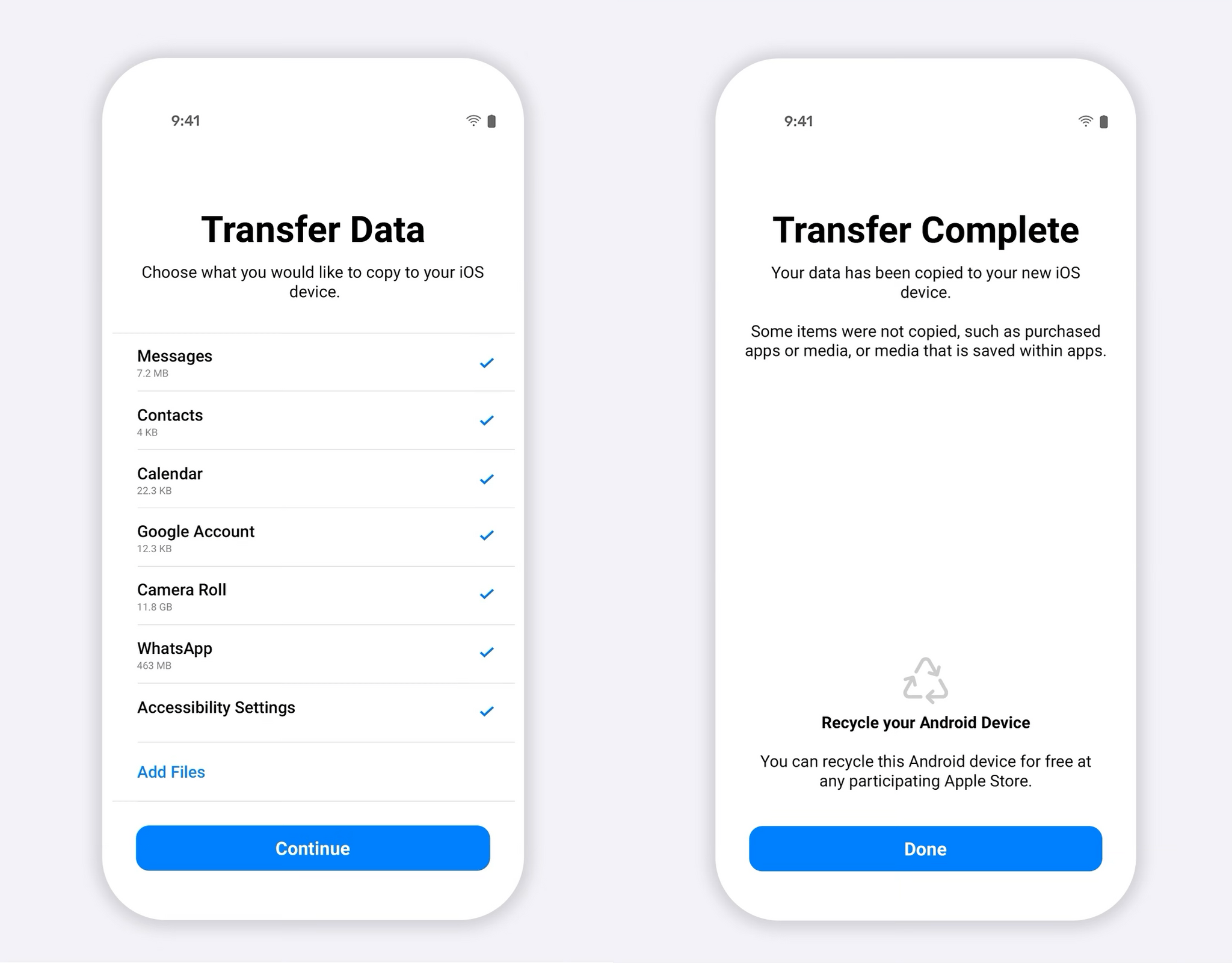
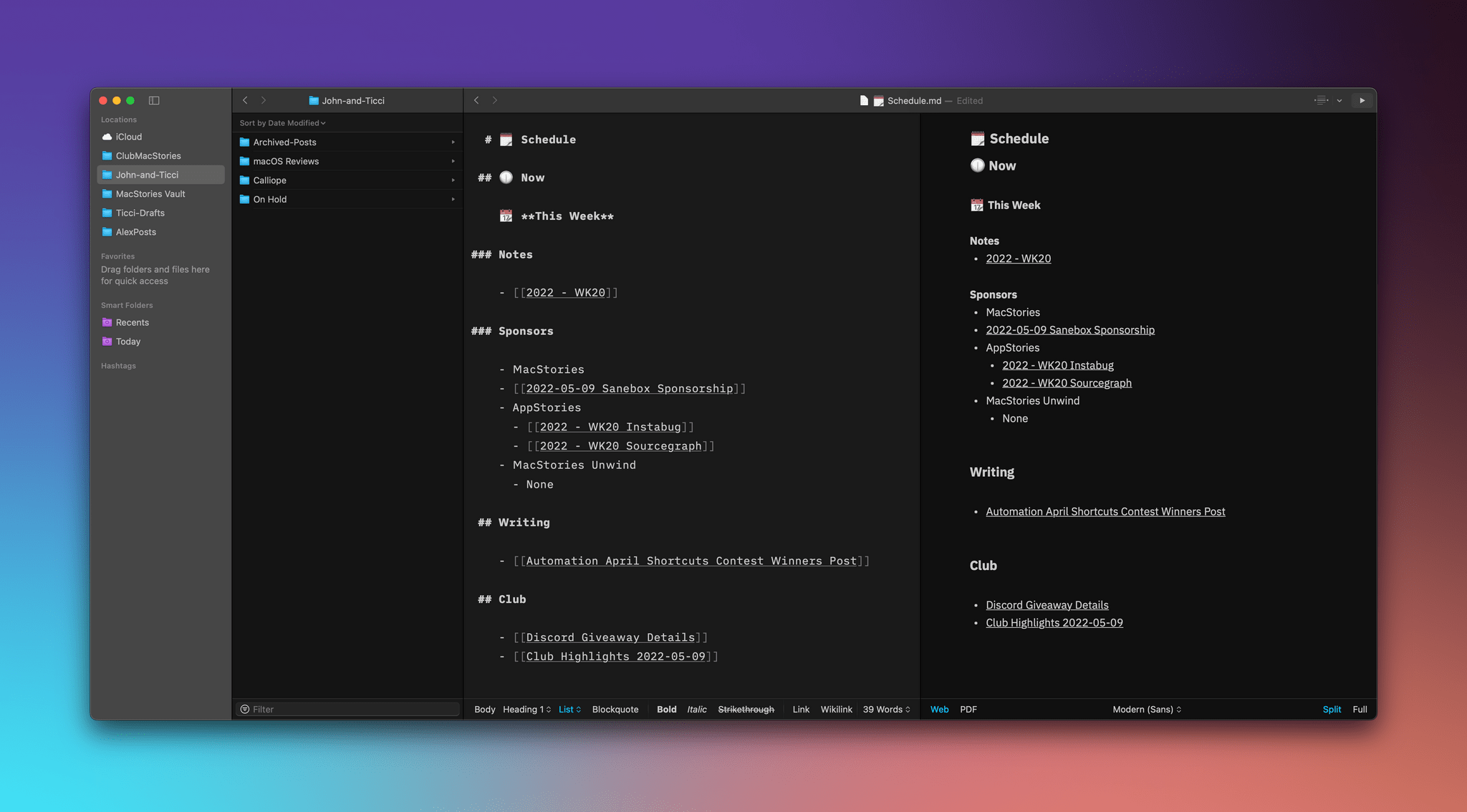
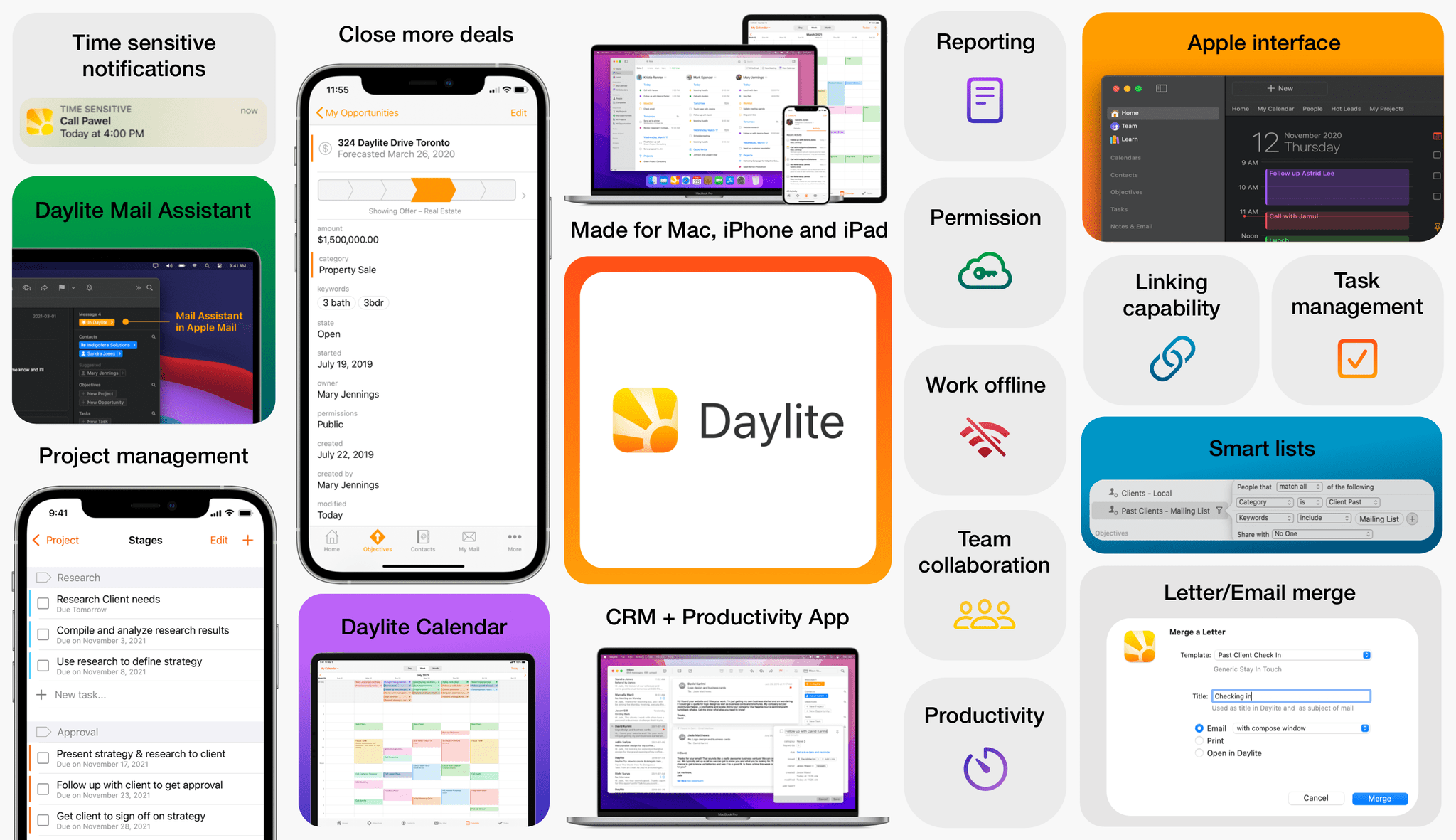






](https://cdn.macstories.net/banneras-1629219199428.png)