Device security is a lot like Mount Everest: it’s tough to scale.
When you’re a small company dominated by engineers, you can keep up with fleet management with nothing more than trust and a spreadsheet. But once you start to hire marketers, designers, and the rest, the number of laptops balloons and the line between “work” and “personal” devices gets fuzzy.
But fuzzy isn’t going to cut it. You have to prove you’ve got device security under control to close deals with customers, pass a third-party audit, and prove you’re ready for acquisition or an IPO.
At this point, you start looking for a tool that will give you visibility across all these devices. And you have two options.
Option one is an MDM, which acts as the puppet master for your whole fleet, forcing compliance through intrusive agents. But for all an MDM’s power, it still can’t answer your most nuanced questions. And when it comes to Linux devices? Good luck with that.
Your other option is Kolide.
Kolide is an endpoint security solution that gives IT teams a single dashboard for all devices, regardless of their operating system.
Kolide can answer questions MDMs can’t. Questions like:
- Do you have production data being stored on devices?
- Are all your developers’ SSH keys encrypted?
- And a host of other data points you’d otherwise have to write a custom shell script to learn about.
Want to see how it works for yourself? Click here for a free trial, no credit card required, and let us show you what we’re all about.
Our thanks to Kolide for sponsoring MacStories this week.












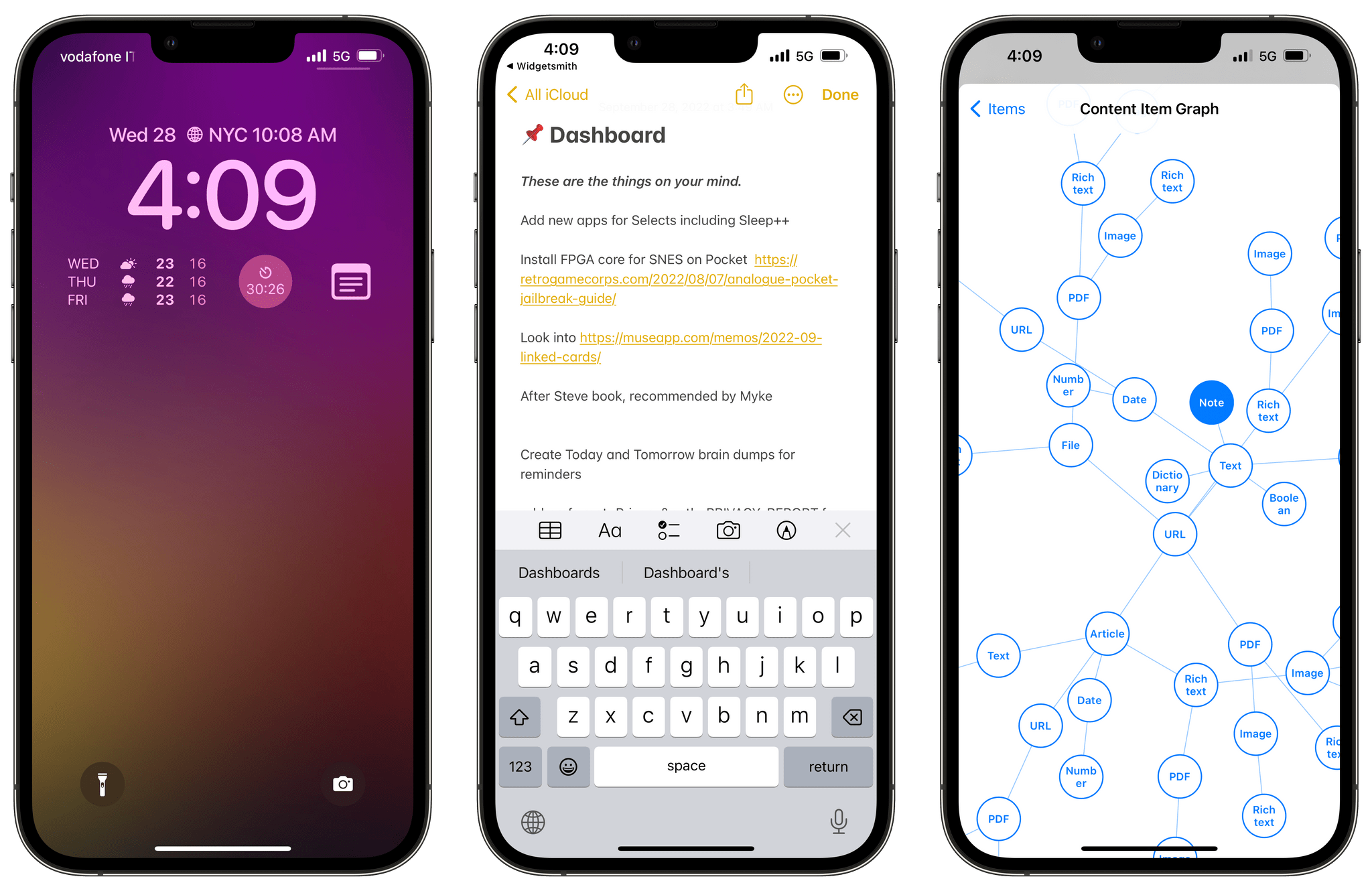
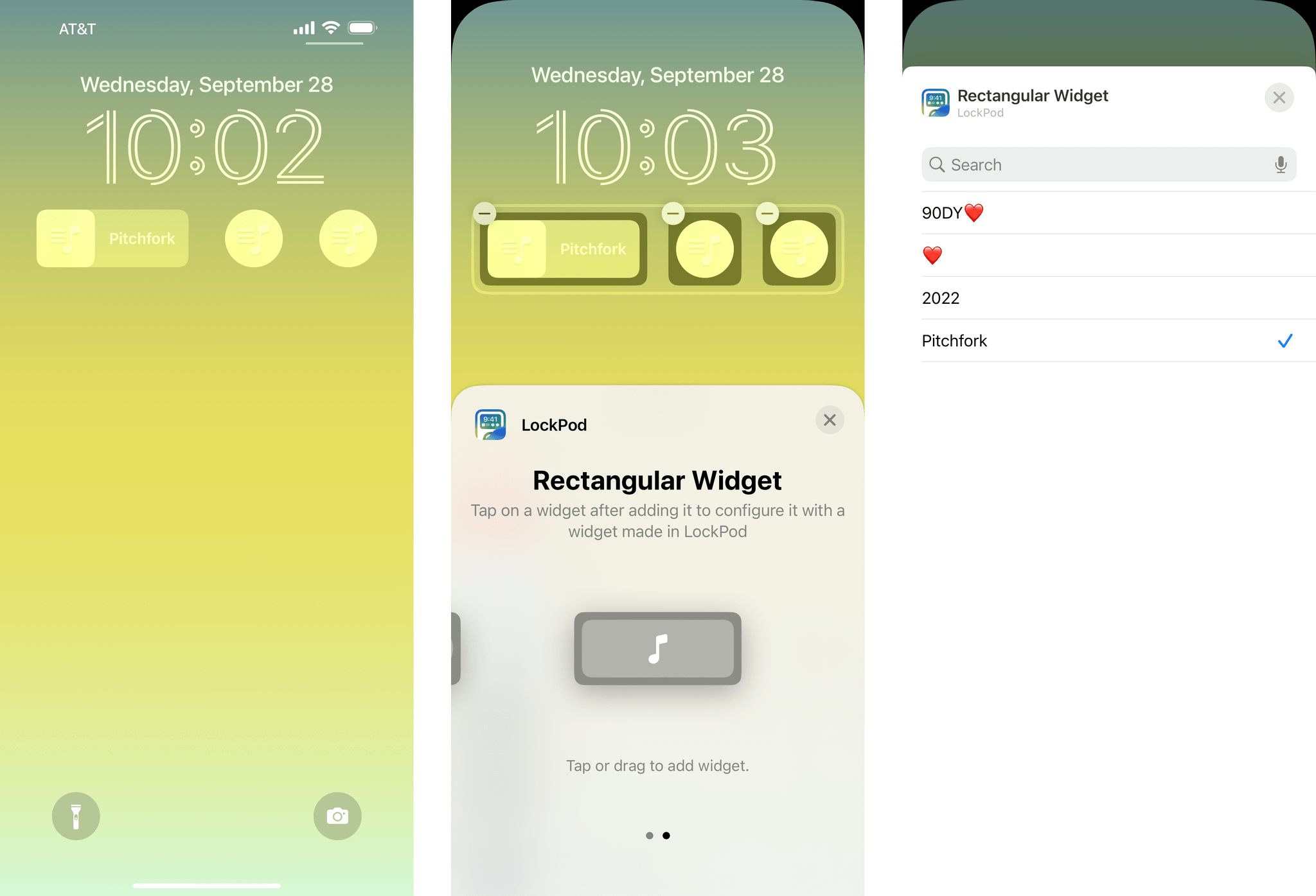

](https://cdn.macstories.net/banneras-1629219199428.png)