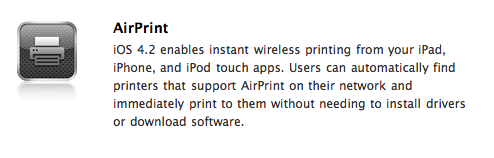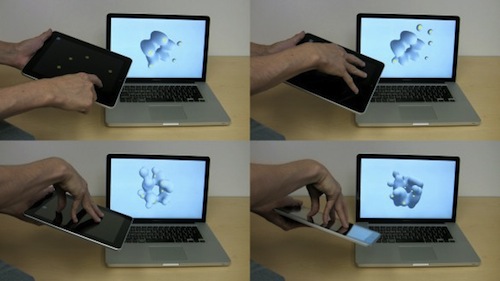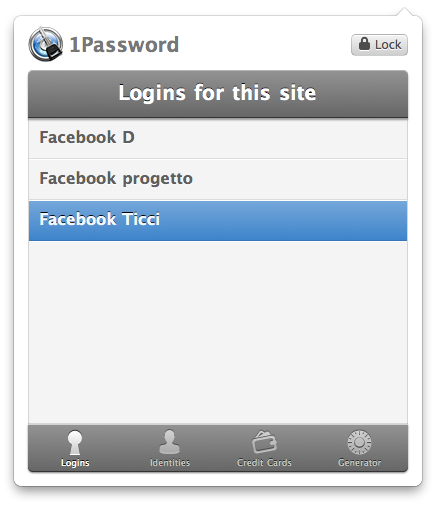Update: Unlike many other blogs that linked to this post claim, the rumor isn’t about AirPrint being cancelled. It’s about AirPrint through shared printers on Macs and PCs.
When Apple released the first beta of iOS 4.2 for iPhone, iPod Touch and iPad, they also officially announced AirPrint, the wireless printing system that would work with specific HP printers and shared printers on Macs and PCs:
AirPrint is Apple’s powerful new printing architecture that matches the simplicity of iOS—no set up, no configuration, no printer drivers and no software to download,” said Philip Schiller, Apple’s senior vice president of Worldwide Product Marketing. “iPad, iPhone and iPod touch users can simply tap to print their documents or photos wirelessly to an HP ePrint printer or to a printer shared on a Mac or PC.
We have been told from a few Mac developers that a few days ago Apple removed all the references to printing via OS X 10.6.5 and PCs both from Readme files and other online documentation posted in the iOS developer center. It seems like all that’s now mentioned in the release notes are the aforementioned HP networked printers, as if the shared printing option never existed. See here, here and here.