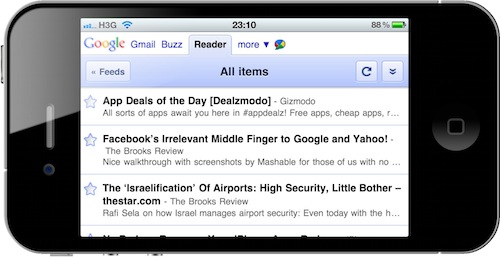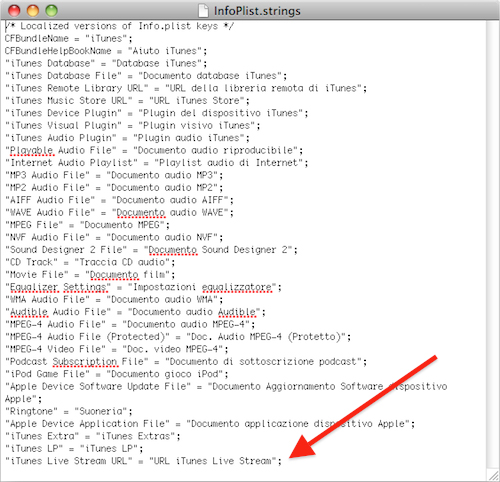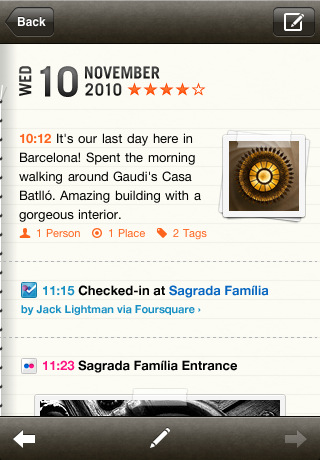What I consider the best RSS app for iPad, Reeder, got updated a few hours to version 1.2. This update introduces support for iOS 4.2 (which should be really around the corner now) and task completion for Google Reader syncing: you can close the app while it’s syncing and it’ll finish in the background. Persistent state also works fine in this new release.
Other features of 1.2 include support for Facebook and Zootool sharing (if you haven’t checked out Zootool yet, it’s a great web app to collect and organize bookmarks), better handling for accounts with hundreds of subscriptions, a larger tap area for next / previous buttons and less sensitive slider controls.
Reeder for iPad remains the best app to access Google Reader. If you don’t give it a try, you’re missing out. Available at $4.99 in the App Store.