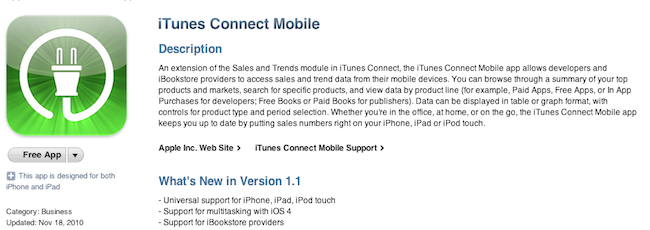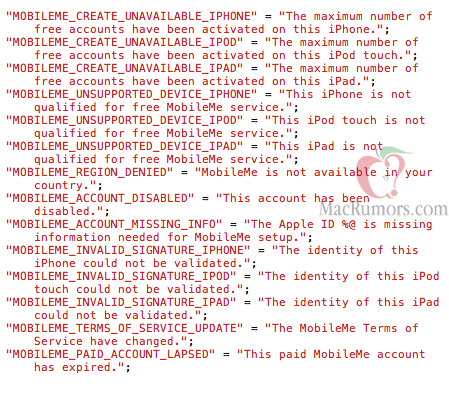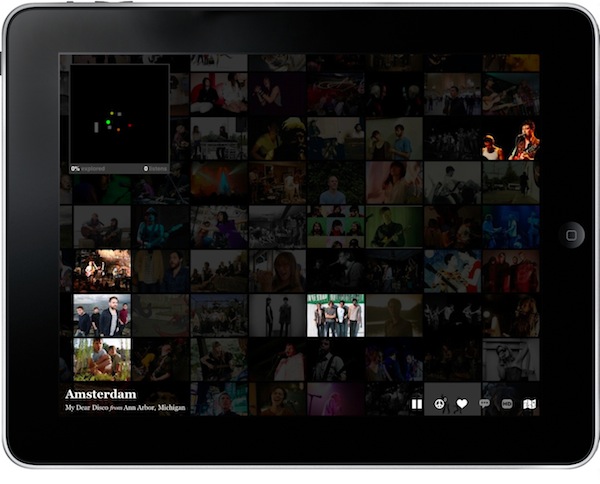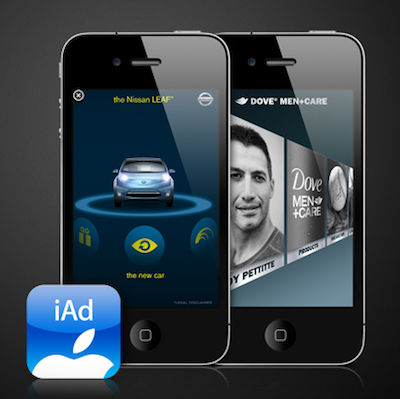iTunes Connect Mobile is an app for iOS developers that allows them to check on their Apple dev account to see detailed information about the apps currently on sale in the App Store. It’s basically a mobile extension of the Sales & Trends section in iTunes Connect. The app can display data via table or graph format and it comes with filters and menus to restrict a search to specific countries and periods of time.
The latest 1.1 update, released last night, introduces support for the iPad (the app has gone universal), Retina graphics, multitasking and support for iBookstore providers.
A must-have for iOS developers, available for free here. Also, developers: iTunes Connect won’t be available starting December 23rd through the 28th.