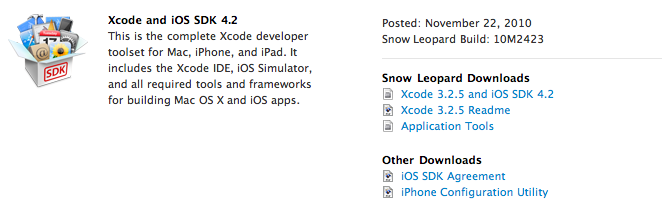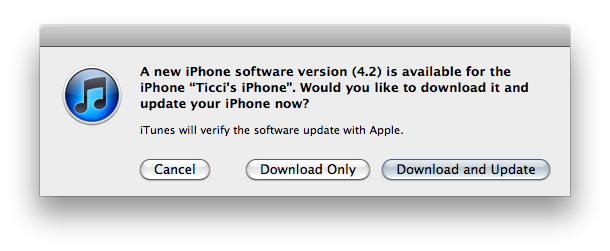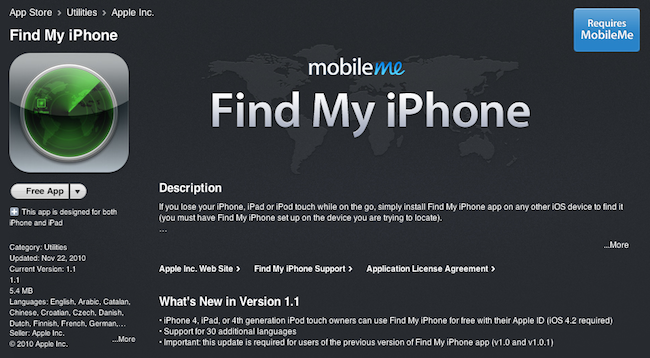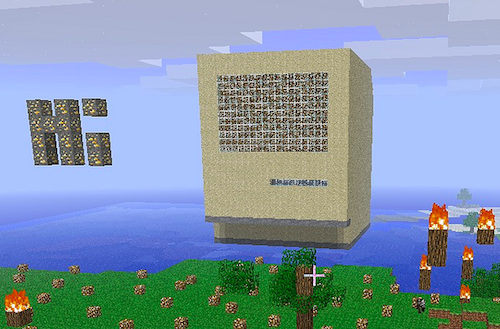Following the release of iOS 4.2 for all iOS devices (yes, Apple TV included), Apple just pushed an update to the official iOS SDK for developers. iOS 4.2 SDK final is now available, you can find it in the iOS Developer Center.
Apple also suggests you download and install the Application Tools package if you plan to submit apps to the Mac App Store after installing the new SDK.