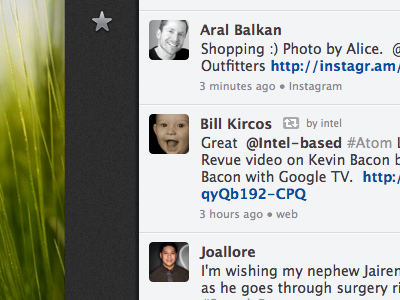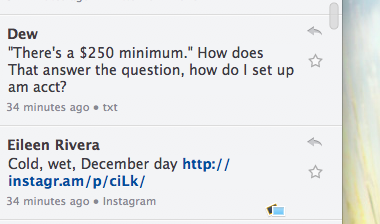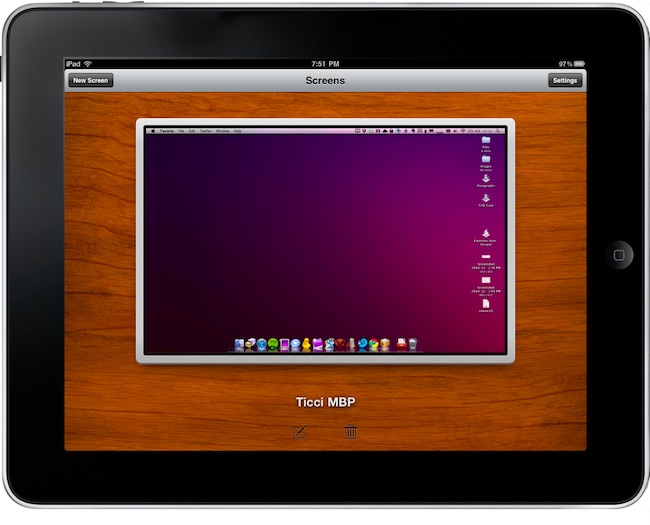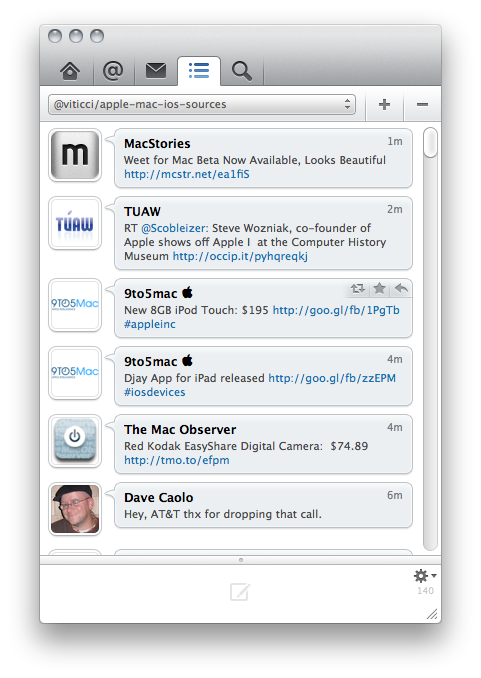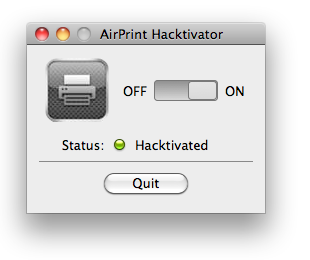Not everyone has the iPhone 4, with its improved lithium-polymer battery that lets you work longer, play longer … you get the point. I charge my phone every night and even throughout the daytime to keep it alive. Designer Tjeerd Veenhoven has created the iFan - a piece of hardware / case made from molded soft rubber with a fan on top that recharges your iPhone via windpower. Wrap it around your iPhone and run like the wind; or maybe the bike mount concept appeals to you more.
iFan - For Those Hot Summer Nights
Osfoora Is Coming To The Mac [Screenshots]
Osfoora is an insanely popular Twitter client for iPhone and iPad that has gained thousands of aficionados in the past months. Released on the iPhone last year, Osfoora made its way to the tablet a few months ago with a really nice client that took advantage of the larger screen to offer a landscape “split view”.
Osfoora is now coming to the Mac, according to a screenshot of the “pre-alpha version” posted by the developer on popular design-sharing website Dribbble. We can’t see much from the teaser, but it looks like the desktop client is going to feature a minimal look with a sidebar that – again, basing on this first small screenshot – looks a lot like Tweetie’s one.
With Tweetie 2 on the horizon, Weet for Mac and now Osfoora – I guess it ain’t really over for Twitter clients on the Mac. We look forward to seeing more about this new iteration of Osfoora.
Update: we’ve got another screenshot from Osfoora’s developer, showing the timeline with photos indicators. Looks nice to us.
MultiIconMover Now iOS 4.2.1 Compatible | Cydia
MultiIconMover is one of the reasons why many people jailbreak their iPhones: it allows users to move multiple icons at once without having to constantly move back and forth between pages. It’s really simple: you enter wiggle mode, you start selecting icons you want to move, a red badge will appear on them, choose the destination and press the Home button. All the icons will be moved to the new location.
Many say Apple should implement this by default. It surely looks “native” enough to be part of Apple’s iOS, but in the meantime you can just go ahead and install it from Cydia. The tweak is now iOS 4.2.1 compatible, and it works great on the iPhone. I haven’t tested it yet on the iPad.
MultiIconMover is available for free in Big Boss’ repository.
MacStories Preview: Screens, New VNC Client for iPhone and iPad
When the iPad came out in April, there was a category of apps I was looking forward to trying on the tablet: VNC clients. Those apps that allow you to connect to your Mac using OS X default sharing capabilities, enabling you to mirror your computer’s screen on an external device – such as the iPad, indeed. I got my iPad, and soon after that I installed iTeleport on it.
I’ve been using iTeleport on a daily basis since then to check on my computer when using the iPad in another room – usually the living room – to change songs in iTunes, quickly move files to Dropbox and stuff like that. iTeleport is a fast and stable application, and it also comes with a feature that lets you connect over 3G routing the computer through a Google Account. Using a computer remotely over 3G isn’t the best experience you can get, but it works fairly well to start downloads and trigger actions on the go.
A few weeks ago Luc Vandal from Edovia contacted me and asked me if I’d be interested in trying a new VNC client they had been working on for months. I said yes, and now the app is basically ready for App Store submission. I’m running a final version of the app, the same that Edovia will submit to the App Store.
Screens by Edovia has become the best VNC app I’ve ever run on my iPhone and iPad. Read more
Will Mac App Store Users Really Miss Demos? Probably Not.
The big news this morning is that Apple clarified its position on demos and trials in the upcoming Mac App Store and confirmed what we thought would happen all along: developers can’t have demo versions of their apps in the Mac App Store. Only full-featured retail versions will be accepted. Clearly, Apple doesn’t want to offer limited-time or “half baked” apps in its new Store, and it’s forcing Mac developers to go the iOS way with either free or paid apps.
That is going to cause a few problems and headaches for many, many OS X developers. For years, they have been trained to release demo / trail versions of applications, with a paid version to purchase immediately or after the trial runs out. And indeed Apple suggests just that: keep hosting trial versions on your website, because you’ll be able to insert a link to it in the App Store description page of the app. Just as it’s possible now in the iPhone and iPad App Store. Read more
iPad At The House of Representatives→
iPad At The House of Representatives
Rep. Henry Cuellar, Democratic congressman, has an iPad. He uses it with an app to check on Congress’ information, and he’s also running a teleprompter on it. He says he’s not the only one:
I’m always looking for the newest technology out there and I’ve done that for many, many years. The iPad is just one of those fabulous pieces of equipment that’s available out there. First thing I do in the morning is get my cup of coffee and start reading the papers. … And at night, before I go to bed, I check my last e-mails and check to see if there’s any new stories online.”
He says he’s not the only one toting the Apple gadget: “I’ve seen a couple of other members that have their iPads.
iPads were also spotted at the White House.
Borderlands: Game Of The Year Edition for Mac Available→
Borderlands: Game Of The Year Edition for Mac Available
Bloodthirsty bandits. Vicious monsters. Tons of loot. Lock, Load and face the madness. Gearbox Software’s acclaimed sci-fi hit comes to the Mac complete with all four expansion packs. Borderlands is a unique hybrid of first person shooter and role-playing game with a super sharp visual style and a compelling 4 player co-op mode.
The game is out on Amazon now, or you can buy it on Feral Interactive’s website. I played this on a PC months ago, it’s a real gem.
Weet for Mac: The New Tweetie? More Like A Promising Beta App.
Weet for Mac was released yesterday as a first beta, and it quickly made the rounds of the internet as dozens of blogs covered the app, and thousands of users went ahead and downloaded the beta hosted on Droplr. It seems like until Loren Brichter comes out with his long-awaited Tweetie 2, there’s a real, tangible need of Twitter clients for OS X.
My guess is that, plain and simply, Tweetie still manages to be the best desktop Twitter client for many users. Sure it doesn’t support native retweets, it hasn’t got support for Lists yet and it hasn’t been updated in months – but the interaction and navigation methods developed by Brichter are still far superior than most clients available on the Mac.
That said – we don’t want to write another Tweetie-related post here – let’s take a look at Weet. It’s a first, rough and not-so-stable beta, but I think that it gives us an idea of things to come in this app, the path the developers have chosen with the app’s interface and the overall feeling. Read more
Apple Takes Down AirPrint Hacktivator, But It’s Already Back Online
Remember AirPrint Hacktivator? It was a neat little hack thrown together by the folks over at Netputing which, by copying system files from the old developer betas of OS X 10.6.5, could enable AirPrint support for shared printers on the public version of 10.6.5. Admittedly, it wasn’t the most polished and “legal” hack, but it worked. And people liked it. And blogs covered it.
Too bad that when you publish software that re-distributes Apple’s source code, it comes a point where Apple legal makes a call. That’s exactly what happened to Netputing: they got an email from omm.com (one of Apple’s legal representatives) and were forced to remove the old versions of AirPrint Hacktivator, the one that copied old system files back into OS X 10.6.5. Read more