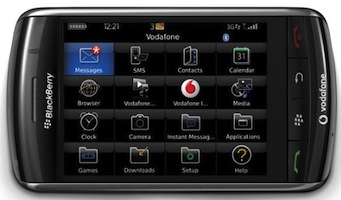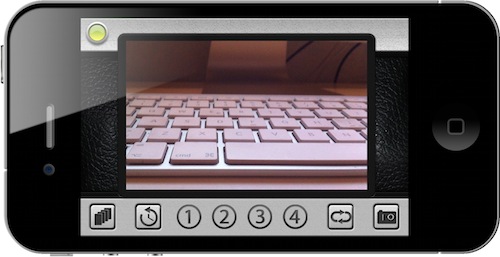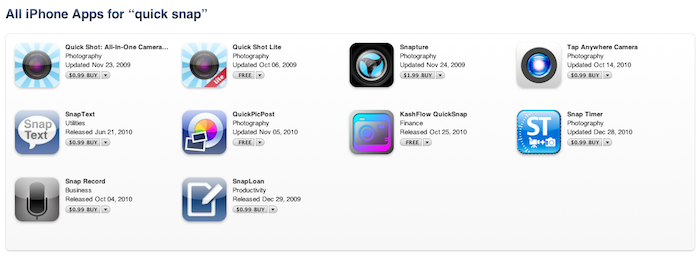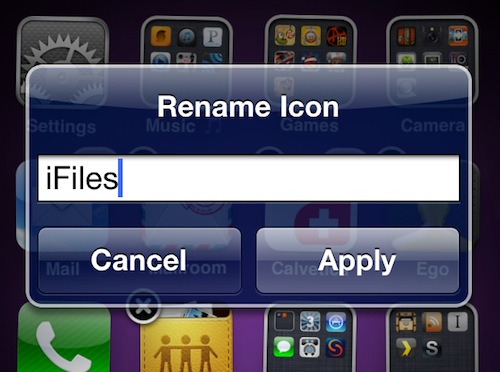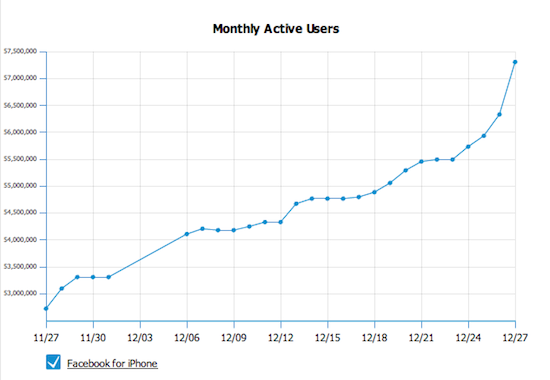It looks like the iPod nano has been hacked. Developer and hacker James Whelton managed to bypass the device’s cache comparison and install a rather simple Springboard hack that allows for blank space creation – something that’s possible on jailbroken iPhones and iPads. As Whelton notes this is a very simple hack which will likely enable other devs to play around with the iPod nano and install bootloaders on it.
Most of all, Whelton discovered some hidden strings in the nano’s OS:
Next is the discovery in some of the device’s plists of reference to support of Movies, TV Shows, Apps, Games, vCards, Calender events and so on, with a few other cool things like a passcode lock. With the bypass I figured out, I hope to enable these pretty soon. It seems like the OS is a rehashed version of the previous Nano’s OS.
Details on how to bypass the iPod nano’s OS will be posted in the next days. While we’re pretty that Apple won’t open up the nano to 3rd party apps anytime soon, it will be interesting to see what the hacker community (or should we call it a “jailbreak” for the iPod nano?) will come up with. Check out the video below. Read more