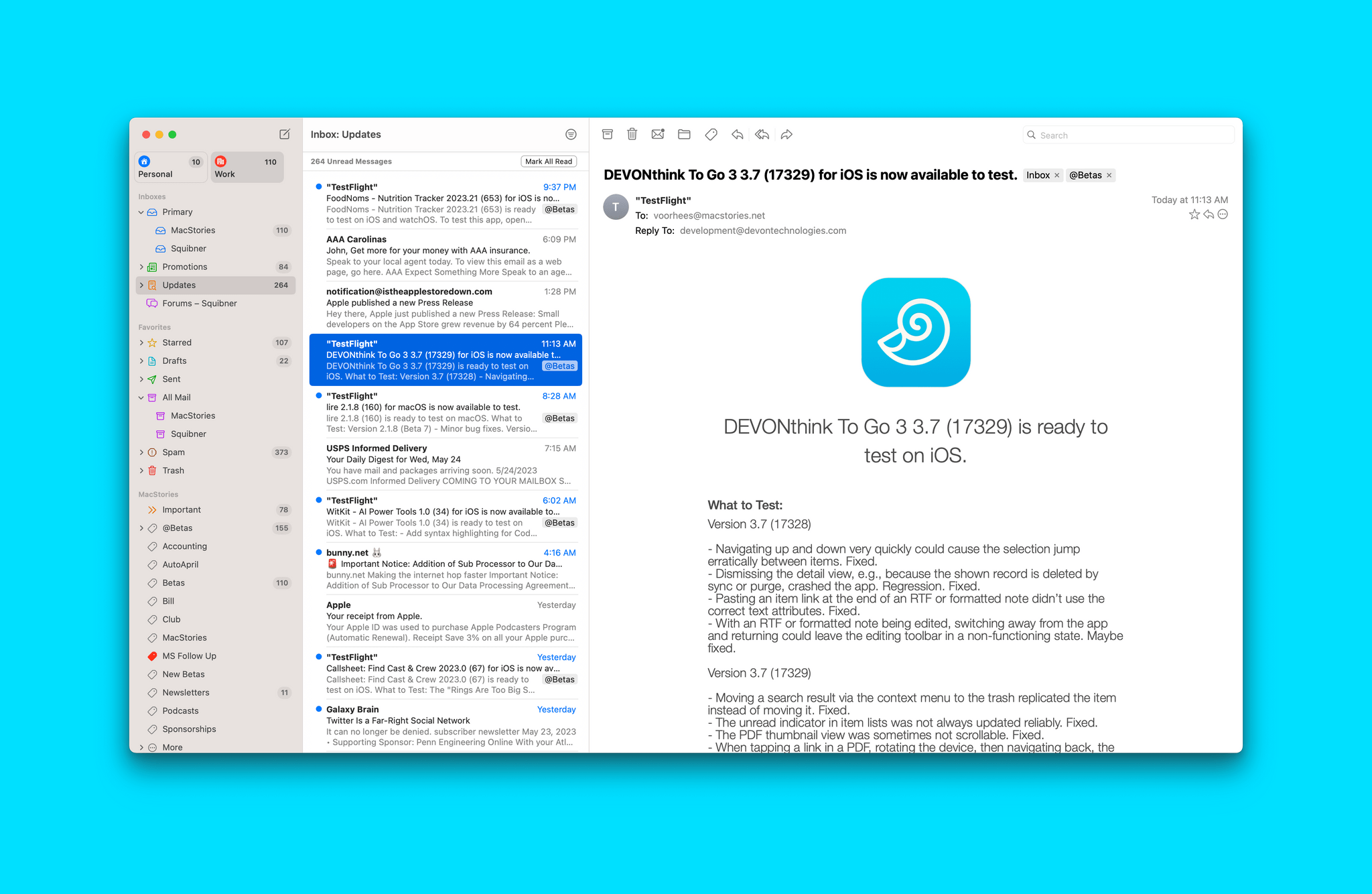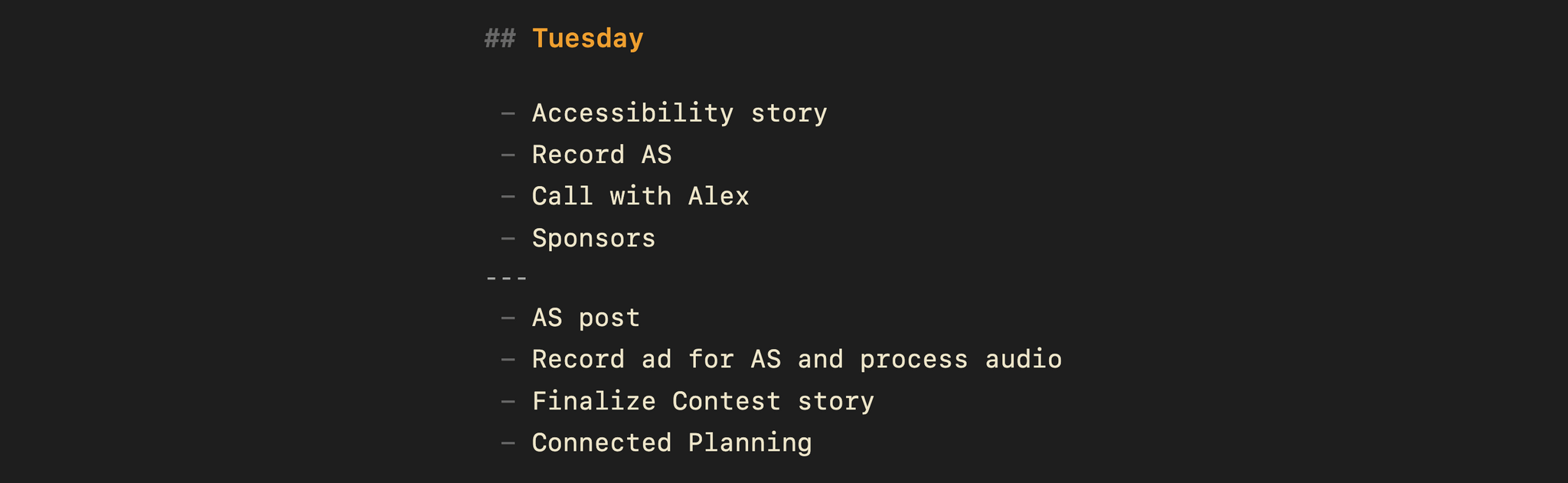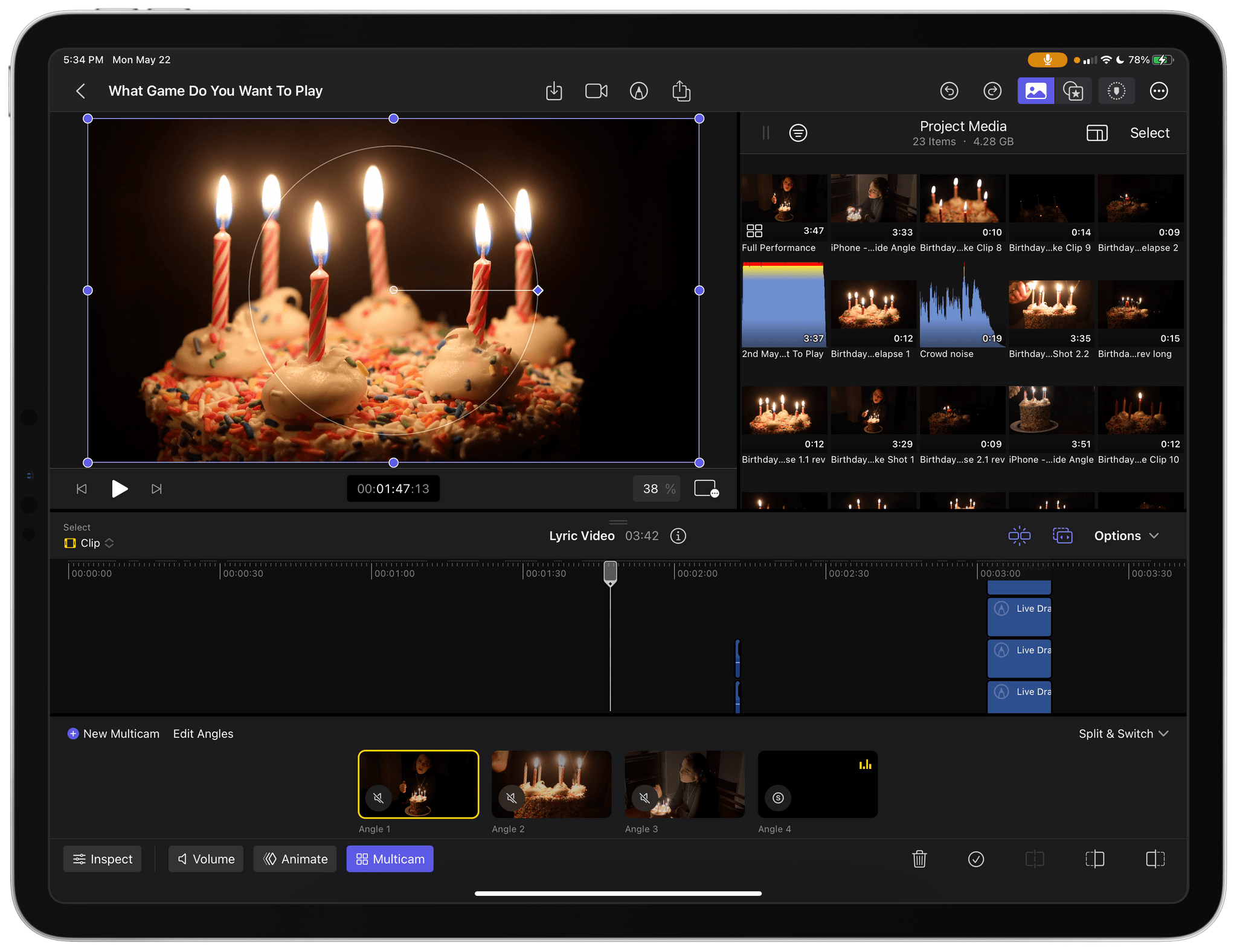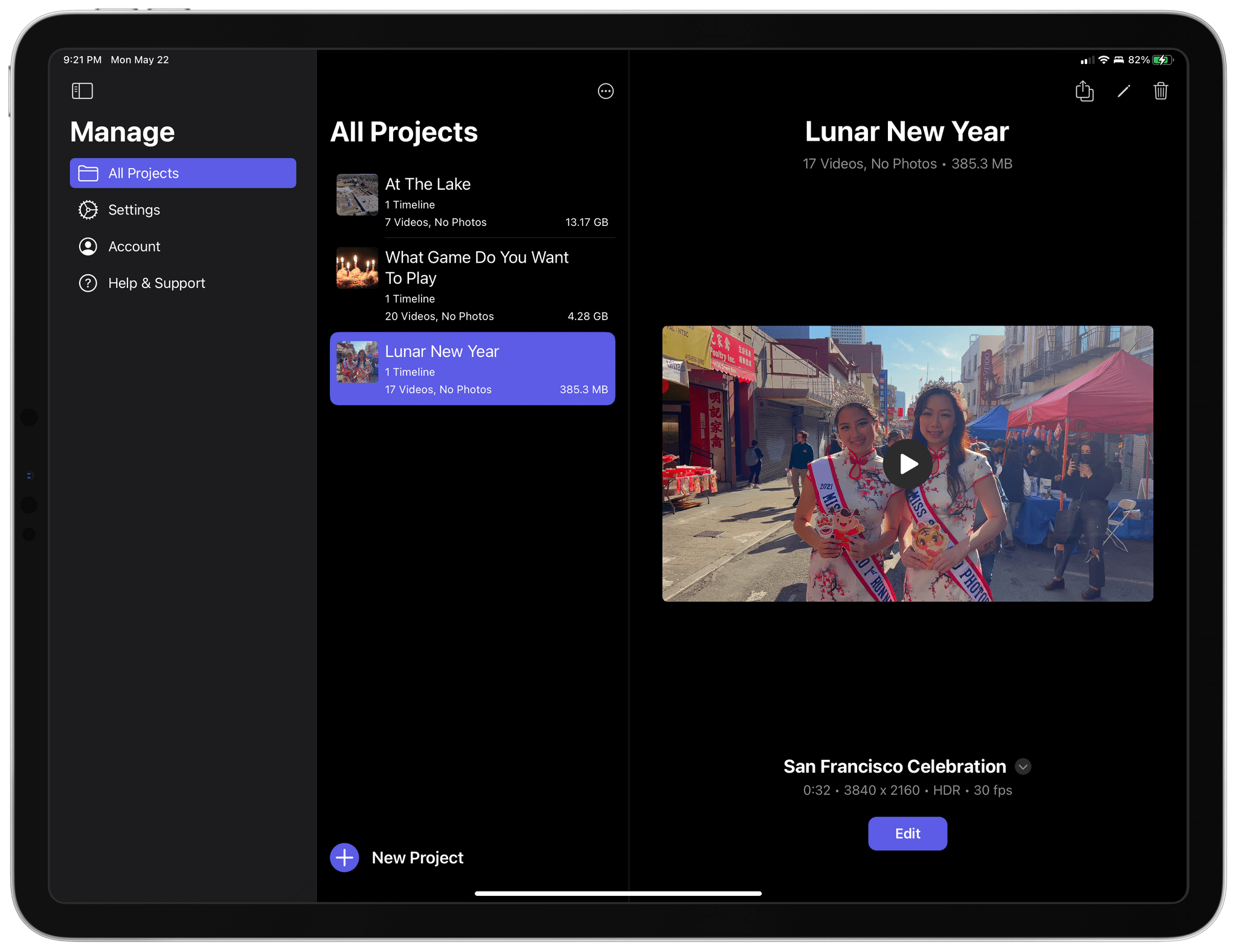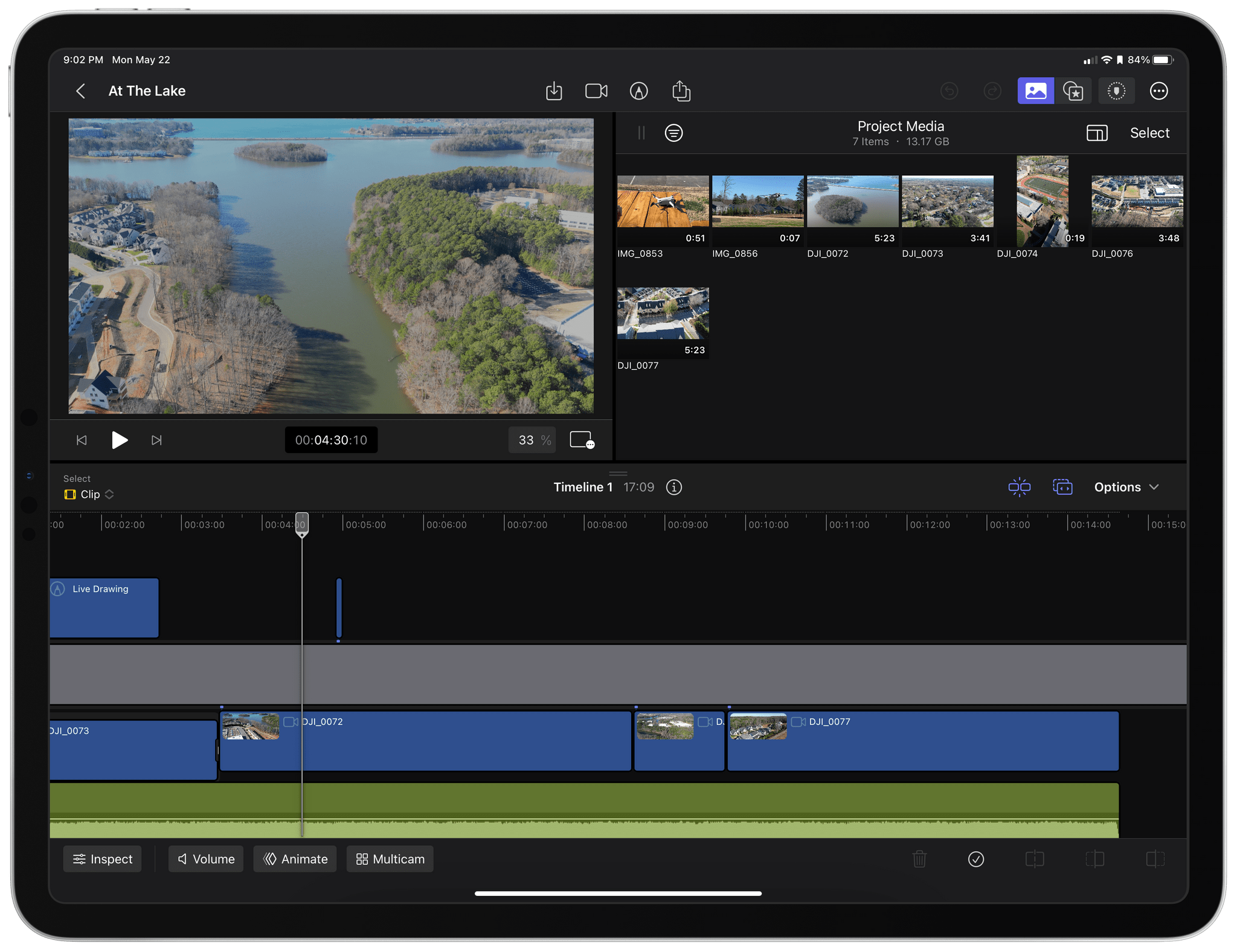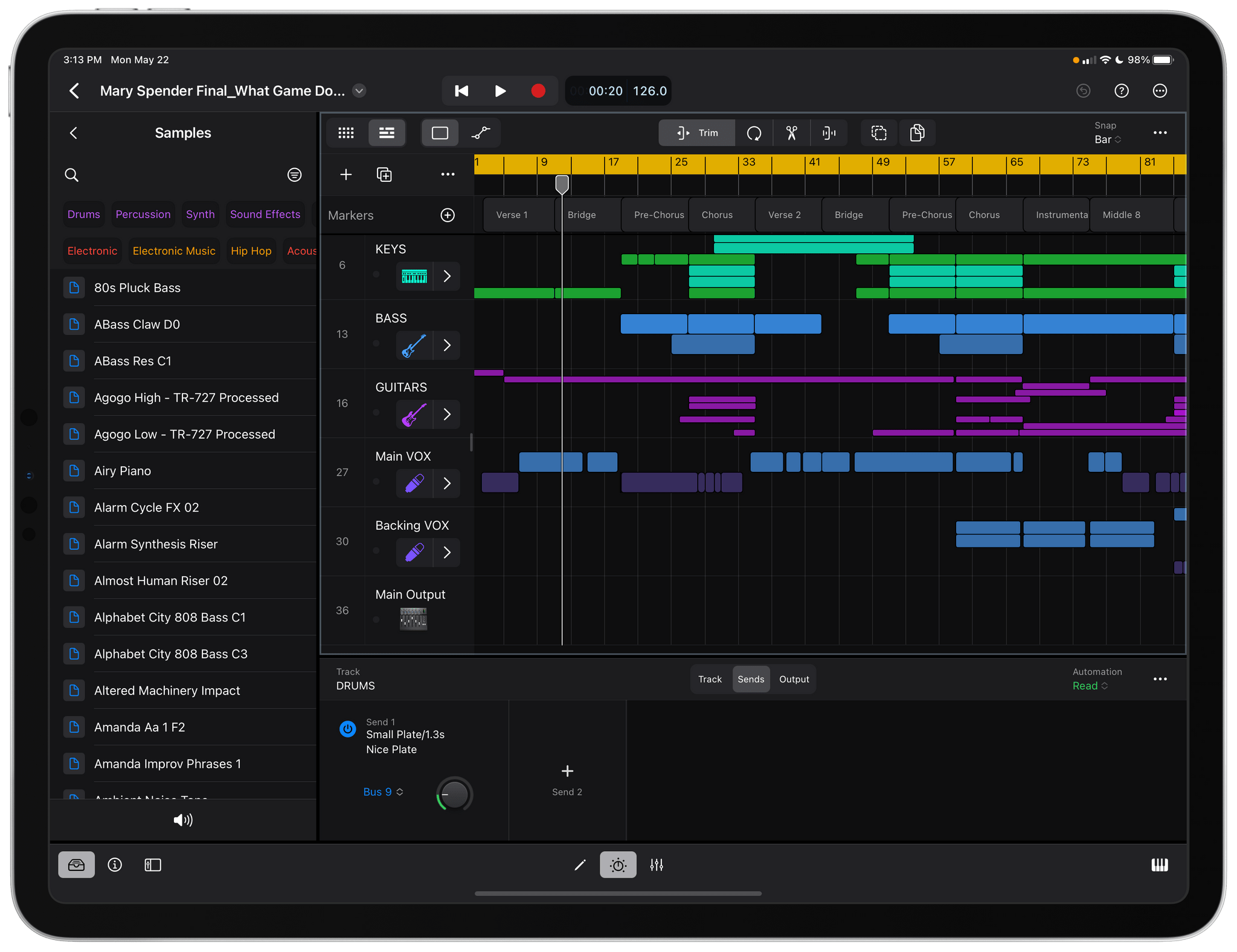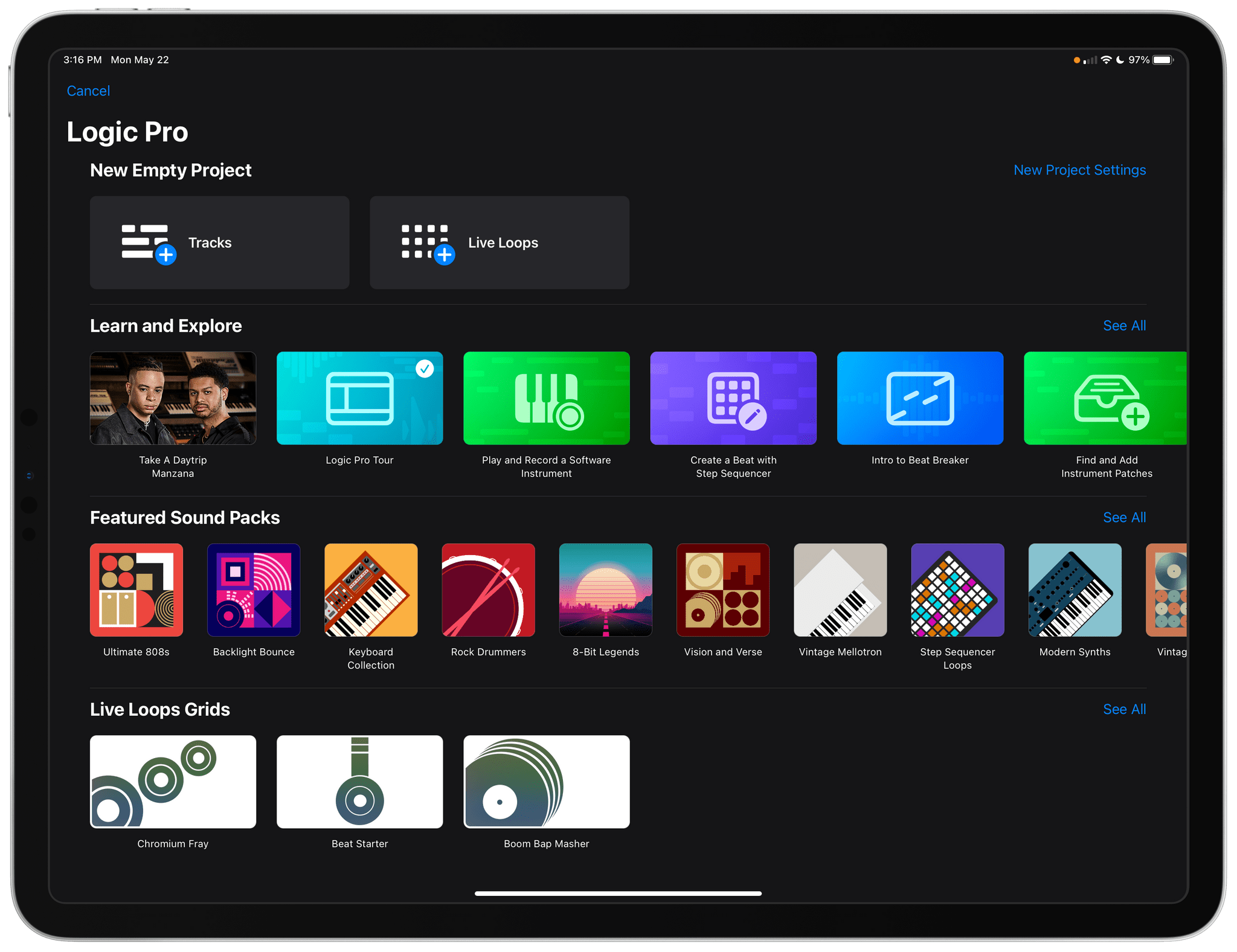Every runner who has used a fitness tracker has a moment at some point that is similar to Victoria Song’s at this year’s New York City Half Marathon, where she was unable to beat her time from the year before:
I’d been running for nearly two hours in freezing temperatures, straight into the wind. The Apple Watch Ultra on my left wrist buzzed to tell me I’d just passed mile nine. On my right wrist, the Garmin Forerunner 265S said I’d only run 8.55 miles. A short-ish distance ahead, I could see the official mile nine marker. I had no idea which distance was “true.”
As someone who has had a borderline obsessive relationship with tracking personal fitness metrics at times, I can relate to wondering about the ‘true’ distance of a run. If you run the same route over and over, you’d think the distance would always be the same, but it’s not. As Song explains in her story for The Verge, the truth is much more complicated:
Altogether, the additional L5 signal is cross-referenced with data from Maps and Wi-Fi for what Mayor calls hyper-accurate GPS. It’s important to maintain a healthy skepticism, but it’s hard to argue that this method doesn’t deliver freakishly accurate location data. For instance, the Ultra (plus Series 8, SE, and any watch running watchOS 9) can automatically detect when you arrive at a running track. It also knows which lane you’re running in without calibration. If I hadn’t tried it out myself — multiple times, mind you — I’d be inclined to think it’s too good to be true.
Ultimately, Song attributes her slower 2023 time to the mental exhaustion of losing her mother to ALS in 2021. Her story is an excellent reminder that humans are complicated. We’re not robots, and although the data collected by our devices can help us become fitter, they can’t track everything, so it pays to listen to your body as well as your gadgets.


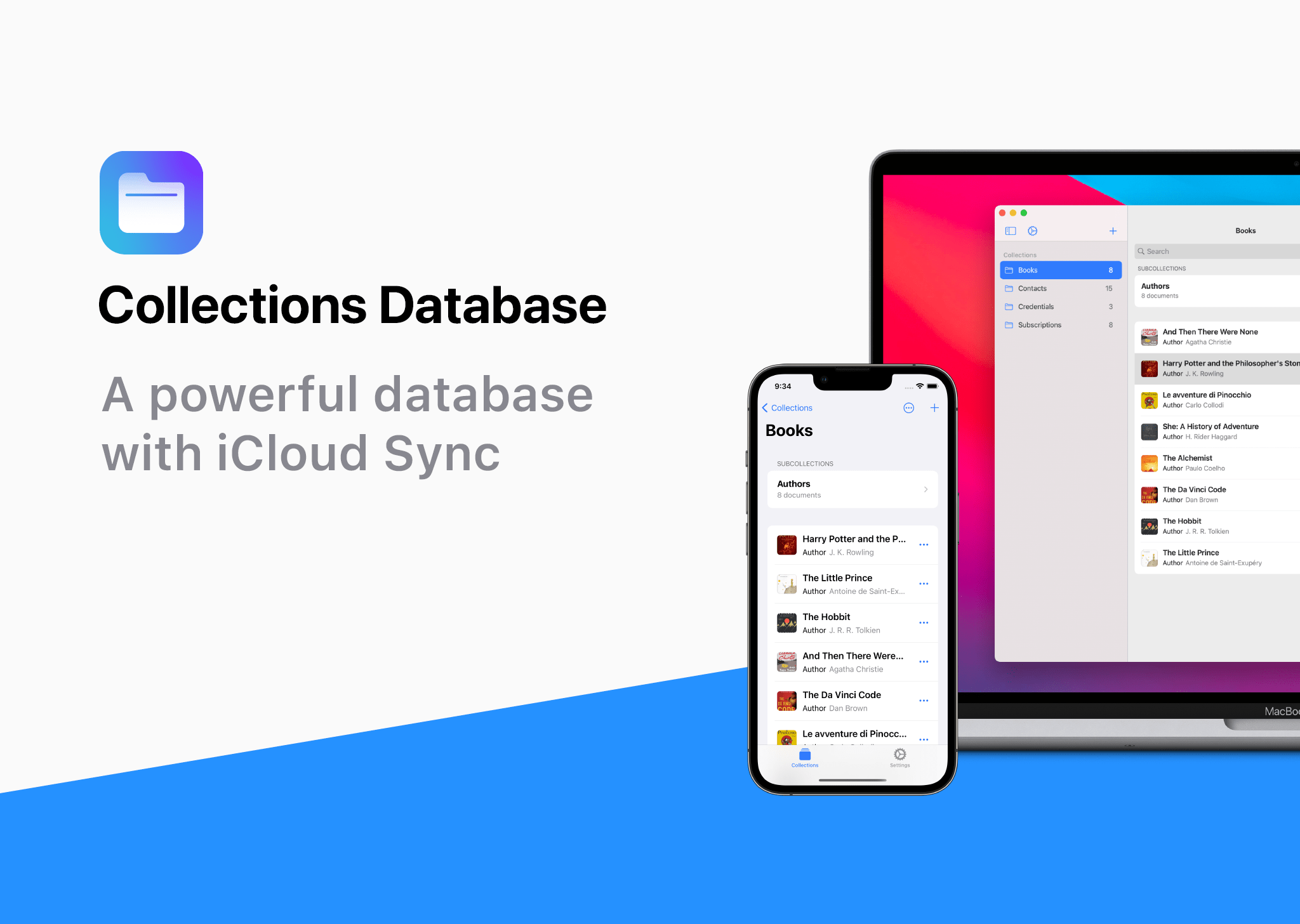
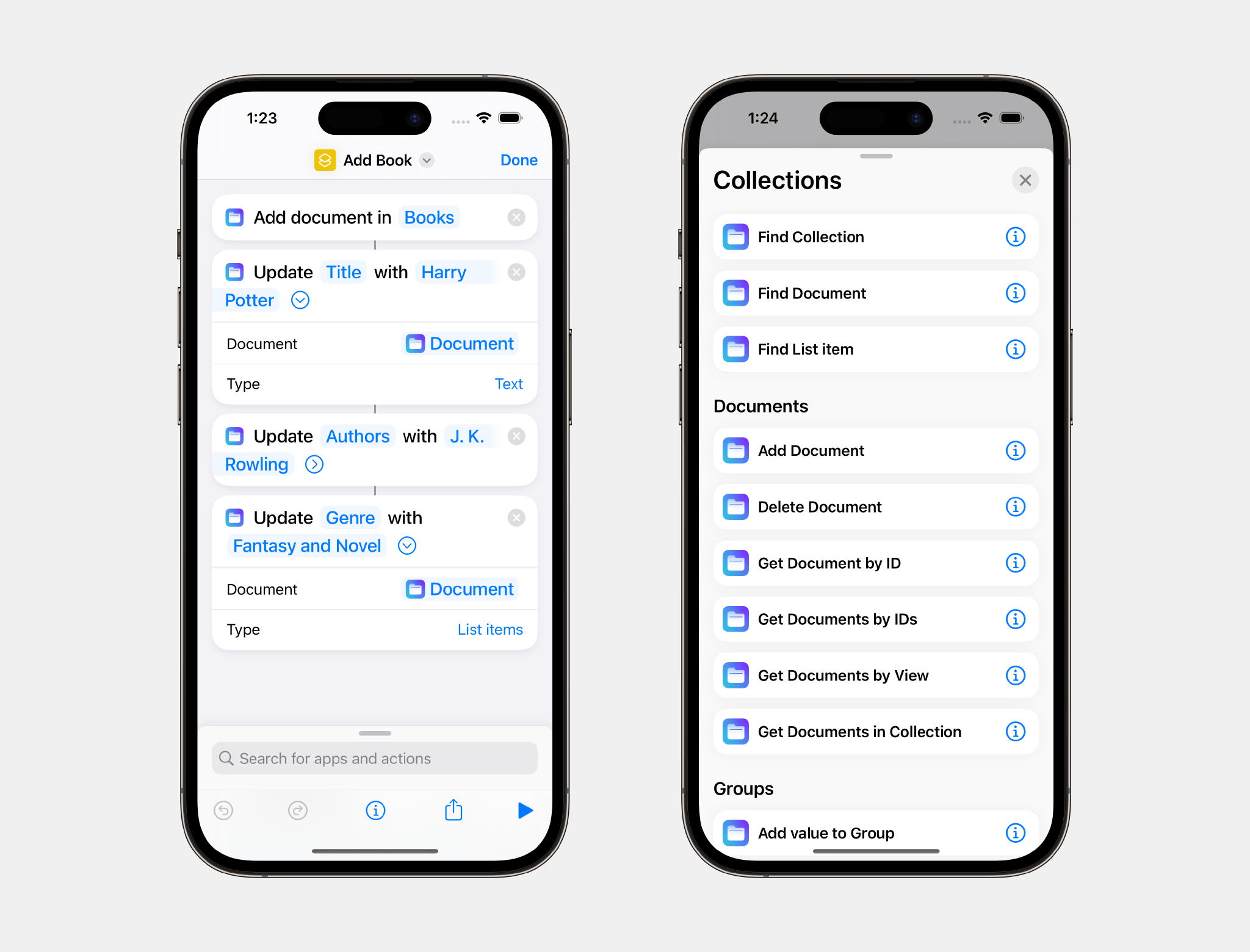







](https://cdn.macstories.net/banneras-1629219199428.png)