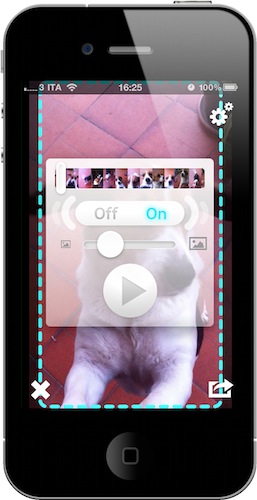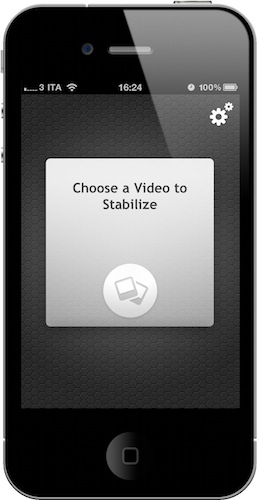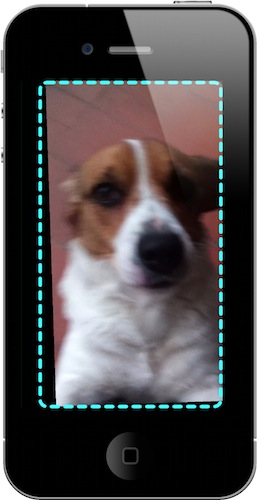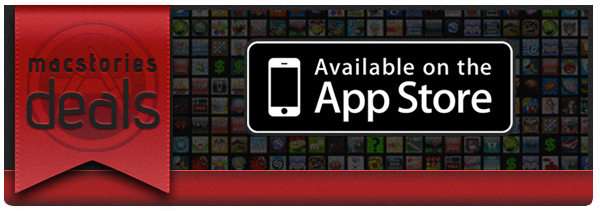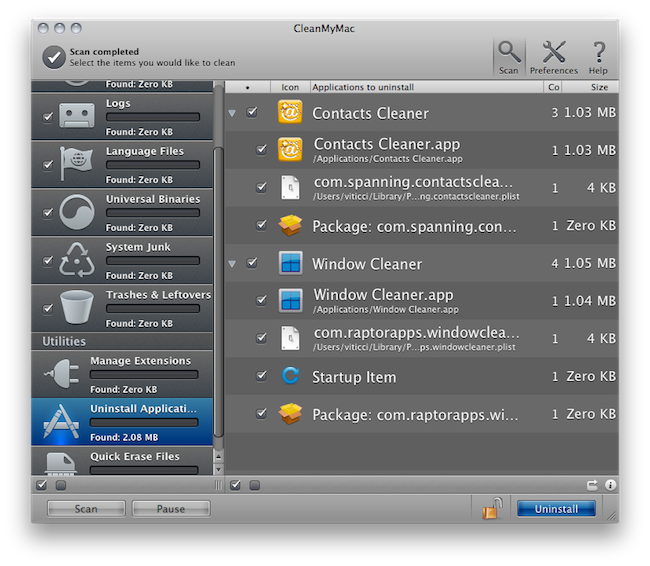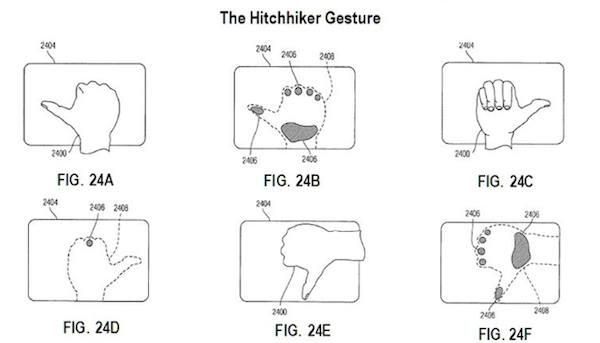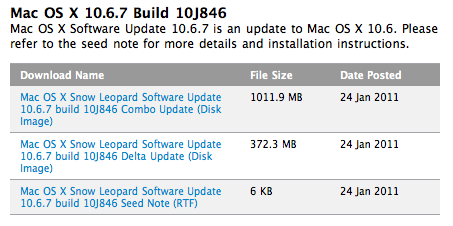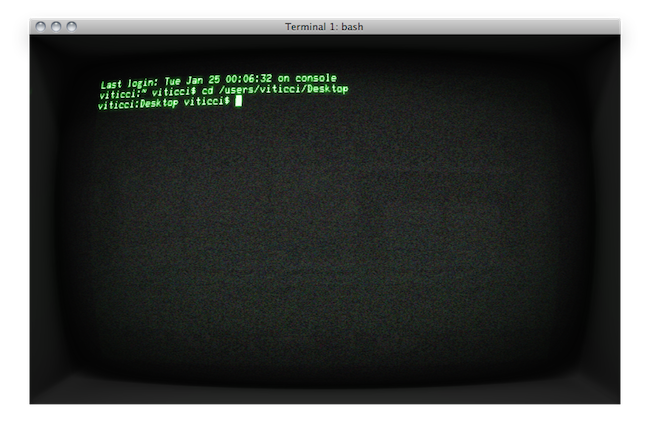In the past, there have been a couple of times I wished that video I shot with my iPhone turned out to be stable. Camera shakiness, in fact, is the first problem for users addicted to shooting flicks with their mobile devices; and especially in situations when you need to be quick to capture a special moment, you’ll be disappointed to find out the video is un-watchable due to your not-so-stable hand. Whoever hasn’t experienced this at least once either has non-human hands or uses a tripod.
Movie Stiller, a new app from Creaceed (the same developers behind Prizmo), aims at helping you get better videos by stabilizing the ones you have in your Camera Roll. Once you fire up the app, choose a video and wait for Movie Stiller to load it and compute it; in the Settings, you can set a stabilization strength, a default scale and process rotation. Movie Stiller works like this: the more you stabilize a video to avoid shakiness, the more Movie Stiller will add black borders around the current frame. You can then make the image bigger to avoid borders, but that will let the video lose some details. Thus the need of achieving an optimal setup depending on each video. In my tests, I’ve found the app to work fairly well with videos that had “average shaking”. Don’t expect to optimize your adventurous tornado shoot with Movie Stiller.
The UI of the app is minimal, but stylish. A few taps are needed to get through the stabilization process and you can also export directly to the Camera Roll once it’s finished. Overall, it’s a pretty nifty app to enhance the quality of videos that “could have been better”. Get it here at $2.99.