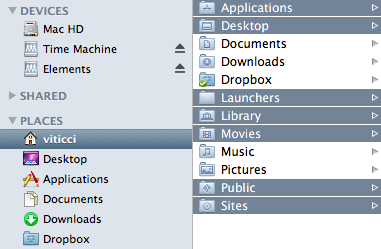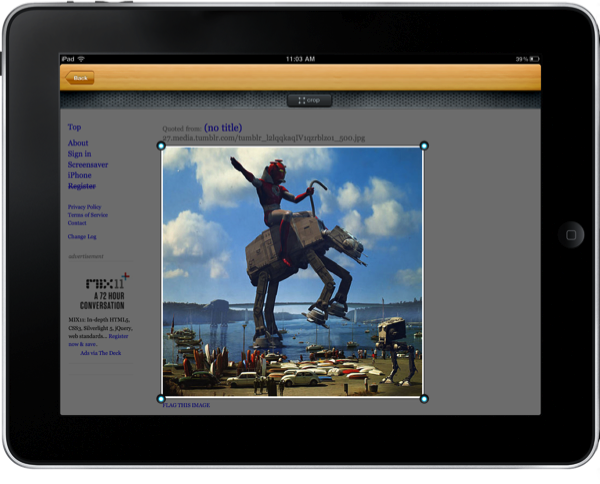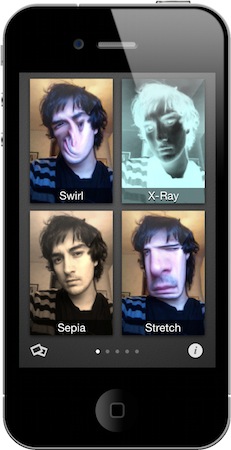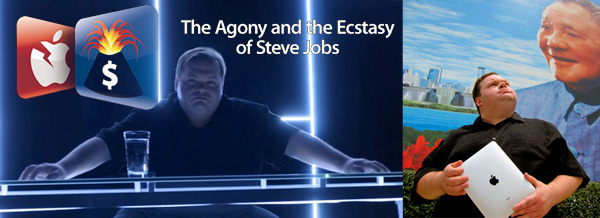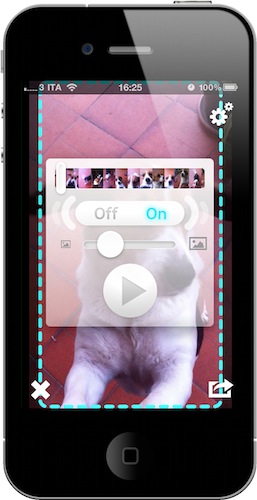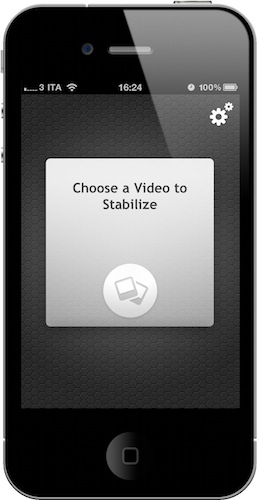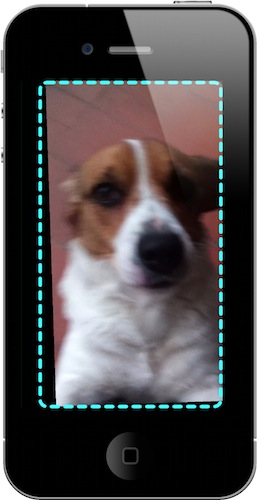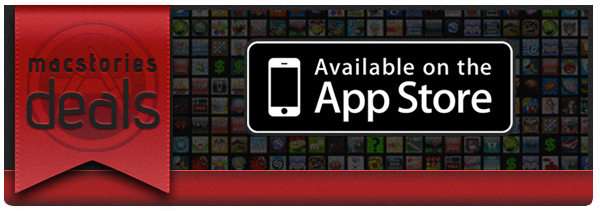I should have seen this coming. With iOS 4.3 rumored to introduce Photo Booth-like features for FaceTime or the Camera app, a developer created a full-featured alternative to Photo Booth that’s called FaceMan and it’s available now in the App Store at $0.99.
Put simply: FaceMan is great. It comes with 20 effects from the most popular Squeeze and Bent to a geek’s dream like Broken TV and LED; it’s got a slider to adjust the strength of effects; it can do both photos and videos WITH effects applied. Videos don’t have audio right now, but it’s coming with the next update, almost ready to be submitted to Apple. The interface is clean and polished, supports the Retina Display and you just need to flick through pages of effects to pick one and snap a picture. I did, and the terrible result can be viewed in the screenshot above. Full effect list includes: Swirl, X-Ray, Stretch, Heat, Sketch, Sepia, Dent, Led, Emboss, LightTunnel, Bulge, Squeeze, BrokenTv, Mirror, Toon, BlackAndWhite, AsciiArt, ModernArt, 100Me and NightVision.
Last, you can share photos on Twitter, Facebook, email and Tumblr. The app has a dedicated album to view all the photos and videos without having to open the iOS camera roll. I don’t know what else will Apple add in their own Photo Booth app, but FaceMan is an excellent alternative, available now. And it does videos. Go get it.