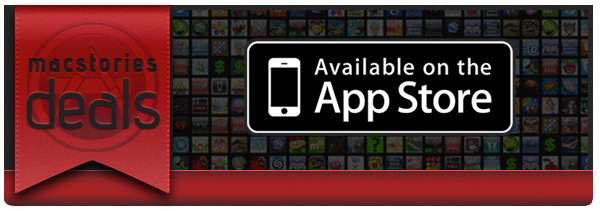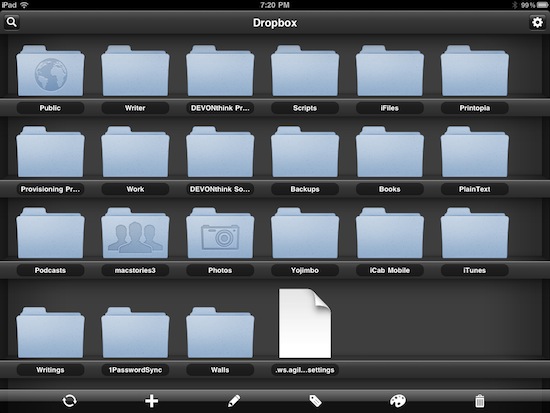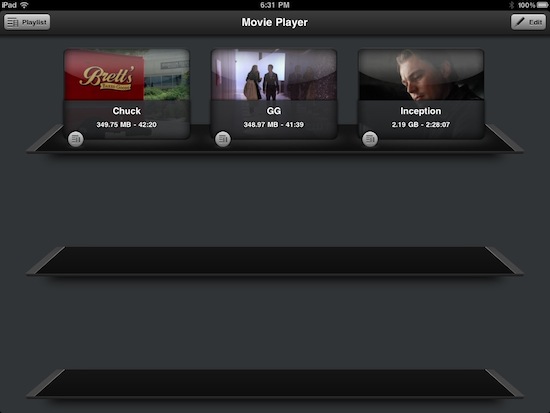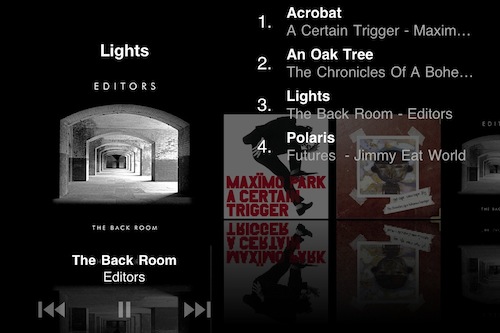As news spreads about Verizon’s unlimited data plan being available for the iPhone, AT&T could fight back by rewarding previous customers (who had an unlimited data plan before AT&T’s new policies took effect) with the option to subscribe to an unlimited plan. For AT&T customers who switched off the unlimited data plan, they’ll have the option to attain it once again.
From the Associated Press,
Verizon Wireless will start offering the iPhone on Feb. 10 with a draw that AT&T no longer offers to new subscribers: a plan with unlimited data usage. But The Associated Press has learned that some AT&T iPhone users on limited plans won’t need to move to Verizon for unlimited data.
In an unadvertised loophole, AT&T Inc. has allowed subscribers who have had an unlimited data plan in the past to switch back. That includes anyone who had an iPhone before June, when the limited plans took effect.
You’d never see this kind of fighting over an Android phone - I don’t see AT&T extending their policies for the upcoming Motorola Atrix, which has a laptop dock available for greater productivity. Clearly the iPhone is more important to these carriers than its competitors. Between AT&T changing eligibility dates, and their previous mudslinging before the iPhone 4 launch, AT&T is vying to keep customers on their network.
But why is AT&T worried? While it isn’t clear to the public yet on how Apple will update the iPhone 4 on Verizon, customers can expect that the next generation iPhone will appear on AT&T’s network this summer. Does AT&T know something we don’t? Customers may stick around on AT&T just to have the latest hardware: I don’t expect many to pay a large termination fee on AT&T when Verizon launches their iPhone 4 - that switch would more likely happen when those contracts finally run out. I’m not in the camp that exclaims AT&T would suddenly lose a massive base of their customers…unless Verizon would get the next generation iPhone at the same time as well. I doubt it: I’d like to think Apple purposely misaligned their launch dates between carriers so Apple could maintain (and protect) their relationship with AT&T, while carefully extending their phone to a base of new customers. It’s not AT&T that should be worried about mass defection, it’s Android manufacturers selling phones on Verizon that should be worried.
[Associated Press via MacRumors]