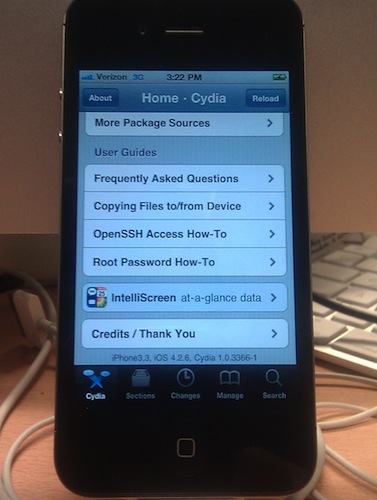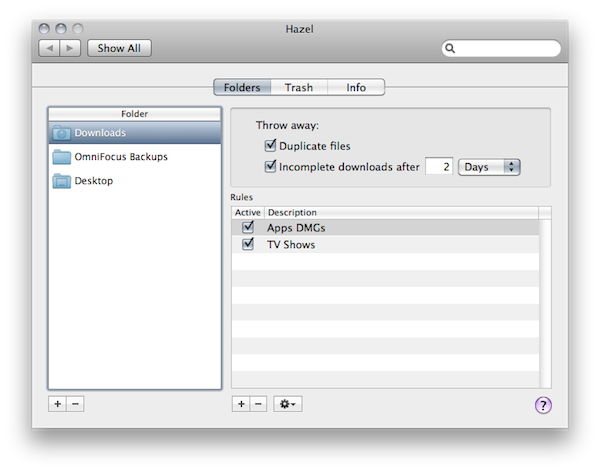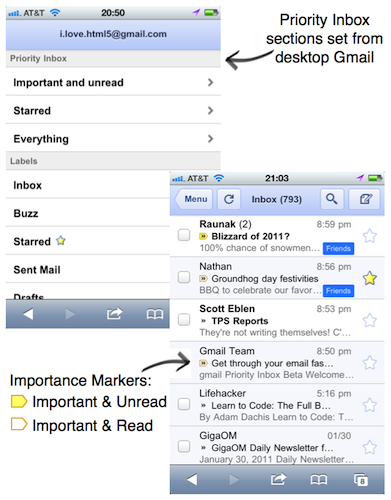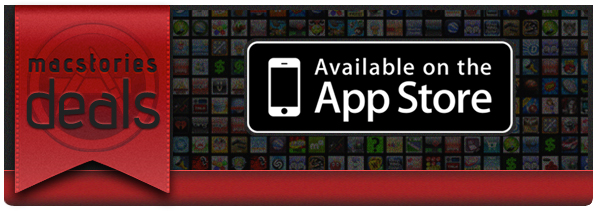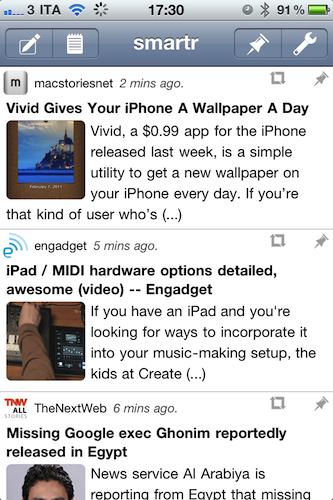Well, that was fast. The Verizon iPhone has started arriving today to some people who pre-ordered it and it looks like the device has already been jailbroken. As you can see from the photo above, the iPhone is running Cydia and it clearly says “Verizon 3G” in the status bar. We guess the special iOS 4.2.6 version the iPhone is running was jailbroken through Greenpois0n, and a new version of the jailbreak tool with official CDMA iPhone support should come out soon.
So fear not, Verizon iPhone owners: you too can have Cydia. And by the way, here are some apps and tweaks you should install. [via]