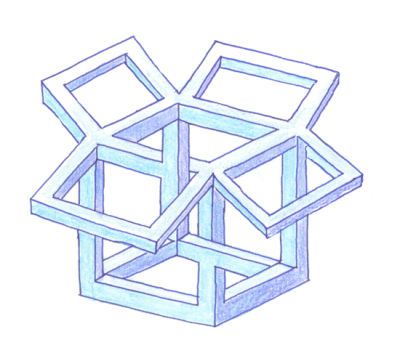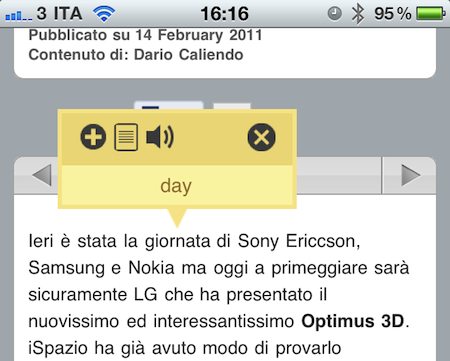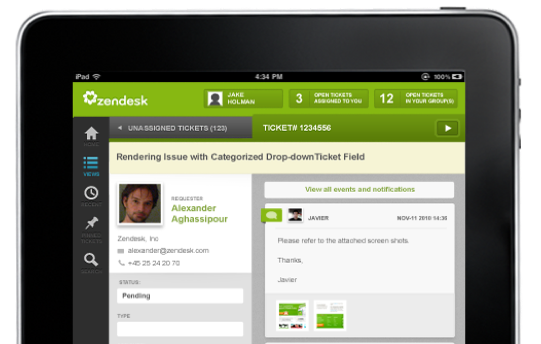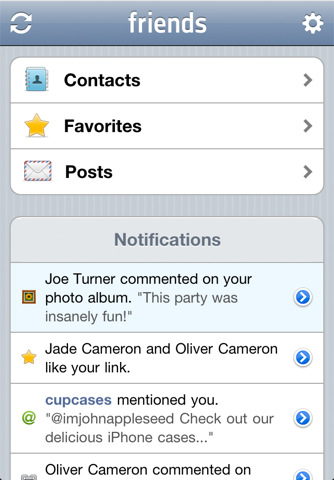Happy Valentine’s Day lovebirds! Here are today’s deals on iOS, Mac, and Mac App Store apps that are on sale for a limited time, so get ‘em while they’re hot!
#MacStoriesDeals - Monday
How To: Send Any Webpage From iOS To Your Mac Browser
Yesterday, I asked on Twitter if there was an easy way to send a webpage from the iPhone to the Mac. Currently, there are several iPhone apps that allow you to get links from your Mac browser onto the iPhone or iPad: most of them either work with a bookmarklet or browser extensions that, with just one click, let you “push” webpages to iOS. Apps like Handoff (review) and Push The Page even work remotely with the iPhone on a 3G connection. But the other way around, iOS to Mac, is not just as easy to achieve.
In my Twitter poll, many followers recommended AirLink, a web service that, once installed on the Mac and iOS, allows you to send an receive webpages remotely. AirLink, however, requires you to visit a special webpage on your browser to retrieve the link you have shared. What I’m looking for, and what I’m sure others like me have dreaming of for a while, it’s a simple system that allows me to send with a few taps any webpage from the iPhone (on WiFi and 3G) to the Mac, and have a new browser tab open on the desktop. So when I get home, I’ll find the link I shared on iOS ready in my browser. It turns out though, this “simple system” wasn’t so simple to achieve but now, thanks to the help of my friend @MisterJack, I think I’ve got something here that just works and does exactly what I need. Most of all, it requires three taps to be activated. Read more
Intego’s Free Antivirus for Mac Gets 500K Downloads in 30 Days
In its first month of downloads, Intego’s VirusBarrier Express, which is being distributed exclusively on the Mac App Store, has racked up an impressive 500,000 downloads. VirusBarrier Express is Intego’s free antivirus and anti-malware offering that claims to protect Mac users from viruses, Trojan horses and other malware, including Windows malware that could be accidently passed on.
iOS Developers Making Leap to the Mac→
iOS Developers Making Leap to the Mac
Chris Foreman at Ars Technica reports about several iOS developers porting their apps to the Mac App Store:
These developers warned, however, that it wasn’t fair to make direct comparisons with the iOS App Store at this early stage. For one, every iOS device has access to the iOS App Store, while only those who applied the Mac OS X 10.6.6 update can access the Mac App Store. And, as Crawford pointed out, there are more iOS devices in active use than there are Macs.
Frampton compared initial sales volumes to the early days of the App Store on the iPhone. “The overall size of the market seems very similar to the early days of the iOS App Store, and in fact I get a very distinct feeling of déjà vu,” he said. “The Mac App Store market may never catch up, but it certainly has a lot of room to grow.”
“Sales tend to eventually level out and that’s yet to happen on the Mac App Store,” Comi agreed.
As more users upgrade to 10.6.6 (a friend of mine ran Software Update a week ago, almost a month after the Mac App Store introduction), there will still be a considerable userbase stuck on previous versions of Snow Leopard. That’s the problem with the Mac App Store coming as an “add-on” to the OS. However, I believe that, in the end, apps will be the reason why these people will be “forced” to upgrade to the latest SL version. The more great apps are released in the Mac App Store, the more people will say “Hey, maybe I really need to update”.
It’s not the Mac App Store as a “feature” by itself, it’s the ecosystem of a platform for great software.
Steve Jobs Kicked In The Face In LG Optimus Pad Promotion
The LG Optimus Pad promo was just another boring tablet video that was more effects than awesome product showcase. At about a minute in, however, any morning coffee drinker would have instantly rewound the tape only to ask, “Did I just see get Steve Jobs get pummeled in the face?” We’re not kidding: In a mock game of Street Fighter (apparently called Spec Fighter), Optimus starts the match with a swift flying kick and stomach punch to none other than Apad, modeled after Steve Jobs. Tasteless? Of course. I mean, they didn’t even show the part where Jobs used his Hadouken. Video from CrunchGear after the break.
Tap-Translate Does Inline Mobile Safari Translations
Tap-Translate, a $1.99 universal app by developer Ronen Drihem, brings an interesting approach to translations on iOS, and more specifically in Mobile Safari. Tap-Translate, in fact, isn’t exactly an “app”: it’s an app whose only function is to let you install a bookmarklet in Safari that will let you tap on a word on any webpage to get an instant translation inside a cute yellow popup menu.
It works like this: once you’ve followed the steps provided by the app to install the bookmarklet (which allows you to choose from a variety of languages), you’ll find the bookmarklet in Mobile Safari (works on any iOS device, but I’ve also tested it in Chrome and Safari on the desktop) ready to give you inline translations on tap. The translation’s popup allows you to “speak” a selected word, or jump directly to the Google Translation page. Tap-Translate can also do entire paragraphs, and be dismissed at any time. It’s fast, easy to use and convenient.
At $1.99 you could argue you’re spending money to install a bookmarklet. The thing is, Tap-Translate works really well and, most of all, it’s integrated with Safari and it’s unobtrusive. Recommended.
Help Desk Service Zendesk Releases iPad App
The web-based help desk service Zendesk has today rolled out a spiffy iPad app to allow companies and their employees to manage customer help desks on the go. The iPad application joins the existing offerings of iPhone, Android and BlackBerry apps that have a total of over 80,000 downloads.
The iPad app contains similar functionality to those existing mobile apps with some additions such as the ability for users to view a real-time list of tickets assigned and bookmark tickets for later response or reference. Zendesk’s CEO Zack Urlocker said to TechCrunch that he believes the iPad app will become their most popular mobile application as companies adopt the iPad in their businesses.
iPhone Nano To Have No Storage? Stream Media and Documents?
A number of reports last week from Bloomberg, TechCrunch and the Wall Street Journal suggested Apple has been working on a smaller and cheaper model of the iPhone 4, which is set for a summer release and will be available alongside the current line of iPhones. The WSJ also reported that, according to their sources, MobileMe will go under a major overhaul this summer to introduce streaming for music stored in iTunes in the cloud. The new MobileMe will be free, and Apple was planning a launch last year. Read more
Friends 1.5 Released, Adds Read It Later Support and Improves Notifications
Friends, the “social contact manager” by Taptivate we reviewed a few months ago, was updated today to version 1.5, which includes a number of highly requested features from users and several optimizations and design improvements to make the app faster and easier to use. Friends, in case you haven’t heard, is an app that aggregates contacts from your Twitter, Facebook and LinkedIn accounts and matches them with your existing Address Book to allow you to always stay in touch with your friends, and find who’s online instantly. The app can serve as a Twitter client and Facebook application, also allowing you to place calls through a custom dialpad UI and organize your contacts in groups and favorites. Friends, overall, is an app built on top of various social networks that’s compatible with your iPhone’s Address Book and doubles as a lightweight client.
The 1.5 update lets you view all your Facebook and Twitter notifications in the main menu – something that was among the top requests from users and that now simplifies the way you can be notified of your friends’ activity in a single place. To streamline the experience, some parts of the UI have been redesigned and a new “mode switcher” in the top toolbar lets you easily navigate across the multiple sections of the app.
Other features in Friends 1.5 include Read It Later support, sync for LinkedIn contacts and “sort by first name”. Lots of bugs have been fixed and the underlying engine improved to be faster and more reliable. Friends is available at $0.99 in the App Store.