On the same day that the App Store turned 15, the Video Game History Foundation released a study that concludes 87% of all classic videogames released in the US are no longer commercially available. The study looked at a broad cross-section of platforms and found that this isn’t a problem that’s limited to one corner of the videogame industry. It’s universal. As a result, a large segment of videogame history is at risk of being lost forever.
The Video Game History Foundation’s mission is to preserve videogame history, and along with libraries, museums, and archives, they’re seeking exemptions from US Copyright law to make game preservation easier. On the other side of their efforts is the gaming industry, which argues, among other things, that commercial re-releases and remasters of classic games are satisfying preservation needs.
That debate is what prompted the Foundation’s study:
It’s true that there’s more games being re-released than even before. But then why does the gaming community believe that so few classic games are still available? What’s the real story here? If we want to have a productive conversation about game preservation, we need an accurate understanding of where things stand right now.
We conducted this study to settle the facts. It’s not enough just to have a hunch. We need hard data.
The results of the Video Game History Foundation’s study tell a different story than the one the videogame industry tells and is one that’s equally applicable to mobile games and apps on Apple’s App Store. Federico and I have written about app and game preservation before, including during the 10th anniversary of the App Store. And while I applaud Apple’s decision to promote classic iOS games as part of Apple Arcade, the Foundation’s study shows that it’s not enough. It’s a start, but for every game that is given a new lease on life as part of Arcade, there are dozens that lie dormant and unplayable.
The problem extends to apps too. Craig Grannell, with the help of Internet sleuths, set out to recreate the list of 500 apps and games that debuted on the App Store as its 15th anniversary approached. Grannell’s Google Spreadsheet currently lists 355 titles, and guess what? By my count, only 43 of those apps and games have live App Store URLs, which works out to 12%, almost exactly the same results as the Video Game History Foundation’s study. Grannell’s spreadsheet may not have been compiled as rigorously as the Foundation’s study, but the point stands: we’re losing access to culturally significant apps and games on the App Store alongside the videogame industry.
That’s why I was happy to see the Video Game History Foundation take the important step of gathering the facts that support their preservation efforts. Its focus is on games, but hopefully, it will help raise awareness about preserving apps too.
A good way to learn more about the Video Game History Foundation’s study is also to listen to the latest episode of its podcast, where Kelsey Lewin and Phil Salvador of the Foundation were joined by Brandon Butler, Director of Information Policy at the University of Virginia Library and Law and Policy Advisor at the Software Preservation Network.









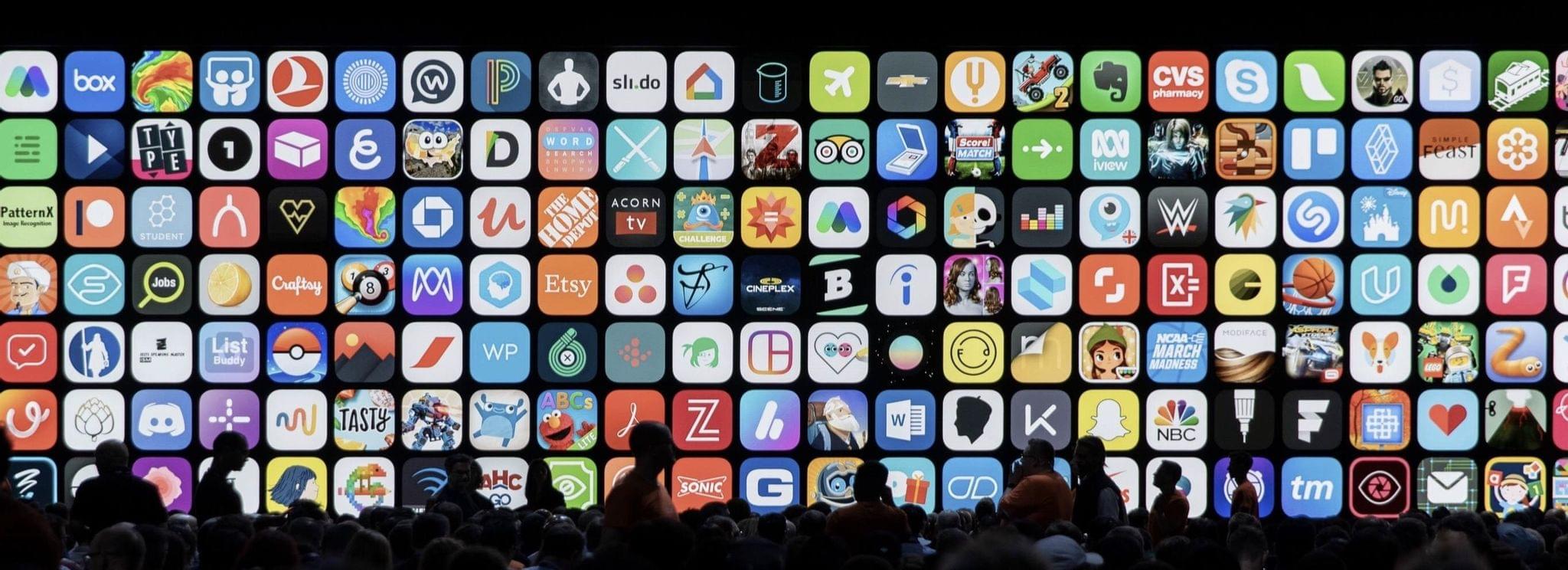
](https://cdn.macstories.net/img_1262-1689203046762.png)
](https://cdn.macstories.net/img_1263-1689203122137.png)
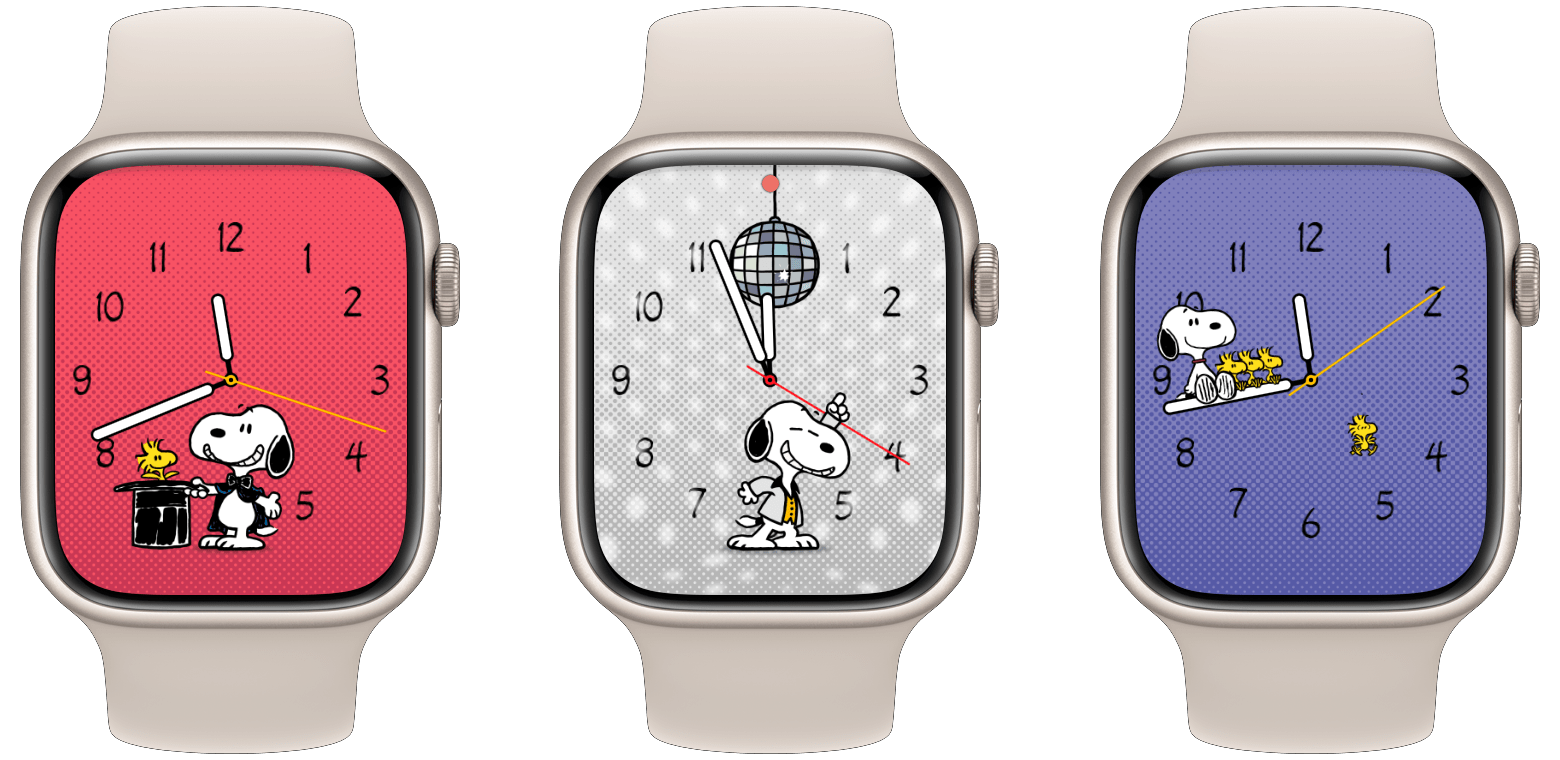
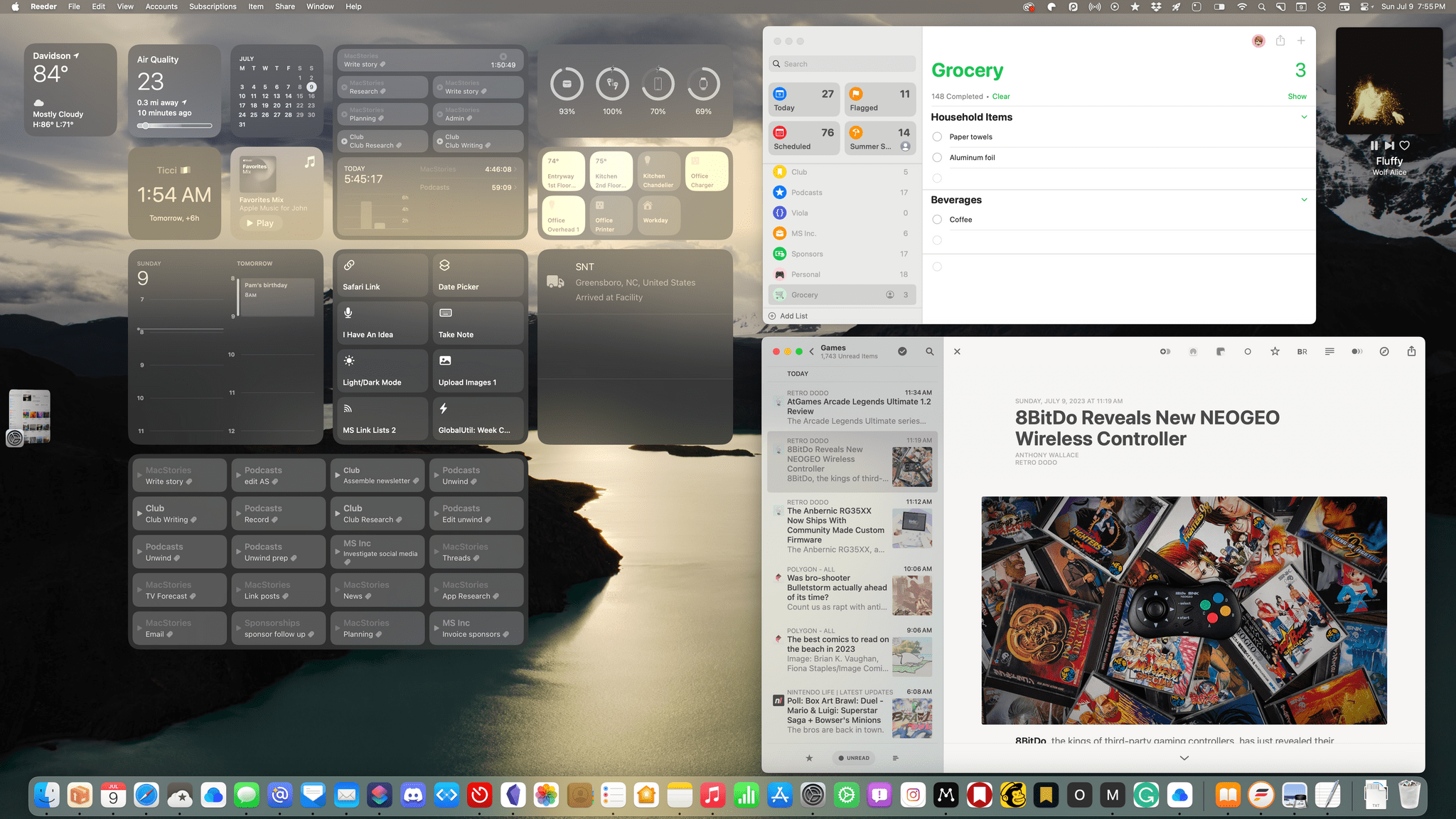
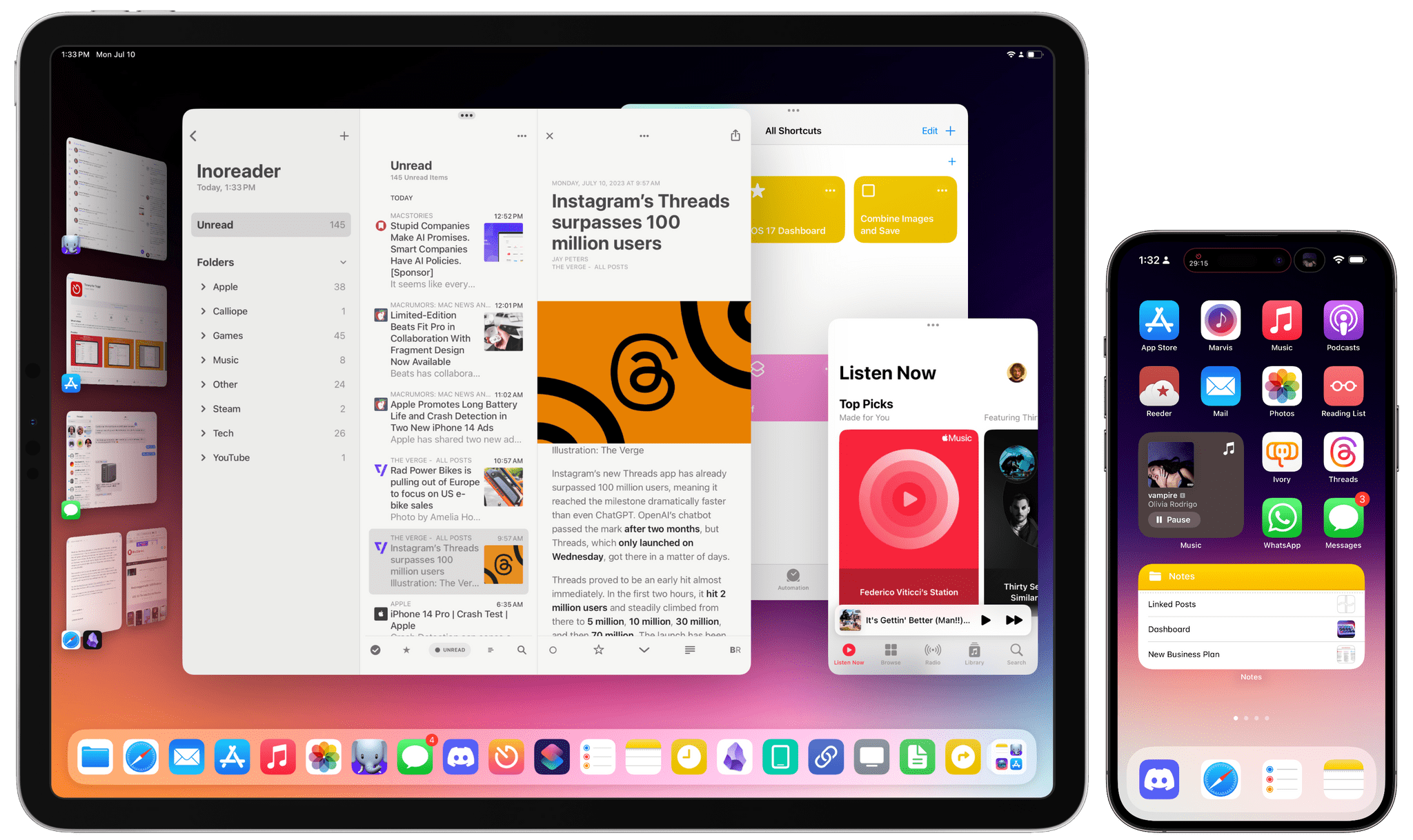
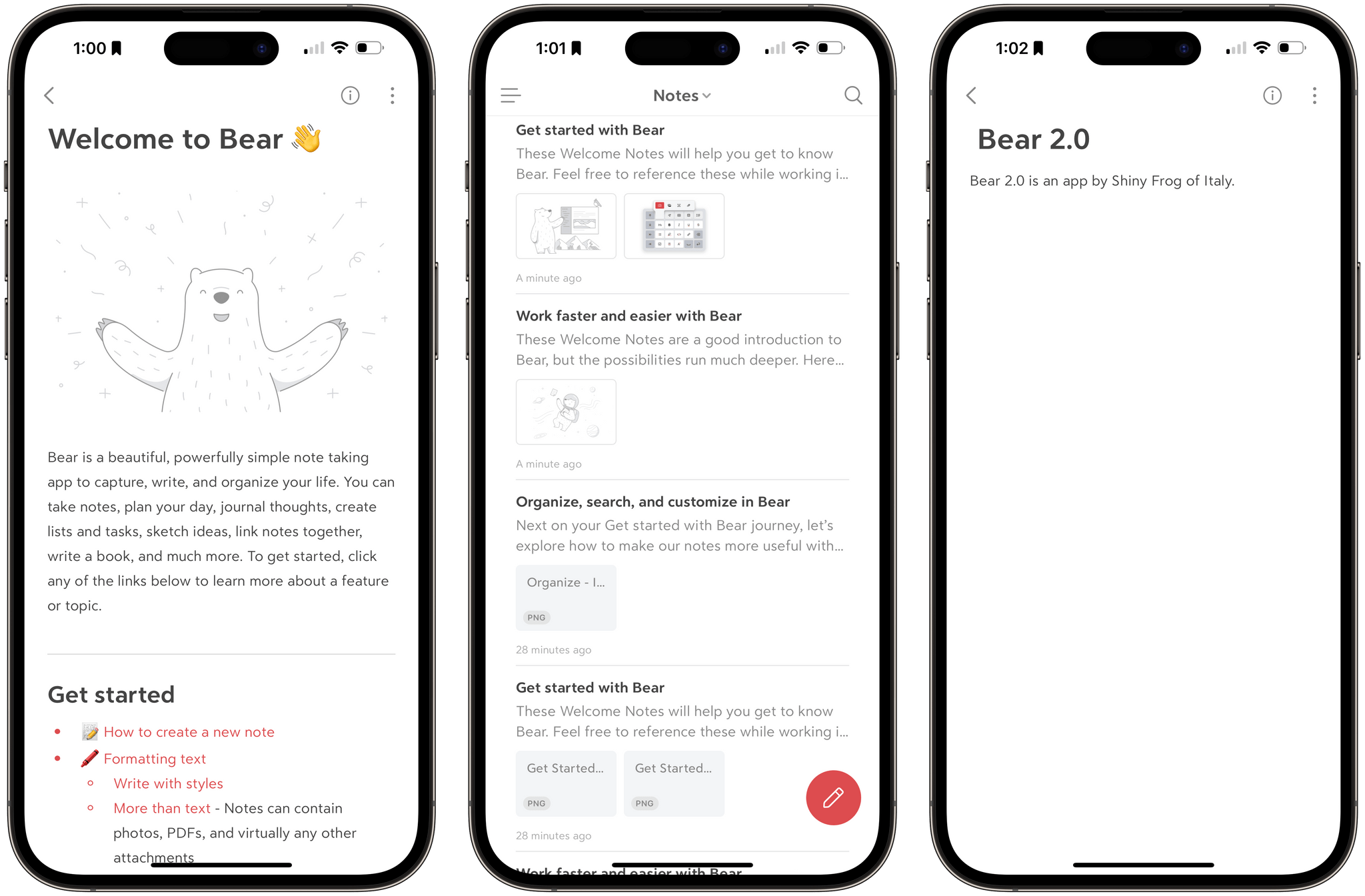
](https://cdn.macstories.net/banneras-1629219199428.png)