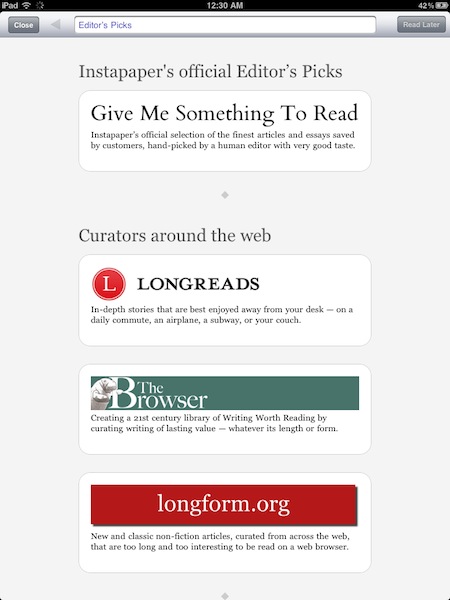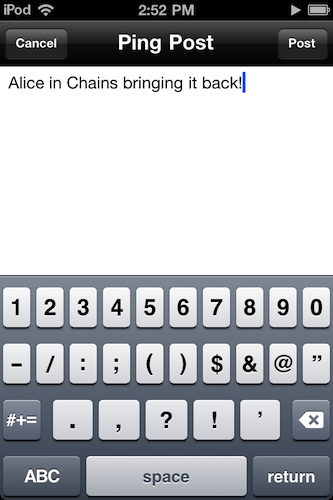Flickpad is an immersive way to browse Flickr and Facebook photos with flickering fingers, and the latest Flickpad update brings an update interface (new app icon and wood background), introduces advanced search capabilities, and brings back Flickr Explore in a grid-tastic format. We reviewed Flickpad a while ago, and it’s still a fantastic way to browse through photos by flicking them off the screen, browsing the latest photos as a slideshow, and to comment on inspiring photographs. You can download Flickpad Pro on your iPad for only $0.99 from the App Store.
Flickpad Pro 2.4 Launches: Visual Updates & The Return of Flickr Explore Grid
Instapaper 3.0 Is Out: You Can Now “Follow” Other Users
Instapaper, the most popular “read later” tool for the web, iOS and Kindle, received a major update a few minutes ago that brings it to version 3.0 and adds a whole social layer to the app. In Instapaper 3.0 you can now follow other Instapaper users to see the articles they “like” (a new name for “starring” an article). You can find friends via Facebook or Twitter through a simple login or directly from your local Address Book.
The app is faster with a new engine that finally grants perfect quality images, and you can now search all articles (the downloaded ones, at least) for title or content. Sharing to Twitter, Facebook, Pinboard, Tumblr and Evernote has also been implemented natively, to work offline as well. This is a great improvement over the previous versions that didn’t let you share articles that easily. I love this new feature.
Other new functionalities include a “smart rotation lock” that can understand whether the change in rotation was accidental or not (it really seems to be working) and several new tweaks in the Preferences and bug fixes. Also, you can browse for articles in-app or choose from the Editor’s Picks recommended list of content.
The app also now has a completely rewritten web browser built in, so you can browse to any website, find the articles you want to read later, and save them directly from the app. And there’s a new Editors browser, featuring the best human curators on the web who recommend great articles for Instapaper reading.
With these great new additions, many customers won’t even need the bookmarklet anymore.
Instapaper 3.0 is a free update available here, and it’s a terrific new version you should go download right away. Check out more screenshots of the iPad version below. Read more
iOS 4.3 Is Jailbroken, Untethered [Video]
Well, that didn’t take long. iOS 4.3 was released yesterday and here comes the first video, courtesy of Daily iPhone Blog, that shows a jailbroken iPad running an untethered 4.3 jailbreak with Cydia installed and working. Build is the final one, iOS 4.3 8F190 and the video looks legit.
We don’t know when a proper jailbreak tool for iOS 4.3 will be released but it looks more like “soon” at this point. Check out the video below. Read more
The HandStand: The iPad Case With A Hand Strap
Similar to the Meglio whose Kickstarter we promoted yesterday, we’d be remiss if we didn’t talk about The HandStand for your iPad. A velcro strap secures the iPad to the palm of your hand, and allows the iPad to rotate a full 360 degrees for comfort and mobility. It offers a slight typing angle with its studded back, and provides full protection against scratches and dings. It might not be as functional in the movie stand or hanging shelf department, but this could be a better alternative for iPad walk-a-roos. You can get one for $49.95 if you’re holding on to your original iPad (an iPad 2 version is coming in the Spring).
In-App Purchases Require Password Reentry for iOS 4.3
According to the Washington Post, Apple iOS 4.3 included a change that requires users to re-enter their iTunes Store password in order to confirm in-app purchases, even if the user already entered their password to download the application. This could be Apple’s answer to all the questions they have received about concerns of children and others buying thousands of dollars of in-app purchases on games such as Capcom’s Smurfs’ Village.
The Cupertino company’s move affects users of its most recent operating system and comes amid growing concern by federal and state enforcement agencies that consumers, including children, were not adequately informed or aware that they were incurring charges on iTunes accounts because of a 15-minute period that allowed for purchases without a password. Apple said its new device software, iOS 4.3, made available Wednesday, will come with a feature that requires a password when purchases are made within an application after it is downloaded.
An Apple spokeswoman said that this change to iOS 4.3 should prevent people without knowledge from ‘accidentally’ buying in-app content.
We are proud to have industry-leading parental controls with iOS,” said Trudy Muller, a spokeswoman for Apple. She said users have always been able to use parental control setting and restrictions of in-app purchases to protect their iTunes accounts from accidental charges. “With iOS 4.3, in addition to a password being required to purchase an app on the App Store, a reentry of your password is now required when making an in-app purchase.
Please remember that that giving passwords to children, or anyone other than you, is considered a bad practice, especially now that they can re-enter them for in-app purchases without asking. Parents: next time you hand an iPad or iPhone to your kids just to “keep them happy and quiet”, think about the consequences; because you can’t blame Apple or any other tech company if your children break the bank.
[via MacRumors]
Apple Rolls Out “Like” & “Post” to Ping for iOS 4.3 iPod App
Announced yesterday but not enabled until a few hours ago, the iPod app on iOS 4.3 got two new features: you can now “like” songs and “post” them to Ping directly from the iPod app on iOS 4.3. We’re not sure right now whether this feature only works with tracks and albums purchased from the iTunes Store or music that matches the exact information stored in iTunes servers (try it with your Amazon MP3s, and let us know if it works), but as it stands now Apple has definitely updated the iPod app remotely to integrate the Ping functionality. It wasn’t there yesterday, and there it is now (see screenshots).
To like or post a song, Make sure to be signed into Ping from the iOS iTunes app. Open the iPod app, tap the artwork to bring up the top toolbar and check out the Ping icons. One is to like a song, one is to post it. Both will show up in your Ping activity stream, also accessible from the iOS iTunes app.
Update: it looks like the Ping buttons only appear in tracks purchased from the iTunes Store.
Your Verizon iPhone Won’t Send iMovies To Your Apple TV Just Yet
The Verizon iPhone might lessen dropped calls, but it’s getting the short end of the stick thanks to the lack of Apple’s latest iOS 4.3 update. Heads up: a note in the iMovie support documents indicate that the Verizon iPhone isn’t compatible with the Apple TV just yet, as sending a movie from iMovie to the Apple TV requires the iOS 4.3 update for your iPhone, as well as the Apple TV Software 4.2. AirPlay has recently been vastly expanded in the iOS 4.3 update, adding support from Photos to other supporting apps, and you’ll need to hold on a little longer if the movie buff in you can’t wait to share home movies on the big screen.
#MacStoriesDeals - HUGE Thursday
So who’s getting a new iPad 2 tomorrow? Here are today’s deals on iOS, Mac, and Mac App Store apps that are on sale for a limited time, so get ‘em while they’re hot!
GarageBand for iPad Now Available
Following the release of iMovie for iPad, Apple also pulled the trigger on the second app unveiled at the March 2 event, GarageBand for iPad. The app is available now in the App Store at $4.99.
GarageBand for iPad features an intuitive interface depicting real music instruments you can play with your fingers and multitouch; with Smart Instruments, users who are not musicians but still want to play music can use the tools provided by the app to easily switch between chords and notes without actually having to precisely know music. For medium to advanced users, GarageBand offers a semi-professional music making and mixing environment with multi-track audio recording, exporting features, touch instruments with a realistic interface for drums, guitars, synthesizers, pianos and many more. GarageBand for iPad really is a full-functional port of the Mac version with the addition of multitouch that allows you, for example, to play instruments at different sensitivity levels thanks to the built-in support for pressure recognition through the accelerometer.
GarageBand looks like a must-have for iPad owners and an app that we’ll thoroughly test next week once we get our hands on the iPad 2. You can find it here at $4.99. Full changelog below. Read more