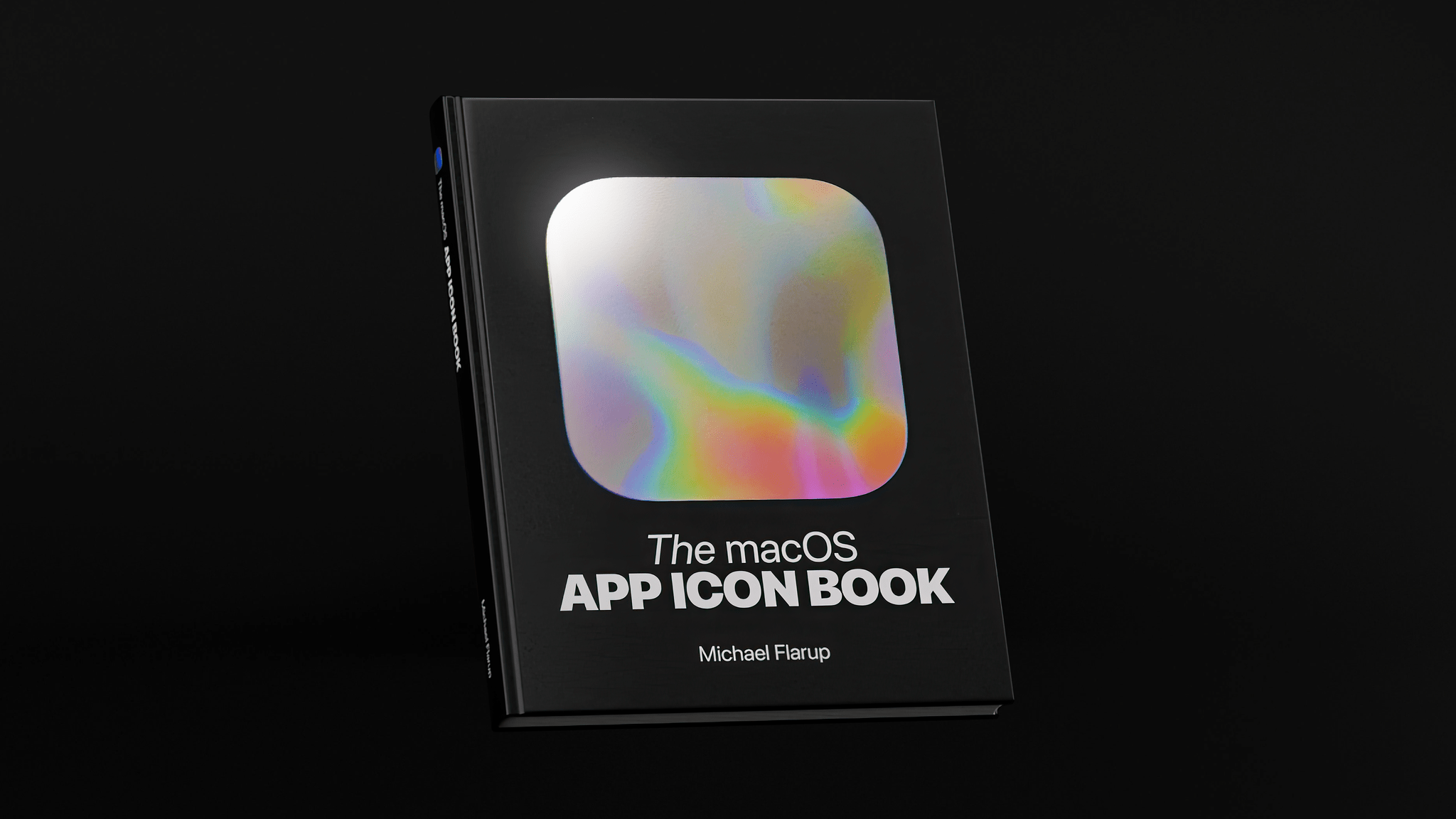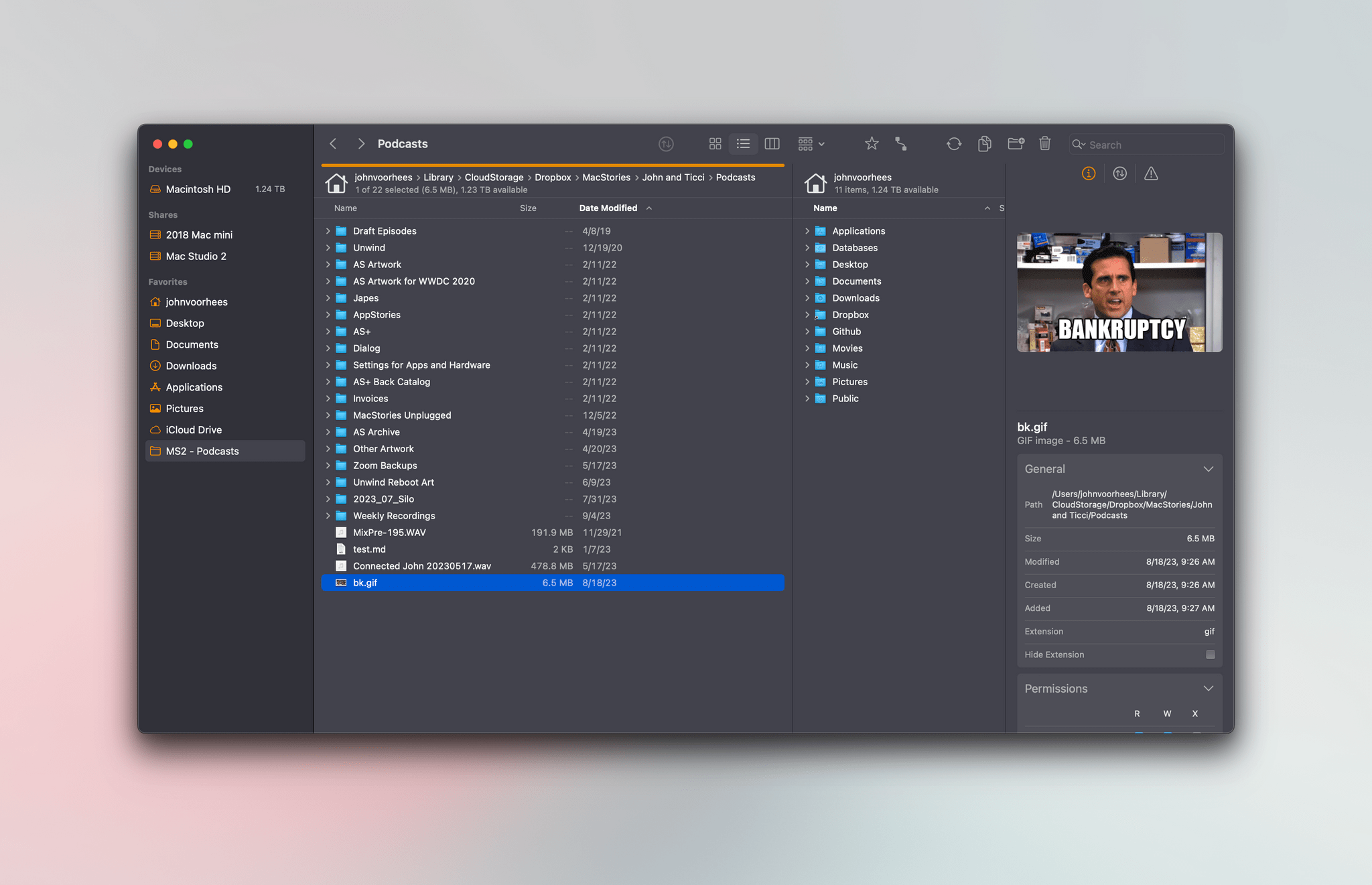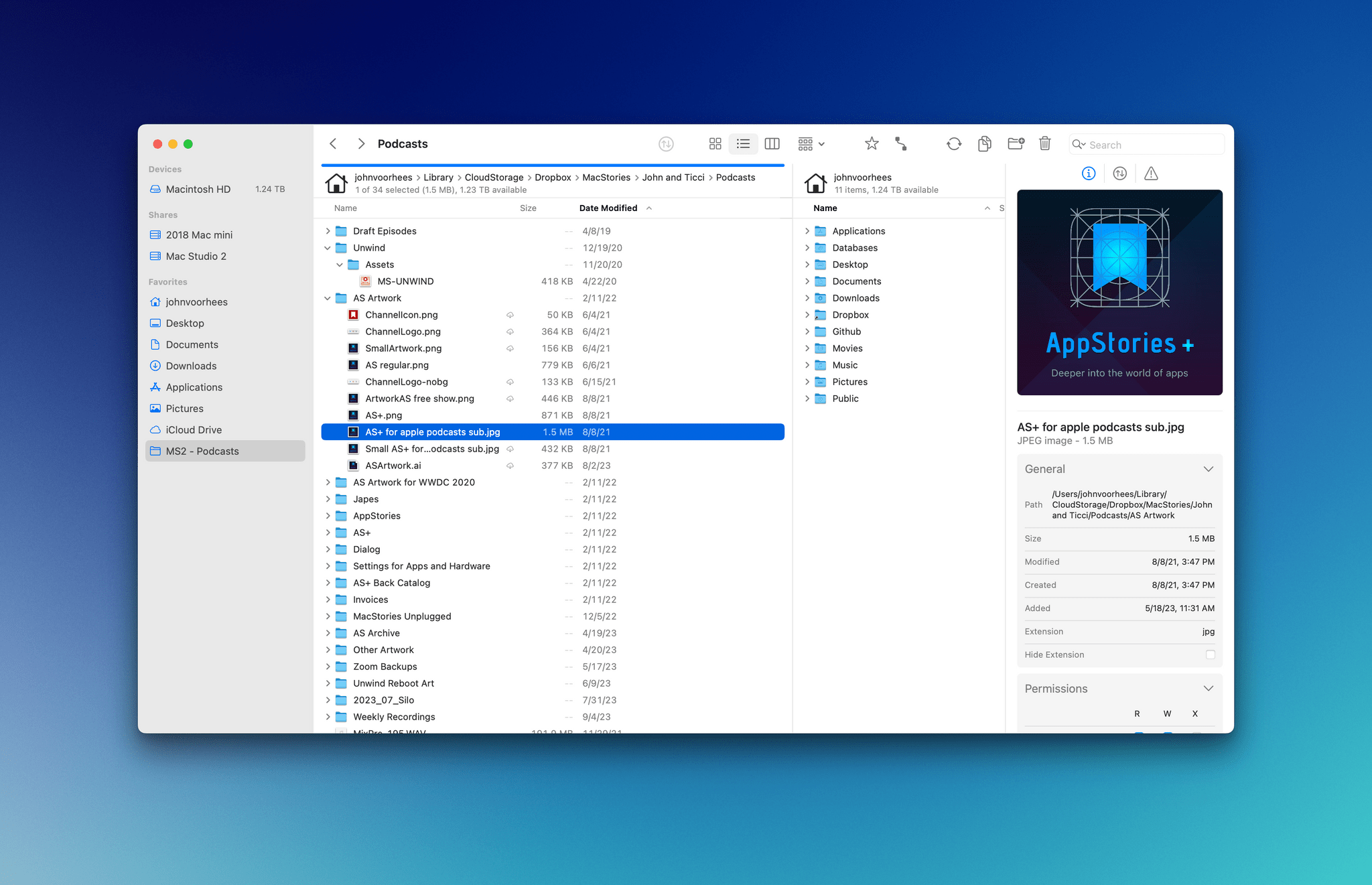Today, Intel announced the next iteration of its Thunderbolt connectivity standard. According to a company press release:
Thunderbolt 5 will deliver 80 gigabits per second (Gbps) of bi-directional bandwidth, and with Bandwidth Boost it will provide up to 120 Gbps for the best display experience. These improvements will provide up to three times more bandwidth than the best existing connectivity solution, providing outstanding display and data connections. Thunderbolt 5 will meet the high bandwidth needs of content creators and gamers. Built on industry standards – including USB4 V2 – Thunderbolt 5 will be broadly compatible with previous versions of Thunderbolt and USB.
Thunderbolt 5 can also deliver 240W of power, a big jump from Thunderbolt 4’s 100W power delivery. Intel says computers and accessories that use Thunderbolt 5 are expected to ship in 2024.
It’s a safe bet that Thunderbolt 5 will find its way into Macs at some point, although perhaps not in the first M3 models. The new connector would allow Macs to drive more and higher-resolution displays and mean faster file transfers, but what I really want to see is a return of Mac eGPU support. Apple’s integrated graphics are great for many tasks, but it’s hard to imagine the Mac ever competing with Windows-based gaming without a boost from an eGPU, and Thunderbolt 5 looks like it would be perfect for that.


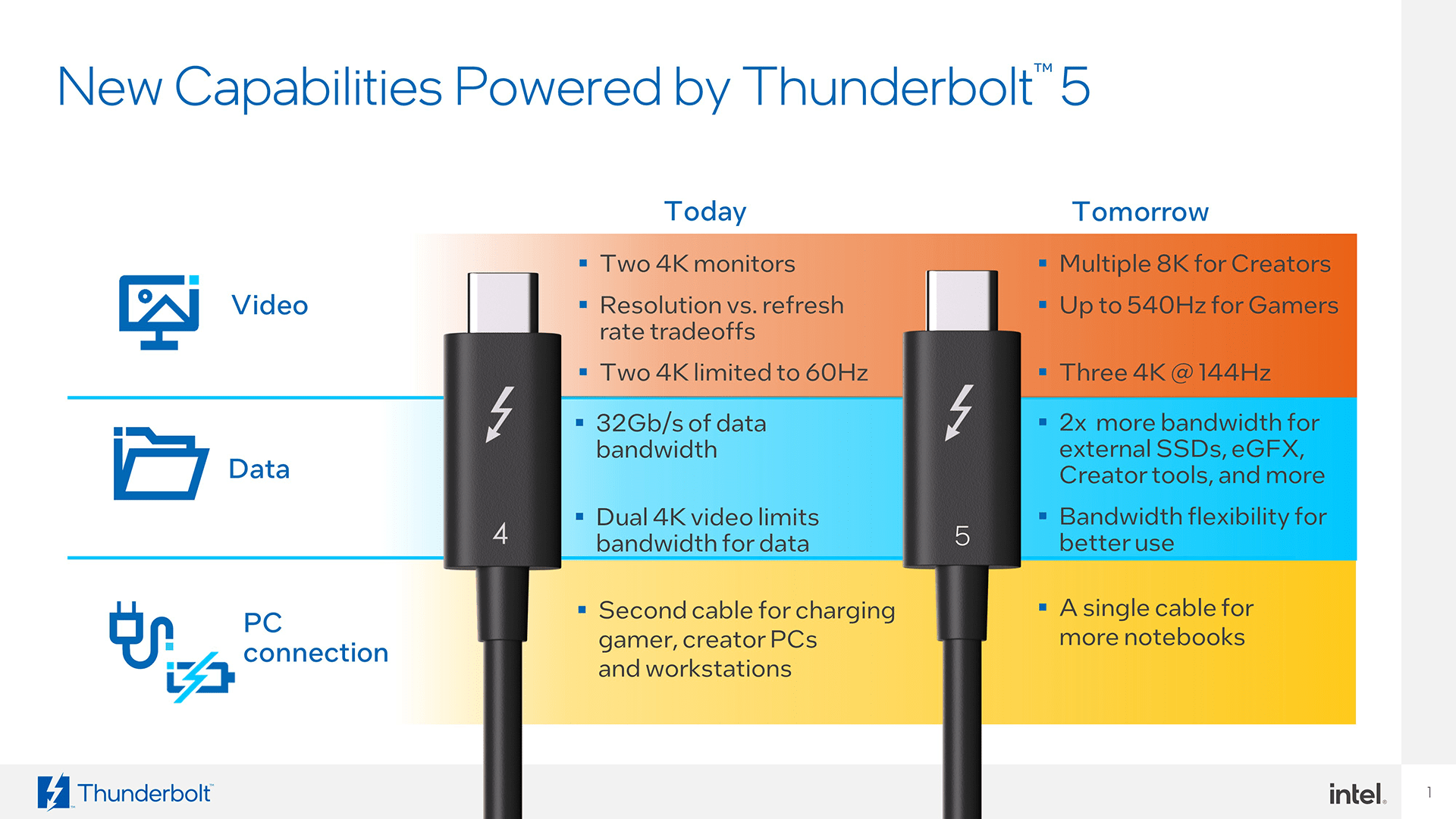







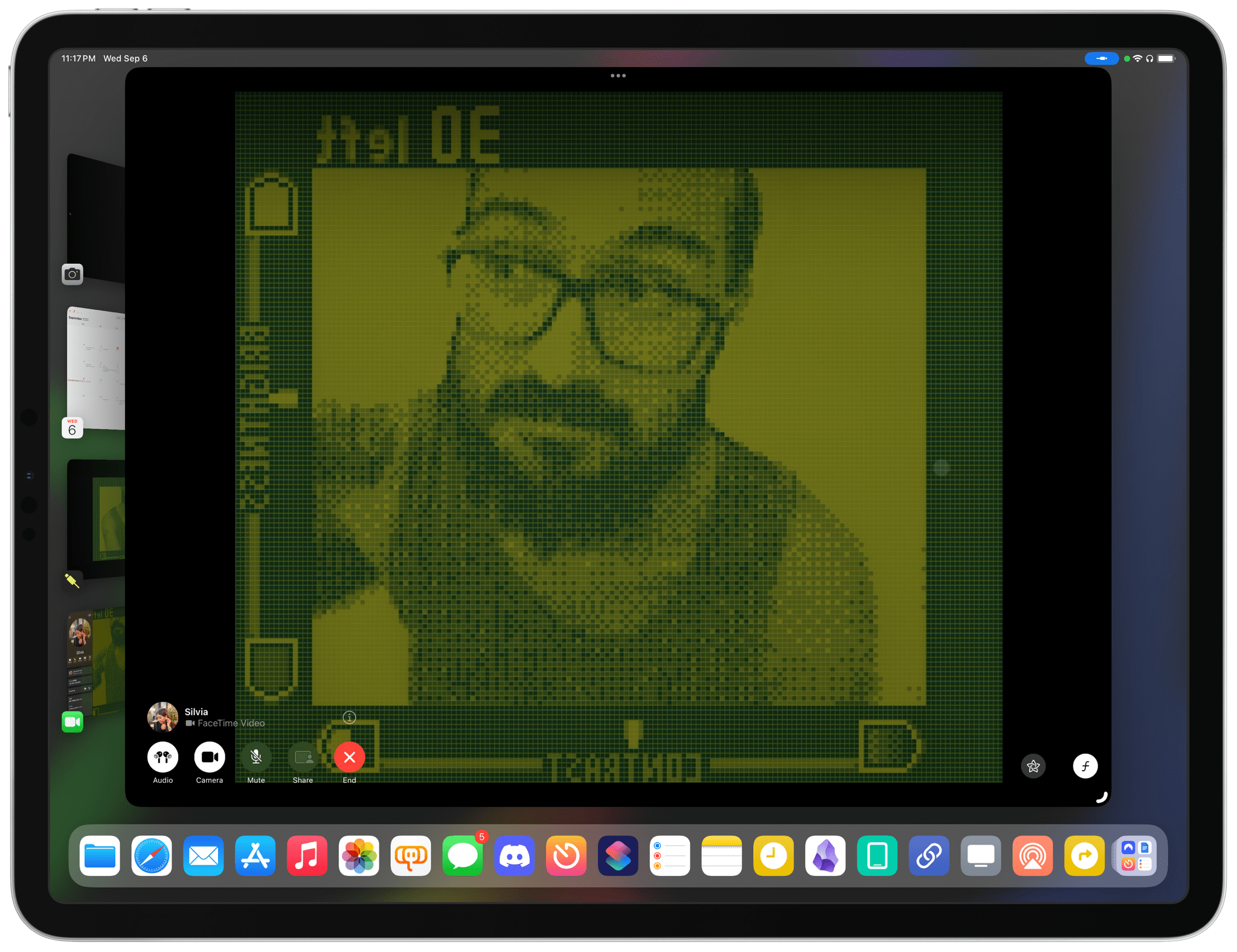
](https://cdn.macstories.net/banneras-1629219199428.png)