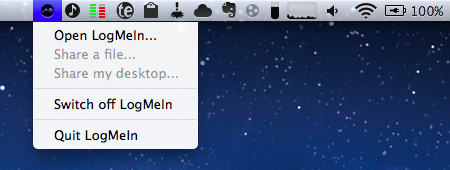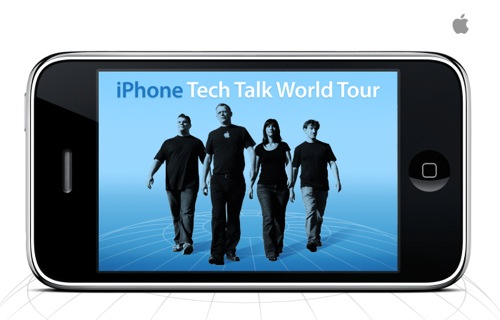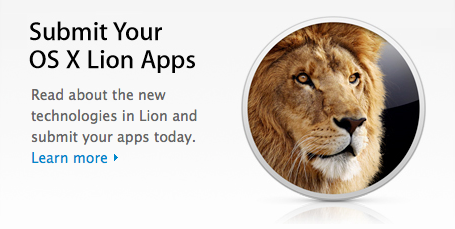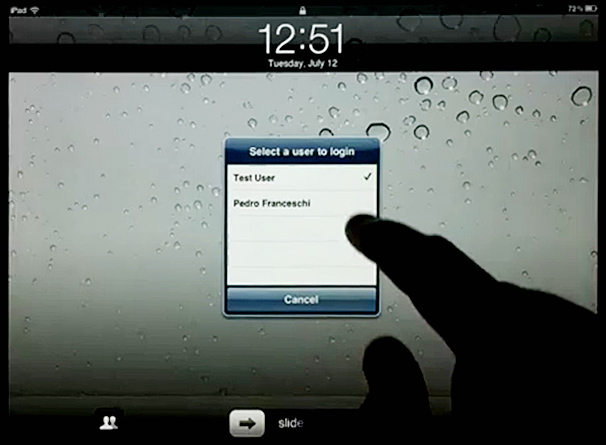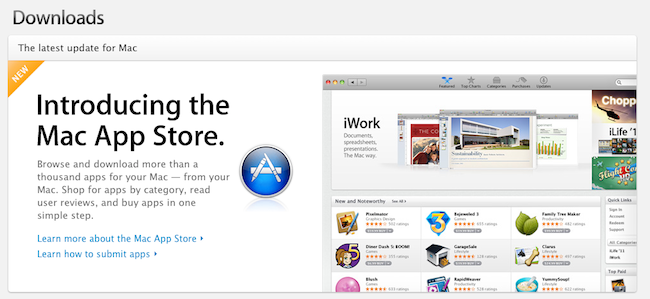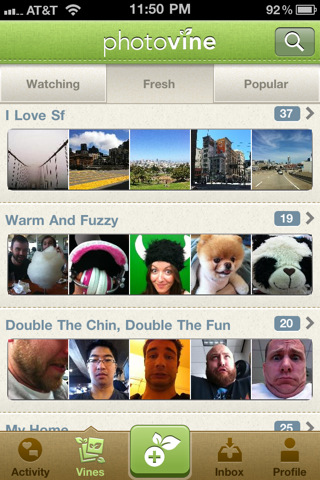LogMeIn, the powerful remote desktop sharing tool that offers a variety of other services for professionals and businesses, released a series of updates in the past week to enhance support for file management in Ignition, the iOS app we’ve reviewed here on MacStories, and bring full OS X Lion support to LogMeIn Free, Pro and Ignition desktop users. With a blog post this morning, the company has announced a compatibility update that resolves the issues when trying to connect to a machine running Lion, rumored to be publicly released next week. I have tested the update (which can be installed by opening LogMeIn’s preferences, then About->Check for Updates) on my two Macs running OS X Lion GM and I successfully managed to log in (both via screen sharing and file manager) from my iPad, iPhone, and the web. Read more
LogMeIn Updates: Full Lion Support, Ignition Gets Better File Manager
An Analysis Of Apple’s Adjustment Of International App Store Prices
UPDATED: Included a discussion on various sales taxes to clarify some of sections of the analysis, also corrected a mistake regarding Denmark prices.
For those of you who aren’t located in the United States, Wednesday’s news of Apple re-adjusting their prices in the App Store for international stores might have been pretty big news. For many the headline was welcome news, indeed when I woke up Thursday morning and saw they had finally re-calibrated the iTunes ‘exchange-rate’ I was pretty happy about it. We first discussed the great disparity in global iTunes prices back in January and I was pleased to see Apple eventually act and restore some fairness for international consumers.
Unfortunately I soon figured out it wasn’t all good news; Apple had only adjusted the iTunes ‘exchange-rate’ for apps. For their other stores such as for music, movies, TV shows and books the prices remained unchanged. Nonetheless I have revisited my January analysis, updating that data and doing some further analysis of what the price changes actually bring, what it means for individual countries and who is better or worse off.
Tweetbot Gets Initial Push Notification Support
Tweetbot, the Twitter client “with personality” we reviewed a while ago and followed as the developers introduced new features and fixes, has received a major update to version 1.4 that adds a new important functionality, highly requested by the app’s userbase: push notifications. Alongside various bug fixes, selected tabs now remembered when switching accounts, and lists from Twitter users viewable as tweets, Tweetbot 1.4 comes with a new Push Notifications service in the Settings that allows you to be notified about incoming DMs, replies, follows and unfollows, and so forth. The supported Twitter services are many, however the developers have decided to limit the rollout of push notifications for now, mentioning scaling issues and API limitations from Twitter. As Tapbots wants to ensure an optimal experience for everyone, make sure their push notification servers hold up to the new traffic (enabling push notifications for an app – especially a Twitter client – isn’t as easy as most people think) and avoid delays in notification delivery, the initial rollout of Tweetbot push notifications will allow 1,000 users to sign up on a first come, first serve basis. In the following weeks, the limit will be raised to 10,000 users. Please keep in mind that right now – the app has just started propagating in the iTunes Store – notifications might take a while to become active as Tapbots set up the new service. Read more
Apple May Bring Back ‘Tech Talk World Tour’ for iOS 5 and iCloud
It’s been a while since Apple’s embarked on a ‘Tech Talk World Tour’, aimed at providing developers with additional sessions, presentations, and the opportunity to ask Apple engineers questions related to development. Macotakara via AppleInsider suggests that Apple may bring the program back online this year, offering additional seats for students at event locations, focusing on iOS 5 and iCloud integration.
The Tech Talk World Tours offer developers a more intimate setting and a second chance to meet engineers at Apple if they’re unable to attend the WWDC event — while Apple’s tours aren’t too extensive, they do try to hit major tech hubs in hopes of reaching out to the largest portions of the iOS developer base. Previous hotspots have been various cities including Seattle, Austin, and New York City. Apple previously ran the developer events in 2008 and 2009 as the iPhone saw a surge in development — new and groundbreaking technologies in iOS 5 would give Apple plenty of reasons to revisit the Tech Talk World Tours. The events would be likely held between October and December.
[Macotakara via AppleInsider]
Apple Approving Apps Updated for Lion
Earlier this week, Apple informed registered Mac developers that they could start submitting apps targeting the new features of OS X Lion – coming this month – such as full-screen mode, sandboxing, push notifications and new Aqua interface controls. In the email sent to developers, Apple wrote: “OS X Lion, the eighth major release of the world’s most advanced operating system, will soon be available to millions of Mac users around the world. Submit your Lion apps for review now so they can be on the Mac App Store when Lion ships this month.” Whilst several rumors in the past had claimed Lion would be released today, July 14th, alongside new Mac hardware, such claims have failed to come true as the OS isn’t available to the general public yet. According to most recent speculation, minor issues with app resumes and restarts in Lion have forced Apple to “delay” the release – though it’s not clear how the company could delay something that was set for July, but wasn’t given a precise release date.
In the meantime, as first noted by OS X Daily, Apple has started approving apps updated for Lion. OS X Daily points out that Mac game WordCrasher was updated to support Lion’s full-screen mode and Resume; we’ve also found more Lion-ready app updates approved by Apple today. These updates either bring new features (as in the case of BusyCal) or minor bug fixes to ensure Lion compatibility.
- Full-screen. Use the full-screen button or press CONTROL + COMMAND + F to toggle fullscreen mode under OS X Lion.
- Resume. Close WordCrasher at any time and resume your game right where you left it. Restart your Mac, and WordCrasher will resume straight away.
- [Bugfix] Fix datamodel for OS X Lion
- Include missing image in Mac App Store build
- System actions with CMD and ALT now work on Lion
- User interface fixes
- Lion compatibility.
- Supports full screen mode on Lion.
- Supports trackpad gestures on Lion.
- Supports new scrollbars on Lion.
- Supports Address Book yearless birthdays on Lion.
The four apps above were existing Mac App Store apps that have been updated to receive Lion fixes and support. The fact that all these updates were approved today leaves us wondering whether Apple wants to quickly get the Store ready for a Lion launch next week by approving apps that take advantage of the new OS – Lion will be exclusively distributed on the Mac App Store and, after it launches, new users may want to spend some extra money to get apps that work nicely with it. Since Apple began accepting Lion submissions this week many wondered whether the new OS could really come out today – if history is of any indication, it usually takes a week for Apple to begin accepting app updates and actually releasing a new major OS. According to a series of fresh claims, Lion is on schedule for a launch next week.
iUsers Allows User Accounts on the iPad
Everyone may not have to share Macs and iOS Devices with others, but there are many of us that do. For the Mac, it’s easy and a great idea to set up User Accounts for times when someone needs guest access or has a different OS setup than what we normally use from day to day. A common complaint for iOS users is that there are no User Account options, only parental controls and such. Dave Caolo recently posted on 52 Tiger how to child proof your iPhone, which we recommend reading. He lists many ways to child-proof your iOS device but an easier way for Apple to do this would allow User Accounts on iOS devices.
iUsers for iPad is a Cydia hack for jailbroken iPads by Pedro Franceschi that gives you something close to having OS X’s user accounts. The hack is set up inside Settings.app » Extensions » iUsers. Add a user by simply tapping “Add User”, insert a name, passcode and choose whether they have admin rights or not. This means each user can have their own set of app positioning, home screen wallpapers, settings, etc. Now this won’t save your iPad from wondering fingers or accidental App Store purchases but it does offer some deal of restriction for your personal iPad setup.
According to the video, if you want to switch accounts once they are added, simply go to the lock screen and tap the Accounts button. The iPad does a quick springboard reboot (which could bother some people) after selecting the account you want to open and it even remembers apps states for each account. Obviously this is dangerous for backups, but if you want to try something like this, it looks cool.
This isn’t Pedro’s first Cydia tweak, back in May we showed you PhySwitch, which lets you cycle through apps with the volume keys. iPad Jailbreakers, if you want to try out iUsers, add the repo: cydia.iblogeek.com to see it in your Cydia apps.
Demo video after the break. Read more
#MacStoriesDeals - Thursday
Here are today’s @MacStoriesDeals on iOS, Mac, and Mac App Store apps that are on sale for a limited time, so get them before they end!
Apple Shuts Down OS X Downloads Page
As announced back in December 2010, Apple has shut down [thanks, Daylen] the OS X Downloads page that used to list applications, widgets and utilities users could download for their Macs. Instead, Apple is now featuring the Mac App Store at the same URL, which you can find here (the old apple.com/downloads/macosx URL also redirects to the new page). It’s unclear when Apple made the change to the webpage, but the last time we checked a couple of weeks ago the Downloads website was still active and listing apps for OS X. With OS X Lion approaching its public release, the fact that Apple has replaced the Downloads website with a Mac App Store banner doesn’t come as a total surprise – after all, Lion is going to be distributed exclusively on the Mac App Store, and Apple wants it to become the most popular way to discover and install new software for OS X.
Back in December, an email from Apple to developers said:
Because we believe the Mac App Store will be the best destination for users to discover, purchase, and download your apps, we will no longer offer apps on the Mac OS X Downloads site. Instead, beginning January 6, we will be directing users to explore the range of apps available on the Mac App Store.
We appreciate your support of the Mac platform and hope you’ll take advantage of this new opportunity to showcase your apps to even more users.
The Downloads page used to be a good source of traffic and page views for developers willing to showcase their apps on Apple’s website, for free. Now, they’ll need to submit their apps to the Mac App Store, which is organized in categories and has a front page with featured software and staff picks, but can’t be accessed from a web browser.
As a side note, the Widgets site can still be accessed here. On the Downloads page, Apple is also featuring links to iOS Software Updates, Safari Extensions, Mac Software Updates, Safari 5 and iTunes 10.
Invite-only Photovine Now Available On The App Store
Photovine, an image sharing service with a strong social component that is trademarked and registered by Google, has released its first official iPhone app in the App Store, which is available now for free. Described as a “fun way to learn more about your friends, meet new people, and share your world”, Photovine is backed by a beautiful user interface design to share your moments and photos with your friends, and watch other photo replies coming into your social stream. Photovine is developed by Google’s subsidiary Slide, which has also created other apps for Google like Disco and Pool Party. Photovine revolves around the concept of adding a tag (or caption) to a photo, and explore other photos with that specific tag in the “photovine”.
Details are scarce for now, but the iTunes description reports:
It all starts with what we call a photovine: a group of photos around a single, shared caption. Start a new vine with a photo and caption of your own or add your photo/take on someone else’s vine.
Photovine is invite-only for now, and upon first launch the app will ask you to enter an email address to use the service – this has to be the same email address you received an invite to. You can request an invite at Photovine.com, and we’ll update this story with more details once we get the chance to try the app. In the meantime, you can check out the teaser video after the break. [via iClarified]
Read more