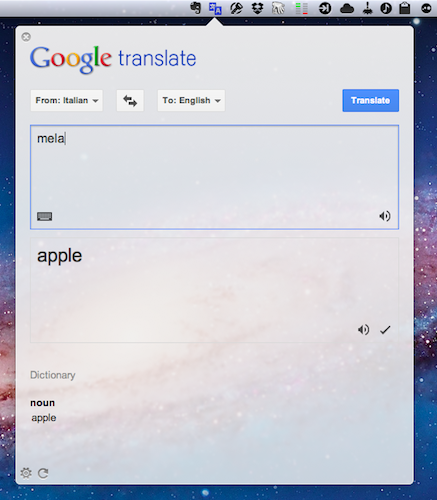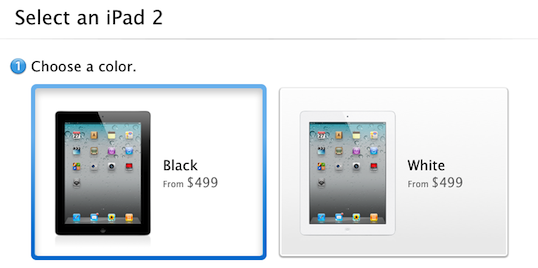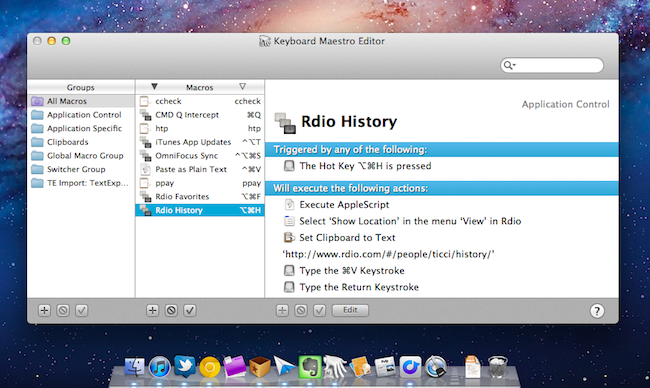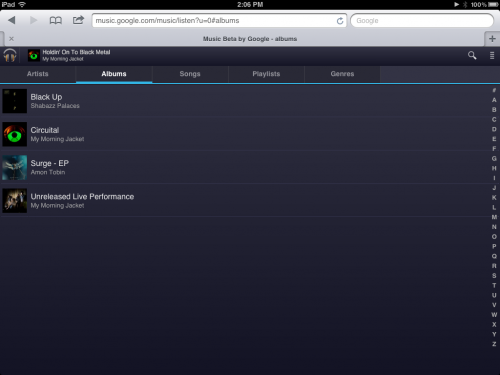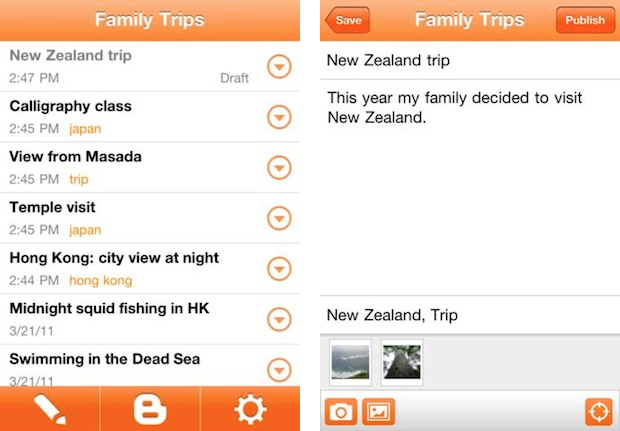A new article from Bloomberg corroborates a report from The Wall Street Journal, claiming that”according to people familiar with the matter” Sprint will start selling the next-generation iPhone in mid-October, with an unlimited data plan.
Sprint Nextel Corp. (S) will offer Apple Inc. (AAPL)’s iPhone next month with unlimited data service plans to distinguish itself from rivals AT&T Inc. (T) and Verizon Wireless, according to people familiar with the matter.
Sprint, the third-largest U.S. wireless carrier, plans to begin selling the device in mid-October under a deal with Apple for the next model, the iPhone 5, said the people, who wouldn’t be identified because the plans aren’t public. Becoming the country’s only operator to offer the device with unlimited data service for a flat fee may help Sprint draw customers from AT&T and Verizon Wireless, which already carry the phone, they said.
Both Verizon and AT&T switched their previous unlimited data plans to tiered ones, and Sprint is said to be considering the iPhone as a way to win consumers over the nation’s two largest carriers – Sprint has lost money for 15 consecutive quarters, with several analysts claiming that the lack of Apple’s iPhone in its line-up has certainly contributed to the carrier’s loss. A lawsuit filed by Spring against the AT&T / T-Mobile merger earlier this week stated the company had to compete without the iPhone for nearly five years.
For a timeline of iPhone 5 news and speculation, check out our rumor roundup and retrospective.