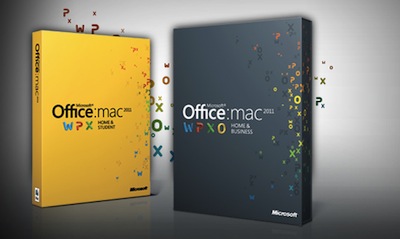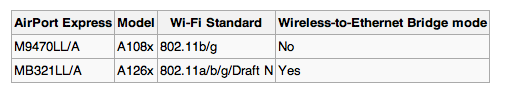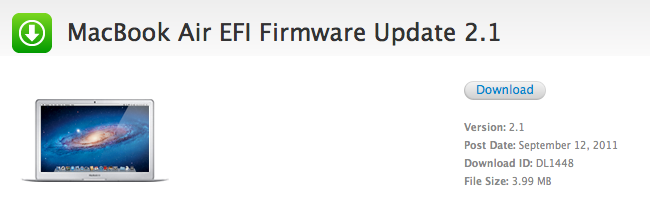Two new rumors posted earlier today seem to suggest Apple is getting ready to release the last seeds of iOS 5 to developers, targeting an early October launch for the new OS, alongside the next-generation iPhone.
According to BGR, “a trusted source” claims Apple will release the eighth beta of iOS 5 this week, on Friday, with the Golden Master build to follow on or around September 23rd. Yesterday, a report claimed Apple will send a final version of iOS 5 to assemblers between September 23rd - 30th so that the iPhone 5 will come pre-loaded with iOS 5. It is believed iPhone assemblers in China are waiting for a final version of iOS 5 to install on the devices – as with new Macs released this summer with Lion pre-installed, Apple might want to release a new iPhone already running iOS 5 out of the box. BGR has a solid track record when it comes to pinpointing iOS beta releases, and the website also suggests Apple will requests “technical acceptance” of iOS 5 GM to carriers by October 5th. It is well-known carriers get exclusive versions of Apple’s iOS before the final release in order to test features like voice calling, texting, Internet browsing and perhaps even FaceTime on their networks.
Meanwhile, France Telecom CEO Stéphane Richard [Mac4Ever via MacRumors] has suggested that, based on what they heard, the iPhone 5 should launch on October 15th. October 15th is a Saturday – that would be unusual for iPhone releases, which usually happen on Thursdays or Fridays. Furthermore, previous speculation hinted at an iPhone 5 launch on October 7th - 14th – it is not clear whether Richard is referring to general date for the widely believed mid-October timeframe, or if he’s really heard something about an October 15th European launch.
It’s also worth mentioning that, if the iPhone 5 comes with iOS 5 pre-installed, the new OS would need to come out days ahead of new hardware alongside iTunes 10.5, currently in beta and required to sync iOS 5 devices with a Mac or PC. In the past, Apple released new versions of iTunes and iOS ahead of new hardware to get customers ready for the upgrade, and allow journalists/reviewers to restore the OS on a review unit if needed.
Hypothetically, based on this recent speculation, Apple could follow this timeline:
- iOS 5 beta 8: Friday, September 16th
- iOS 5 GM: Friday, September 23rd
- iPhone 5 pre-orders: Friday, September 30th [link]
- iOS 5 launch: October 5th - October 7th
- iPhone 5 U.S. release: October 7th - October 14th [link]
For a timeline of iPhone 5 news and speculation, check out our rumor roundup and retrospective.
Update: AppleInsider is now reporting iOS 5 could come out on Monday, October 10th, based on information received from a source at AppleCare division.
Apple has reportedly informed its AppleCare division to expect an influx of iOS-related inquiries from customers beginning Monday, Oct. 10, perhaps signaling when the company plans to release iOS 5 to existing device owners.
For instance, one person familiar with the matter said his local AppleCare call center has been told to expect an eightfold increase in customer calls on that day, and that staff are being advised ahead of time for the increased traffic.
Assuming the October 10th date is correct, the iPhone 5 wouldn’t come out on October 7th, as some speculated. However, it wouldn’t be the first time Apple published a major iOS update on a Monday. Alongside iOS 5, Apple is also expected to publicly release iCloud, and OS X 10.7.2.