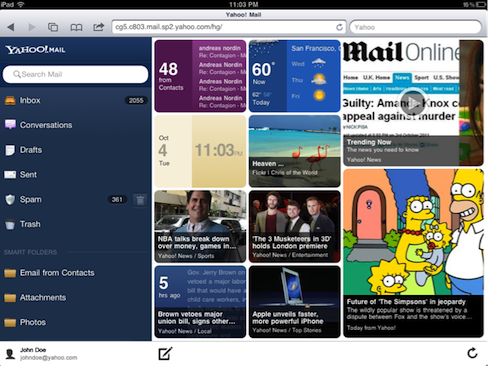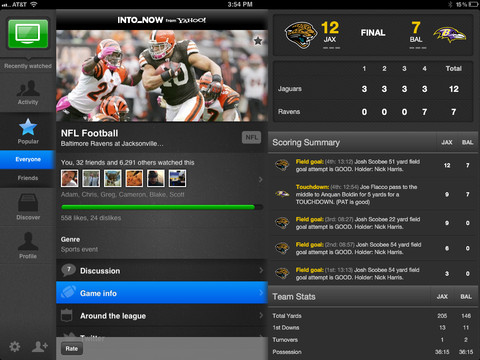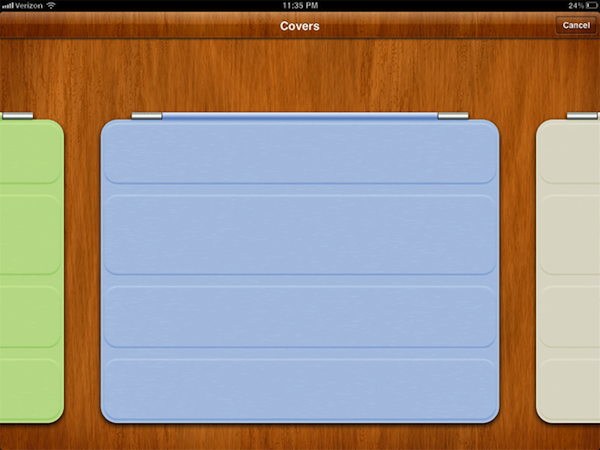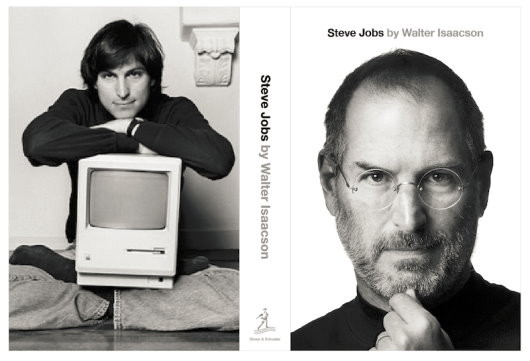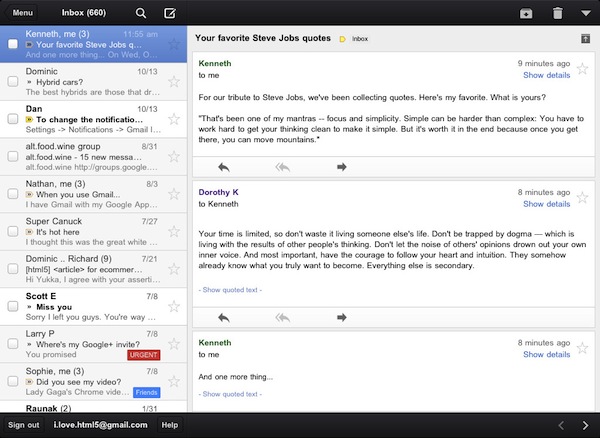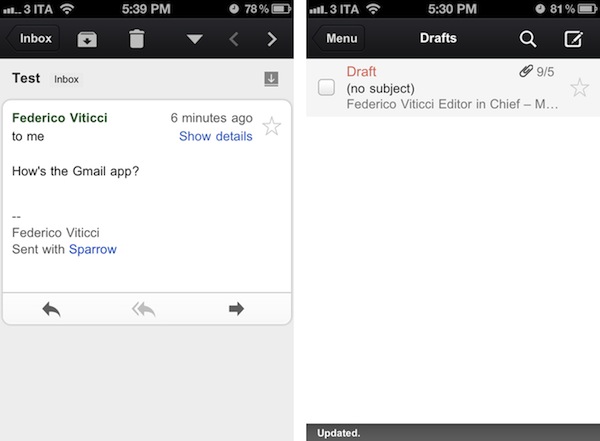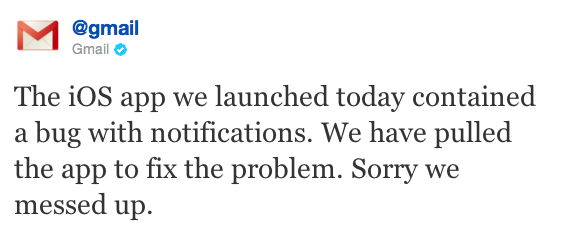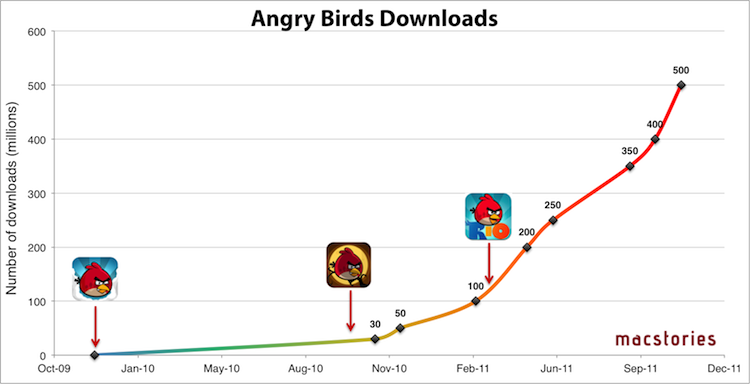At Product Runway today, Yahoo released a series of new apps and updates for iOS and Android, particularly targeting the iPad with an updated version of its Mail web app, a universal version of “media check-in” tool IntoNow, and Livestand, a new take on social magazines that we first covered earlier this year. According to Yahoo, these “new mobile, tablet, and PC experiences” will help the company deliver a “personal Web” to its users.
Yahoo already had an HTML5-based web email client specifically optimized for the iPad, and the update released today introduces some interface tweaks to quickly skim through weather information and local headlines from the Mail homepage, check out new items from Flickr contacts, and watch video from the Trending Now section. Yahoo says the new Mail homepage is touch-optimized to scroll through tiles, and users will be able to tap on a new items to open the associated Yahoo website in a new browser tab.
More information is available in Yahoo’s blog post.
IntoNow, acquired earlier this year by Yahoo, is also part of today’s updates. The “Shazam for TV” that enables the app to instantly recognize what’s playing on TV through audio recognition is now available on the iPad with a brand new interface as a universal update. IntoNow impressed us months ago with their audio matching technology that was capable of recognizing TV shows and movies, displaying content recommendations and letting users share and comment on what they were watching at the same time.
Picture this - press the green button while you’re watching TV and stats from that football game, tweets from that show’s actors, or related news headlines emerge on the topic your newscaster is talking about …. all in real time as you’re watching.
The new IntoNow app (version 2.0) is available on the App Store.
Livestand
Last is Livestand, a new app that Yahoo started teasing months ago and promised would provide a better magazine-like experience for web articles thanks to direct partnerships with content providers and websites, as well the properties Yahoo already owns, such as News, Finance and Entertainment. After having tried the app for the past hour, I have to say Livestand is actually a very nice app – perhaps not as revolutionary as many thought it would be, but certainly a well-done piece of software with a good selection of content, good-looking UI, and nice animations for the iPad. To start using Livestand, Yahoo offers you the choice to manage up to 4 user accounts – great for iPads in the family – that can be associated to a Yahoo account or Facebook profile. I chose my Yahoo account, as I’ve already got one in place and figured I might give it a shot after a long time with Livestand.
Upon launch, Livestand greets you immediately with Featured content on the bottom (there are thumbnail images for publications like Forbes, Consumer Reports and several other Yahoo properties) and “Personal Mix” at the top. Read more