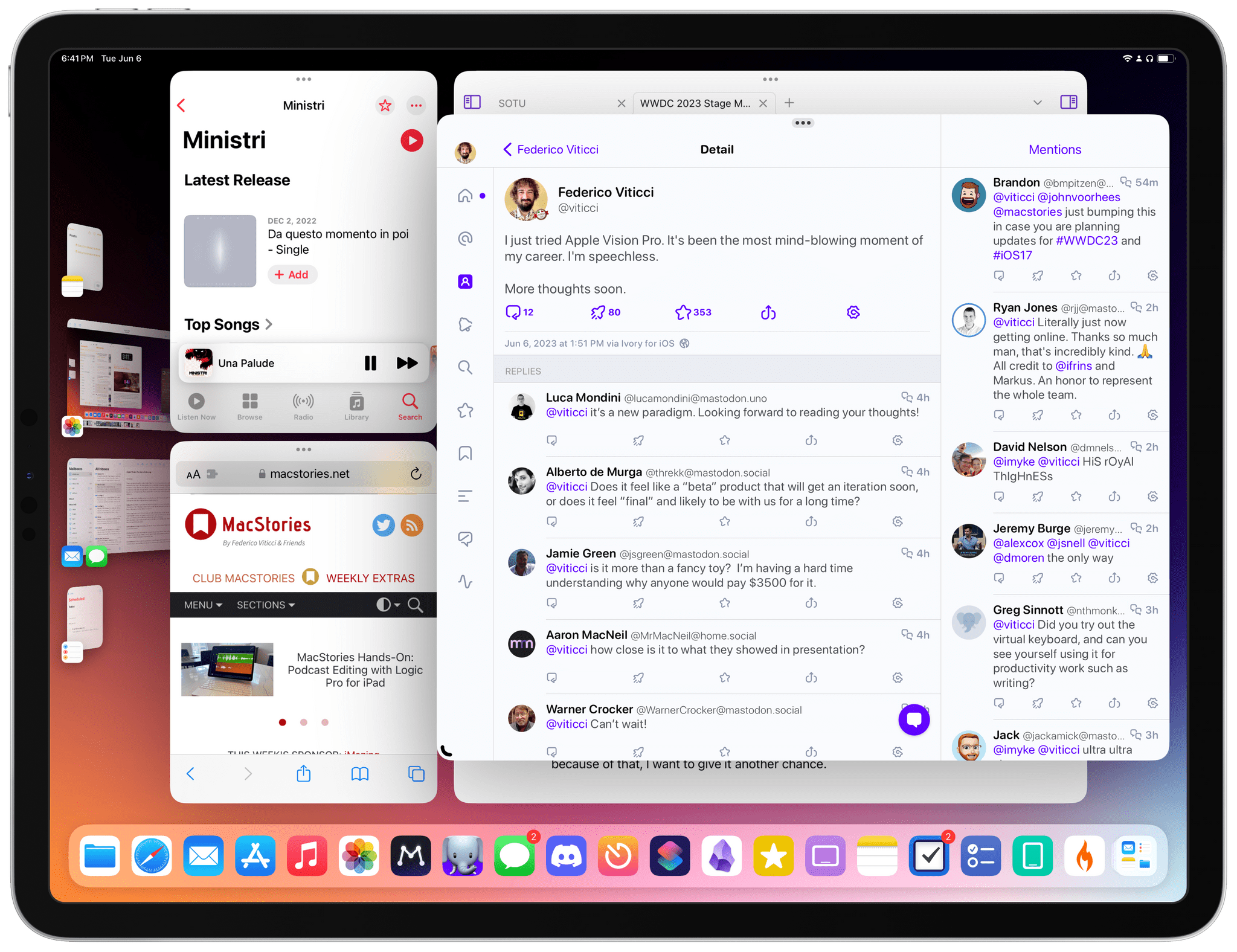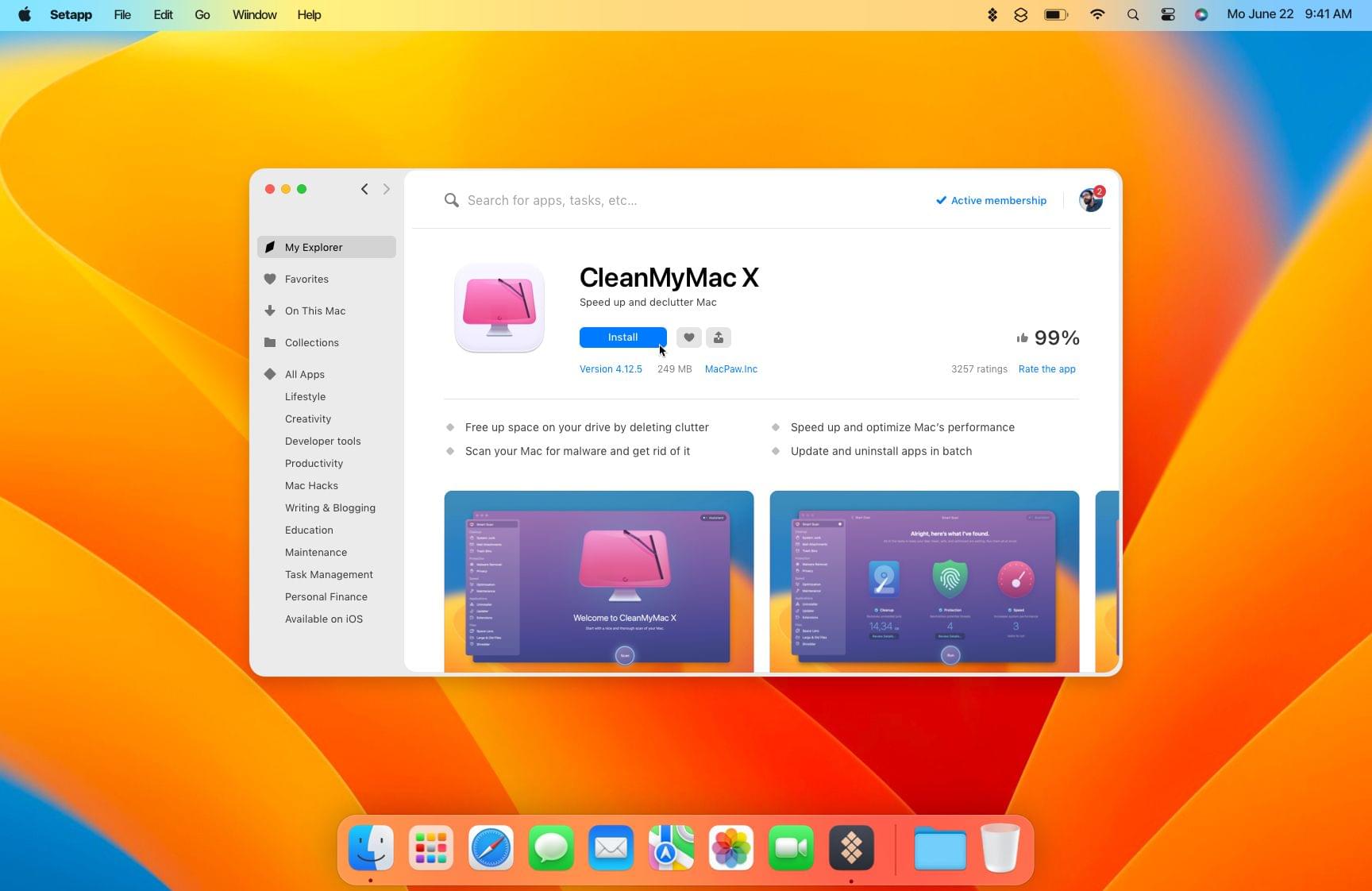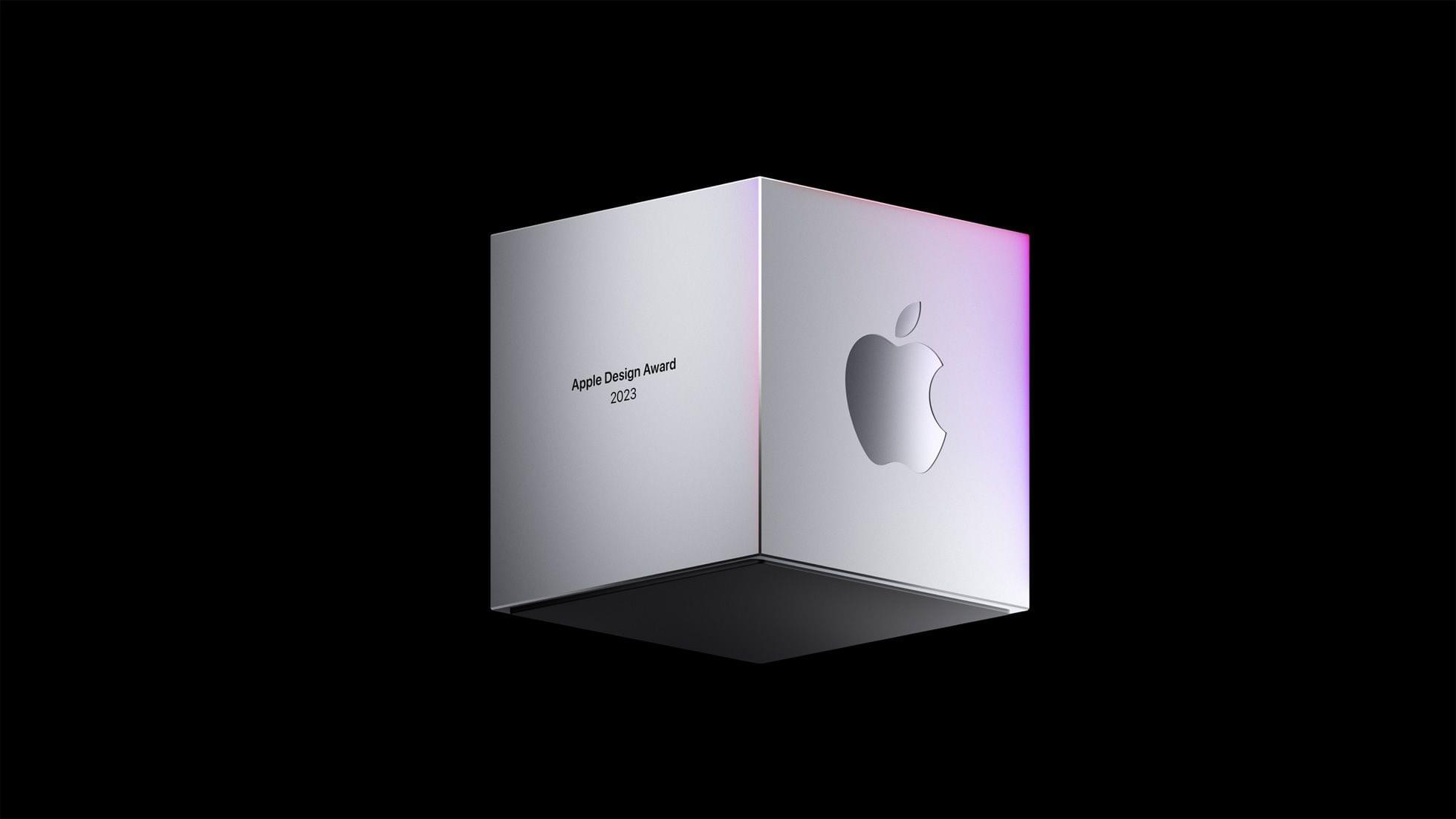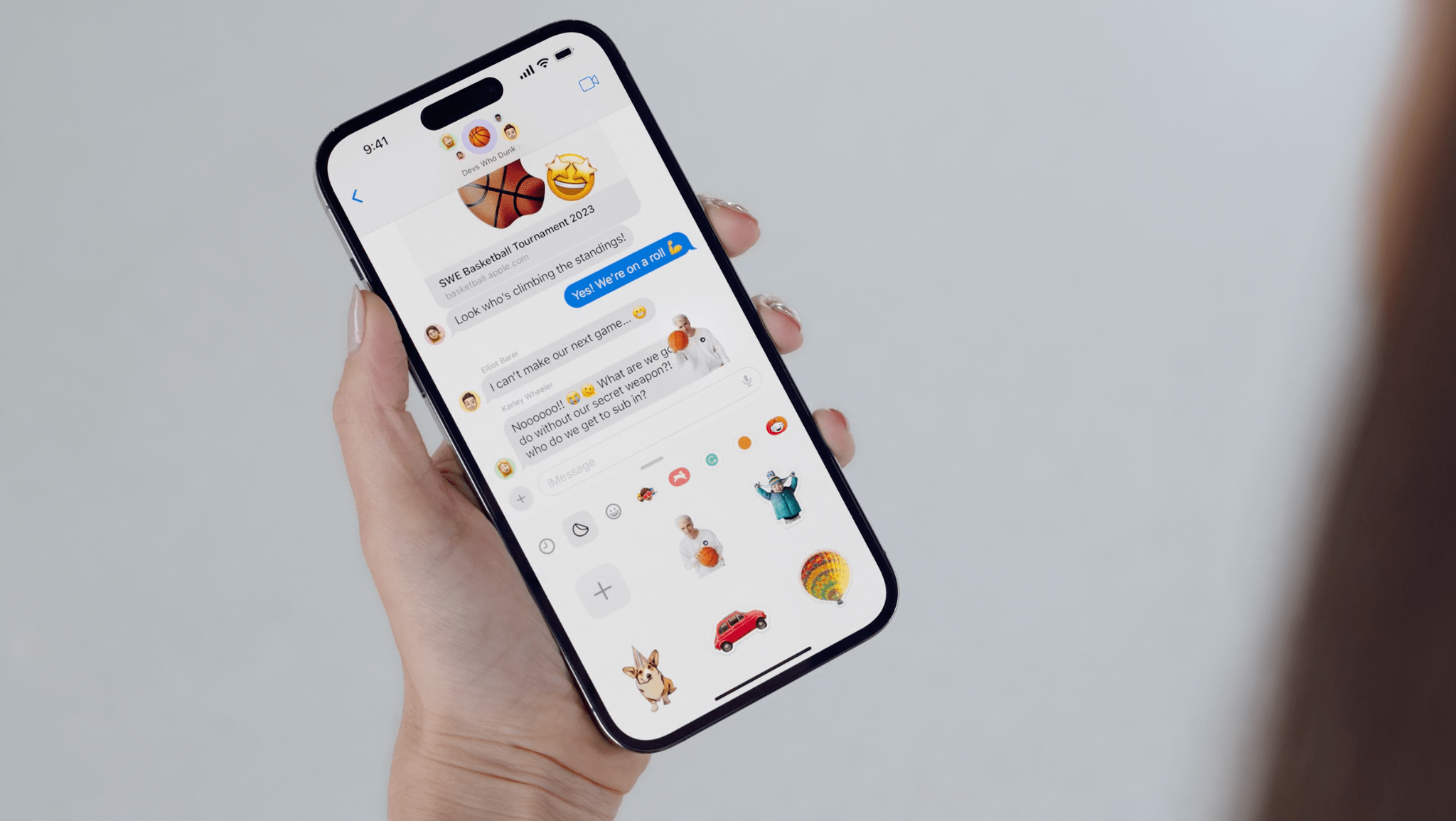The Apple Vision Pro wasn’t the only new hardware announced at Apple’s WWDC keynote event this Monday. The company also introduced a few new Mac models: a new 15” MacBook Air, an upgraded Mac Studio, and the long-awaited Apple silicon Mac Pro. Powering the freshly minted top of Apple’s Mac line is a brand-new chip: the M2 Ultra.
WWDC 2023: Mac Hardware Roundup
AppStories, Episode 334 – WWDC 2023: A Stage Manager in iPadOS 17 Deep Dive, Plus Notes, Reminders, Standby, and More→
In the latest WWDC episode of AppStories, Federico, John, and Alex are joined by MacPaw developer Serhii Popov for a developer’s perspective on WWDC before covering iPadOS 17’s Stage Manager changes in depth, along with Notes, Reminders, and StandBy.
Sponsored by:
- Setapp – An efficient way to get and distribute apps on macOS, iOS, and web.
On AppStories+, Federico, John, and Alex take questions from Club MacStories members about the announcements at WWDC.
We deliver AppStories+ to subscribers with bonus content, ad-free, and at a high bitrate early every week.
To learn more about the benefits included with an AppStories+ subscription, visit our Plans page, or read the AppStories+ FAQ.
With iPadOS 17, Stage Manager Is (Finally) Moving in the Right Direction
I’m in Cupertino for WWDC this week, and after yesterday’s whirlwind of announcements and surprises, I had some time to sit down with my 12.9” iPad Pro, install iPadOS 17 beta 1 on it, and try the improved version of Stage Manager. As you know, I have a…complicated history with the iPad’s latest multitasking system. Before coming here, I was worried Stage Manager would be left untouched without any updates for at least another year.
I’ll cut to the chase: Apple listened to feedback about Stage Manager and – at least so far – implemented the key improvements I wanted to see. I’ve been using Stage Manager on my iPad Pro since yesterday afternoon, and I even tested it on a portable external display that I brought with me for this trip. If this early, limited experience is of any indication, I think I’m going to be happy with Apple’s revised version of Stage Manager for iPad by the end of the summer. But then again, caution is necessary given how last year’s beta evolved over time.
AppStories, Episode 333 – WWDC 2023: Keynote First Impressions→
For this special episode of AppStories, John and Federico were joined by Alex live in the Club MacStories+ Discord community to share their first impressions of the WWDC 2023 Keynote.
Sponsored by:
- Setapp – An efficient way to get and distribute apps on macOS, iOS, and web.
On AppStories+, Federico, John, and Alex take questions from Club MacStories members.
We deliver AppStories+ to subscribers with bonus content, ad-free, and at a high bitrate early every week.
To learn more about the benefits included with an AppStories+ subscription, visit our Plans page, or read the AppStories+ FAQ.
WWDC 2023: New FaceTime Features Coming This Fall
FaceTime is getting more attention in iOS 17 than it’s seen in quite a while, with a number of new features announced at yesterday’s WWDC keynote. All of these changes are coming to the iPad and Mac as well, and even tvOS has been shown some love.
tvOS 17 will include a brand-new FaceTime app, which will connect with an iPhone running iOS 17 to use as a camera. All you’ll have to do is place your iPhone in front of the TV, with the camera facing your couch, then sit back and take your FaceTime calls on your TV screen. The iPhone will use Apple’s Center Stage technology to keep the frame centered and focused on you, or expand it if someone else joins you on the couch. This feature also integrates with Apple SharePlay to enable you to watch a movie or TV show simultaneously with those on your FaceTime call.
Distribute Your App to More Users With Setapp [WWDC Sponsor]
Developers have been clamoring for alternatives for the App Store since the beginning, frustrated by the commissions they pay Apple, shifting app review standards, and the lack of trial versions. The thing is, developers already have another fantastic way to distribute their apps. It’s Setapp.
Check out Setapp today. Developed by the team at MacPaw and released in 2017, Setapp has been offering Mac, iOS, and web apps to users for one flat subscription price for five years. It’s a fantastic way to sell your apps and a terrific source of predictable monthly income for developers with a monthly commission that’s as low as 10%.
Everybody wins with Setapp. Developers have a simple, efficient way to distribute their apps, and users get hassle-free access to a hand-picked selection of over 240 of the very best apps made for macOS, iOS, and the web, including recent additions like Craft, Curio, VicCap, Replica, and PopClip.
For developers, Setapp makes it easy to get up and running quickly. They take care of payment processing, update mechanism, marketing, and support. When you offer your app through Setapp, you also get the benefit of their machine learning-based personalized app recommendation system, smart search, and curated collections, like Lifestyle, Creativity, Developer Tools, and Writing & Blogging.
With Setapp, developers enjoy 90% of the proceeds of user subscriptions. 70% is paid out based on how many people use a developer’s app, with the other 20% paid out based on which developers brought subscribers to Setapp. Moreover, developers can sell their apps anywhere else they’d like, including the App Store or their own website.
So, visit Setapp today to learn more about how it can expand your audience with customers who are looking for the best new ways to power their projects.
Our thanks to Setapp for sponsoring our WWDC coverage this year.
2023 Apple Design Award Winners Revealed
Two weeks ago, Apple announced the finalists for the 2023 Apple Design Awards: 36 apps and games in six categories: Inclusivity, Delight and Fun, Interaction, Social Impact, Visuals and Graphics, and Innovation.
Last evening, at an outdoor event on the stage built outside Caffè Macs for yesterday’s WWDC Keynote, the company announced two winners (one app and one game) in each category for a total of twelve 2023 Apple Design Award winners. Following the announcements, developers gathered in Caffè Macs for a reception and had a chance to see the Vision Pro for themselves at the Steve Jobs Theater.
Congratulations to all of this year’s Apple Design Award winners:
Inclusivity
- Universe — Website Builder by Universe Exploration Company
- stitch. by Lykke Studios
Delight and Fun
- Duolingo by Duolingo, Inc.
- Afterplace by Evan Kice
Interaction
Social Impact
Visuals and Graphics
- Any Distance by Any Distance Inc.
- Resident Evil Village by CAPCOM Co., Ltd.
Innovation
- SwingVision: A.I. Tennis App by SwingVision Inc.
- MARVEL SNAP by Second Dinner
We’ll have more 2023 Apple Design Award coverage soon, so stay tuned.
You can follow all of our WWDC coverage through our WWDC 2023 hub or subscribe to the dedicated WWDC 2023 RSS feed.
WWDC 2023: StandBy for iPhone
This fall, iOS 17 will introduce a brand new viewing mode for iPhone, but it will be quite familiar to most Apple Watch users. StandBy is enabled automatically when you turn your iPhone on its side while it’s charging, and functions nearly identically to Nightstand mode on the Apple Watch.
Nightstand mode has been around since all the way back in watchOS 2 (I covered it in my very first watchOS review in 2015), and exists as a way to view the time in the middle of the night just by bumping your nightstand while an Apple Watch is charging on it. Just like the new StandBy mode, the Apple Watch must be charging on its side, thus placing the screen at an ideal angle to be read from your bed without having to sit up or search for your device in the dark.
WWDC 2023: A First Look at Messages in iOS 17
iOS 17 is coming this fall, and Apple has once again directed a significant amount of attention to one of the iPhone’s most popular apps: Messages. This year we’re getting another round of minor UI tweaks, most notably shifting the positioning of iMessage apps again: they will now pop up in a new full-screen overlay. The two-page overlay starts with your most frequently used iMessage apps, which is where you’ll find Camera and Photos. Swiping the first page up will reveal any further apps you have installed beyond your top six.









](https://cdn.macstories.net/banneras-1629219199428.png)