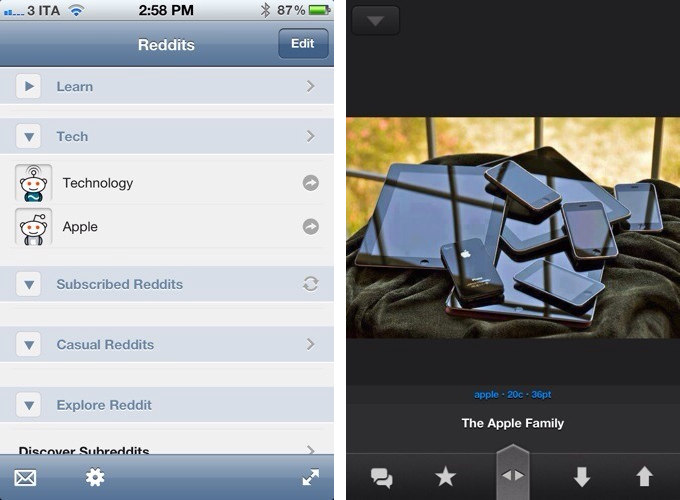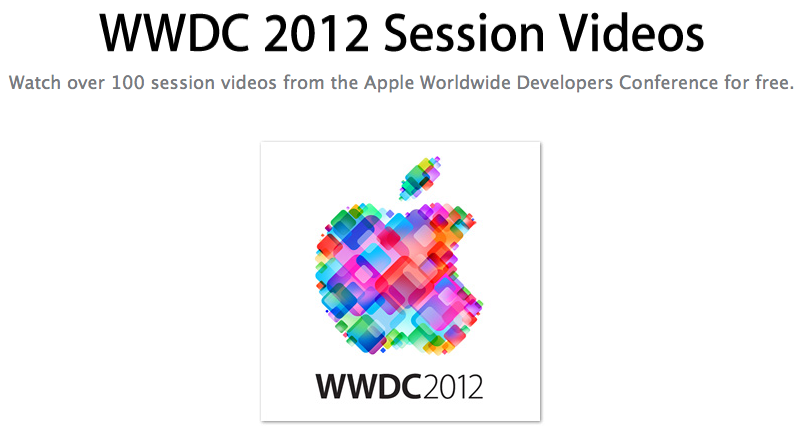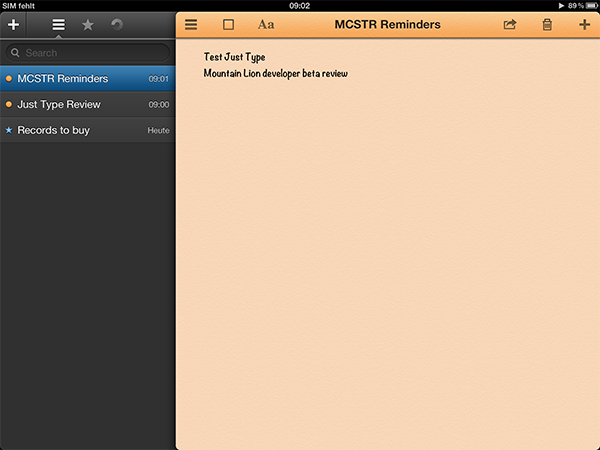Ted Landau speculates on what might happen with the next version of OS X:
This means limiting software on Macs only to apps that come from the Mac App Store (possibly also allowing Gatekeeper-approved software from elsewhere, but I doubt it). It would also mean cutting off end-user access to the Mac’s operating system (a trend begun with Apple making the user’s Library folder invisible in Lion, but which would vastly expand in 10.9). It would mean the ejection of any third-party software that “tweaks” the operating system. Apple would also remove its own system-level utilities, such as Terminal (Apple doesn’t permit anything like Terminal on iOS devices). It is even possible that the Finder would be eliminated (as I previously considered). Finally, it would mean that the software used to develop software (e.g., Xcode) would no longer run (just like you can’t now develop software for iPads on iPads).
In his speculation about a possible OS X 10.9, Landau envisions a Mac ecosystem where Pro machines (MacBook Pro, Mac Pro) will run the “real” OS X, with consumer products (MacBook Air, iMac) left with a “simpler” version of the operating system that’s basically iOS with a keyboard and Mac apps. I think this speculation is misguided.
Apple knows that Mac users are loyal to the platform because it is different from iOS devices. Mac hardware revenue may not be at the same level of iPhones and iPads, but in the last quarter, it still represented 13% of the company’s revenue with 4 million Macs sold. Not to mention that, as Tim Cook himself has noted on several occasions, the “halo effect” has helped Apple transition iPhone and iPad users interested in a similar, yet different platform to the OS X ecosystem.
The key is familiarity. By refining the feature set and enabling new functionalities across Mac and iOS devices, Apple is ensuring an iPhone user can have a basic understanding of a MacBook Air, and vice versa. “iOS-ification”, as this process has been called for convenience numerous times in the past, has really turned into the simple strategy of allowing familiar features to act the same across devices, while leveraging the differences of each device to make it intuitive and easy to use. Notification Center works the same on iOS 6 and Mountain Lion, yet on the Mac, you get support for Hot Corners. Familiar, but also unique.
If users wanted an iPad with a keyboard – because that’s effectively what Landau is proposing – they’d get an iPad with a keyboard. The problem is, this possible scenario has already been addressed by Apple: at the Q2 2012 conference call, Tim Cook famously noted how some would like to converge a toaster and a refrigerator – with unpleasant results for the users. People have different requirements: millions of customers decide to buy a Mac every quarter, and it’s very likely that the majority of them already owns an iPhone or iPad. They know the differences, but they also appreciate the familiarity.
This speculation is reminiscent of old rumors about a “simpler” iPhone nano – a mythical device capable of running a slimmed-down version of iOS. Why would Apple want to separate OS X into two products when, by default, the OS retains many of the “simple touches” of iOS? The Mac’s greatest strength is customization – Apple puts a Launchpad in your Dock, but you can explore the contents of your filesystem with the Terminal if you want. Putting functionalities on the same level no matter the device you’re using hasn’t impacted the nature of the Mac in a way that has turned OS X into a completely different product. If anything, it made the Mac better.
Apple already makes a separate version of OS X, and it’s called OS X Server. That is an entirely different take on the operating system, with features that wouldn’t appeal to the average consumer (or even professional). But does its existence somewhat justify the theory of new OS X Consumer product?
To paraphrase Craig Federighi, OS X makes it easier than ever to work with the devices we already have in our lives. And that has been possible thanks to an effort to turn the Mac’s nature into a more comfortable and familiar habitat for users interested in a different kind of experience. Landau thinks OS X “Professional” would come without any restriction (“restrictions” can already be disabled in Lion and Mountain Lion) and even drop some “iOS-related features”. How would that help the ecosystem? And why do we keep thinking of “professional users” as weird-looking programmers who don’t like anything Apple has brought to OS X – even going as far as suggesting features should be dropped?
Professional users enjoy the improvements made to OS X as much as the 99% does. I believe that features like Notification Center and Power Nap are additions that will unarguably make OS X easier and more powerful (and they are both iOS-inspired). How would pro users react to an unarguably worse Mac without those great functionalities?
OS X won’t magically become more “professional” by excluding features and familiar elements. The way I see it – and judging from recent statements and keynotes, the way Apple sees it, too – Apple simply needs to keep making OS X a better product by refining patterns and interactions based on decades of computing with today’s technologies and trends in mind. That might mean a Library hidden by default, or a different file save dialog box that makes iCloud front and center in Mountain Lion. There have been bumps on the road (Sandboxing criticism; iCloud issues), but I’d argue that both Lion and Mountain Lion haven’t taken anything away from the pro user, for as much as many have been crying wolf in regards to filesystem access and the Mac App Store (case in point: Gatekeeper is coming to OS X 10.8).
Apple will bring more iOS-inspired features to OS X. Or perhaps they will add OS X functionalities to iOS. The point is, in doing so, I have no doubt Apple will consider the unique traits of each platform, and they will develop the features accordingly. But splitting OS X in two just for the sake of easy profits (“It’s an iPad laptop!”) sounds like a step backwards and one towards fragmentation. Furthermore, we shouldn’t associate Apple’s delay with a “real” update for the Mac Pro line with the future of OS X.
Ultimately, the goal isn’t to forcibly transition every iOS user to the Mac as part of an evil plan blindly based on “money”. It’s to provide a great ecosystem of products that keeps users happy, and Apple profitable. And in a solid ecosystem, differences aren’t seen as disadvantages: they are core strengths if they can work better together.