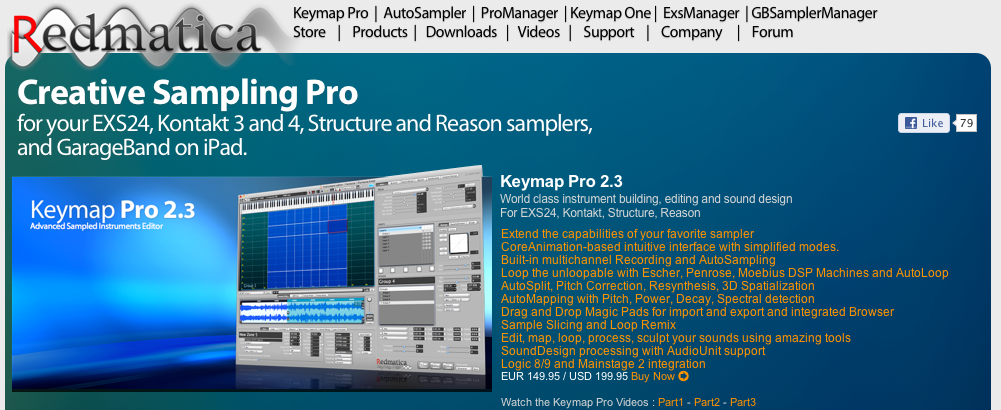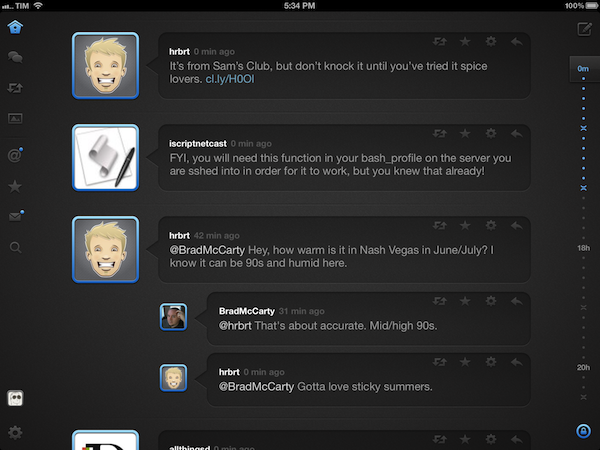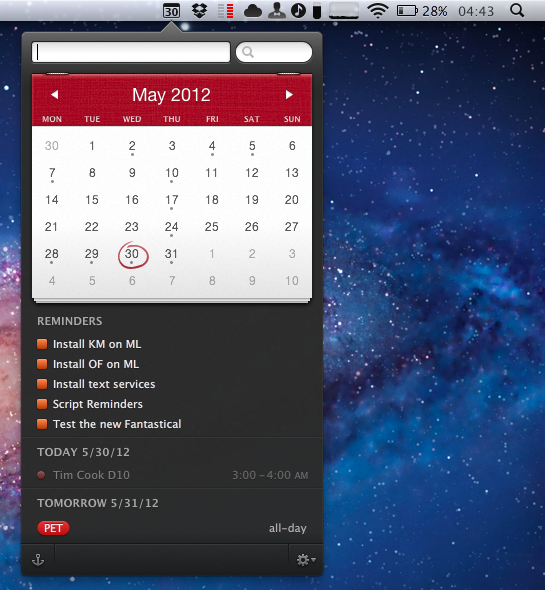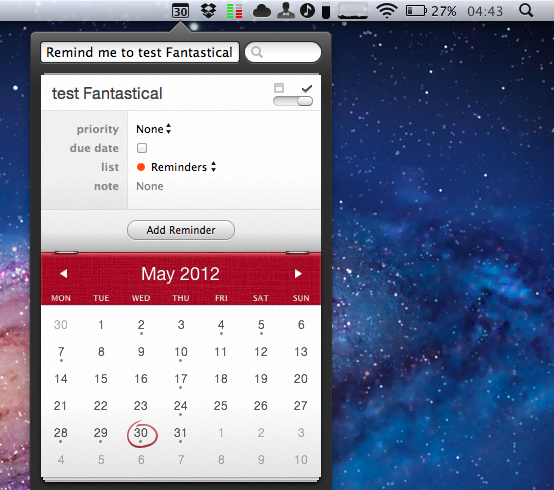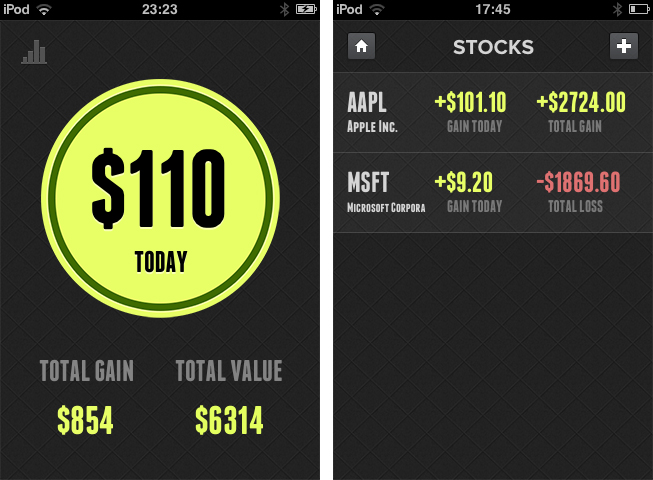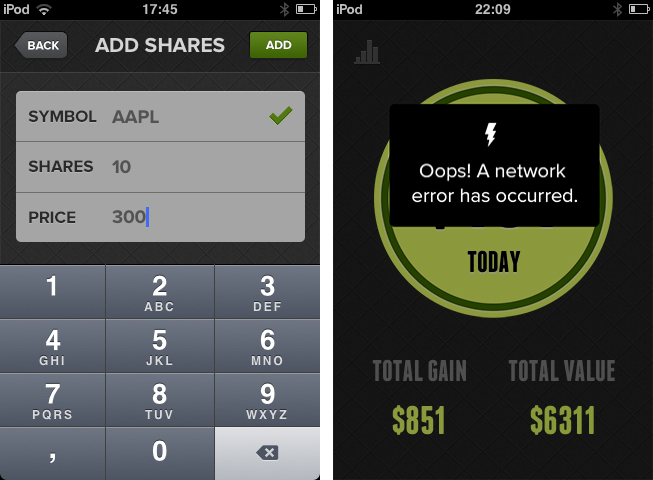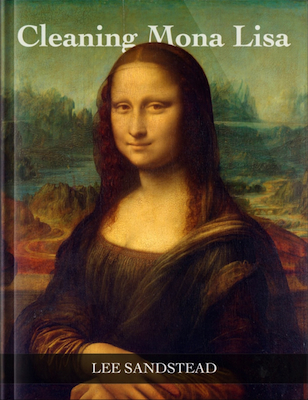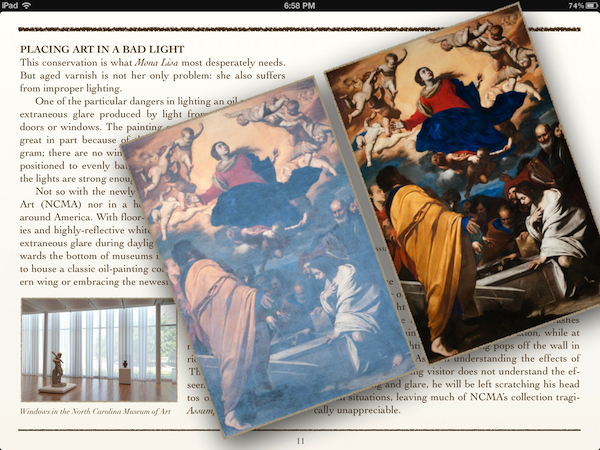As noted by Italian website Fanpage [Google Translation] and reported by TechCrunch, Apple has filed documentations with Italian authorities to acquire Italian company Redmatica. Based in Correggio, Italy, Redmatica specializes in “digital audio workstation” software – notably, the company is well known for Mac audio editing and mixing editors such as KeyMap Pro, AutoSampler, and ProManager. Based on Apple technologies such as CoreAnimation, Redmatica’s software integrates with popular desktop editors and tools such as Logic, Reason, MainStage, and even GarageBand for iPad.
The acquisition of “DAW” (Digital Audio Workstation) assets by Redmatica has been reported by Italian regulator AGCOM in an official document available here. The document notes how Redmatica’s worldwide revenue in 2011 has been under €1 million, with, surprisingly, no revenue (“fatturato”) coming from Italy. Apple, on the other hand, reported, according to the document, approximately €77,6 billion revenue worldwide in the fiscal year 2011 (2010/2011 as noted in the document), €19.9 billion in the European Union, and “over €1 billion” in Italy alone.
As for the DAW software, the AGCOM filing notes how Redmatica holds a share less than 1%, while Apple holds around 10/15% among “several and qualified competitors”. The document explains how DAW software may fall under the category of “business software”, as DAW applications allow for recording, editing, mixing, and playback of digital music, and are typically used by sound professionals, but also “prosumers” (“expert amateur users” in the document), musicians, and DJs.
The AGCOM document doesn’t say Apple has acquired Redmatica. Rather, provided a description of both companies, the nature of the acquisition, and the aforementioned numbers and stats, the filing goes on to note how Apple isn’t a big player in the area of DAW software, and thus the acquisition should be safe for competition. In the document, in fact, Italian law n. 287/90 (art. 16, comma 4) is mentioned as a possible factor that could prevent Apple from acquiring the company. Specifically, law n. 287/90 (art. 16, comma 4) notes how, in case of competitive disadvantages (explained in art. 6), authorities may begin an investigation (detailed in art. 14) for a proposed acquisition or merger (“operazione di concentrazione”).
The AGCOM document ends noting how AGCOM deliberated an investigation won’t be necessary; AGCOM’s conclusions have been forwarded to Apple, Redmatica, and the Italian Minister of Economic Development of Infrastructure and Transport. It is safe to assume that, considering AGCOM’s position, the acquisition will be given the final go-ahead by Italian authorities soon. It is obviously unclear how much Apple is willing to spend to acquire Redmatica’s assets, or how Apple plans to integrate its software in its existing suite of digital audio applications.
We have reached both Apple and Redmatica for comment, and we’ll update this story with more details when available.