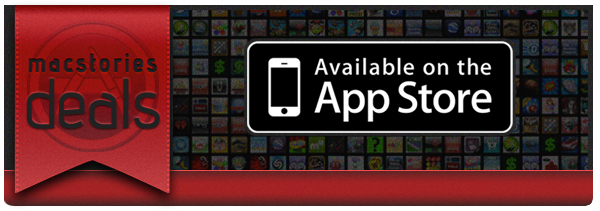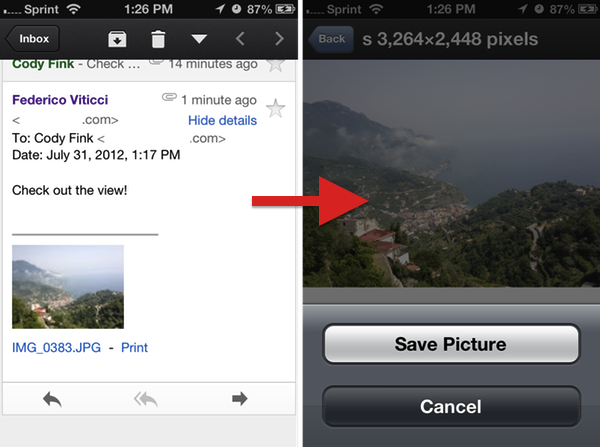Earlier this month I reviewed EverWebClipper, an iOS app to quickly beam webpages and URLs to your Evernote account using a bookmarklet in Safari. I wrote:
Where EverWebClipper really wins over Evernote’s standard clipper (not optimized for mobile and terrible to use in Safari) is the actual clipping process. It’s entirely automated: you can install a bookmarklet in Safari and save webpages with one tap. This happens thanks to the app’s Automation settings, which enable you to tap on the bookmarklet, and have Safari automatically return in the foreground while EverWebClipper completes the saving process. You can return to Safari “immediately” or “after clipping” — if you choose immediately, the app will send a local notification when it’s done clipping.
Yesterday, EverWebClipper received a major update to version 2.0, which adds some powerful new functionalities to the app, including the possibility to clip multiple pages one after the other without waiting for completion. With a new Tasks area in the bottom tab bar, EverWebClipper now lists tasks (clippings) that have been completed (and thus sent to Evernote) and those that are still running. Once clipped, the app will display an ambient notification, or fire off a local notification if you’re not inside the app.
More importantly, the new support for multiple clippings is also reflected in the app’s own engine: EverWebClipper now comes with a background monitoring option that allows you to clip links or HTML content (text) without switching to the app. Using iOS’ own background monitoring API (which lets third-party apps run a background process for roughly 10 minutes), the app will detect any “copy” command and ask you if you want to clip that content by tapping on a notification. You can ignore the notification and the copied content won’t be clipped, or you can tap on it and EverWebClipper will perform as usual. This option is pretty neat – the obvious limitation, though, is that it can’t run in the background all time, so, eventually, you’ll have to go back to the app, either by launching it or using the bookmarklet.
I think EverWebClipper 2.0 is a great update – I only wish that it handled copied URLs and HTML better in the title field: right now, it uses “Untitled” and “Copied HTML”, which isn’t really convenient in Evernote.
Last week, I was also recommended to check out EverClip, a similar application that can send text, photos, and clippings to Evernote. Unlike EverWebClipper, EverClip doesn’t come with a bookmarklet, which is a fairly big downside for my workflow. The app only works with a background monitoring system: it runs in the background for up to 10 minutes, theoretically looking for things you copy to store it in its own clipboard, ready for uploading to Evernote. In actual usage, the app failed to grab text or images I copied on multiple occasions, but at least it played a sound effect when I hit “Copy” inside other apps.
EverClip isn’t as automated and immediate as EverWebClipper – in fact, you’ll have to manually upload items to Evernote with a Send button. You can add tags and titles to keep notes organized, but on iOS, I’m looking for a fast clipper, rather than another Evernote organizer (for that purpose, I think the Evernote app is pretty good).
There are two things I like about EverClip: it can merge multiple clippings in a single note, and it’s got a URL scheme for Launch Center. The first option is very welcome and I think more apps should adopt it, the second one is nice to have, but it doesn’t support Launch Center’s clipboard and input prompts yet (therefore making it kind of useless right now).
EverClip is $1.99 on the App Store, and I’m looking forward to future updates.